 I was wandering around my hard disk looking for files, when I discovered dozens of megabytes occupied by old Final Cut Pro X library backups.
I was wandering around my hard disk looking for files, when I discovered dozens of megabytes occupied by old Final Cut Pro X library backups.
Backups are created automatically by FCP X every few minutes while you are editing. During the editing process, they are an invaluable safeguard against catastrophe. However, for long-finished projects, they are just taking up space.
NOTE: A backup file, for Final Cut Pro X, is simply a copy of the library file and it’s databases. Backups contain no media.
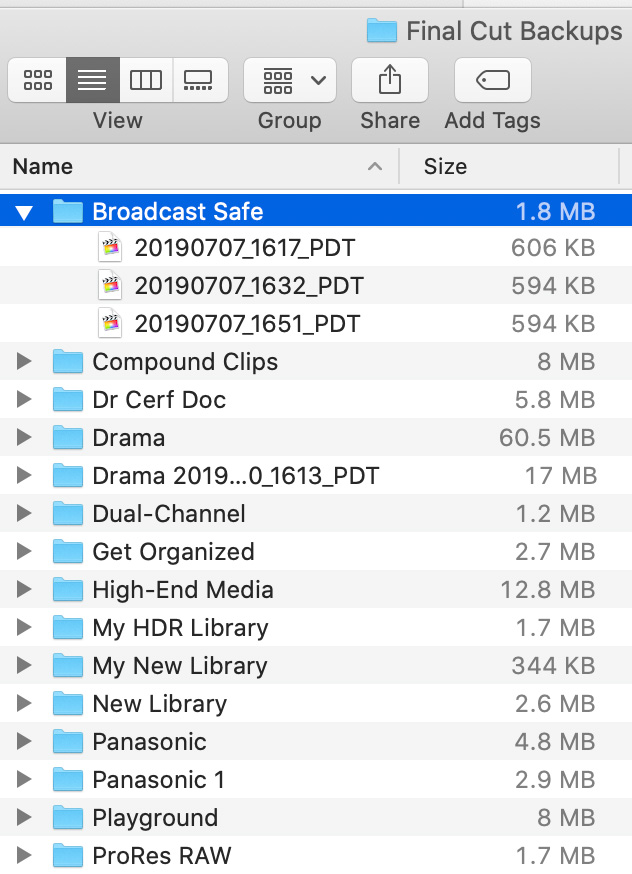 To see the backups on your system, go to: [User Home Directory] > Movies > Final Cut Backups.
To see the backups on your system, go to: [User Home Directory] > Movies > Final Cut Backups.
Since a backup is NOT your finished project library, you can delete old backups that you no longer need.
NOTE: Feel free to open a backup folder and see all the projects inside. These are actual, openable, FCP X projects, captured during your edit and stored in a safe place.
Deleting a backup does not damage a library, nor the media it contains. It just gives you some space back. However, as a caution, it is a wise idea not to delete any backups for projects you are working on currently.
Oh, yeah! To delete a backup file or folder, simply drag it to the Trash.
9 Responses to Regain Storage Space – Delete Older FCP X Backups
Good Morning Larry…Merry Christmas! I just cleaned out 300 GB! Many thanks for this and all the best.
Ron:
Happy to help. And Merry Christmas to you, as well.
Larry
I have a similar problem. Question: Can we put this backupfiles from fcpx on an external disk when the project is not finished and continue to work with our project and libraries without problems? The backups take 155 gb on my hard disk system 500 gb SSD on imac) . My projects is not finished and i have a hard time with my computer because just 80 gb left on a system disk. My library ist heavy 4TB. My system mojave and fcpx.4.6. Of course my libraries are on an external hard drive.
Daniele:
Yes, absolutely. BUT, even better, you can store backups on any location. This article is a little old, but the information it contains on backups is still accurate:
https://larryjordan.com/articles/fcp-x-restore-library-from-backups/
Larry
thanks a lot! you help me!!!!!Have a nice day!,,,
Hi Larry,.
I have your Final Cut Pro X Making the Transition book. It’s a wonderful guide to save me always looking up questions online.
I am stuck.
My SSD says I have very little space left. When I go to MANAGE space it shows my backup FCP files as 239. GB. I’m deleting these files but it doesn’t seem to give me
more space on my SSD.
This storage issue is causing a lot of problems.
My SSD drive is Capacity 999.21 GB and Available 6.6 GB (1.2 GB purgeable) What is purgeable anyway?
Thanks
Kathy
Kathy:
Hmm… Ok, let’s start with something simple. After you move files to the Trash be sure to actually Empty the Trash (Finder > Empty Trash). I know, it’s something you’ve probably already done, but that’s where we need to start.
Remember that it is better to delete files from inside FCP X, rather than the Finder; because that could break FCP X. Inside FCP X, open a library that you are DONE working with, select the Library in the Library List, then choose File > Delete Generated Library Media. Select render files and proxies, but not Optimized Media. This will delete a lot of the work files you no longer need.
Finally, if your SSD is still not showing any more space, log on to the support site of its manufacturer and see if they recommending running TRIM in order to get back space. Early SSDs required a separate operation to reclaim space after deleting files.
Larry
Hello
Thank you for a very helpful article.
One question. If you have multiple backups contaiing different things but sometimes duplicates is it possible to merge backups in some way?
I feel if you were able to merge backups although you would theoretically end up with one big backup it might be smaller than the multiple ones as it would eradicate the duplications.
I hope this makes sense.
James:
Your question makes sense, but FCP does not support merging backup files.
Larry