 I just spent the last two weeks measuring the speed of a Thunderblade SSD RAID from OWC. After running more than 200 speed tests, what I learned is that accurately determining the speed of any storage device seems impossible.
I just spent the last two weeks measuring the speed of a Thunderblade SSD RAID from OWC. After running more than 200 speed tests, what I learned is that accurately determining the speed of any storage device seems impossible.
NOTE: Here’s the product review that triggered this research.
Why? Because no two testing software presents the same results. Let me explain.
SETTING THE STAGE
Thunderbolt 3 or 4 has a maximum data transfer speed of 2850 MB/second. Think of that as the size of the “pipe.” The speed of your storage determines how full that pipe will be. Hardware is measured by how fast it writes (records) and reads (plays back). By way of comparison:
These speeds can vary depending upon how the storage is designed and manufactured.
CHALLENGE 1: MEASUREMENT TOOLS DON’T AGREE
Here are four examples of different software measuring the speed of the same SSD hardware, formatted and connected the same way, on the same day.

AJA System Test (Full version – 16.2.2.5)

AJA System Test (Lite version – 12.4.3)

Blackmagic Disk Speed Test (version 3.4.2)

AmorphousDiskMark (version 4.0)
Which one is correct? No one knows.
Whichever software you choose to use, there’s a real possibility that it’s wrong.
CHALLENGE 2: TRANSFERRING MULTIPLE FILES AFFECTS SPEED
Transferring multiple smaller files is far slower than transferring one large file. Why? Because each time a file is created or moved from one spot to another, the operating system needs to write both the data and update the disk directory. Directories are stored separately from the data. Transferring a single large file only updates the directory once. Transferring multiple files updates the directory each time a new file transfer starts.
When I was testing server speeds earlier this month, I could transfer a large 100 GB file at 150 MB/second to the server. Transferring 50 20 MB files to the server slowed data rates to about 15 MB/second.
While not as big a deal for SSDs, this constant shuttling between updating the directory and writing the data on an HDD seriously slows things down as the drive heads need to constantly shift between directories and data.
CHALLENGE 3: HOW A RAID IS FORMATTED AFFECTS SPEED

RAID 0 provides the fastest transfer speeds, but without any protection in the event a drive dies.
RAID 4, 5, and 1+0 provide security in the event of a drive failure, but there’s a trade-off in terms of performance of up to 40% and available storage capacity.
CHALLENGE 4: OTHER FACTORS THAT AFFECT DATA TRANSFER SPEED
The speed of transferring files also depends upon a number of additional factors:
As media creators, we want the best performance from our system that we can get. The problem is that performance varies widely based on conditions over which we have very limited control.
It is “relatively” easy to determine a “maximum data transfer speed” under ideal conditions.. The problem is that conditions are rarely ideal for very long; especially during video editing. Which means the actual transfer speed will vary — a lot.
SUMMARY
As storage gets faster, focusing solely on performance metrics will lead you astray; not least because the software we use to measure data transfer speed is highly inaccurate.
After running hundreds of speed tests, here are my thoughts.
While I don’t expect marketers to stop using the phrase “Up to 2800 MB/second,” there is something else you can rely on: Don’t make your decision solely on benchmark speeds. Make your decision based on the editing you need to do.
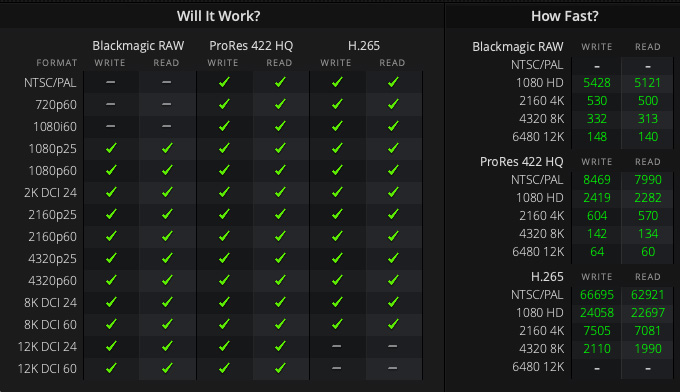
As this chart from Blackmagic Disk Speed Test makes clear, any storage running faster than 1,200 MB/second is enough to handle all video formats up to 12K. If you’re editing uses smaller file sizes, you can use slower storage. We don’t need to fill a Thunderbolt pipe to edit successfully.
As you navigate storage websites, keep your specific editing in mind. It will help to simplify your choices. And remember that whatever storage you buy today will need to be replaced in 4-5 years. Tech keeps getting bigger and faster.
3 Responses to Accurately Determining Storage Speeds Seems Impossible
Thanks for the update Larry. Sounds like the tools are helpful if comparing two drives on the same machine, but not to say oh Premiere is being slow, let me run a disk speed test.
Eric:
If Premiere is running slow, I’d use Blackmagic Disk Speed Test to evaluate whether the drive can support the format I’m editing. I think it is accurate for that.
What seems inaccurate is the actual speed numbers for a drive. These vary wildly between different apps. And, not being a developer or knowing how they are programmed, it is impossible for me to judge which is correct.
Larry
[…] Looks like Larry Jordan tried to get an answer to the speed tests, but it has come down to that it i… […]