[Updates: March, April, July, 2012, Aug. 2013, March, 2014, July, 2014, Jan. 28,2023 with revised screen shots.]
A very popular question I get in emails concerns instabilities in Final Cut Pro X and general trouble-shooting tips. When Final Cut Pro X starts acting “weird,” unstable, or just misbehaves in general, an easy first step toward a fix is trash your FCP preference files.
NOTE: Another sign of corrupted preferences is a small audio pop at the start of any exported file.
Final Cut needs these preference files in order to operate. When the application starts up, it looks for these files. If it can’t find them – either because you’ve never run the application before or the preference files have been trashed – it replaces those missing preference files with new ones using factory-default values.
Starting with the release of Final Cut Pro X v.10.1.2 and including all later versions, Apple greatly simplified the process of trashing preference files.
NOTE: If you are running an early version of Final Cut Pro X, read further down to learn how to delete preferences manually.
TO TRASH PREFERENCES
Before you do ANYTHING, make sure you know where all your libraries are stored. This process will empty the File > Open > Recent Projects list.
BIG NOTE!! Trashing preferences does NOT destroy, remove or alter any libraries, media, or projects. It does reset all preference settings to Apple defaults and empty the recent libraries list.
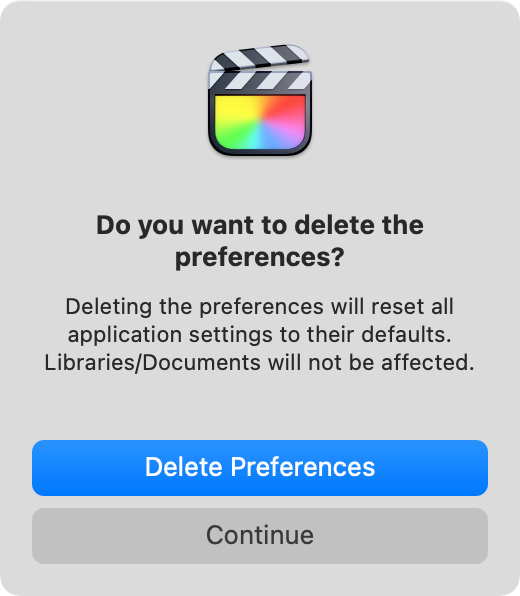
 When you trash preference files, FCP will create a “tar.gz” file on the desktop. This compressed file contains an anonymized system report covering the hardware and software on your computer which is used by Apple support to look for more serious problems. If you are not working with Apple support, you can trash this file. If you are working with Apple support, they will provide instructions on how to send this file to them.
When you trash preference files, FCP will create a “tar.gz” file on the desktop. This compressed file contains an anonymized system report covering the hardware and software on your computer which is used by Apple support to look for more serious problems. If you are not working with Apple support, you can trash this file. If you are working with Apple support, they will provide instructions on how to send this file to them.= = =
LEGACY INFORMATION
Final Cut has used preference files since its initial release in 1999. The information below is included for anyone running an older system of Final Cut Pro. If you are running FCP 10.2 or later, the instructions above are sufficient.
There could be several FCP X preference files that you need to trash. However, the way you trash them varies if you are running OS X 10.6 or later versions of the operating system. In both cases, start by quitting Final Cut Pro X. Never trash preferences with FCP X running.
Be careful to NOT trash your FCP 7 preferences, if they exist. Pay close attention to the actual spelling of these file names.
NOTE: FCP X (v.10.1) runs ONLY on OS X 10.9 (Mavericks). Earlier versions of Final Cut Pro X support OS X 10.6.8 or later.
OS X 10.7 and later
Starting with OS X 10.7, Apple hid the Home Directory > Library folder. There are several ways to reveal this hidden folder, but this method is the easiest.
OS X 10.6 – Snow Leopard
Rebuilding Final Cut Pro X preferences can fix certain types of behavioral issues, but will not increase speed or performance. If a system begins to suddenly respond unreliably, then deleting corrupted preference files is a good place to start troubleshooting.
NOTE: If FCP X has crashed recently, you may also see a variety of other preference files that start with: “com.apple.finalcut.” These strangely named files can also be deleted provided that Final Cut Pro X is not running, and the file name contains “…finalcut…” and not “…finalcutpro…” Files that contain “Final Cut Pro” are used by Final Cut Pro 7 and should not be deleted.
PERFORMANCE
FCP X takes full advantage of the Mac in terms of processor speed, drive speed, RAM and graphics cards. Decoding common camera codecs like AVCHD, XDCAM HD and others can be extremely difficult mathematically. This is no problem for an up-to-date system, but many people are trying to work with HD codecs on older laptops with slower graphics cards and minimal RAM.
These systems are fully supported as a minimum system requirement and, if you were doing minimum things (editing with DV or ProRes Proxy, for instance), then you will generally be fine. But if you are trying to work with professional formats under pressure, you need a system that is configured properly for that level of work.
The best tip for anyone who is experiencing slow response is add more RAM. I recommend a minimum of 8 GB, if your system supports it. And, if you own a MacPro, buy a faster graphics card with more VRAM. You will notice an immediate difference in speed, no matter what video format they are working on.
Another issue that slows performance, aside from the codec, is the image size. Larger images are harder to work with than smaller images.
UPDATE – MARCH 16, 2012
Another issue that affects performance is your graphics card. Earlier versions of Final Cut were totally dependent upon the speed of the CPU. Final Cut Pro X changed that by tightly integrating the graphics chip with video editing.
Don Smith pointed this out recently to me, when a reader complained of very slow performance on his MacBook Pro:
MacTracker says your computer has the NVIDIA GeForce 320M graphics card inside with only 256 MB of SDRAM shared with the main memory. That’s your problem I’m afraid. Only ATI (now AMD?) cards will accelerate FCPX and Motion.
I just went through this. My company bought a very nice NVIDIA card for the Mac Pro I work on and I posted a note on CreativeCow about how FCP X was “running like a stubborn mule”. I was guided to replace the NVIDIA GeForce card with an ATI card and the improvement was stunning. With the NVIDIA card simply changing from Safari back to FCP X would take 20 seconds and the spinning pizza of death would appear a couple of times. All clicks took two or three seconds to get a response. Shifting the position of a graphic would lag behind then jump ahead and overshoot.
Now, I’m in editing heaven with the ATI card. FCPX and Motion respond like BUTTAH! Just keep an eye on what graphics card is inside. For example, FCPX and Motion also run like buttah on my 17″ MacBook Pro 8,1 (Early 2011) because it has an AMD (ATI) Radeon HD 6750M graphics card inside along with the power-saving HD 3000 graphics.
Larry adds: Thanks, Don, for the suggestion. Here’s a link to Apple’s list of supported devices for Final Cut Pro X: http://help.apple.com/finalcutpro/cameras/en/index.html?
UPDATE: April 30, 2012
William Hohauser sent in a trouble-shooting tip regarding running FCP X in full-screen mode in Lion. Read it here.
UPDATE: July 1, 2012
After a listening to a presentation by Apple, I wrote up more performance suggestions in a new article. Read it here.
MORE TROUBLE-SHOOTING
Two other good question to ask are: “What is the camera codec (or video format)? And what is the frame size?” before diagnosing unexpected behavior.
When the system allows you to optimize the native camera format during import (“optimize” means to transcode the video from whatever format the camera shot into ProRes 422) then optimizing is always a good idea. If the optimization choice is grayed out on the import menu, then FCP X has determined that there will be no benefit to optimizing. Optimized files are larger, requiring more storage space, but the import and export much faster and their image quality is optimized for editing.
If you are working with a large frame size on a minimally-equipped system, you may actually be better off working with proxies and waiting until you get to a faster system before finishing at original resolution.
NOTE: A quick note on audio. FCP X prefers uncompressed audio files; specifically WAV and AIF. If you shot a compressed audio format – such as MP3, AAC, or MP4 – convert it to AIF or WAV before importing into Final Cut. Not only will your potential audio quality improve, but this also minimizes problems with audio/video sync.
Don’t forget that Apple has extensive Final Cut Pro X support pages here: www.apple.com/support/finalcutpro/
Also, Apple recently posted a Knowledge Base article on FCP X trouble-shooting. You can read it here: support.apple.com/kb/TS3893
69 Responses to FCP X: Trash Preference Files [u]
Newer Comments →-
 bradbelltv says:
bradbelltv says:
November 8, 2011 at 6:27 am
-
 R. Zack says:
R. Zack says:
May 17, 2012 at 1:44 am
-
 Larry Jordan says:
Larry Jordan says:
November 8, 2011 at 5:08 pm
-
 Michael Cox says:
Michael Cox says:
January 15, 2012 at 9:33 am
-
 Matt Davis says:
Matt Davis says:
March 19, 2012 at 8:54 am
-
 Larry Jordan says:
Larry Jordan says:
March 19, 2012 at 9:22 am
-
How to Speed Up Final Cut Pro with a New Graphics Card – Christopher Swainhart says:
March 20, 2012 at 4:32 pm
-
 Jeff says:
Jeff says:
April 9, 2012 at 1:36 pm
-
 Larry Jordan says:
Larry Jordan says:
April 9, 2012 at 1:50 pm
-
 Jeff says:
Jeff says:
April 9, 2012 at 2:40 pm
-
 Jeff says:
Jeff says:
April 9, 2012 at 7:12 pm
-
 Jeff says:
Jeff says:
April 9, 2012 at 7:21 pm
-
 Larry Jordan says:
Larry Jordan says:
April 9, 2012 at 7:48 pm
-
 Jeff says:
Jeff says:
April 9, 2012 at 8:53 pm
-
 Mat says:
Mat says:
February 14, 2013 at 6:46 pm
-
 Jeff says:
Jeff says:
April 9, 2012 at 7:28 pm
-
 Jeff says:
Jeff says:
April 9, 2012 at 7:31 pm
-
Domande frequenti su Final Cut Pro X + Risorse per filmmakers | Feelmaking says:
April 28, 2012 at 9:12 am
-
 R. Zack says:
R. Zack says:
May 17, 2012 at 1:46 am
-
 Larry Jordan says:
Larry Jordan says:
May 17, 2012 at 7:36 am
-
 R. Zack says:
R. Zack says:
May 17, 2012 at 9:32 pm
Newer Comments →FCPX also has a problem with RAM allocation. It will use all the RAM on your Mac, leaving as little as 28MB for everything else. However, there is a potential solution (to be released hopefully in an upgrade).
Note that Motion.app has this exact same problem, although in recent versions, it provides users with the controls to correct the problem.
Motion > Preferences > Cache > Memory and Cache > Project Cache: X% of total memory.
If you lower this setting, your Mac becomes instantly more responsive. And even Motion becomes more responsive. It’s questionable how much this slows down Motion’s background processing, but your own performance skyrockets.
Motion didn’t always have this setting. It was really sluggish and awful before it got the setting. Even worse than FCPX. This setting changes everything. FCPX users need the same control.
For more:
http://bradbell.tv/filmmaking/improving-ram-performance-in-final-cut-pro-x/
Dear Bred, Larry and the forum. ,
I am setting up a Final Cut Pro X editing room for a feature I am doing in Australia. I have never used it, or a mac, but due to the lack of funds/budget I need to set it up. What kind of a mac system would you recommend for me to buy, assuming it will be an HD feature, shot with at list 2 cameras, so quite a bit of footage. I was looking at mac pro, but which one? how much ram, how much Hard drives and what size and so on. I would appreciate any advice. Thanks a lot.
R. Zack
Cool, thanks for the advice.
Larry
Trashing prefs helps, but I hope Apple (somehow) takes Brad’s suggestion and implements it, as Adobe Premiere also has this feature of allocating a specific amount of RAM to it (and After Effects), allowing one to choose how much remains for “everything else.”
I have 8GB RAM on an older Mac Powerbook Pro (2.26 GHz Intel Duo) and its sluggish, no doubt about it, as I’m dealing with ProRes 422 files; particularly rendering–it’s like the old days when I’d leave the computer on all night to render. Larry, even though Apple hasn’t updated their towers, would you suggest for editing that this is the way to go, and do you have recommendations for which of the bewildering variety of graphics cards would be best suited?
I and my colleagues have been experiencing epic slowdowns in FCPX ‘when the going gets tough’ – not necessarily editing LONG programmes, but specifically when we start managing COMPLEX edits, and the finger is pointing at Compound Clips, specifically editing Compound Clips that use Compound Clips that are in Compound Clips.
http://t.co/9t3TvH9V
So, you join audio with video in a Compound Clip, you add text to some client-supplied Motion Graphics in a Compound Clip. You need to add top-and-tail graphics that are versioned per-edit as a Compound Clip. This is why we like Compound Clips – it’s like a ‘Group’ command in a draw programme.
But if you need to clip a compound clip (to make room for a transition, or to trim an intro transition that takes too long), you’re editing Compound Clips, and that seems to slow down FCPX in a compounded and exponential way.
Of course, the solution is simple: ‘don’t do that’ – but that’s scant relief as you enter the last 20% of an edit that takes 80% of the time.
I guess the question is… is this a ‘bug’ or a ‘behaviour’?
Matt:
I would argue that since Apple says we can nest compound clips inside compound clips, that this is a bug. I am hearing similar reports to what you mention here.
i’m hoping that Apple takes the time to address performance issues stemming from larger projects in the next update.
Larry
[…] Jordan’s recent newsletter mentions these issues, and it is worth a read. You should also check out the official Apple FCPX […]
The FCP spinning pinwheel delays in FCP 7 has caused me to rethink this application completely. I have a MacPro tower 2.8Ghz dual quad core-Intel Xeon with 12GB Ram, bus speed 1.6GHz, NVIDIA GeoForce 8800 GT video card, Red Rocket card, Mac 30″ Cinema Display. On a 2-camera shoot using my clients Panasonic HPX-170 cameras at 1920×1080 The files were exported to MP4 and delivered to me for post editing. I used FCP 7 which I found to be unacceptably slow. I tried resetting preferences with no performance speed change. My sole video client purchased Avid Media Player 6 and suggested I do the same. FCP 7 only utilized one of my eight processors (i’m told). FCP X does utilize all processors but has other drawbacks. (again I’m told).
I downloaded the 30 day full trial version of AVID Media Player 6 and am starting to learn it. I haven’t even begun to edit any Red footage yet and am nervous about what delays that may cause, although I’m sure my Red Rocket card will make this smooth.
I welcome… no I beg your thoughts on this please!!!
Jeff:
First, I can’t help you with Avid, as I don’t know the software.
One of the problems you are having, though, is that the media was transcoded to MPEG-4 (MP4). This is a very difficult format to edit. On FCP, you would be far better off transcoding to ProRes. On Avid, you’d be better off transcoding to DNxHD. Either way, avoid MP4.
You are correct in that FCP 7 only uses 1.5 processors. However, FCP X removes that limitation. If speed is what you need, FCP X is also worth considering.
Larry
Thank you Larry.
As an Apple fan I seriously hope future updates to FCP X wins back the support of the professional post production community. Yes, speed is a major concern, but that’s not the only issue. My recent editing job consisted of 8 simple two camera, three minute training videos took a month to deliver when it should have taken a week or less. My other concern is scalability. With Red captured feature length projects on the horizon I can’t afford the same kind of delays. 110 minutes of finished movie would take 8 months to edit at that rate!
Jeff
Tonight I’m so frustrated with how slow FCP 7 is I wish I had the money to hire an editor who had more experience!!!!!
I cleared my preferences, emptied the trash to no avail! No effects, not text, etc. Everything I do, including click play gets a spinning pinwheel for at least 20 seconds.
Jeff:
Now I’m confused. Are you complaining about FCP 7 or FCP X? Also, be SURE you have plenty – 15% or more – of free space on all hard disks, and don’t try to edit MPEG-4 video natively.
Larry
So to be confusing Larry. At the moment I’m using FCP 7 and it’s causing a mountain of frustration. I will be the first to concede that I’m in no way an expert using FCP. I do have plenty of hard drive space having added three additional 1TB 7200 drives to my tower that are 90% free. I believe one issue as you mentioned is the MP4 video. In retrospect I should have transcoded to ProRes 422. The video was captured as DVCPro50 HD and converted to MP4 before handed over to me. We shoot again April 26th and will make sure I don’t use MP4. My video card (not my Red Rocket) is a nvidia geforce 8800 gt with 512mb memory. I’m thinking it would only help to upgrade to a 1-2gb card if I can get one for a few hundred (on ebay). My issue with FCP X is not first hand. I’m very concerned about what I’ve read and heard in online interviews about the high end community having issues. I don’t have the budget of a company such as Light Iron (or the knowledge yet) to build what I’d really like to have, such as their Outpost rack. I know they run FCP, Avid and Premier depending on their clients desired usage. Sorry for all the posts but I’m trying to get this all figured out.
Hi there, AVID is great but FCPX and its way of thinking may be the future and I say this reluctantly as I was not happy with FCPX and spent a full year and alot of money getting involved with AVID and I must say I still do not want to use AVID, its an old way of doing things and you’ll spend alot of time learning instead of editing, I realize this is a late post but after spending 2012 learning AVID I should have spent it learning FCPX since I spent my entire 10 year career on FCPS.
good luck, however if an AVID jobs calls I can cut it?
Rather than spending $1,000.00 to $3,000.00 on a new graphics card and hoping that Apple would step up FCP X to what we need it to be (as I have projects that I need to deliver NOW) I’m going to Learn AVID Media Composer asap. I’m really disappointed in Apple for releasing FCP X so incomplete as they did. At the very least they should have waited until code was written to import files from previous versions.
Please don’t misunderstand. I’m a huge Apple fan. I wonder if Steve Jobs would have released FCP X as it is.. I bet not.
[…] GB sono il minimo per lavorare senza intoppi. Anche la scheda grafica gioca un ruolo fondamentale (per approfondire). Infine consiglio vivamente di utilizzare un harddisk esterno per i propri Progetti ed Eventi, […]
Dear forum,
I am setting up a Final Cut Pro X editing room for a feature I am shooting in Australia. I have never used it, or a mac, but due to the lack of funds/budget I need to set it up. What kind of a mac system would you recommend for me to buy, assuming it will be an HD feature, shot with at list 2 cameras, so quite a bit of footage. I was looking at mac pro, but which one? how much ram, how much Hard drives and what size and so on. I would appreciate any advice. Thanks a lot.
R. Zack
R. Zack:
8 GB of RAM
I would recommend an iMac over a MacPro to take advantage of the Thunderbolt connection for speed.
A Thunderbolt RAID – more will be arriving in June, Promise is the current favorite.
Size of storage TOTALLY depends upon the video format you are shooting and the amount of material. However, the general rule of thumb is to buy as much storage as you can afford.
Larry
Thanks Larry.