 There’s an undocumented timeline project verification and repair function built-into Apple Final Cut Pro. While you may not ever need to use this, it is good to know that it’s there.
There’s an undocumented timeline project verification and repair function built-into Apple Final Cut Pro. While you may not ever need to use this, it is good to know that it’s there.
Here’s how to access it.
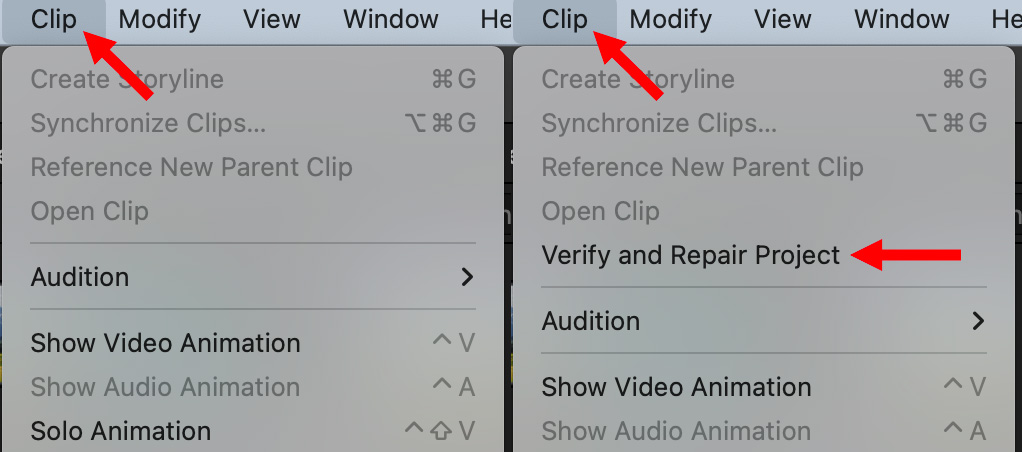

When you select it, FCP will check the active project in the timelin for internal errors and, hopefully, correct them.
I was talking with another editor about this who told me this verification is most helpful when you import a project via XML from another application – such as Premiere Pro. This verification process removes any errors introduced in the XML.
SUMMARY
This is not a maintenance feature. It should only be used when you are experiencing problems. Still, if your project seems “off,” running this is a quick way to fix what can be fixed.
One Response to Here’s an Undocumented Project Repair Tool in Final Cut Pro
Thanks for this, Larry! It makes me want to option-click every menu item to see what other secrets are hidden there 🙂