 Last Tuesday, Apple announced new versions of Final Cut Pro and Logic Pro for the iPad. “Final Cut Pro and Logic Pro for iPad bring all-new touch interfaces that allow users to enhance their workflows with the immediacy and intuitiveness of Multi-Touch. Final Cut Pro for iPad introduces a powerful set of tools for video creators to record, edit, finish, and share, all from one portable device.” (Apple press release)
Last Tuesday, Apple announced new versions of Final Cut Pro and Logic Pro for the iPad. “Final Cut Pro and Logic Pro for iPad bring all-new touch interfaces that allow users to enhance their workflows with the immediacy and intuitiveness of Multi-Touch. Final Cut Pro for iPad introduces a powerful set of tools for video creators to record, edit, finish, and share, all from one portable device.” (Apple press release)
NOTE: I purposefully did not include information on Logic Pro in this article because I don’t know or use it. I’m not a qualified commentator. You can learn more here.
Before I go further, let me state that this does NOT mean that Final Cut Pro for the Mac is going away. On the Final Cut – Mac website, Apple makes clear a new version for the Mac is coming very soon. I’ll have more on that later in this article.
But, the iPad version is a harbinger of things to come, both good and bad.
FIRST, THE FEATURES

(Image courtesy Apple Inc.)
NOTE: Apple notes that both Magic and Smart Keyboards, which run on the iPad, provide keyboard support for the software as well.
If you are a mobile movie creator, there is a lot here to like.
SYSTEM REQUIREMENTS & PRICE
Apple’s website says that Final Cut Pro for iPad requires the 12.9-inch iPad Pro (5th or 6th generation), 11‑inch iPad Pro (3rd or 4th generation), or iPad Air (5th generation) with iPadOS 16.4 or later.
NOTE: In other words, FCP requires an iPad with an M-series chip.
The software is available starting May 23 but only via subscription. The price is $4.99/month or $49 annually.
Website: Final Cut Pro for iPad
WHAT’S MISSING?
Based on my understanding, there are a few key missing features in this initial release that are important to know:
NOTE: MacWorld got really worked up about this in its review. Those comments were echoed by several other websites.
According to the Final Cut – Mac website, the Mac version offers advanced color grading, object tracking and other unspecified features not in the iPad version. These differences will be specified further when the iPad version launches.
WHO’S THE MARKET?
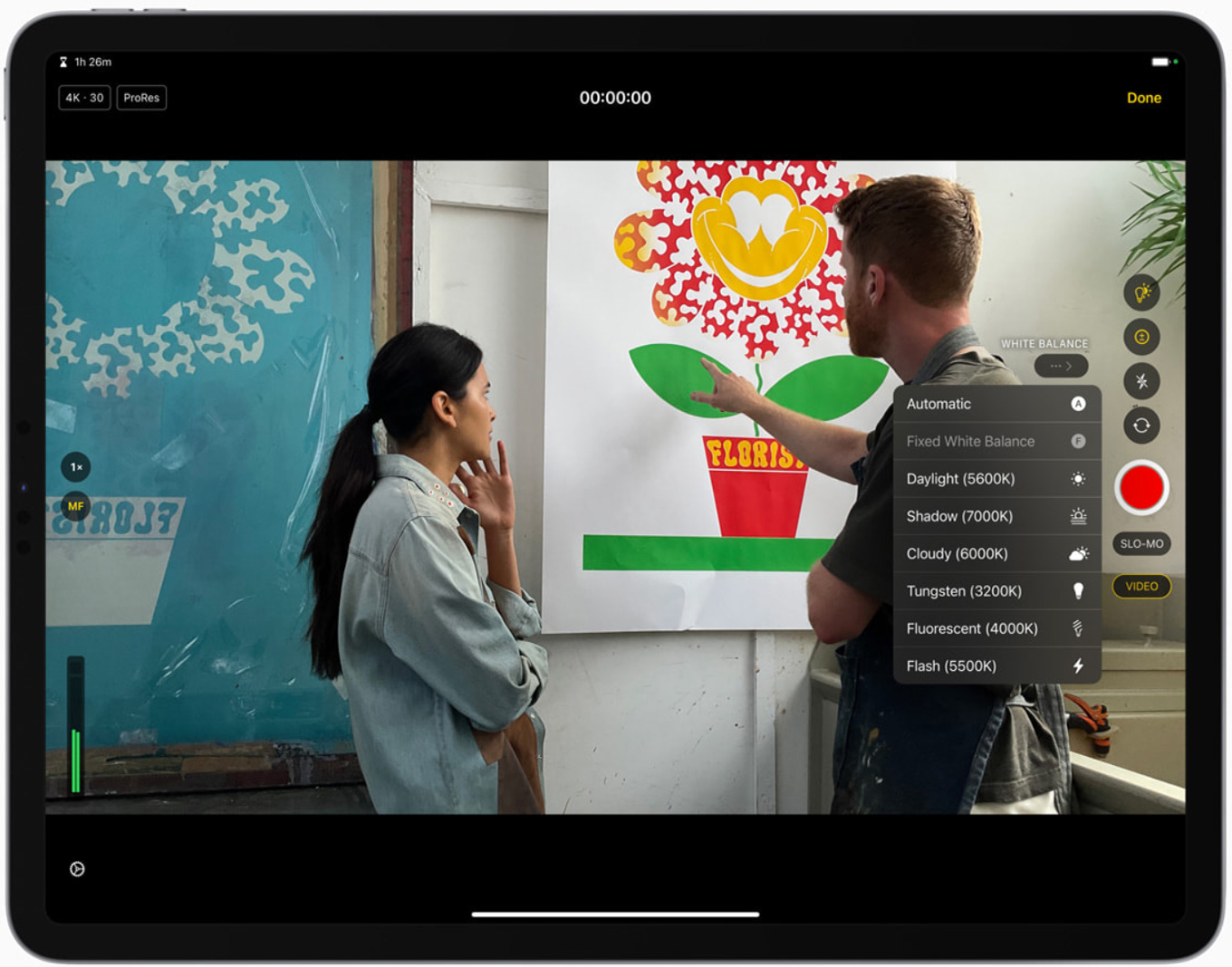
(Image courtesy Apple Inc.)
Like many professional editors, I’ve invested thousands of dollars and years of time to build an editing studio. FCP – iPad is not for me. Apple is not expecting us to upgrade – though some of us may find the portability of an iPad useful for, say, editing on set.
Apple provides video editing for consumers using mobile devices with iMovie and Clips. Professional editors have Final Cut Pro on the Mac. The iPad version lives between them. Not consumer, not pro. Semi-pro – with features designed for mobile creators.
When you think about it, by the time you buy a high-end iPad, add a keyboard, Apple pencil and, ultimately, external storage to an iPad, what you end up with is a lashed-together MacBook. If you need an editing powerhouse, you don’t need the iPad version. We already have that with FCP and a laptop. If you need to travel light, get a MacBook Air.
No, the market for FCP – iPad is the media creators who will never buy a laptop. The new “influencers” who record video about their clothes, latest stunts, or the travails of their cat. Where mobility and speed are essential to communication. Who need more software oomph than an iPhone can provide. Whose audience is not corporate or broadcast, but social media.
It is not by accident that FCP – iPad is optimized for YouTube, Instagram & TikTok. This product is designed for people who post media multiple times per day. Where quality is less important than immediacy. Where animation is more important than composition. Where personality beats content.
While somewhat depressing for someone like me who’s spent a career in media, these folks outnumber us. By a lot.
And only high-end iPads will be useful for this work.
 THE BIGGER PICTURE
THE BIGGER PICTURE
Software as large and complex as Final Cut Pro – iPad is not created quickly. I don’t know, but based on my experience, the decision to begin the design was probably made three years ago, with active coding starting two years ago. Based on LinkedIn postings, there was a large team that worked on this. This was not a small or inexpensive decision.
It is probably not coincidental that starting about three years ago, development of Final Cut Pro – Mac virtually stopped. Final Cut Pro 10.5 was released in November, 2020. Almost three years ago.
In fact, the lack of significant upgrades led a group of over 100 professional editors to send on open letter to Tim Cook on April 19, 2022. Their key requests:
A month later, on May 19, 2022, Apple responded by saying (in part):
“While we believe we have plans in place to help address your important feature requests, we also recognize the need to build on those efforts and work alongside you to help support your film and TV projects and keep you posted on important updates. This includes taking the following steps:
It should be noted that all three of these statements involved Apple listening to editors. But Apple did not commit to doing anything after that listening.
Future Media Concepts is working actively with Apple to provide workshops and certification training. As well, I know the industry panel met once – with great fanfare from Apple. If it’s met since then, I have not heard about it.
But, based on Apple’s release notes, when it comes to adding “important feature requests,” here are the new features added to FCP – Mac in the last two years:
10.5.3 – June, 17, 2021
10.6 – Oct. 18, 2021
10.6.5 – Oct. 24, 2022
In two years, that’s not a lot. In fact, compared to Adobe or Blackmagic releases, it’s embarrassing.
In thinking about this I realized that Apple has a different vision of video editing software than I do. For me, it’s a career and communications tool. For Apple, it sells hardware. (This isn’t bad – we just have different priorities.)
For more than twenty years, video editing was the hardest thing we could do on a computer. The needs of video editors drove the computer, monitor and storage industries; we constantly demanded bigger, faster, and better. Applications like Final Cut Pro 7 and, initially, Final Cut Pro X, were the fair-haired children driving the high-end, most profitable sector of the market for multiple vendors.
But, today, computers and storage are so capable, that it no longer requires the biggest, fastest, baddest gear to edit video. When Apple markets the current version of Final Cut – Mac by saying “Creators can work in 8K ProRes video… [and edit] up to 18 streams of 8K ProRes 422” (Apple FCP website) you know that today’s hardware more than meets the needs for 99% of video editors.
Any shipping M-series Mac can easily edit HD or 4K video without breaking a sweat. Especially when attached to external storage.
My suspicion is that Apple doesn’t know what to do with Final Cut Pro. In the past, they used it to drive hardware sales and it was wildly successful at selling tons of high-end gear. But, with the release of Apple silicon, even entry-level hardware can easily edit video.
I think Apple is paralyzed in a debate about whether to upgrade an expensive, complex product targeted at a tiny, tiny base of users. Creating a professional-level upgrade to Final Cut is a time-consuming and expensive effort. Yet, the installed base of Final Cut editors is roughly 0.003% of all Apple users.
Is this upgrade critical to us, as editors? Yes. But not to Apple.
I think Apple lost the incentive to actively develop Final Cut when they realized that it was no longer driving high-end Mac sales. While I think the new versions of the Mac Studio and Mac Pro were principally stalled because of supply chain issues, underneath was the realization that these high-end systems weren’t really needed by most high-end users. WANTED, yes. Needed, no.
The market for high-end, expensive hardware may be getting smaller because Apple silicon is SO GOOD at what we need it to do now. While I want an M3 Mac Studio, the M2 Pro Mac mini meets all my editing needs for the foreseeable future.
Perhaps Apple looked to broaden the reach of Final Cut. Increase the number of people using it. Maybe spread the development cost between platforms. Plus, the iPad version drives high-end iPad hardware sales.
I believe Apple when they say a new version of Final Cut Pro – Mac is on the way. I’m hoping that it adds features that have been requested by professional editors for years. That list of requests is long; especially collaboration, speech-to-text and audio mixing.
But it seems to me that the bloom is off the rose. Final Cut Pro is no longer a favored application in the mind of Apple. It is important, true. It is an app that many of us rely on everyday. Careers are built on it. But, it no longer drives hardware sales the way it used to.
I’m seeing that lack of interest from Apple expressed in the slow pace of new releases, the lack of focus on user requests and their excitement surrounding a new version that drives sales of high-end hardware. But iPads, not Macs.
NOTE: Apple implied they want feature parity between the iPad and Mac versions of Final Cut. I suspect we’ll learn more when the iPad version ships on May 23.

(Image courtesy Apple Inc.)
OH! AND THAT SUBSCRIPTION THING
Developers love subscriptions. Consistent revenue is ideal for budgets, hiring staff, paying for R&D and releasing new products. Subscriptions encourage maintaining existing software, not just quickly creating upgrades with half-baked new features to generate revenue to meet payroll.
So, from a developer perspective, I totally understand subscriptions.
But, as an end-user, I really dislike them. Each time I turn around, it seems like I am renting my computer life. And, heaven help me if I stop paying for a subscription. I may not need the application, but I do need access to that existing data.
I would much prefer a Lease-to-Buy, where the payments stop at some point in the future.
I suspect that Apple is using FCP – iPad as a test to see how well software subscriptions are received. Is Apple software now going to be another element in Apple’s Services bundle?
NOTE: Based on what I’ve heard, but not confirmed, Apple is not planning subscriptions for their Mac software.
SUMMARY
I’m not the market for this software. I have a fully-equipped editing suite with hardware and software optimized for media production and editing. I don’t spend my life posting on social media. And I have yet to find a personal use for an iPad.
So, I’m not the market. The students I teach ARE the market. They are not tied with existing infrastructure, clients or workflows. They can invent something new on the fly. And more power to them.
I wish Apple success with the iPad version of Final Cut Pro. I only hope that, in all the excitement, they don’t forget that we Mac users need upgrades too.
And forget about that software as a subscription thing.
EXTRA CREDIT
Here are some relevant weblinks:
26 Responses to Apple Announces Final Cut Pro for iPad. Semi-pro & Designed for Mobile Movie Creators
Newer Comments →-
 Philip Cutting says:
Philip Cutting says:
May 15, 2023 at 2:20 am
-
 Peter Snowdon says:
Peter Snowdon says:
May 15, 2023 at 2:37 am
-
 Kit Laughlin says:
Kit Laughlin says:
May 15, 2023 at 2:44 am
-
 Kit Laughlin says:
Kit Laughlin says:
May 15, 2023 at 2:39 am
-
 mike janowski says:
mike janowski says:
May 15, 2023 at 4:56 am
-
 Joe Ake says:
Joe Ake says:
May 15, 2023 at 5:24 am
-
 Jonathan Alexander says:
Jonathan Alexander says:
May 15, 2023 at 6:24 am
-
 Al B says:
Al B says:
May 15, 2023 at 6:39 am
-
 Larry says:
Larry says:
May 15, 2023 at 7:09 am
-
 Jim Haverkamp says:
Jim Haverkamp says:
May 15, 2023 at 6:40 am
-
 Larry says:
Larry says:
May 15, 2023 at 7:10 am
-
 Joe Ake says:
Joe Ake says:
May 15, 2023 at 7:45 am
-
 Mr. Alan M. Halfhill says:
Mr. Alan M. Halfhill says:
May 15, 2023 at 9:43 am
-
 Larry says:
Larry says:
May 15, 2023 at 9:47 am
-
 Mark Suszko says:
Mark Suszko says:
May 15, 2023 at 10:45 am
-
 Larry says:
Larry says:
May 15, 2023 at 11:04 am
Newer Comments →I totally agree with your comments! When FCPX was first released, no one grasped that it was aimed, not at traditional video editors, but new ones: students with their ‘new-dangled’ DSLRs. But now there is a new wave of editors, as you describe, who demand different tools. I’ve long wanted FCP for iPad: for those long train journeys back from a gig when I could start a rough cut. But I’m keeping my iMac and FCP! Perhaps the subscription model will goad Apple into regular updates…?
You rightly say that more will be revealed. At this stage, do you think that Adobe Premiere is more likely to support and advance its software better than Apple in the future?
Everything Adobe is via the subscription model. When I was running a comparison of Premiere Pro and FCP years ago, that was the main persuader, for me. FCP X will become subscription-based, too, I think.
That model can’t work in my studio; my work is spasmodic and unpredictable. The car I drive I own; same with the food I buy. We buy our hardware—I much prefer my software to be the same way. I got out of Photoshop for this reason, years ago.
Larry wrote, “…or the travails of their cat.”
Remember Aperture? I believe that in the next few years, FCP X will go the same way. I have been an FCP user since FCP 2, and have made a large number of instructional videos, and you have made even more.
I posted feedback on this iPad development (especially the subscription part) on the FCP X “Feedback” menu, and on the user groups. I don’t believe this will make any difference. Apple sees that iPhones and iPads (and their OSs) are the future, and for me that’s a pity. Overall, it’s a dumbing down. AI-based editing is next: dot-point the story, and feed it the audio and video.
A side note: my top of the line 2019 16″ MBP has had literally everything replaced: two logic boards, screen, battery, graphics card; more. Only the body and bottom case is original! A first in my long experience of Apple. All was done under warranty, but this is not the point.
Probably, I will get a MacBook Air and use it to drive my BMD-based studio. Your point about the hardware being powerful enough was true years ago, and now even more so. Interesting times, no?
Sounds like the perfect product for the coffee lounge editing set.
I think Apple only wants to be in the mobile market and especially now based on social media creators! Change is always changing. The content people consume is changing.
OMG this is depressing me. I started with Avid, it was a revelation and it set my mind free from the tedious confines of the A/B roll suite. Later I scoffed at FCP firmly entrenched in my proprietary and ridiculously expensive AVID eco system…and then I was forced to adapt to FCP in 2003, I’ve never used anything else since.
I truly love the FCPX interface and it does do the job for me and my profesional needs, mostly documentary and some commercial work. I suppose I could adapt to FCP on an iPad and I see the market for it. I do agree with your analysis that by the time you get get a truly functioning iPad version to work it is just a sloppy version of a laptop, seems crazy but then again maybe laptops are on their way out and its all gonna be tablets?
I understand what they might be going after. I can maybe even see a use potential for myself. But in the end I need to sit down in front of a big monitor and tell a finely-crafted story. It’s still the basics of craft that set my work apart (hopefully) no matter what widget I use to create that…I would truly be sad to see Apple surrender a robust and amazingly simple interface that sets creativity loose unlike any other NLE I have ever seen to just one segment(no matter how numerous) of the market. who knows but thank you for the, as always, thoughtful and thought provoking commentary.
Good review as always. To add: Here we sit in 2023 & Apple has never produced a laptop with a touch screen. while the whole WIndows ecosystem offers them. Why? Because long ago they must have decided to push to the iPad, iPhone and iOS as a differentiator (we know how bad Windows is as a tablet OS so there’s some logic in that move).. This move away to iOS FCP mirrors the end of Final Cut & the pain we all went through with that bad decision process. To base a business on a company that clearly could care less about the market they serve is asking to find yourself dangling from a branch that could be cut off tomorrow. I have used FCP in the last few years because it is NOT a subscription service & if they move to it, I’m back to Adobe in an instant, or another package. I own a MB M1 & M1 based iPad, but would not subscribe to FCP on the iPad. Just too limited. Agreed it’s targeted at social media people, and likely there’s a distinct audience worth addressing.
Al B:
Thanks for your comments.
However, you and I are on different sides of that “touch laptop” thing. For me, if I wanted to touch the screen, I’d get an iPad. Laptops are not touch tablets.
Larry
Thanks as always for your thoughts, Larry. It’s hard not to be pessimistic about the future of FCP, especially as Premiere and DaVinci have been upping their games steadily over the past couple of years. Like others here, I really love Final Cut and its approach to editing, and I hope it doesn’t just wither away.
That said, I’m interested to play around with the iPad version because I’ve been waiting to see when Apple would bring touch to video editing in a major way. Having cut a fair amount of 16mm film way back when, I remember when editing was way more tactile. The FCP interface just begs one to touch it–many times I’ve wished I could pinch to zoom the timeline on my iMac, for example–so it will be interesting to try it out. But like Larry, I don’t see myself editing a major project on it.
When Apple does a better version of the Microsoft Surface table from a while back–the size of a film flatbed editor, only all touch–then the next revolution will begin.
Jim:
Thanks for your comment.
Larry
When Apple does a better version of the Microsoft Surface table from a while back–the size of a film flatbed editor, only all touch–then the next revolution will begin.
BOOM! Thats the big picture. Waiting…
They KILLED It before it was released. From Apple: “Final Cut Pro and Logic Pro for iPad will each be available on the App Store for $4.99 (US) per month or $49 (US) per year with a one-month free trial”.
$50 a year! No Way!!!! I just canceled my Adobe subscription because I was tired of paying over $60 a month for software I only used for one client who I no longer work fore. All the others, I use FCP or Resolve Studio. Both of which I have paid $300, ONCE.
I will stick for travel FCP using my trusty MacBook Air M1 which I already own. Even though I have a iPad Pro M2, I can always use Resolve on the iPad if I need editing as it was a free download. Hope it stays that way.
I have been using FCP since version 3 and made the switch to FCPX after it got some updates. I absolutely LOVE FCP. It is my main editor as I was first a 16mm and 35mm film editor before tape editing and like how Apple resigned the interface for digital editing.
Avid, Premiere are based on the 1990 tape editors in their layout. I prefer editing with one footage window like a Kem flatbed 35mm film editor.
BTW, I just edited 46 video from NAB in FCP. Nothing is faster.
Alan:
Thanks for sharing your thoughts.
Larry
As powerful as Premiere and Aftereffects are, I dropped all my Adobe apps over the subscription issue, and went to equivalent apps that you pay for once. I think most of the older mac users will revolt over the subscription model.
I try to imagine how or where I would use the tablet versus a laptop or iMac in my former or post-retirement production flow, as an editing tool. And I’m struggling. Maybe as an on-location previz tool for a compositing job, but even then, the laptop would make more sense, and that’s a niche market. News-gathering/ ENG? mmmaybe? But heck, that’s an even smaller market. Overzealous sports parents, shooting their kids’ sportsball games? Potentially bigger market, but I don’t see why they would need to do the edit immediately on location. Porn production? well, it drives a lot of video technology advances, certainly. But again, I don’t see the need for immediate on location editing of that either. Schools? That makes a little more sense, but they already have iMovie for that. Corporate, well, everyone has a desktop or laptop for that already. There are some scenarios where you’d want to make quick explainer or training/demo videos on a factory shop floor, but there’s enough capability in an iPhone to handle that already.
I must be missing something, I appreciate they have FCP on the tablet now, because when it was released, the only power app was Premiere, but I can’t see the most obvious use case that justifies the tablet over the laptop of desktop. Maybe I’m too old to get it. Maybe it was just embarrassment that in the beginning, the tablet couldn’t run the Apple program, but -could- run the Adobe one?
I think a lot of folks imagine a touch screen macbook for editing would be awesome, but I picture the ergonomics of reaching over the keyboard to poke the retina screen with a greasy finger, long-term, and think; “nope”.
I would enjoy getting the “background removal” AI-keyer in my iMac Pro FCPX update: I have a third-party version of such a product now. It works, kinda – in a few situations – but is inconsistent, enough so to make it ineffective for my music video production workflows, and so I still use greenscreen keying… for now. But screenless compositing is coming on strong, its going to be a huge game-changer for creatives who didn’t enjoy rotoscoping. That’s pretty much everyone.
Mark:
All good comments.
Thanks,
Larry