Apple Final Cut Pro X 10.5: Complete (USB)
Apple Final Cut Pro X 10.5: Complete (USB)
$129.00
Our training is recognized around the world as the most accurate, most complete, most helpful video training available for Apple Final Cut Pro X. In this edition, Apple-Certified Trainer, Larry Jordan, showcases all the new and existing features in Final Cut Pro 10.4 AND 10.5. (USB drive version.)
EVERYTHING YOU NEED TO KNOW – ALL IN ONE PLACE!
UPDATED FOR APPLE FINAL CUT PRO (v. 10.5)!
Title Specs:
- 228 QuickTime HD movies (720p HD)
- Running time: 27 hours
- Delivered as twelve (12) ZIP files (Recommend decompressing on a Mac)
- Total download file size: About 32 GB
Ships on one USB Drive.
To order this title as a download, click here.

NOW INCLUDES PRACTICE MEDIA AND LIBRARIES!
Trying to decide which title to buy?
Here’s a comparison chart of our three Final Cut Pro master training titles.
Larry Jordan’s training is recognized around the world as the best, most complete video training available. This update to the latest version of Apple Final Cut Pro includes everything he’s learned about media management, editing and effects in Final Cut over the last three years, plus new training covering all the latest features.
This new title goes beyond simply illustrating new features, it explains WHY you need to do things a particular way, along with new techniques, keyboard shortcuts, and extensive “how-to’s” to help you make the most of this new software.
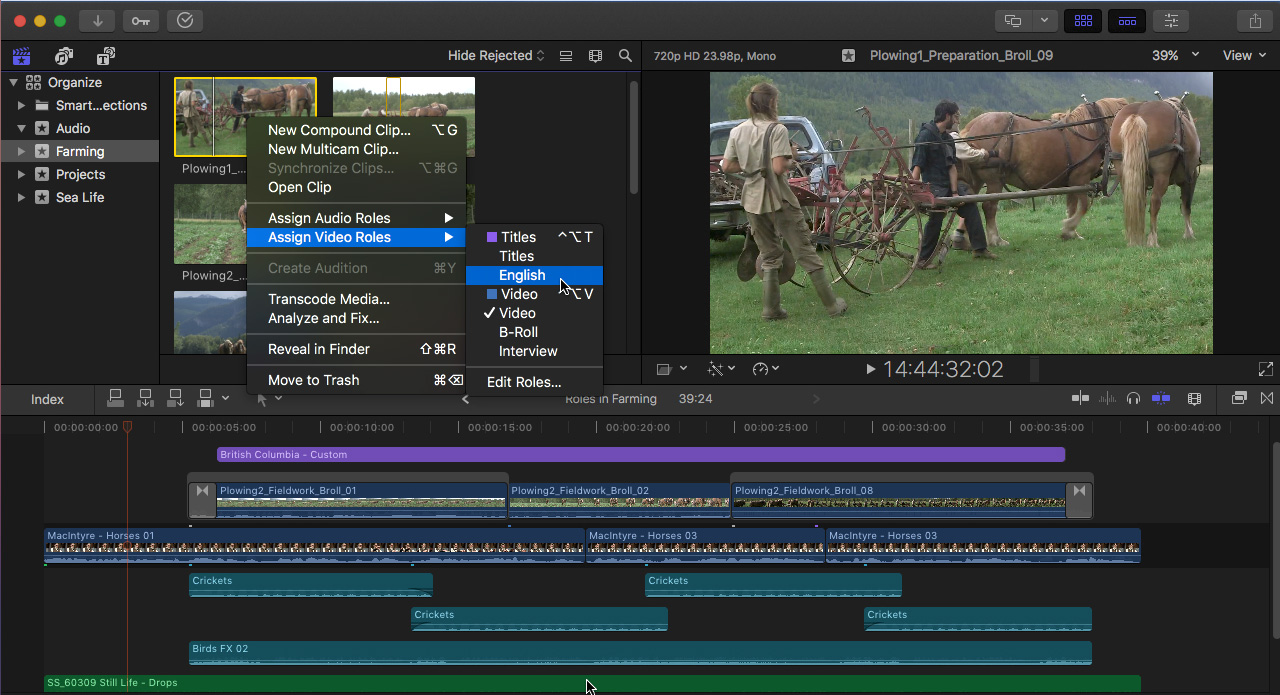
(Edit a project using Roles. Click to view larger image.)
FINAL CUT PRO 10.5.X
The purpose of this stand-alone module is to update Larry’s Final Cut Pro 10.4 training to include all the latest features in FCP 10.5.1. If all you need is to learn are the latest features in FCP 10.5, click here.
If you purchase this entire Final Cut Pro: Complete bundle, the latest training on version 10.5.x is included with your purchase as a stand-alone QuickTime movie.
FCP: WORKFLOW AND EDITING (Click here to order separately)
127 Movies – 14.8 hours of training
- Orientation
- An Editing Quick Start
- Learn the Interface
- Media Management
- Import Media
- Ratings, Keywords and Metadata
- Projects and Editing
- Multicam Editing
- Trim Clips
- Organize the Timeline
- Audio Techniques
- Transitions
- Share and Export
- That’s a Wrap!
Click here for a detailed outline of FCP: Workflow & Editing.

(The all-new 360° VR editing tools. Click to view larger image.)
FCP: EFFECTS (Click here to order separately.)
100 movies – 11 hours of training
- Orientation
- Generators
- Text and Titles
- Inspector Effects
- Working with Stills
- Change Clip Speed (Retiming)
- Keying
- Masks
- LUTs
- Color Correction
- 360° Video (VR)
- Video Effects Cookbook
- Audio Effects Cookbook
- That’s a Wrap!
Click here for a detailed outline of FCP: Effects.
(By the way, the chapters on Color Correction and VR are amazing!)
THREE GREAT TITLES – ONE GREAT PRICE!

