Apple Final Cut Pro X 10.4: Workflow & Editing
Apple Final Cut Pro X 10.4: Workflow & Editing
$99.00
Our training is recognized around the world as the most accurate, most complete, most helpful video training available for Apple Final Cut Pro X. In this latest edition, Apple-Certified Trainer, Larry Jordan, showcases all the new and existing features in Final Cut Pro X 10.4. (Download only.)
UPDATED FOR APPLE FINAL CUT PRO X (v. 10.4)!
Now Includes Practice Media!!
Title Specs:
- 127 QuickTime HD movies (720p HD)
- Running time: 14.8 hours
- Delivered as six ZIP files (Recommend decompressing on a Mac)
- Total download file size: 14.5 GB
Available as a download only.
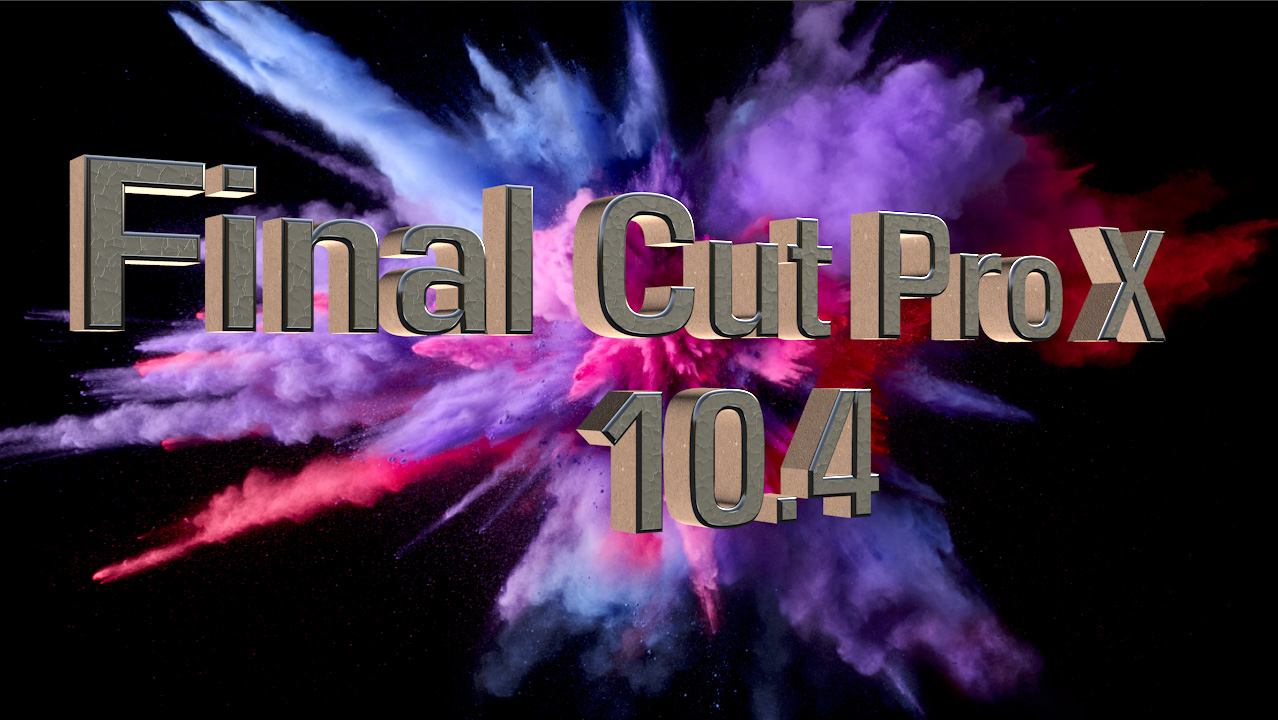
The Best Just Got Better!
Our training is recognized around the world as the most accurate, most complete, most helpful video training available for Final Cut Pro X. In this latest edition, Apple-Certified Trainer, Larry Jordan, updates his award-winning training to showcase all the new features in Final Cut Pro X 10.4, as well as include new techniques he’s learned since the last time he updated his training.
New features – hidden secrets – and killer techniques – all in this updated new title.
SAVE MONEY: Buy the bundle: FCP X: 10.4 Complete.
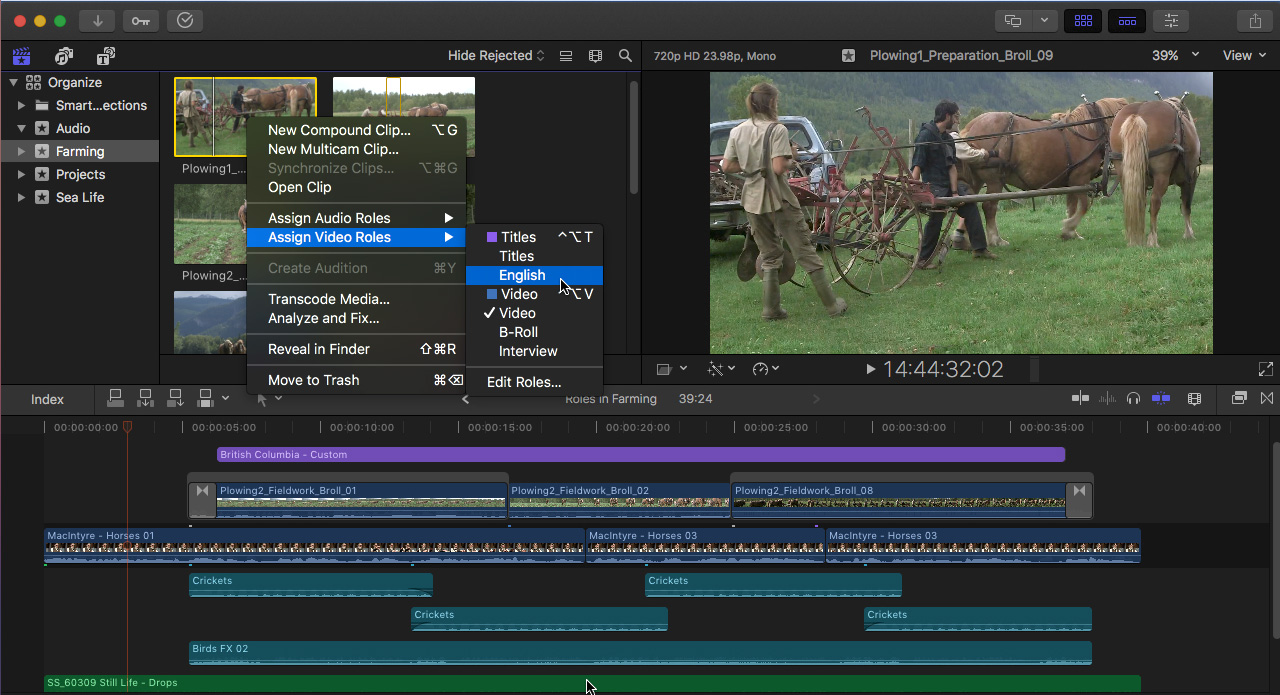
(Editing with Roles. Click to view larger image.)
Discover:
- All the new features that affect media management and editing
- Media management and organization
- Editing and trimming
- Titles and Transitions
- Exporting
- And more!!
All training features Larry’s trademark conversational approach, in-depth information and sense of humor. More complete. More up-to-date. With shorter and more focused movies, so you don’t waste time.
INCLUDES PRACTICE MEDIA!
This title includes practice libraries and media so you can work the same exercises along with the training.
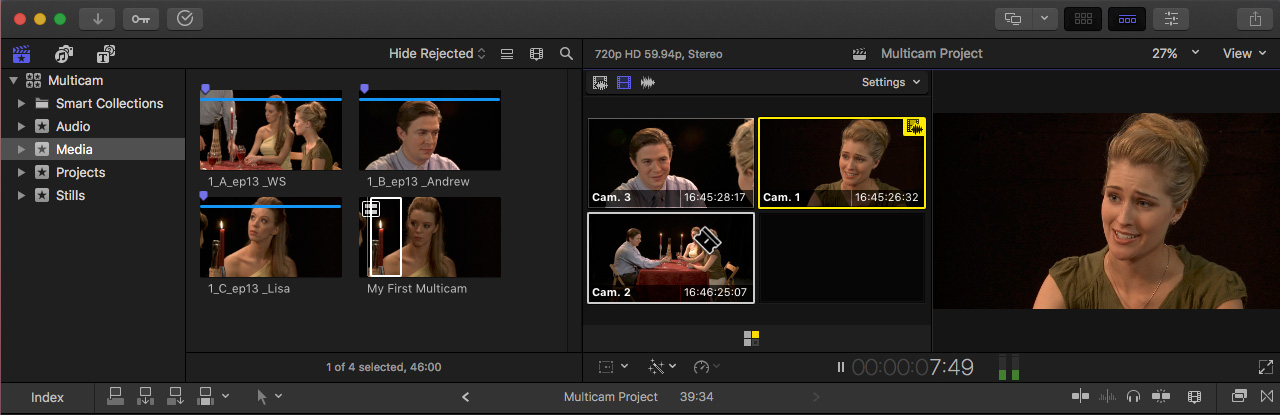
(Multicam editing. Click to view larger image.)
Larry’s training is used every day around the world by tens of thousands of professional editors. There is no finer Final Cut Pro X training available anywhere. (Click here for a detailed outline of the training.)
Trying to decide which title to buy?
Here’s a comparison chart of all our Final Cut Pro X training.
TABLE OF CONTENTS
FINAL CUT PRO X 10.4 — WORKFLOW AND EDITING
01 — OVERVIEW (TRT: 44 minutes)
- 01.01 – Welcome to FCP X 10.4!
- 01.02 – New Features in the 10.4 Release
- 01.03 – Learn about HDR
- 01.04 – Learn about HEVC (H.265)
- 01.05 – Definitions: Libraries, Media, Events and Projects
- 01.06 – Definitions: Codecs
- 01.07 – Definitions: Native, Optimized and Proxy Media
- 01.08 – Upgrade from Premiere Pro or Final Cut Pro 7
- 01.09 – Trouble-shooting
02 — AN EDITING QUICK START (TRT: 102 minutes)
- 02.01 – Chapter Overview: An Editing Workflow
- 02.02 – Interface Overview
- 02.03 – Create a Library
- 02.04 – Import Media
- 02.05 – Organize Media: Events, Ratings, and Keywords
- 02.06 – Create a Project, Review and Edit Media
- 02.07 – Trim Clips and Add Transitions
- 02.08 – Organize the Timeline
- 02.09 – Audio
- 02.10 – Share the Project
- 02.11 – Keyboard Shortcuts for this Chapter
03 — LEARN THE INTERFACE (TRT: 86 minutes)
- 03.01 – Chapter Overview
- 03.02 – Workspaces
- 03.03 – Library List and Content Browsers
- 03.04 – The Browser
- 03.05 – The Viewer
- 03.06 – The Timeline
- 03.07 – The Timeline Index
- 03.08 – Background Tasks Window
- 03.09 – The Inspector
- 03.10 – Video Scopes
- 03.11 – Preference Settings
- 03.12 – Shortcuts and Gestures
- 03.13 – Keyboard Shortcuts for this Chapter
04 — MEDIA MANAGEMENT (TRT: 68 minutes)
- 04.01 – Chapter Overview
- 04.02 – Create and Modify Libraries
- 04.03 – Library Properties
- 04.04 – Create and Modify Events
- 04.05 – Consolidate Libraries, Events, and Projects
- 04.06 – Library Database Backup
- 04.07 – Generated Media
- 04.08 – Relink Missing Media
- 04.09 – Collaboration
- 04.10 – Keyboard Shortcuts for this Chapter
05 — IMPORT MEDIA (TRT: 86 minutes)
- 05.01 – Chapter Overview
- 05.02 – Media Import Window
- 05.03 – Prepare for Digital Media
- 05.04 – Import Digital Media
- 05.05 – Import QuickTime Movie Files
- 05.06 – Import From iOS Devices
- 05.07 – Import R3D, RAW and Log Files
- 05.08 – Import Still Images and Photoshop Files
- 05.09 – Import Media from Video Tape
- 05.10 – Custom File Names and Batch Renaming
- 05.11 – Create and Access Camera Archives
- 05.12 – Transcode Media After Import
- 05.13 – Keyboard Shortcuts for this Chapter
06 — RATING, KEYWORDS AND METADATA (TRT: 52 minutes)
- 06.01 – Chapter Overview
- 06.02 – Ratings and Favorites
- 06.03 – Keywords
- 06.04 – Find Stuff
- 06.05 – Smart Collections
- 06.06 – Metadata and Views
- 06.07 – Analyze Clips
- 06.08 – Keyboard shortcuts for this chapter
07 — PROJECTS AND EDITING (TRT: 84 minutes)
- 07.01 – Overview
- 07.02 – Create a New Project
- 07.03 – Change Project Properties
- 07.04 – Mark Clips and Append Edit
- 07.05 – Create a Project Snapshot
- 07.06 – Connected Clips and Storylines
- 07.07 – Insert and Overwrite Edits
- 07.08 – Audio-only or Video-only Edits
- 07.09 – Replace Edits
- 07.10 – 3-point and Backtime Edits
- 07.11 – Keyboard Shortcuts for this Chapter
08 — MULTICAM EDITING (TRT: 48 minutes)
- 08.01 – Overview
- 08.02 – Create a Multicam Clip
- 08.03 – The Multicam Angle Editor
- 08.04 – Edit and Trim Multicam Clip
- 08.05 – Multichannel Audio, Effects and Other Tricks
- 08.06 – Keyboard Shortcuts for this Chapter
9 — TRIM CLIPS (TRT: 54 minutes)
- 09.01 – Overview
- 09.02 – The Precision Editor
- 09.03 – Trim Tools: Clip Duration, Blade and Range Selector
- 09.04 – Trim Tools: Ripple and Roll
- 09.05 – Audio and Video Split Edits
- 09.06 – Trim Tool: Slip and Slide
- 09.07 – Keyboard Shortcuts for this Chapter
10 — ORGANIZE THE TIMELINE (TRT: 85 minutes)
- 10.01 – Overview
- 10.02 – Timeline 101 Basics
- 10.03 – The Magnetic Timeline and Position Tool
- 10.04 – Markers and To-Dos
- 10.05 – Solo, Enable, Disable and Skim Clips
- 10.06 – Roles and Lanes
- 10.07 – The Timeline Index
- 10.08 – Compound Clips
- 10.09 – Auditions
- 10.10 – Open in Timeline
- 10.11 – Keyboard Shortcuts for this Chapter
11 — AUDIO TECHNIQUES (TRT: 101 minutes)
- 11.01 – Overview
- 11.02 – Audio Editing
- 11.03 – Set Audio Levels
- 11.04 – Audio Animation (Keyframes)
- 11.05 – Multi-channel Audio
- 11.06 – Roles in Audio
- 11.07 – Basic Audio Effects
- 11.08 – Sync Double-System Clips
- 11.09 – Audio Analysis and Enhancements
- 11.10 – Music and Sound Browser
- 11.11 – Record Audio Voice-Overs
- 11.12 – Create a Surround Mix
- 11.13 – Keyboard Shortcuts for this Chapter
12 TRANSITIONS (TRT: 27 minutes)
- 12.01 – Overview
- 12.02 – Transition Basics
- 12.03 – The Transition Browser
- 12.04 – Advanced Transition Techniques
- 12.05 – Keyboard Shortcuts for this Chapter
13 — SHARE AND EXPORT (TRT: 57 minutes)
- 13.01 – Overview
- 13.03 – Sharing Destination Preferences
- 13.02 – Share to a Master File
- 13.04 – Share Using Roles
- 13.05 – Share to a Service or DVD
- 13.06 – Export a Still Frame
- 13.07 – Export to Apple Compressor
- 13.08 – Export XML
- 13.09 – Export HDR or HEVC
14 — CONCLUSION (TRT: 2 minutes)
- 14.01 – That’s a Wrap!
