"WITHOUT QUESTION!! Larry Jordan is the go to for all video editing & more! Mr. Jordan has decades of experience and knows what we need. He’s not only teaching software, Larry teaches knowledge & experience: Wisdom!" - Oscar Bustamante, Fluid Vision Inc.
Featured Products
-
Sale!

Creative Bundle: Adobe Premiere Pro 2025
Original price was: $117.73.$74.29Current price is: $74.29. Select -

Larry Jordan Gift Card
Select -
Sale!
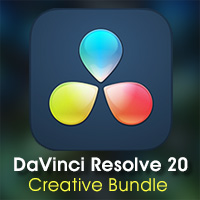
Creative Bundle: DaVinci Resolve 20
Original price was: $119.70.$79.99Current price is: $79.99. Select -
Sale!

Creative Bundle: Apple Final Cut Pro 11
Original price was: $132.71.$88.92Current price is: $88.92. Select
Apple updated Final Cut Pro, Motion and Compressor last week with significant new features. In this session, Larry Jordan illustrates some of the more interesting – and important – ones.
We restart our fall season with “Ask Larry Anything.” Presented by Larry Jordan, this is a free-form conversation about subjects relevant to video editing. This session is arranged into two broad subjects: LTO tape archiving for media and Apple Final Cut Pro.
One of Larry’s favorite sessions returns with “Ask Larry Anything.” Presented by Larry Jordan, this is a free-form conversation about, well, anything you want to ask. This session is organized into three categories covering Apple Motion, Apple Final Cut Pro and Adobe Premiere Pro.
In this session, Larry Jordan leads a detailed exploration of Affinity Photo and compares it to Adobe Photoshop from the perspective video editors looking to edit, composite and repair still images.
Last week, Adobe released a new beta version of Premiere Pro showcasing new import and export features and, more importantly, pointing the direction Adobe plans to take the software in the future. In this session, Larry Jordan showcases the new features and explains how they work.
Apple updated Final Cut Pro (v10.5.3), Motion (v5.5.2) and Compressor (v4.5.3) last week. In this intermediate-level session Larry Jordan showcases all the new features in Apple Compressor and Final Cut Pro. (Motion only got bug fixes.)
Fonts are the easiest way to telegraph an emotion – and they don't require any design skills from us. In this session, Larry Jordan illustrates the eight different font families and the emotions each one projects. Learn how to put their power – and emotions – to work in your next project.
Whether you use Adobe Premiere Pro or Apple Final Cut Pro, still images are at the heart of many video programs, especially documentaries. Larry Jordan explains how to use the image editing and repair tools inside Adobe Photoshop to make your still images look their best.
Changing the speed of a clip is all the rage in video today; especially extreme slow motion. In this session, presented by Larry Jordan, you’ll discover how it’s done using Apple Final Cut Pro.
Changing the speed of a clip is all the rage in video today; especially extreme slow motion. In this session, presented by Larry Jordan, you'll discover how it's done using Adobe Premiere Pro.
“Ask Larry Anything!” is a free-form conversation about technical questions of interest to video editors. Hosted by Larry Jordan, subjects covered include questions about: the Mac, Visual Literacy, Premiere Pro, Final Cut Pro, Motion and Compressor.
In a world where videos move millions and a picture is more powerful – and popular – than the written word, a key survival skill is how well you communicate visually. Visual communication and storytelling are now essential skills. Discover the hidden emotions and techniques of visual images and how to use them to attract, influence and persuade others.
This special two webinar bundle combines Webinars 310 & 311 to showcase everything you need to know about working with color in Adobe Premiere Pro. Hosted by Larry Jordan, this provides almost two hours of in-depth training.
Adobe has made continual improvements to their color grading controls and video scopes. In this second of two parts on color in Premiere Pro, Larry Jordan explores its advanced color correction and grading techniques.
Adobe has made continual improvements to their color grading controls and video scopes. In this first of two parts on color in Premiere Pro, Larry Jordan explores the basics of color and color correction in Adobe Premiere Pro.
Last week, Adobe released the new 2021 versions of Premiere Pro, After Effects, Audition, Media Encoder, and the rest of their audio and video applications. In this session, host Larry Jordan takes a closer look at some of the key features in this release.
Audio is a huge part of any project. But, all too often, we ignore audio to concentrate on the image – only to discover that the emotional heart is missing. This session, hosted by Larry Jordan, shows how to work with audio in Apple Final Cut Pro.
This training, presented by Larry Jordan, takes a different approach to teaching Motion. Rather than showcase features, Larry creates a wide variety of different projects – from simple to complex – to illustrate key features and an easy-to-follow workflow to create motion graphic videos in Motion.
Cameras provide another way to add movement to our projects, while sets make it easier to add depth. This session show how to build sets, add and animate cameras and integrate them with Apple Final Cut Pro.
I have always enjoyed lighting in the real-world. In this session, we explore the hidden lighting techniques in the latest version of Apple Motion featuring the four main lighting instruments: Ambient, Directional, Point and Spot.
This session unlocks the creative tools you need to design visually compelling, moving elements using Apple Motion. Watch as Larry Jordan illustrates important advanced features in Motion by creating four different projects you can reproduce yourself.
You don't need to be an incredible artist – or a programmer – to create interesting and useful effects using Apple Motion. Larry Jordan creates four simple projects to showcase the key features of Motion. (Project files included.)
Effects are the fun part of video editing because there are so many different options. In this webinar, Larry Jordan illustrates how to create over 40 different effects in Adobe Premiere Pro.
There have been 12 updates to Final Cut Pro since version 10.4.0 was released. 23 major new features, dozens of minor ones and over 120 bug fixes. In this session, Larry Jordan explains what they are and shows how they work.
What better way to end the year than with a session that covers just about anything? Well, at least the things you are interested in! Host Larry Jordan organized this session into seven categories covering different aspects of Apple Final Cut Pro, Motion and Compressor.
Effects are the fun part of video editing because there are so many different options. In this week's webinar, Larry Jordan showcases how to use the wide range of effects available within Final Cut Pro X.
Video compression is essential to all media today, from social media to broadcast to streaming. This webinar, presented by Larry Jordan, is designed for anyone who wants to learn how to compress their media files using Adobe Media Encoder.
Shooting and editing are essential to the production process. But, if you screw up the final compression, all the hard work that went before is lost. This session shows you how to make your finished projects look their best.
One of Larry Jordan’s favorite sessions returns with “Ask Larry Anything.” Twenty questions covering 10 different software packages, with lots of demos and a focus on Apple Final Cut Pro X and Adobe Premiere Pro.
Multicam shooting records an event using multiple cameras. Multicam editing allows us to see all those images at the same time as we edit the show. Join Larry Jordan and discover everything you need to know to successfully create, edit and modify multicam clips inside Adobe Premiere Pro.
Multicam shooting records an event using multiple cameras. Multicam editing displays all those images at the same time as we edit the show. In this session, Larry Jordan shows how to plan, setup, edit and polish a multicam shoot in Apple Final Cut Pro X.
Whether you use Adobe Premiere Pro or Apple Final Cut Pro X for your edit, you can clean, edit and mix your audio faster and better in Adobe Audition. In this session, Larry Jordan shows how to make your audio sound great using Audition.
Last week, Adobe upgraded Premiere Pro to version 14.4 in a Sept. 2020 release. This week, Larry Jordan looks at the new features and explores how they work, what they mean and, more importantly, what doesn't work.
Last week, Apple upgraded Final Cut Pro X to version 10.4.9, along with updates to both Motion and Compressor. This week, Larry Jordan looks at a these new features to explore how they work and what they mean.
Without question, the most frequent questions we get involve working with media. This Q&A session, hosted by Larry Jordan, answers and explains common media problems and storage requirements for editors using both Adobe Premiere Pro and Apple Final Cut Pro X. (BONUS: Includes a PDF of all presentation slides!)
This seven-part series – over six hours of training – covers the entire workflow of video editing using Apple Final Cut Pro – from getting started to final export. Presented by Larry Jordan, sessions include workflow, multicam and single camera editing, audio, color grading, visual effects, AI tools and power tips.

