"WITHOUT QUESTION!! Larry Jordan is the go to for all video editing & more! Mr. Jordan has decades of experience and knows what we need. He’s not only teaching software, Larry teaches knowledge & experience: Wisdom!" - Oscar Bustamante, Fluid Vision Inc.
Featured Products
-
Sale!

Creative Bundle: Adobe Premiere Pro 2025
Original price was: $117.73.$74.29Current price is: $74.29. Select -

Larry Jordan Gift Card
Select -
Sale!
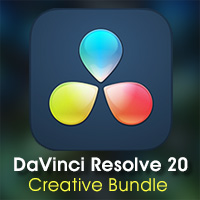
Creative Bundle: DaVinci Resolve 20
Original price was: $119.70.$79.99Current price is: $79.99. Select -
Sale!

Creative Bundle: Apple Final Cut Pro 11
Original price was: $132.71.$88.92Current price is: $88.92. Select
Apple invented Motion to make creating motion graphics easy. Except, well, Motion just plain intimidates a lot of folks. So, this video training provides a cookbook approach to creating motion graphics. In fact, there are so many tips, techniques, and just plain cool tricks in this video, that it is almost impossible to list – Larry’s outline for this session ran more than seven pages!
With the possible exception of media management in Final Cut Pro X, nothing creates more questions than working with still images. In this in-depth video training session, we wade into the quagmire and show you how to import, manage, and edit still images in Final Cut Pro X.
Roles are a new concept in video editing. Introduced with the 10.0.3 update to Final Cut Pro X, Roles allow you to tag similar clips so that you can work with subgroups of your clips based on the tag, not the track.
The images are great, the acting is amazing, and the audio is a disaster! Sigh… Now what? In this video training session, you’ll learn how to use the audio repair tools in Adobe Audition CS6 to fix problem audio. Now, truthfully, the best option is to make a clean recording in the first place. But, when that fails, it’s Audition to the rescue.
Color correction is the process of fixing problems with your images. We never intend to shoot bad pictures, but, well, sometimes bad things happen to good intentions. In this video training, you’ll learn how to use the video scopes in Adobe Premiere Pro CS6 to analyze your images, how and why to correct gray-scale settings, then two different filters you can use to make adjustments.
Watch as master trainer Larry Jordan shows you the basics of creating a DVD in Adobe Encore. Surprisingly, the process starts long before you open Encore. Learn how to create a DVD menu in Photoshop. See how to export sequences in Premiere Pro. Then, learn how to assemble all the elements in Encore. Along the way, you’ll discover the speed and power of dynamic
The hardest part of learning any new software is getting started. This video training is designed to give you the foundation you need to get started right with Final Cut Pro X. This webinar shows you how to configure your system, create a new Event and Project, import media, and how to determine whether to edit using camera native, optimized, or proxy media. If you want to prevent problems and make the most of your system, you need to watch this session.
Adobe made major improvements in multi-camera editing with the release of Premiere Pro CS6. Now, a multicam clip can contain an unlimited number of clips containing audio, video, or stills. This webinar is designed to show you what those new features are and how to use them.
Apple has continued to develop multicam editing since it’s first release in Final Cut Pro X, version 10.0.3. Multicam is the ability to edit recorded media from multiple cameras all at the same time. Typical examples where multicam is used are music videos, theatrical performances, and sports. In all cases, we have a single event recorded by multiple cameras.
It is a truism in media that the best way to improve your picture is to improve the quality of your audio. But how? In this session, we will use Adobe Audition CS6 to examine the process of mixing – combining all the different audio elements in your project so that the audience hears what you want them to hear and doesn’t hear what you don’t want them to hear.
In this session, we will compare three popular video compression software packages – Apple Compressor, Sorenson Squeeze, and Telestream Episode – to see what they do and how they do it. Join master trainer, Larry Jordan, as he compares each package, examines their strengths, weaknesses, tours the interface, and shows how they accomplish common tasks. The purpose of this webinar is not to pick a winner, nor show how to optimize specific settings, but to provide a common ground of how each works, its specific benefits, and operation.
The 10.0.6 update to Final Cut Pro X is the most substantial feature update since Final Cut Pro X was first released. And this webinar provides highlights of all the major changes. The key question we are all wondering is: Can I use this version to do professional-grade work? And that is the focus of this week’s webinar: What does the new version do? Can it help me work faster? Can it help me work better? What do I need to know to use these new features effectively?
This session is different from most of our events. Here, I show how I cut an interview featuring a guest, B-roll, and titles. Along the way, I’ll provide tips that can help you become a faster editor, but this session looks more at story-building than technology.
COLLECTION
Learn Adobe Story, Adobe Prelude CS6, Adobe Premiere Pro CS6, Adobe Audition CS6, Adobe Media Encoder and Adobe Encore. All our training starts with the basics and takes you, step-by-step, into mastering all the major features of the software. Whether you are a beginner or experienced user, this training can make you better. The CS6 release of Adobe Production Premium brought a host of new software with new power, new speed, and new features. This training shows you what you need to know quickly, efficiently, and with a sense of humor!
COLLECTION
Adobe Premiere Pro CS6 is designed for speed, precision, and power — with significant new features and enhancements. Whether you are a new editor, or making the switch from other editing software, this training will take you inside the software and give you the knowledge you need to become productive immediately.
Motion 5 is the driving force behind all the effects in Final Cut Pro X. However, Motion is a high-power effects package all on its own. In this session, go deep inside Motion to discover how to create lines, shapes, and masks. In every case, you begin with a path.
Looking for ways to create effects in Final Cut Pro X? This video training is chock-full of ’em! From simple text effects and generators, blend modes and blurs, to corner pinning and green-screen keys – you’ll find tons of ideas in this webinar that you can use immediately to improve the look of your own projects.
Video compression is the final step before you can showcase your project to an audience. Compression determines the ultimate quality of your images and sound. And it is probably the least understood step in the entire video production process. Compression is not rocket science and it isn’t a black art; but it can be complex. This webinar shows you everything you need to know to make your project look great.
When it comes to Final Cut Pro X, Multicam, the new interface, 64-bit memory addressing, and multiprocessor support may get the headlines. But there is a ton of smaller stuff that’s worth learning. And that is what this webinar is about – discovering many smaller features that may not rate an entire webinar on their own, that can make your editing life a lot easier.
Compression is the unsung work-horse of video production today. Its a subject filled with arcane terminology and most editors try to avoid thinking about it. But video compression is the last stage of a long process – and what you do here directly affects what viewers see when they watch your program.
This online session looks at creating titles and effects in Premiere. From simple titles and clip speed changes, to picture-in-picture effects and the brand-new adjustment layers, weâll showcase the effects Premiere Pro CS6 can do.
The trackless audio in Final Cut Pro X has confused a lot of long-time editors. In this session, master trainer Larry Jordan shows you how to edit and trim audio into the Timeline, use Roles to organize your audio, how to adjust levels, and how to use audio filters to clean up your audio, add special effects, and make it sound great.
There are two types of color adjustments: Color “correction” fixes problems, while color “grading” gives your images a specific look. This webinar examines how to fix problems with your images using color correction. In this session, master trainer Larry Jordan explains how to read the video scopes in Final Cut Pro X, how to use the Color Board to adjust the gray-scale contrast and color values of an image, and how to adjust skin tones to make your actors look great.
Mourning the death of LiveType? Well, now, thereâs an answer. Watch as master trainer Larry Jordan shows you how to use NewBlueFX’s new Titler Pro plug-in to create great looking titles in FCP 7, as well as a wide variety of new transitions and effects that can add life to any production.
Adobe has captured the interest of video editors with the release of Creative Suite 6. In this series of webinars, we cover the products in this new series. In this session, we look at how to use Audition to edit audio; along with an initial look at how to set levels and mix it.
Adobe dominated the talk at the recent 2012 NAB Show with their announcement of Premiere Pro CS6, and all the related products in the updated Production Premium CS6 release. In this series of webinars, we cover the products in this new series.
Adobe Story gets you ready for production and Adobe Prelude CS6 gets your tapeless media ready for editing. Story was recently updated, and Prelude is brand new with the CS6 release. In this session, we introduce you to both. Host Larry Jordan starts by illustrating the Story interface, then creates a simple script. Next, he shows how Story can share projects for collaboration, track characters, cast, and sets, add camera blocking, then create production schedules and all the reports you need for your shoot.
Apple has been updating Final Cut Pro X at a blistering pace. Version 10.0.3 came out in January, and version 10.0.4 came out in April. Both versions brought new features and improved performance. Join Master Trainer Larry Jordan as he walks you through the new features in both these updates, starting with the latest 10.0.4 release. From optimized preferences, to relinking missing files, to a refresher course on multicam editing, this session can help you make the most of these new releases.
COLLECTION
Master trainer Larry Jordan shows you how to master this brand-new software. Starting with an orientation to the interface, he provides clear, step-by-step instruction on how to review and import media, log files, build rough-cuts (which are collections of clips to send to an editor), and specific steps to export files directly into Premiere Pro or Final Cut 7.
COLLECTION
Join Master Trainer Larry Jordan as he showcases the latest version of this rock-solid audio powerhouse. Whether you are just getting started, or want to jump into all the newest features, you will learn how to use Audition to setup, record, edit, repair, and mix your projects to perfection. With training designed for the video editor looking for better ways to improve their sound, every movie is filled with step-by-step techniques, shortcuts, secrets and solid advice that you can put to work immediately.
COLLECTION
Join Master Trainer Larry Jordan as he showcases the latest version of this rock-solid audio powerhouse. Whether you are just getting started, or want to jump into all the newest features, you will learn how to use Audition to record, edit, repair, and mix your projects to perfection. With training designed for the video editor looking for better ways to improve their sound, every movie is filled with step-by-step techniques, shortcuts, secrets and solid advice that you can put to work immediately.
Plug-ins make any editing software more fun and flexible to use. With the 10.0.3 update to Final Cut Pro X, plug-ins and applications are finally starting to appear. Join Master Trainer Larry Jordan as he showcases almost a dozen plug-ins and applications that offer power, flexibility, speed, and features that extend the capabilities of FCP X.
In this video tutorial, you’ll learn everything you need to successfully start editing multicamera materials. Also, new with this version is the ability to integrate still images with video and audio. This makes multiclips especially useful in editing still image montages to music.
Final Cut Pro X has vastly improved its titling since FCP 7. In this video training session, join host Larry Jordan as he explains the new way to do titles in Final Cut Pro X. Start with something simple â creating a full-screen opening title â and discover how to modify it. Then, go deeper into working with titles as connected clips, adding transitions, changing fonts and styles, spell and grammar checking, adjusting animation, and wrap up by learning how to create a title in Motion 5 so that it can be used in FCP X.
The best way to improve the quality of your picture is to improve the quality of your sound. In this online webinar, host Larry Jordan shows you how to improve your audio in Final Cut Pro X. FCP X has an entirely different â and trackless â way of handling audio. This session explains the basics of audio editing, audio mixing, and the use of key audio filters.
This online webinar looks at Adobe Story. Available on your browser as a web service, or as part of Adobe Production Premium, Adobe Story is designed to help you with writing and planning your next production. This webinar shows you the entire production workflow – from first starting the application to exporting your final script for use in Adobe Premiere Pro to edit your project.

