 [Updated Nov. 13, with comments and screen shots from Apple. Nov. 12, added illustrations of existing features.]
[Updated Nov. 13, with comments and screen shots from Apple. Nov. 12, added illustrations of existing features.]
Late this afternoon, Monday, Nov. 6, 2023, as the first day of the Final Cut Pro Creative Summit drew to a close, Apple announced updates to Final Cut Pro for the Mac and iPad, both coming later this month.
New features are always good – but this press release confuses me.
Why? Because many of these features exist already; at least according to how they are described in Apple’s release. (Read it here.)
FINAL CUT PRO – MAC (v 10.7)
Final Cut will add support for automatic timeline scrolling! Yay!!! This feature has been a top request for at least the last ten years.
Apple also said that this “update will also allow editors to see the organization of their timeline at a glance and easily differentiate clips by assigned role, improving the experience of viewing video and audio role colors. The distinct colors also let users identify and highlight clips by role using the timeline index.” (Press release)
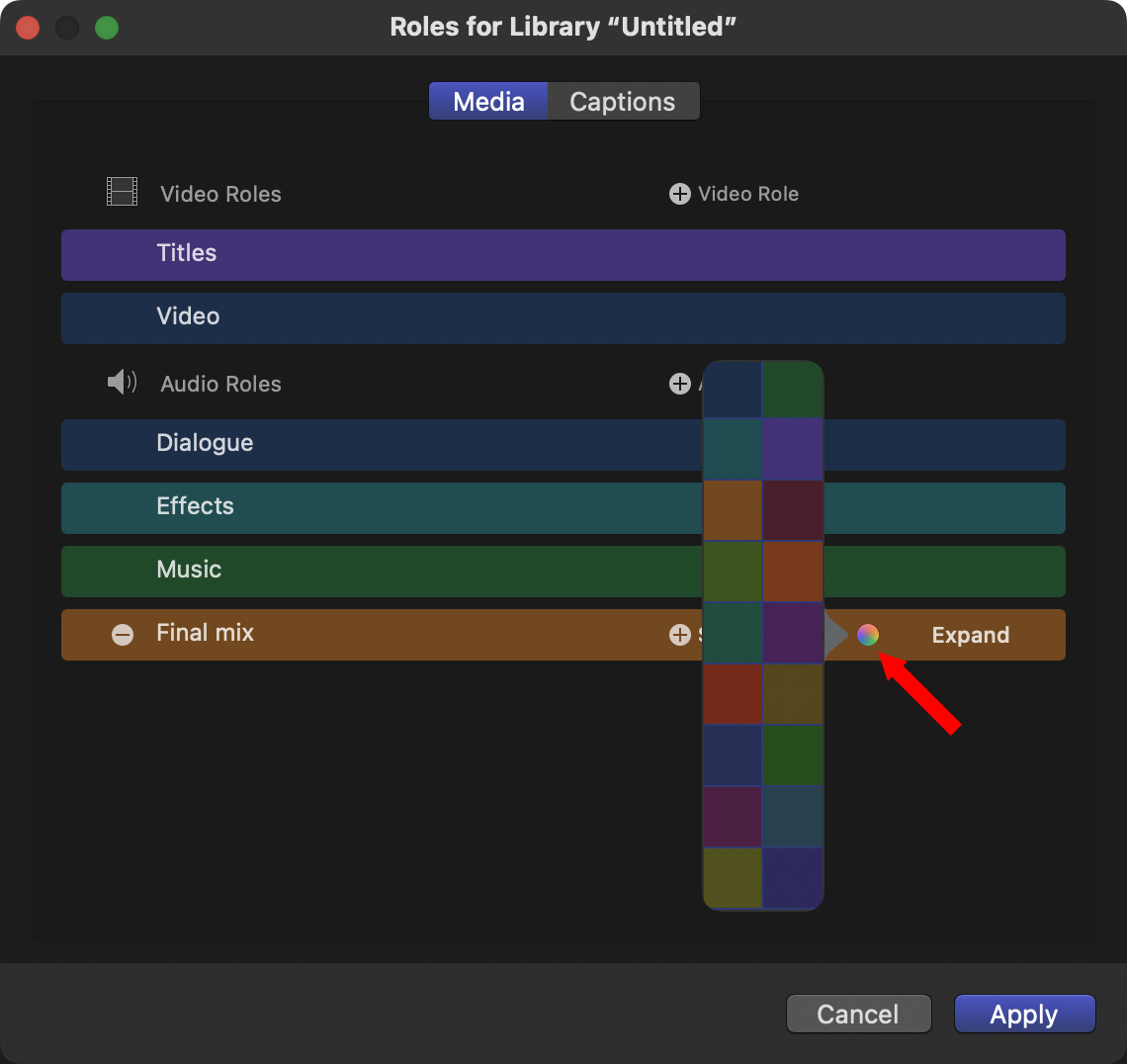 NOTE: I’m not sure what’s new about this. We can already custom color clips by role in the current version of Final Cut. The custom color button (red arrow) is available for all roles.
NOTE: I’m not sure what’s new about this. We can already custom color clips by role in the current version of Final Cut. The custom color button (red arrow) is available for all roles.
As well, the Timeline Index allows grouping, selecting or highlighting clips by role.
APPLE REPLIES: In addition to being able to highlight the roles from the timeline index, you can now see the actual colors in the timeline for clips that have different video and audio roles. This is achieved by expanding the audio components- the quickest way to do this for an entire timeline is by clicking “Show Audio Lanes” under the Roles tab of the timeline index, as shown in the Before and After (below).

(Image courtesy of Apple.)

(Multiple selected clips can be quickly consolidated into a connected storyline. Click to see larger image. Courtesy of Apple, Inc.)
“Editors can now work more efficiently than ever by quickly cleaning up complex sections of the timeline, and can fine-tune the edit by combining a selected group of overlapping connected clips into a single connected storyline. To further streamline organization, editors can also combine connected clips with existing connected storylines.” (Press release)
NOTE: This paragraph requires careful reading. We can consolidate multiple clips on multiple tracks now using compound clips, but this implies that the new feature in FCP removes overlaps and moves clips into a single layer in the timeline, similar to Simplify Sequence in Premiere, without bundling it into a compound clip.
As for adding clips to an existing connected clip, we can do that now by selecting both the clip and the connected storyline – which need to be next to each other on the same layer – and choose Clip > Create Storyline (shortcut: Cmd + G).
APPLE REPLIES: This is slightly different than a compound clip, and much closer in functionality to the Overwrite to Primary Storyline feature in FCP. You can select connected clips, connected storylines, transitions, etc. and combine them into a new connected storyline. It’s a really useful way to keep your timeline neat and organized. Any audio trimming you’ve done prior to using this command is kept, so J and L cuts are retained even though the video clips are trimmed to only show what was visible in your edit.
Export is faster by allowing editors to select which media engine to use to output a timeline. This requires macOS Sonoma or later, and a Mac with Apple M1 Max, M1 Ultra, M2 Max, M2 Ultra, or M3 Max.
NOTE: I’m surprised this is necessary. I would have thought Final Cut would allocate export based upon which media engine is free.
Object tracking now uses machine-learning to “analyze the movement of faces and other objects on Mac computers with Apple silicon. Final Cut Pro will choose the most suitable analysis when the analysis method is set to automatic.” (Press release)
APPLE ADDS: We hope that users will appreciate these thoughtful updates to the editing experience in Final Cut Pro. The scrolling timeline has been a top request, and the additional features should make a difference in terms of organization and efficiency. We will be watching closely to see how editors use these tools, and we are also listening for more update requests going forward.
FINAL CUT PRO – iPAD (v 1.3)
Apple’s press release also detailed the new features in the iPad software:
Here’s Apple press release with more pictures and details.
9 Responses to Update! Timeline Scrolling Finally Comes to Final Cut Pro in New Release
I was at the FCP Summit Apple Park event and the way the new Roles work is now a clip with audio when expanded will have the video coloured with its roll colour on the timeline. This is my first time reading the press release, and I can see the confusion.
Also, the scrolling timeline is very smooth and has an Apple “touch”, hard to put into words but I can’t wait for you to experience it.
Johnny:
Thanks for the update. I’m looking forward to seeing the next version.
Larry
Iain Anderson has done a good job explaining the new features over at ProVideo Coalition. You can read here:
https://www.provideocoalition.com/more-details-final-cut-pro-10-7-at-the-fcp-creative-summit/
If you want to learn more about the FCP Creative Summit, you can also read about it over the three news posts over at FCP Cafe:
https://fcp.cafe/#6th-november-2023
In the above posts, there are also a couple of things Apple mentioned in the demo room that weren’t in the press release.
Regarding the “faster exports”, what is new here is that if you’re exporting a long projects – lets imagine a feature length documentary, behind-the-scenes Final Cut Pro and Compressor will now “cut it up” into smaller segments, process those segments individually on different hardware Media Engines, then stitch everything back up at the end. This feature will only really work on longer timelines, where it makes sense to break the video into smaller segments.
Chris:
Thanks for the update.
Larry
Thank you for always teaching, questioning, clarifying, expanding and “keeping it real,” as the kids say. Too many “reviewers” and commentators are nothing more than pseudo-flacks for Apple, lest they lose insider access. And, of course, your stealthy, dryer-than-a-martini, sense of humor during tutorials always induces double-take laughter.” You just want to rewind for a second listen.
Caesar:
Thank you for your very kind words! The issue of accuracy, and honesty, in paid and fake reviews in our industry is a serious and growing problem. And the money they can generate is very tempting to websites that are struggling to pay their bills. I have never allowed paid reviews, but I can certainly understand the temptation.
Larry
So that “Connected Storyline” thing, is that one way? What if I need to make adjustments to what’s inside of it? Is this a one-way operation? I still have no clue how it differs from a compound clip.
Hi Larry: Always read your emails and responses top to bottom. Very helpful. Now, like the movie Marathon Man, “Is it safe?” to update to Sonoma and the latest current version of Final Cut? I am currently running Ventura 13.6 and 10.6.8 version of FCP, on a Mac Studio.
Chuck:
Thanks for your kind words.
While I have not heard of any problems with macOS 14.1.1 (Sonoma), I’ve decided to wait till 14.2 is released before I upgrade. Since 14.2 is in its third public beta, I expect the final version to be released in the next couple of weeks – so I won’t be waiting much longer.
Larry