 [ Updated Mar. 2, 2020, with thoughts on ProRes RAW.]
[ Updated Mar. 2, 2020, with thoughts on ProRes RAW.]
In Feb. 2020, Apple published a Mac Pro Technology Overview (link) detailing the technical features of the new Mac Pro (2019). It is an excellent, detailed and understandable “deep dive” into one of the most exciting computers Apple has ever released.
One of the sections in this report detailed Afterburner, a graphics card optimized for the entire ProRes codec family, including ProRes RAW.
NOTE: This article is not a review. I have not used an Afterburner card, yet.

For general-purpose video editing using a variety of different codecs, a high-performance AMD graphics card is the better choice. However, Afterburner is the GPU of choice for an all-ProRes workflow. (Or, one where you convert camera native media into ProRes.)
One of the areas Apple directly addresses with Afterburner is multicam editing. For some projects, Afterburner may make the difference between meeting a deadline or missing it. Concert videos today routinely record 15, 20, or even more cameras. Some shoot HD, others are shooting 4K or greater.
As multicam camera counts go up, Afterburner can support editing more streams at full-resolution. However, there are several gating factors that could diminish the performance benefits of Afterburner:
Afterburner is a powerful card. It can decrease render times and make handling massive frame sizes easy. But, for multicam editing, a proxy workflow may cost less money, support more streams and require fewer CPU cores for editing. If money isn’t an object, Afterburner is a solid choice. Even for editors not editing 8K images, Afterburner can decrease render times and speed exports.
However, for the budget conscious, invest in a general purpose GPU, high-performance storage, fewer CPU cores and utilize a proxy workflow.
UPDATE: In looking at the table below, I realized that where AfterBurner will have the greatest impact is working with ProRes RAW files. As the table indicates, streaming ProRes 422 files is principally CPU based, and adding AfterBurner won’t help much.
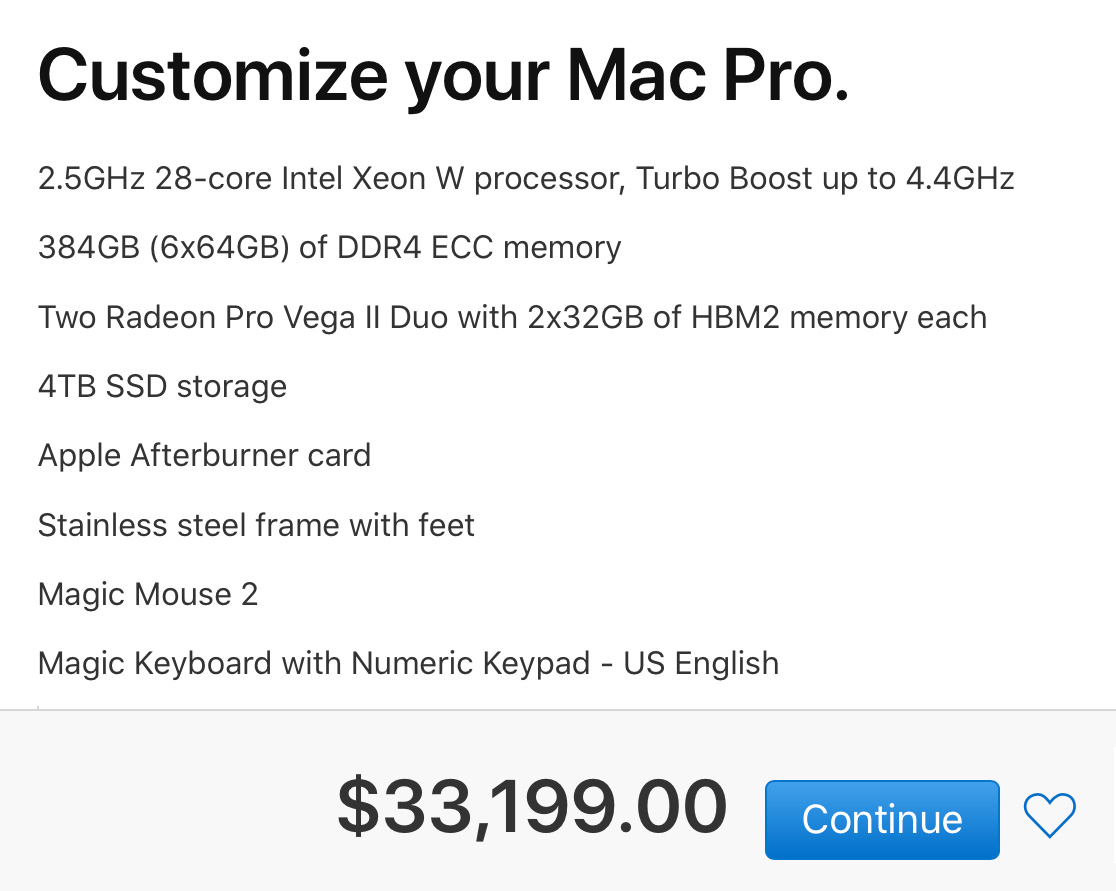
NOTE: Apple’s performance testing, as listed in the note at the bottom, used a high-performance Mac Pro, illustrated in this screen shot.
The following text is quoted directly from Apple’s Mac Pro white paper.
Afterburner is a PCI Express hardware accelerator expansion card designed for Mac Pro that turbocharges post-production video workflows by offloading ProRes and ProRes RAW video decoding.
Many film and video workflows rely on proxy workflows, where original camera native files are transcoded into lower-resolution proxy files, taking time, compute resources, and additional storage space. Proxy files are then used for editing, and then late in the workflow the files are matched back to the original high-quality camera formats for color grading and finishing.
Afterburner was designed to enable camera native files to be used throughout the workflow without the need for proxies. It does this by offloading the decoding of all flavors of the ProRes video codec, including ProRes 422HQ, ProRes 4444, ProRes XQ, and ProRes RAW, with the exception of interleaved formats that are currently decoded strictly in software, and the final debayer of ProRes RAW images that are done on the GPU. Since the ProRes codec is normally decoded on the CPU, Afterburner frees up CPU resources—allowing more CPU headroom for other video processing or compute demands, or enabling a lower core count Mac Pro to work with demanding high stream count projects.
Architecturally, the Afterburner card is built around an FPGA (field programmable gate array)—a programmable logic chip. The FPGA has over a million system logic cells and can process up to 6.3 billion pixels per second. It uses a secure firmware loading process that ensures it can only run Apple authorized code and can be reprogrammed on the order of 50 milliseconds. The driver that manages the Afterburner card will load-balance ProRes decode tasks across multiple Afterburner cards if installed. With application support, Afterburner and CPU can be utilized together, enabling even higher stream counts and more demanding video projects on Mac Pro.
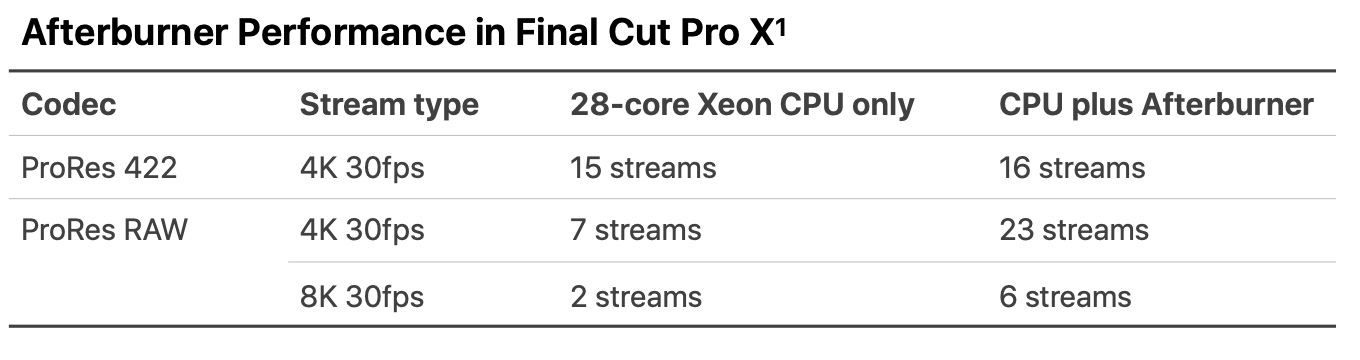
Afterburner can be installed in any full-length PCI Express slot in Mac Pro; however, it requires a PCI Express x16 slot to deliver the highest stream counts due to the bandwidth required for decoded video frames. When ordered from Apple with a Mac Pro, it will be preinstalled in the factory in slot 5, a full-length x16 slot. Afterburner is not supported in a Thunderbolt PCI Express expansion chassis and is not supported in Boot Camp under Windows.
Afterburner accelerates ProRes and ProRes RAW playback in applications that use Apple’s VideoToolbox APIs, including the latest versions of Final Cut Pro X, Blackmagic DaVinci Resolve, QuickTime Player X, and other media applications. Final Cut Pro X has support for load-balancing ProRes decode, allowing it to take advantage of both Afterburner and CPU cores for enhanced decode performance.
Apple Notes on Testing
Performance tests are conducted using specific computer systems and reflect the approximate performance of Mac Pro.
1. Testing conducted by Apple in November 2019 using preproduction 2.5GHz 28-core Intel Xeon W-based Mac Pro systems with 384GB of RAM and dual AMD Radeon Pro Vega II graphics with Infinity Fabric Link and 32GB of HBM2 each, configured with and without Afterburner and a 4TB SSD. Mac Pro systems tested with an attached 5K display. Tested with Final Cut Pro 10.4.7 using a 50-second picture-in-picture project with up to 6 streams of Apple ProRes RAW video at 8192×4320 resolution and 29.97 frames per second, a 50-second picture-in-picture project with up to 23 streams of Apple ProRes RAW video at 4096×2160 resolution and 29.97 frames per second, and a 5-minute picture-in-picture project with up to 16 streams of Apple ProRes 422 video at 4096×2160 resolution and 30 frames per second. Performance tests are conducted using specific computer systems and reflect the approximate performance of Mac Pro.