 [ Updated Nov. 14, 2024, to answer reader questions about speed results from the M4 Pro Mac mini. I’ll keep you in suspense – the answer is at the bottom.]
[ Updated Nov. 14, 2024, to answer reader questions about speed results from the M4 Pro Mac mini. I’ll keep you in suspense – the answer is at the bottom.]
“How fast is fast enough?” is a question I’ve been pondering this last week. The answer, as I covered here, is: “Slower that we might think.”
Today, I decided to compare the speeds of two popular SSD drives: the T9 and T5 from Samsung. Partly, I wanted to see how fast they were, and partly I wanted to see if they were “fast enough” for video editing. I own both units, so this was an easy test to make.
NOTE: I created these tests using an M2 Max Mac Studio running macOS 15.1 and Blackmagic Disk Speed Test v.3.4.2.
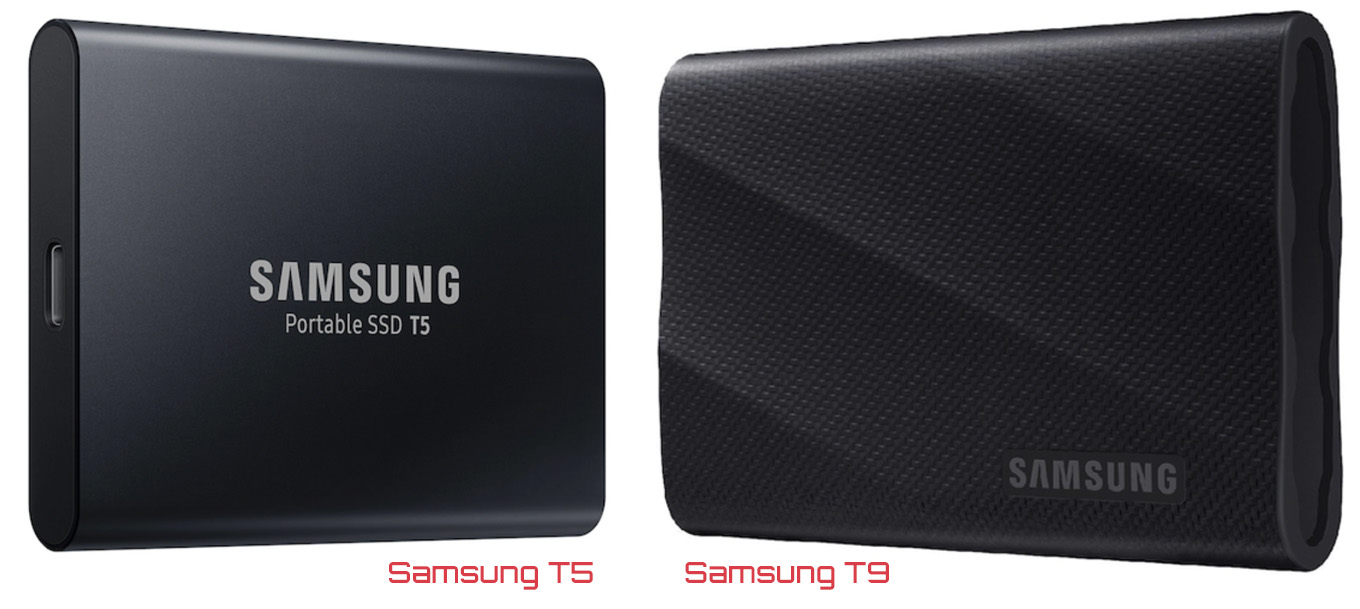
Both SSDs are small, highly-portable, and widely available through a variety of retail stores and online. Samsung marketing says the T9 is capable of 2,000 MB/second, though my testing shows actual speeds are less than half that. The marketing numbers for the T5 are actually pretty accurate.
TEST RESULTS – SAMSUNG T5
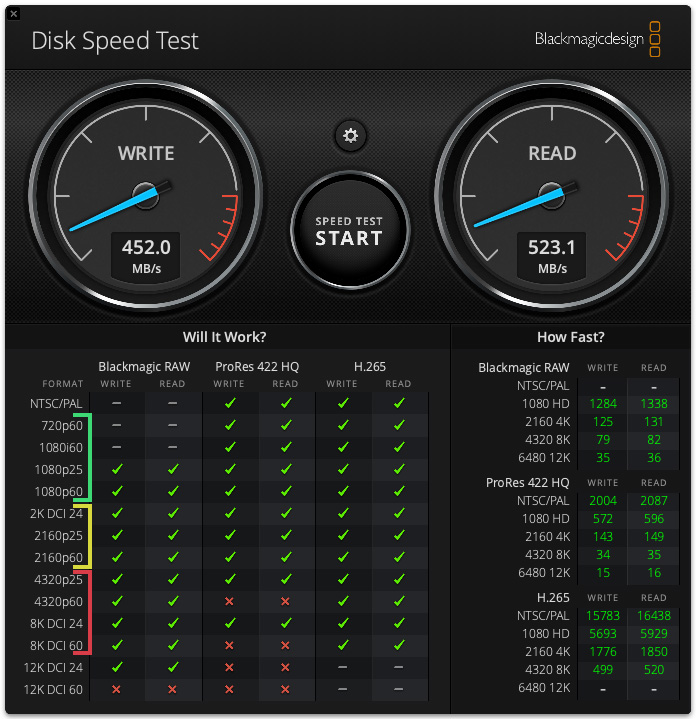 Bracket legend: Green = HD frame sizes, Yellow = 4K, Red = 8K
Bracket legend: Green = HD frame sizes, Yellow = 4K, Red = 8K
While it is normal for SSD write speeds to be slower than reads, even the “slow” T5 is fast enough for all versions of HD and 4K media.
NOTE: H.264 does not support frame sizes larger than 4K. HEVC (H.265) does not support frame sizes larger than 8K.
TEST RESULTS – SAMSUNG T9
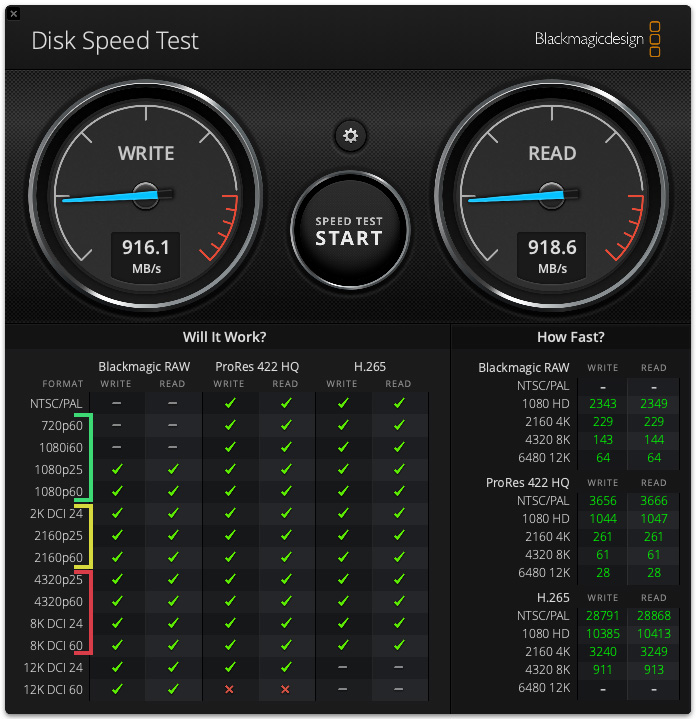 Bracket legend: Green = HD frames sizes, Yellow = 4K, Red = 8K
Bracket legend: Green = HD frames sizes, Yellow = 4K, Red = 8K
While the T9 does not live up to its marketing hype, testing barely faster than 900 MB/second, even those speeds are fast enough for all versions of HD, 4K and 8K media; and most versions of 12 K.
UPDATE – NOV 14, 2024
Several readers pointed out that no Mac supports USB-C 3.2 Gen 2×2, except, possibly, the new M4 series. Now that I have an M4 Pro Mac mini, I tested it.
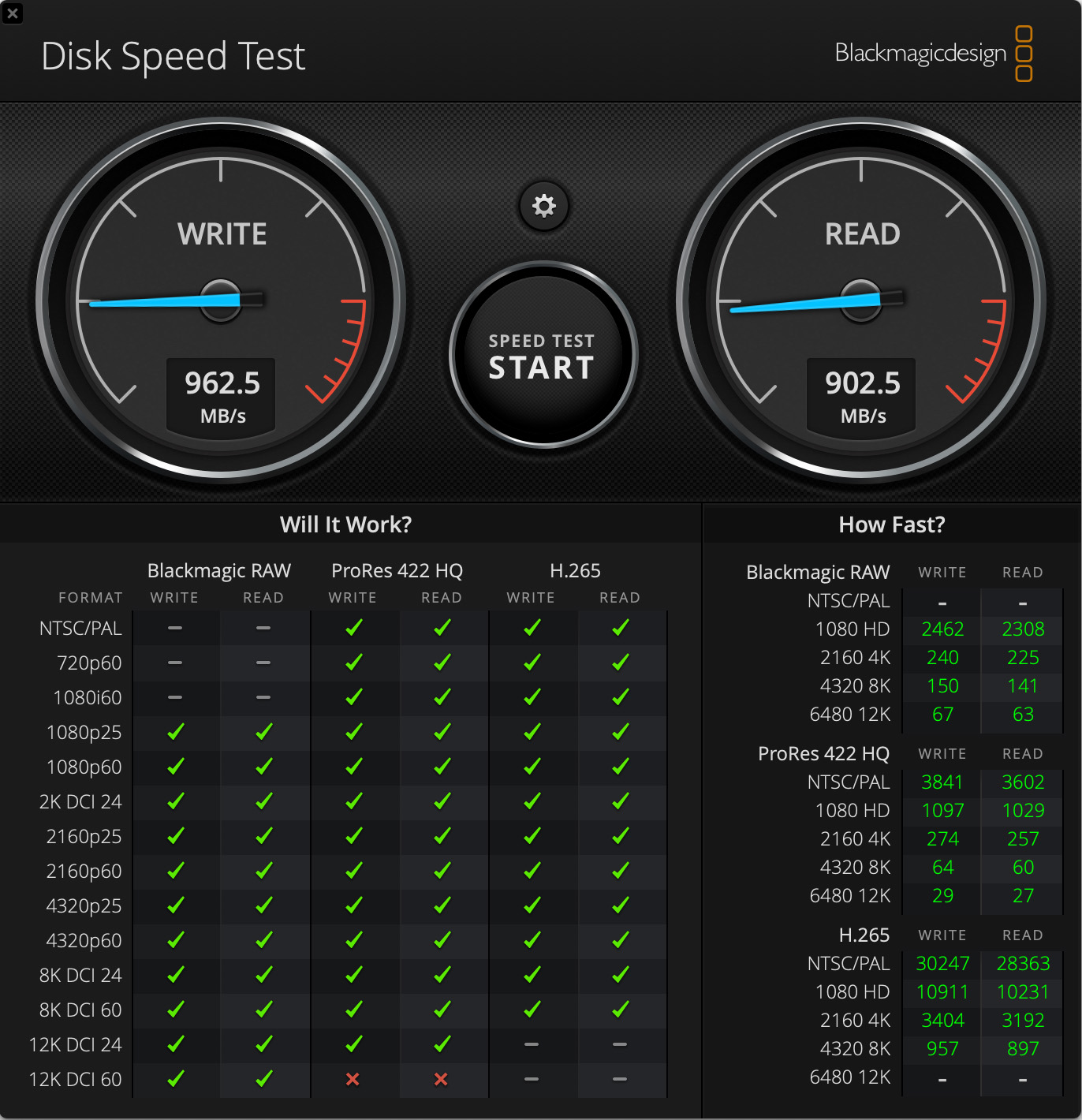 Speed test on 2024 M4 Pro Mac mini with 48 GB of RAM.
Speed test on 2024 M4 Pro Mac mini with 48 GB of RAM.
Nope. The best speed Mac users can expect from the Samsung T9 is about 950 MB/second. It’s 4% faster on the Mac mini than when running on the Mac Studio, but nowhere near the speeds that Samsung is advertising.
Still, notice that all frame sizes up through some 12K media, are all easily edited using this storage.
SUMMARY
There are several take-aways here:
Yes, faster storage helps with file transfers, multicam editing, rendering, and exporting. But, while faster storage is nice, most of the time super-fast storage is not necessary. Sometimes, it is good to be reminded of that.
16 Responses to Speed Comparison: Samsung T5 vs. Samsung T9 SSDs [u]
The reason the T9 isn’t faster is that no Macs prior to Fall 2024 support USB 3.2 Gen 2×2. Even the Thunderbolt ports fall back to USB 3 Gen 2.1. You’ll see this on the tech sheets. So any drive with that capability is useless for a Mac.
It appears the new MBP and Mac mini MIGHT. The new iMac doesn’t. If you look at the tech sheets for the iMac you’ll see the same language as all other Macs – they support USB 4 and USB 3.1 Gen 2, but not Gen 2×2. The MBP and Mac mini omit any mention of USB 3.1 or 3.2, just say USB 4. So it’s possible those will be the first to be able to take advantage of that speed. If so, that should be plenty fast for most people’s external needs, and save them a few bucks vs. TB. Even over TB 4 you can’t get more than 30 Gb/s for an SSD. TB 5 should be faster however.
MarK
Thanks for this update! This is a fact I didn’t know. I have a M4 Pro Mac mini arriving this week – I’ll test the T9 with it to see if there’s a difference in speed.
Larry
iMac specs has USB 4 and 3.1 Gen 2 (both)
Two Thunderbolt / USB 4 ports with support for:
• Thunderbolt 4 (up to 40Gb/s)
• USB 4 (up to 40Gb/s)
• USB 3.1 Gen 2 (up to 10Gb/s)
• DisplayPort
So re-test when you get the new mini ? Then update this article. This was news to me as well.
Larry, i’ll be interested to know if your new Mac mini M4 Pro which has thunderbolt 5 is any faster with the T9.
Stephen:
Yup, based on Mark’s comment, I’m very interested as well. Hopefully my new system will be here this week and I’ll test it as quickly as I can, then update this article.
Larry
Posting only to thank you for this testing, and to see updates when your new Mac mini M4 Pro arrives. This (the mini) has to be the best bang for the buck that Apple have *ever* released.
Kit:
Prior to reality interfering with hopes, I have similar thinking.
Larry
When I formatted my Samsung T7 4TB in disk tool it shows up in 3 levels each with different information. I was advised to select the top level when formatting my T7 SSD something I didn’t know about before. It immediately gave a significantly higher speed. Why I don’t know.
Jan:
This is always good advice. Formatting from the “top level” means you aren’t formatting a sub-volume, but the entire unit as a whole.
Larry
Hi Larry, thank you very much for the storage speed information. I really appreciate someone with your knowledge and professional qualifications taking the time to test and and publish how much speed is really needed for editing. I’m a hobbyist editor and having this information is extremely valuable to me. As it happens, I have an nvme external drive that I put together myself that gives me 2500MB read and write with my MacBook Air M1, so I guess I’m well covered! Thanks again very much!
Bruce:
Yup, I’d agree that you are all set. Thanks for your comments.
Larry
I bought two 4TB Samsung T9 SSDs for a project last year. Recently, I plugged them in to do an audit of what lives on each drive now. I tried copying some files over to my Desktop (MacOS Ventura, MacBook Pro M2 Max) and have run into incredibly slow write speeds at less than 2/mb.
My initial thought was each drive had less than 300 GB of space left from the 4TB capacity, so that’s likely a culprit. I wanted to post here to get thoughts from other readers.
The solutions I’ve tried are changing physical USB-C cables, downloaded Samsung Magician software for Mac and updated the drivers of the drives, and I also ran diagnostics. There hasn’t been real solution as of now.
The strange behavior I’m seeing is that if I let the SSD sit after plugging in for 10-30 minutes, the write speeds increase from 2 mb/s to 700 mb/s.
Collin:
Hmm… very strange. I own two of these. If you are using USB-C charging cables, you would get 30 MB/sec transfers. With properly Thunderbolt cables, you should see around 800 MB/s. Something is clearly delaying these drives – In theory, connecting then waiting should not make a difference. Free space for SSDs is not an issue.
You are probably correct that this is a driver issue – but whether on the SSD or your Mac, I can’t tell. Try contacting Samsung support and see if they can help. Or, perhaps, a reader will have an idea.
Larry
Thanks Larry for the reply! I fear the potential hassle of dealing with Samsung’s tech support, but contacting them seems like a necessary evil.
To reiterate, while testing write/read speeds with Blackmagicdesign Disk Speed Test: one of my Samsung T9 SSD took about 15-20 minutes of speed testing to increase write speeds from 2 MB/s to about 800 MB/s. My other T9 SSD is stuck at 2 MB/s even after sitting connected for hours.
Collin:
This I’ve never experienced. I own one T-5 and two T-9s. All three run at the full speed supported by each device: T-5 = 400 MB/s, and T-9 = 900 MB/s.
OH! Make sure you are using a Thunderbolt cable. You may have grabbed an iPhone charging cable by mistake – these pass power, but not data – and could cause the symptoms you are seeing. Otherwise, return these drives and get new ones.
Larry