 [Read my product review disclaimer here.]
[Read my product review disclaimer here.]
There’s a new external storage speed champion in town for Macs or Windows: the OWC Express 1M2.
Recently, the folks at OWC asked if I wanted to review their latest NVMe SSD storage system and, when I said “Yes!” they loaned me a unit for a couple of weeks.
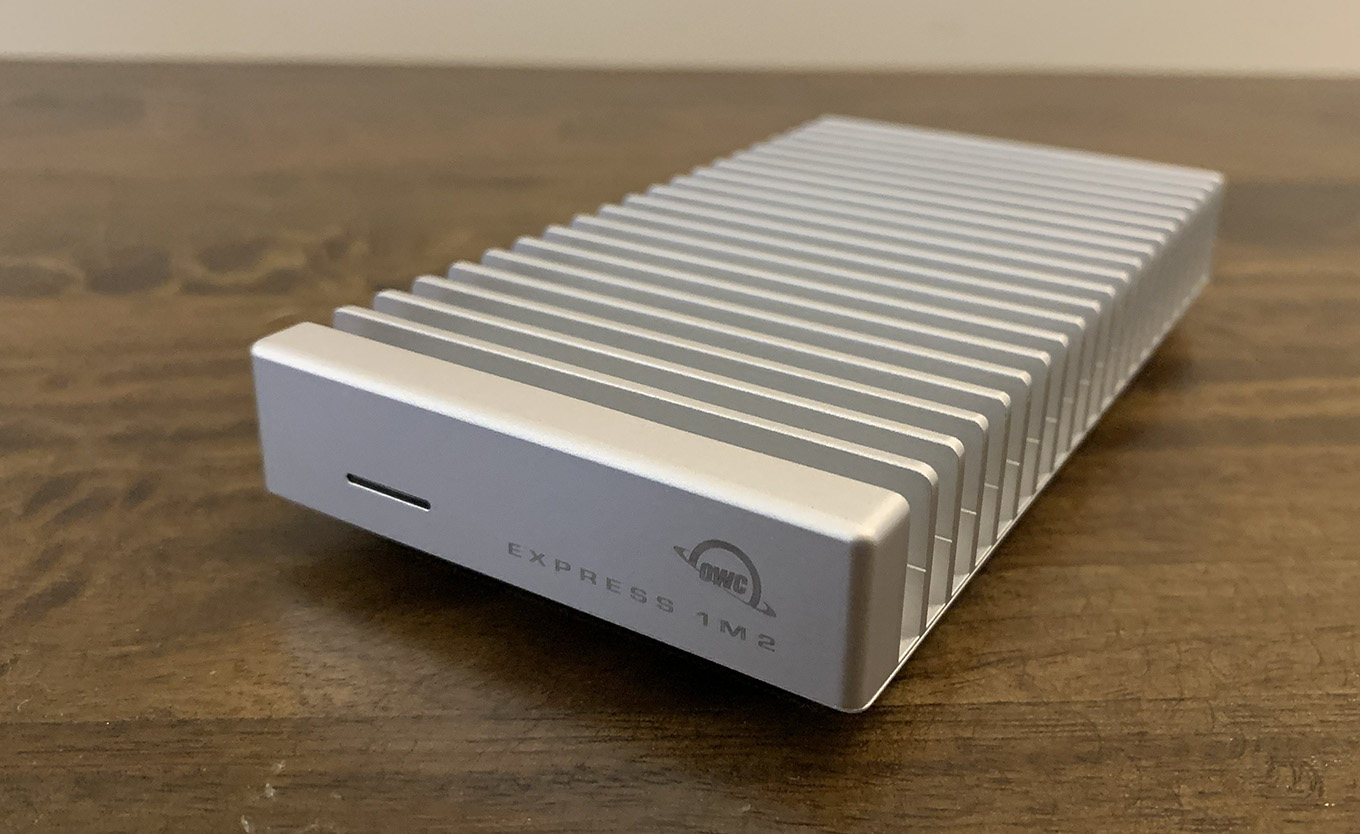
The OWC Express 1M2 is small, about the size of a deck of cards. Sporting a solid aluminum frame with fins that serve as a heat sink and connecting via USB 4, it delivers read and write speeds faster than Thunderbolt 3 or 4. This unit is faster than a Samsung T7 or T9, OWC Thunderblade, OWC Express 4M2 or OWC Envoy Pro FX. Really fast!
NOTE: However, on Mac Studios with a Max chip, you need to plug it into one of the USB-C ports in the back. The front ports are not as fast. Mac Studios with an Ultra chip don’t have this problem.
It is bus powered, which means you don’t need to plug it into the wall. (However, it only has one connection on the back, so this doesn’t support loop-through to another device.) It provides storage capacities from 1 – 8 TB. Or, if you prefer, you can get it empty and add your own NVMe M2 card.

NOTE: This holds only one M2 SSD card. The DIY (Do It Yourself) version allows access to the innards to add or upgrade your own card; the fully built version does not.
The drive is equally at home on Windows or Mac computers. Setup takes about a minute and, after that, it acts like any other hard disk – except much, MUCH faster!
If you are looking for extremely fast, rugged storage that’s portable and built to last, the OWC Express 1M2 is where you should look first.
Manufacturer: OWC
Product: OWC Express 1M2
Website: https://eshop.macsales.com/shop/owc-express-1m2
Prices range from $119.99 (empty) to 1299.99 (8 TB)
Price as tested: $299.99 (2 TB)
Warranty: 2 or 3 years, depending upon configuration
IN THE BOX

OWC continues their commitment to sensible packaging, removing unnecessary plastic. The unit was nicely snuggled in cardboard with three pieces of paper providing Quick Start instructions.

In the box itself were the Express 1M2 and a short 12″ (31 cm) USB-C cable.
Connect the cable between the Express and a USB-C port your computer and you are ready to format the drive.
FORMATTING

Macs need to format the drive as APFS. Windows users need to format it for Windows. The two file systems are not the same.
Double-click the OWC Drive Guide app and OWC handles formatting for you. Then, follow the on-screen guide, as shown below.
NOTE: Yes, you can reformat the drive using Apple’s Disk Utility if you need a specific configuration. I did this myself when reformatting the drive as ExFAT to test speeds.
To be absolutely clear, if you are on a Mac, run the OWC Drive Guide, accept all the defaults and get to work. It takes about a minute. You don’t need to overthink this.

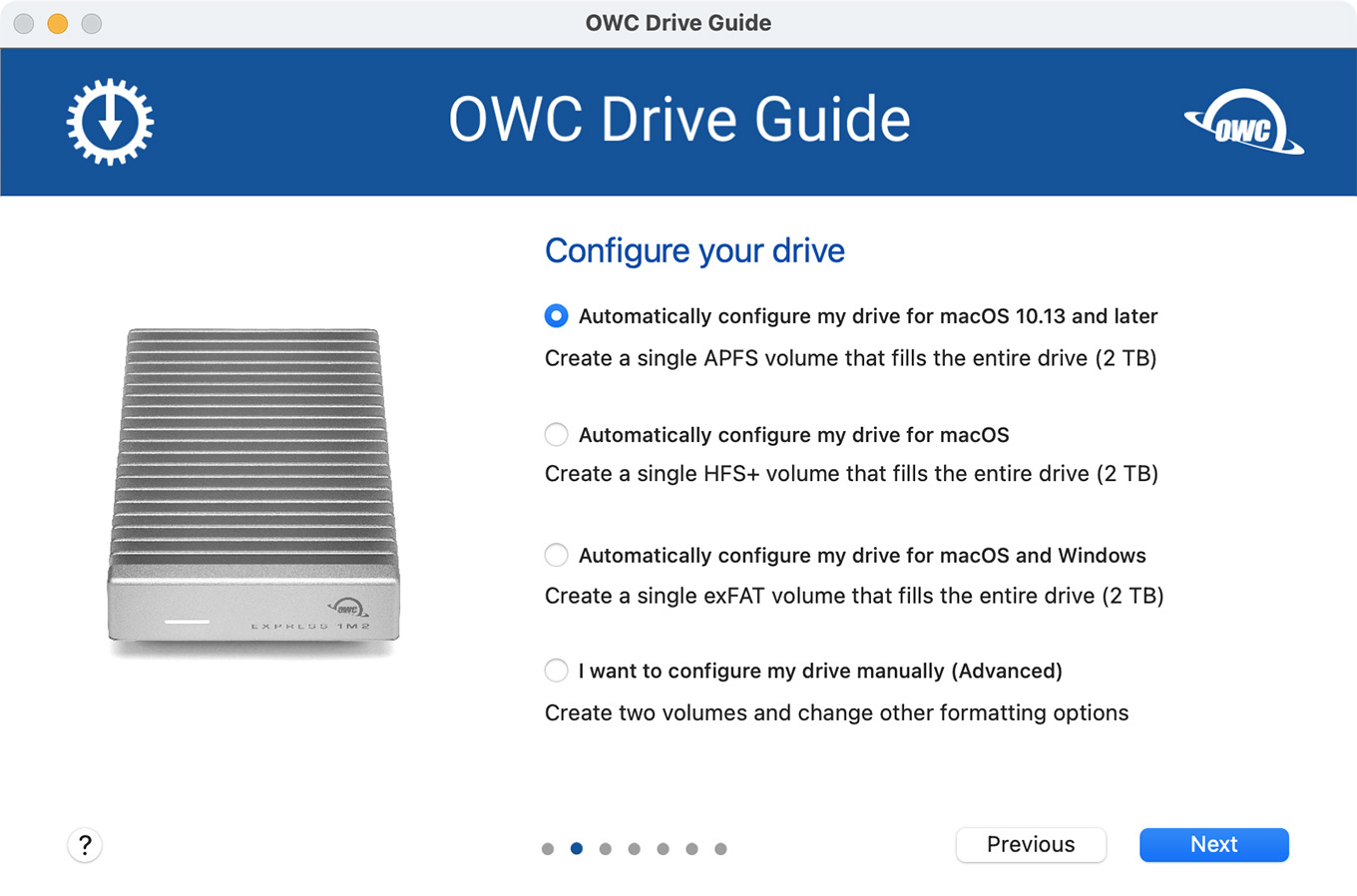


SPEED TESTS
If you need really small and reasonably quick, get the Samsung T-9. BUT, if you need small, rugged and REALLY fast, that’s the Express 1M2. (The Express 1M2 is about 2.5X faster than the Samsung T9. You’ll appreciate the extra speed in multicam editing.)
I tested this on a M2 Max Mac Studio, running macOS Sonoma 14.2.1
I first plugged this into one of the front USB-C ports of my Mac Studio and was deeply distressed to see speeds hovering well below 800 MB/second. Harumpf!
NOTE: I did not realize/remember that the front USB-C ports are far slower than the back USB-C ports. I will remember that for the future.
Then, I thought, what if I plug it into a back USB-C port? … WOW! Speeds skyrocketed. When formatted using APFS, read speeds were 3,100 MB/second! This is 9% faster than Thunderbolt 3/4. Write speeds were very close to that as well: 3,074 MB/second.
NOTE: I couldn’t equal the 3,151 MB/second top speed that OWC reported on its website, but we only differed by 1.6%. Close enough.
Another concern I had was whether there was a speed difference if the drive was formatted using ExFAT. The answer, as shown in the charts above, is yes. ExFAT is:
So, if you only need to use this drive on a Mac, format it as APFS. (This is the format OWC uses in its Drive Guide app.) If you need to move it between Mac and Windows, format it as ExFAT. This will still be really fast – just not quite AS fast.
Here are the results of my tests, for those that like numbers. (The smaller the St. Deviation, the less variation in speed between the different tests; that is, lower Standard Deviation numbers means more consistent performance.)
SUMMARY

The OWC Express 1M2 is the fastest external drive I’ve ever tested. It is faster than Thunderbolt 3 or 4. If you get the DIY version, you can even upgrade the internal card as technology continues to improve.
For speed, solid construction, ease of use and portability, the OWC Express 1M2 is amazing. Faster than Thunderbolt, about the size of a deck of cards, and fits in your pocket. Oh… and no power brick.
24 Responses to Review: OWC Express 1M2 – A New Speed Champion
Happy new year,
I wanted to buy (because of the cooling as I see in the pictures) this in Europa but it is not on the markert yet, even not at Amazon
I have the MacStudio Ultra and you can punt it on the front, they are USB-4/Thunderbolt 4
Sjoerd:
Good point. The front ports on the Ultra are faster than on the Max.
Larry
Hi there Sjoerd,
You can order it in Holland like I did. (onlinemacwinkel.nl)
I will be returning mine as it doesn’t give me any benefit compared to my Acasis TBU 405 pro M1. (active cooled)
Still using my older Samsung 970 Pro 1tb drives as I will stick with MLC V-Nand because they are more reliable.
One thing I don’t like of the OWC is that the internal drive will not be recognized by Samsung Magician software so updating the firmware and activating over-provisioning will not work. The quality of the OWC is great but when you have a laptop like I do with thunderbolt 3 ports the speed is very slow. The problem is the limitation of thunderbolt and usb 4 devices so not the OWC it self.
I also have a Macbook pro M1 max and there the benefit is a bit better compared to the Acasis but not much. But like I said the Samsung 970 1 tb is an older Nvme so newer Nvme drives are a lot faster these days and the results can be different.
I already did and the benefit above the Acasis (I have 3 of them) is the cooling for longer Multicam projects, I have a 2 TB WD SN850x inside.
I purchased the DIY (case only) version of this OWC drive, and installed a WD SN850X 4TB NVME. I also have the Acasis TBU 405 case, however, it’s not the “pro M1. (active cooled)” version, and does get hot while editing. That’s why I purchased the OWC case, and I like it, but it has one issue that might affect your buying decision: transfers on my old, 2013 Mac Pro… connected via a Apple TB2-to-TB3 adapter… that’s connected to a CalDigit TS3 Hub’s rear TB port… are ~350MBs, compared to the Acasis TBU 405 case (with the same SN850X 4TB NVME) speed of 1,300MBs. So, if you’re transferring between old/new computers…keep this in mind.
Kevin:
Thanks for your comment. However, based on your short description. I THINK the speed slowdown is caused by how the unit is connected to your 2013 MacBook Pro. First, you are connecting the device to a dock, which shares a single Thunderbolt 3 connection with ALL the devices attached to the dock – including any monitors. Second, you slow things further by stepping from TB 3 down to TB 2, which has half the speed.
I’m not saying you are reporting speeds incorrectly, rather that there are several connections in your data chain that are potentially slowing things down.
Larry
Hi Larry
I’ll try to clarify: the Acasis transfers at 1,300MBs, but the OWC transfers at 350MBs… using the same connections to my OLD, 2013 MacPro:
2013 MacPro>Apple TB2-toTB3 adapter>CalDigit’s TB3 Hub>SSD drive.)
And I agree with you Larry, it’s a bit convoluted… but I can’t connect a TB3/TB4 NVME-SSD drive to my 2013 Mac Pro without using a hub (or adapter of some kind).
I contacted OWC and described the issue like this:
I purchased two, OWC Express 1M2 cases, and installed a 4TB WD SN850X NVME SSD in each.
I have a Caligit TS3+ connected to a 2013 MacPro, running 12.7.2 Monterey, with a Apple TB2 to TB3 adapter… to the CalDigit’s TB3 port.
Note: The CalDigit is the only device on ONE of the MacPro’s THREE Thunderbolt buses, so it’s not sharing a TB port.
Read & Write transfer speeds on the OWC average ~350MBs.
(and yes, I’ve tried different TB4 cables, including the one supplied with the OWC case. Same result.)
Comparing this …to another NVME-SSD, with the same 4TB WD-SN850X, but in a Acasis USB4 case (model TBU405)… the Acasis transfers average 1,300MBs when using the same connection.
“…when using the same connection”.
I’d hoped to use the OWC case for video file transfers between my 2013 MacPro and my Mac Studio M1 Ultra (MacOS is fully up-to-date)… but the OWC case transfers very slowly, making it unusable in my video workflow BETWEEN my OLD and NEW computers. So I’ll simply use the Acasis case.
Note: on my Mac Studio, the OWC case is faster than any other case I’ve tried to date: 3,150MBs… and I’m very pleased.
I’ll use it for edit projects, as the OWC case keeps the SSD running MUCH cooler than any other case I’ve tried, and has the benefit of not having a fan, so on my laptop… it’s great.
The Acasis case does run very warm …almost …but not quite “hot” in my moderate, Southern Calif location.
Larry, you might have provided part of the answer …why, in your “Newsletter: Jan. 22, 2024” (today!) link to Dan Charlton’s blog: “…Scott sent me a link to Dan Charlton’s blog listing and analyzing the fastest USB-4 SSD enclosures.”
Here’s an excerpt from Dan Charlton’s blog:
“THUNDERBOLT 3 JHL7440 ENCLOSURES
Most Thunderbolt 3 enclosures are based on older DSL6xxx/JHL6xxx chips (Alpine Ridge) and were limited to 22Gb/s out of an available 40Gb/s due to the way the controller reserved bandwidth for DisplayPort and USB traffic. But JHL7440 (Titan Ridge) solutions provide ~10% higher transfer speedswith real-world speeds maxing out at ~2.6-2.8GB/s. Many of these models are marketed as USB4 or Thunderbolt 4 but are actually just Thunderbolt 3.”
Mr. Charlton lists the Acasis as “FOR TB3/TB4/USB4 HOSTS AND NVME SSDS ONLY”, and it’s the first entry in his list:
“Acasis TBU-401/TBU-405 (several styles sold under different brand names- some are compatible with SATA SSD)”
The relevant part is: “Most Thunderbolt 3 enclosures are based on older DSL6xxx/JHL6xxx chips… and were limited to 22Gb/s out of an available 40Gb/s due…” which the Acasis case apparently uses (TB3).
But 350MBs is still, –far less than expected… and the Acasis case proves that 1,300MBs is realized when using the SAME connection method to my 2013 Mac Pro’s TB port (thru the adapter>hub>drive).
It’s clearly a compatibility (err, “incompatibility”) issue, between TB3 technology, and TB4/USB4 technology… WHEN USED ON OLDER MACS, and potentially “as implemented” in OWC’s firmware?
The lesson I’ve learned, is the same one I keep learning:
If restricted to a modern computer (with native TB4/USB4) …then you realize the maximum speed potential …proving once again the benefit of staying up-to-date, AND how painful it is …mixing OLD/NEW technology.
We kinda knew that already… and I’m not saying anything “new”.
But I am trying to spare our community the cost in time & money, of purchasing a new case with the goal of using it …in a video production workflow …between OLD & NEW computers.
Apologies for the long post!
Kevin:
No apology necessary for the length of your post. Your detailed response is fascinating. The 1300MB/second is the maximum we can expect from TB 2.
I am surprised that OWC has this speed limitation on older gear. I have no idea why – except that I think you are correct that it has to deal with Thunderbolt chipsets.
I agree with you that it is unrealistic to expect new hardware to work at peak speed with older hardware. Since I own a 2013 MacBook Pro, I will use it for testing in the future.
Larry
Ultra vs Max chip, it’s a designed spec difference on those front/back ports. It’s my only regret going with the Max and not the Ultra. Who knew I’d miss the speed on those front ports?
We loved the Envoys, but had to jump to the Express 4M2 for better cooling. (overheating would cause a dismount at the worst times). I’m really anxious to stress test these to see if those huge fins overcome the overheating issues we were fighting before moving to the 4M2.
Matt:
Good comments on both heat and the value of the Ultra chip. Let us know how your stress testing goes.
Larry
Happy New Year! Always appreciate your reviews of OWC products as I have depended on them for years. Just curious, if the new Express 1M2 is faster than the Envoy Pro FX, why do you think the Envoy still retails at a higher price from OWC?
Thanks.
Seth:
Good question, but pricing is up to OWC. I don’t have a clue.
Larry
Hi Larry – Similar question/comment as Wayne… we currently have multiple Envoy Pro FX we use with the 12G Blackmagic Video Assists – and they are great. I would appreciate some type of clarification about the differences/pros/cons between the Envoy Pro FX and the 1M2 from OWC. If you did a short article summary with one of your OWC contacts, I would be very interested to hear what they say regarding these two products. Best, Mark
Mark:
The OWC Envoy Pro FX and iM2 are similar. Both offer high-speed NVMe SSDs (single blade). The difference is Thunderbolt (FX) vs USB-4 (IM2). The read speeds are comparable, but the 1M2 has 3X the write speed. Neither supports loop-through. For pure speed the 1M2 is the better choice. However – and it is a big however – your system needs to fully support USB-4.
I know you have an M2 Ultra chip, which fully supports USB-4 speeds on all ports. But older computers would get better performance, in most cases, from the Envoy Pro FX and Thunderbolt.
Larry
Amazing information! I had just ordered the EnvoyPeo Fx, guess I will wait until this becomes available in Canada.
Happy New Year
Wayne:
You won’t be disappointed in the Envoy Pro FX. It is almost as fast as the 1M2, with full Thunderbolt support.
Larry
Hi Larry,
Thanks for the review on this new product. I’ve been shopping around for a new Ultra Fast SSD Drive/Enclosure, so this may be it.
OWC continues to astound me on just about everything they develop to enhance our creative workflow. I’ve been a customer from about the time they acquired their url – macsales.com I always would refer them to my colleagues in the profession and often to new acquaintances at the NABShow. Always having the fun conversation explaining why a company called Other World Computing used the url, macsales. LOL! When OWC finally came to NAB via the Supermeet to test the waters for exhibiting at the show, I reassured them you’re in the right place to do business. More creatives need to know what amazing technology you provide and what awesome tech support you deliver. Now they’re a household name.
So is the 16″ MacBook Pro M1 Max equipped to reach the maximum speed that this Express 1M2 SSD drive offers?
Todd:
I didn’t specifically test it, which was a mistake because I own an M1 MacBook Pro, but it should
Larry
Hi Larry (and everyone else),
I’d love to buy the OWC 1M2, but the current wait for stock from OWC is 132 days! So I ended up (today) buying the ZikeDrive. The reason why the 1M2 and the ZikeDrive (and a few others) are so fast is the new USB4 chipset that they use. My research into finding the fastest 0TB NVMe enclosures eventually lead me to a tech blog by Dan Charlton https://dancharblog.wordpress.com/2024/01/01/list-of-ssd-enclosure-chipsets-2022/ I found Dan’s blog very helpful and it lead me to many other places for further research, including here due to the OWC Express 1M2 review. After a lot of reading I decided to purchase the 1M2 from OWC, but because of the wait time, I went with my second choice, the ZikeDrive which is in stock, and due to reading Customer Questions the their website I was able to find a discount code being ZIKE20, I then played with the 20 and found that 30 worked also! I have no affiliation with anything (or anyone). I just work in the Australian film industry and thought I’d share what I had learnt over the last week of my research. I run an M2 Ultra and an M3Pro MBP.
Cheers,
Scott
Scott:
This is a GREAT comment! Dan Charlton’s blog is excellent – good information and helpful links. I have not heard of ZikeDrive, but in checking out their website, they seem to be worth considering. Let me know how well your new drive lasts over time.
Thanks!
Larry
Can you use the Samsung Magician app on your Mac to be able to update the Samsung SSD’s firmware with this enclosure?
Emil:
Great question, but I don’t know the answer. While the Samsung Magician runs on Windows and Mac, I’m not sure whether OWC supports its use. I would contact OWC support first, before running it.
Larry
Hi Larry. It appears that the version of the Express 1M2 that includes an SSD can be opened up, for upgrade ding etc. You just need to remove the rubber strip on the base at the USB-C end and the two retaining screws are revealed.
Thank you for a great review. I am going to get one of these now.
Andy