 [Read my product review disclaimer here.]
[Read my product review disclaimer here.]
I’m writing this review on Super Bowl Sunday – a near-religious holiday in the US celebrating an (American) football game.
This seems an appropriate time to review XEffects 3D Sports Graphics from FX Factory, created by Peter Wiggins and his team at idustrial revolution.
EXECUTIVE SUMMARY
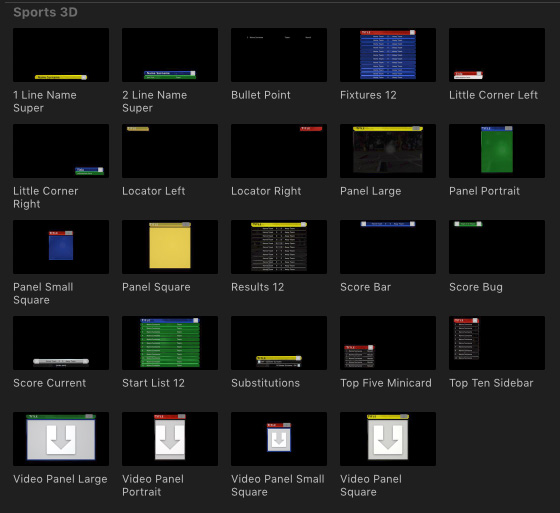
3D Sports Graphics is a set of 24 sports graphics title templates for Apple Final Cut Pro X developed by idustrial Revolution that display teams, in-play graphics, results and of course, athlete name supers; along with associated locators, mortises and tags.
Building on the 2015 release of a 2D sports graphics package, this series features a set of up to twelve 3D bars that can be globally adjusted for width and depth, plus additional background elements to enhance the graphic look.
A part of the FX Factory effects suite, these graphics support Final Cut Pro X running on Sierra or later.
Product: XEffects 3D Sports Graphics
Developer: idustrial Revolution
Released thru: FX Factory
Website: www.fxfactory.com
Price: $49 (US) – Special offer currently of $39.
A free trial is available.
INSTALLATION
Installation is dead easy. Download and install the free FX Factory interface. This provides a fast and organized way to find, review, install and uninstall plug-ins that support a wide variety of editing platforms.
Installation took less than 30 seconds, including download time.
OPERATION

Like any title in Final Cut, you drag it from the Titles Browser into the timeline – either as a stand-alone full-screen clip or composited on to of another clip.
Animations, such as title movement and glints are built into the title. The text, itself, is not animated.
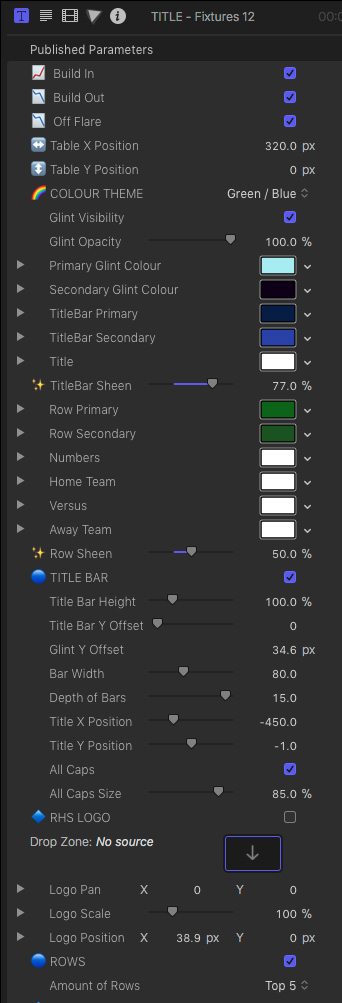
Titles are highly customizable, as you can see from the screen shot above. In fact, there are more adjustable settings than will fit into the Inspector without scrolling.
I especially like that it ships with color themes, so we don’t need to get bogged down into customizing everything, but, if you WANT to create custom looks, it is very easy to do – including glints and the position of just about everything.
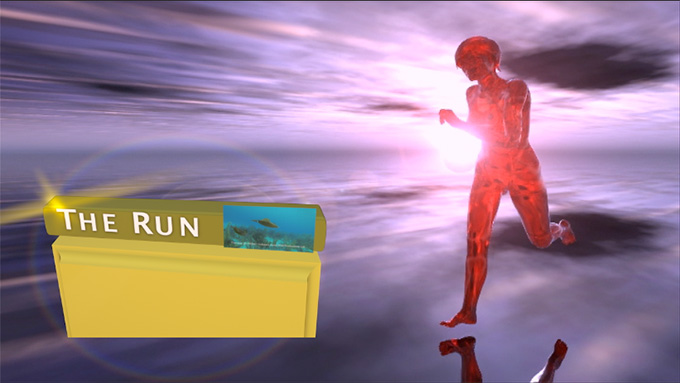
In addition to a list of standings, what the plug-in calls “fixtures,” there are animated boxes and lower thirds. (In the screen shot above, I’m showing one of these boxes as it animates into the frame to illustrate the 3D depth of the image.)
Everything has a 3D look and lots of animation. As you can see from the screen shot above, every animated title also provides room for a logo. (I was fresh out of logos, so I used a fish.)

Entering text is tedious – as it is with most FCP X titles, because each element needs to be entered separately. The benefit to this, though, is that it allows changing the position and visibity of each text element.
Customization and control are two words that aptly describe this function.

3D Sports Graphics also has lower-thirds, locators and video insert boxes (the last two illustrated above) to easily add a different look to your program.
SOMETHING I DIDN’T KNOW
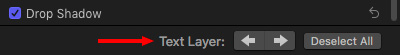
Apparently, when I wasn’t looking, Apple added a feature to text templates that contain lots of layers of text: a layer selector located at the bottom of the Text Inspector in FCP X.
This allows you to quickly navigate – by clicking the left/right arrows – to a specific piece of text so you can format it.
This doesn’t show the text as selected in the Viewer, but does allow you to modify it for font, size, color and so on.
WHAT I WISH IT DID
There are four things this plug-in does not do – or I couldn’t find HOW to do – that I wish it did:
Hopefully, idustrial Revolution will consider adding these in an update.
SUMMARY
I am very impressed with the look of these titles. The designs look professional with a good sense of depth, the animation is smooth, the colors are well chosen and they are the most customizable text plug-in I’ve ever worked with.
If you edit sports programs, these templates need to be part of your tool kit.