 Imagine clicking a button and having a high-quality, AI-generated image appear directly in your Final Cut or Premiere Pro timeline. That’s what the team at Intelligent Assistance has done with Picture This.
Imagine clicking a button and having a high-quality, AI-generated image appear directly in your Final Cut or Premiere Pro timeline. That’s what the team at Intelligent Assistance has done with Picture This.
To learn more, I emailed a series of questions to Philip Hodgetts, CEO of Intelligent Assistance.
Larry: Philip, how would you describe Picture This?

Philip: Picture This… is a tool to generate custom images, based on descriptions from To Do Markers in your FCP Project, or Premiere Pro Sequence Markers. Image ideas start while you’re working in the timeline, and the generated images are returned to the same place in the timeline, ready for selection and animation.
Larry: Why did you create it?
Philip: Greg [Clark] and I have always been focused on workflow, and Picture This… greatly streamlines the process from idea, while editing, to images you can use in your edit.
 (Image courtesy of Intelligent Assistance.)
(Image courtesy of Intelligent Assistance.)
Larry: How does it work?
Philip: Say you’re editing a timeline, and think “I’d like an image that fills this need” right here, It might be a background for a title or animation, it might be placeholder art or storyboard, or it might be a finished b-roll shot for a documentary. At the place you want the image to start, add a To Do Marker in Final Cut Pro, or a Sequence Marker in Premiere Pro. In the Marker name, enter the image prompt. The wording of the prompt will be key to getting the image as you imagine it. Once you’re at a stage where you ready for the images, drag the Project from Final Cut Pro to the Picture This… interface, or via XML export and import for Premiere Pro.
In the Picture This… interface you have an opportunity to remove unwanted Markers from the list, so that Markers filling other functions aren’t used as image prompts. There’s a final opportunity to correct spelling or fine tune the prompts. Choose the number of iterations for each prompt between one and ten, where the default is three. Choose quality. The default is great for scenery but the more human you want people to look, the higher the quality should be.
When all is ready, start generating images. Once complete the result is returned to Premiere Pro as a new Sequence with your images on progressively higher tracks above the previous edit, or as Auditions in a Final Cut Pro Project.
 (Image courtesy of Intelligent Assistance.)
(Image courtesy of Intelligent Assistance.)
Larry: Can we tweak the images and, if so, how?
Philip: Directly tweaking existing images isn’t currently supported, although it’s part of our planned development path. Right now you can turn the Marker back to Incomplete (FCP) or Red (PP) and run another batch. As all the image generation is on your device there’s no extra cost for extra images. Longer term we plan on enabling tweaking of any image and to that end we already store the random seed for each image, in the images. Repeating that random seed will generate the same image, with the opportunity to fine tune the prompt. While a planned feature available through an optional in-app purchase, I don’t have an expected release date yet.
Larry: What are the current limitations of Picture This?
Philip: Picture This… requires both Apple Silicon and the latest operating system, macOS Sonoma. Even with the power of Apple Silicon it still takes a minute or two to generate each image at typical quality, longer at higher quality. And be sure to count the fingers before committing to an image!
Larry: Currently, AI images can not be copyrighted. Does this prevent us from copyrighting our video projects?
Philip: The US Copyright Office and other similar bodies worldwide have been consistent in their rejection of copyright on AI generated images because copyright requires human endeavor. By direct extension, as your edited projects can clearly demonstrate human endeavor they would continue to be copyrightable as always.
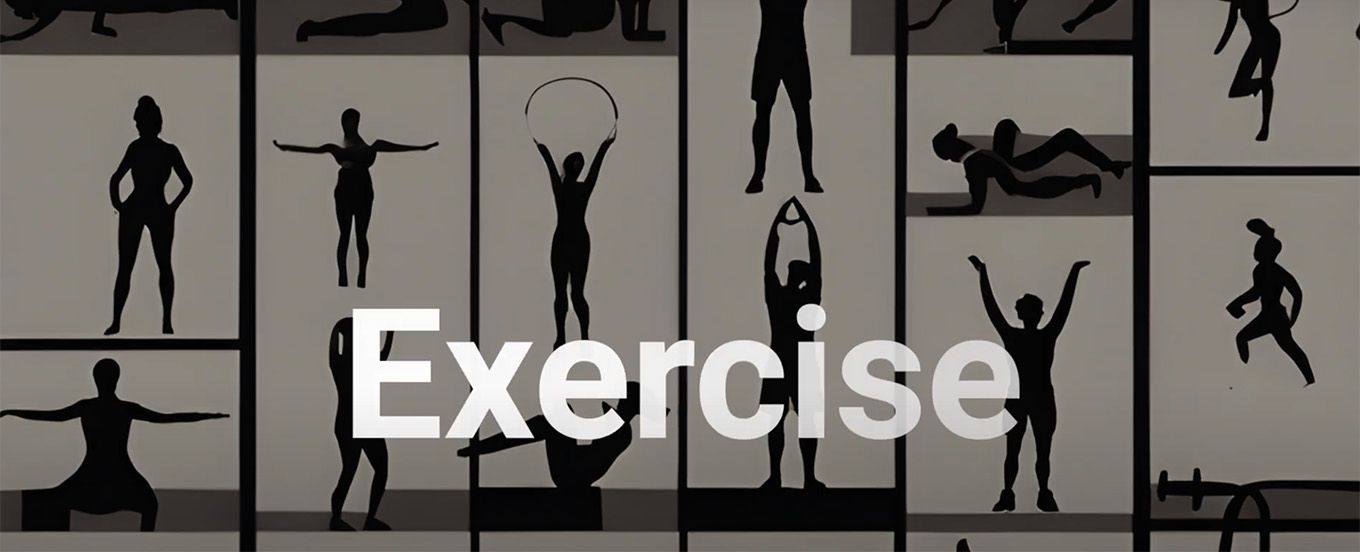 (Image courtesy of Intelligent Assistance.)
(Image courtesy of Intelligent Assistance.)
Larry: Many people are concerned about how AI Models are trained in terms of appropriating creative work without permission. How does the AI tool you are using address this?
Philip: While all are models, the image generators would be generically Diffusion Models rather than Large Language Models due to the different sources and process. That said the question is still on point by making it a little more general.
As someone who has been sampled enough by ChatGPT that it can imitate my style, I’m not entire sure I have a positive position! But then, I think of how art students are trained by having them repaint “the masters” before creating their own work. I also think of Cinco Paul who is the creative genius behind Apple TV+’s Schmiggadoon, and Schmicago, who ‘sampled’ all the musical theater tunes of the era he’s imitating, before writing his own original music that is strongly reminiscent of the music he sampled.
In many ways I see the training of AI Models, whether they be the Large Language Models like ChatGPT or Diffision Models like image generators, as the same process: they deconstruct images into concepts and use those concepts for creating their own original text, or images.
Larry: In my work, some clients require that I not use AI-generated images due to training or copyright issues. Is there a way to flag Picture This images so I can tell which are AI and which aren’t?
Philip: The current release doesn’t have an easy way to do that, but thanks to the question, an upcoming release will apply a Role to the images so they can easily be identified in a Final Cut Pro Project. We’re still examining our options for Premiere Pro.
Larry: What do you see as the big benefits of Picture This?
Philip: I think there are two main benefits, unlimited free images, and a convenient workflow.
Larry: What question should I have asked that I did not?
Philip: Some people may be interested that we are using the Stable Diffusion XL model, using an Apple authorized version, which is driving the macOS Sonoma requirement. When we started work on Picture This… at the beginning of the summer, the available models didn’t meet our standards, so we had to wait for the XL model to be released, and then in turn macOS Sonoma.
Picture This… is available in the Mac App Store for $29.99. No subscription.
Larry: Philip, thanks for your time! Here’s the link to the Picture This… website.
3 Responses to Picture This… AI Images for Final Cut Pro or Premiere Pro
Wow!!!
Like I said, WOW but as photographer as well, the whole AI thing scrapping the internet for course material to base their models on, is pretty worrying. A lot of the examples in the Ripple Training video, sure look like they were based on real people and possibly real photos, not neccessarily the quality but the ethnicity of the people, especially in the chilly farmers, as it was not specified in the prompts. I really think that it probably need worldwide legislation to sort but it’s probably too late. Yes, I’ll download the app, as will probably everyone else. Great idea but troubling where the models come from. Hate to see a AI generated photo based on my daughter, taken from one of my photos, and have no legal recourse. Regards, C
Charles:
I totally understand. It is a very squishy area – scraping photos, use without permission, copyright, sources… a mess.
I also agree that legislation/regulation is the ultimate solution, as the tech industry is not capable of regulating itself.
Larry