 [ Read my product disclosure statement here.]
[ Read my product disclosure statement here.]
For this review, OWC loaned me an Envoy Pro FX NVMe SSD drive for a couple of weeks to answer the big question: Just how fast is this?
The answer: As fast as it gets.
EXECUTIVE SUMMARY

(Image courtesy of OWC.)
The OWC Envoy Pro FX is an NVMe SSD drive with storage capacities from 240 GB to 4 TB in size. It’s speed, as measured by AJA System Test, exceeds the listing on the OWC website: 2,870 MB/second read, 1,090 MB/second write.
NOTE: This is the first time that I can recall where the read speeds I measured were FASTER than the speeds reported on the manufacturer’s website!
NOTE: After additional testing, I noticed that the Envoy Pro FX slows down significantly when writing large files; hovering around 350 MB/second. I saw this behavior on two different units. Read speeds seem to remain consistently high.
Also, when writing a large folder of files (150 GB), the unit got quite warm to the touch. However, not hot enough to cause damage to skin or desk.
If speed is what you need, the OWC Envoy Pro FX may be the answer.
Manufacturer: OWC
Product: Envoy Pro FX
Website: https://eshop.macsales.com/shop/owc-envoy-pro-fx
Includes a 3-year limited warranty from OWC
Capacities: 240 GB, 480 GB, 1 TB, 2 TB and 4 TB.
Price: $169.99 (240 GB) to $549.99 (4 TB). All prices in US dollars and available on the OWC website.
INSTALLATION
While you can simply plug the Envoy Pro FX into your computer and format it using Disk Utility on the Mac, or whatever utility Windows or Linux supplies, OWC provides a quick and easy utility to format the drive in seven steps. Here’s what it looks like.
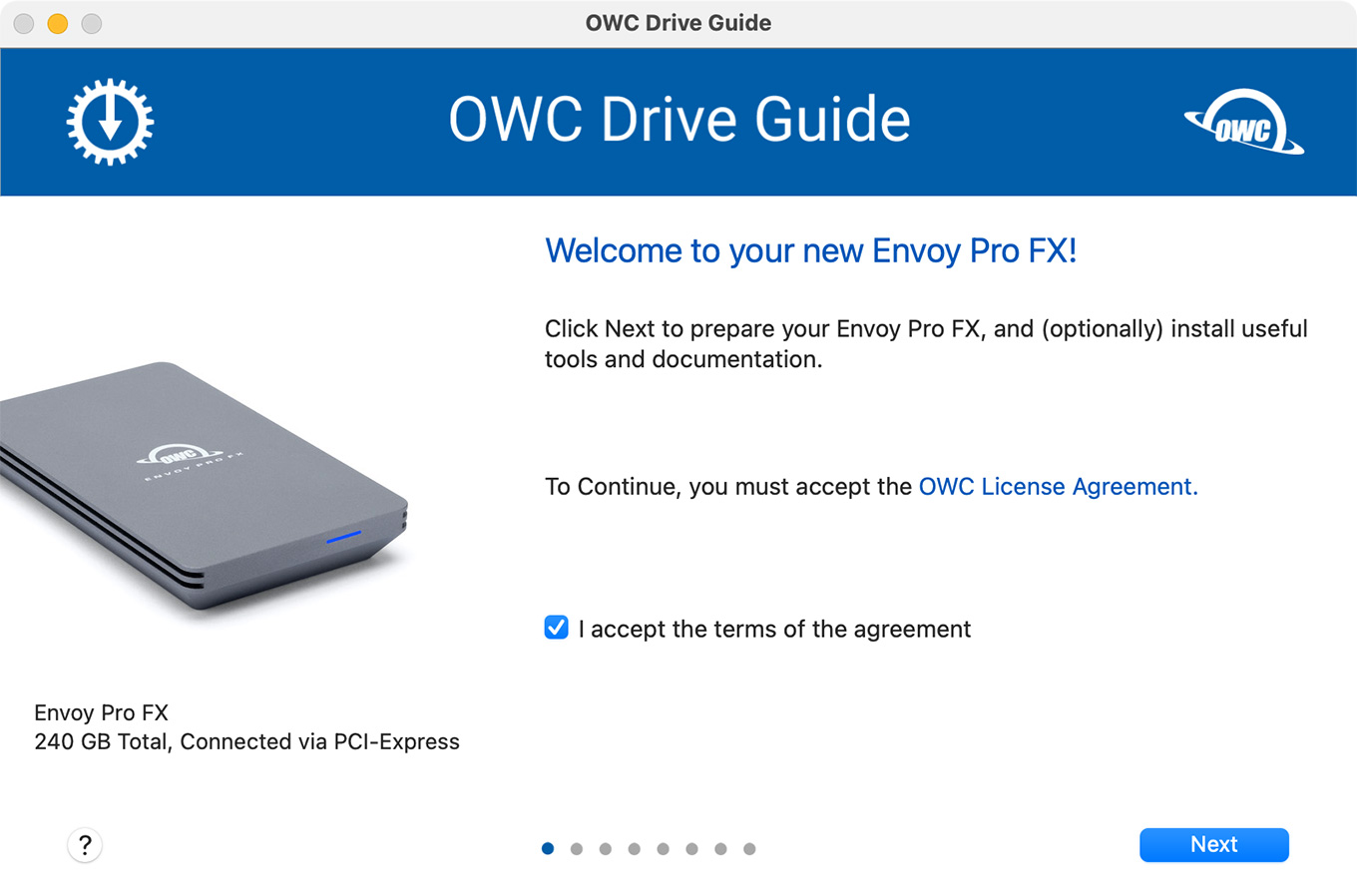
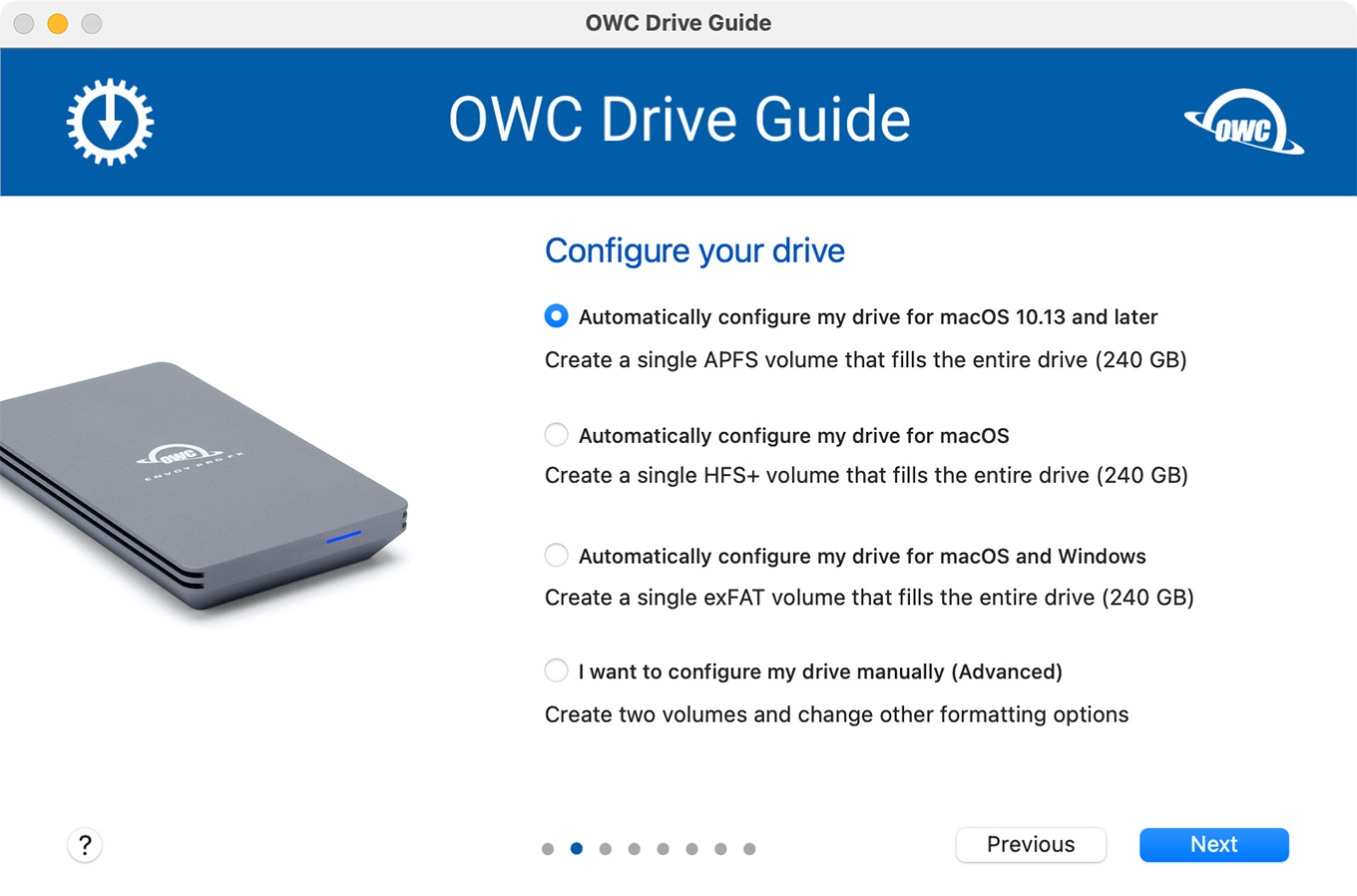

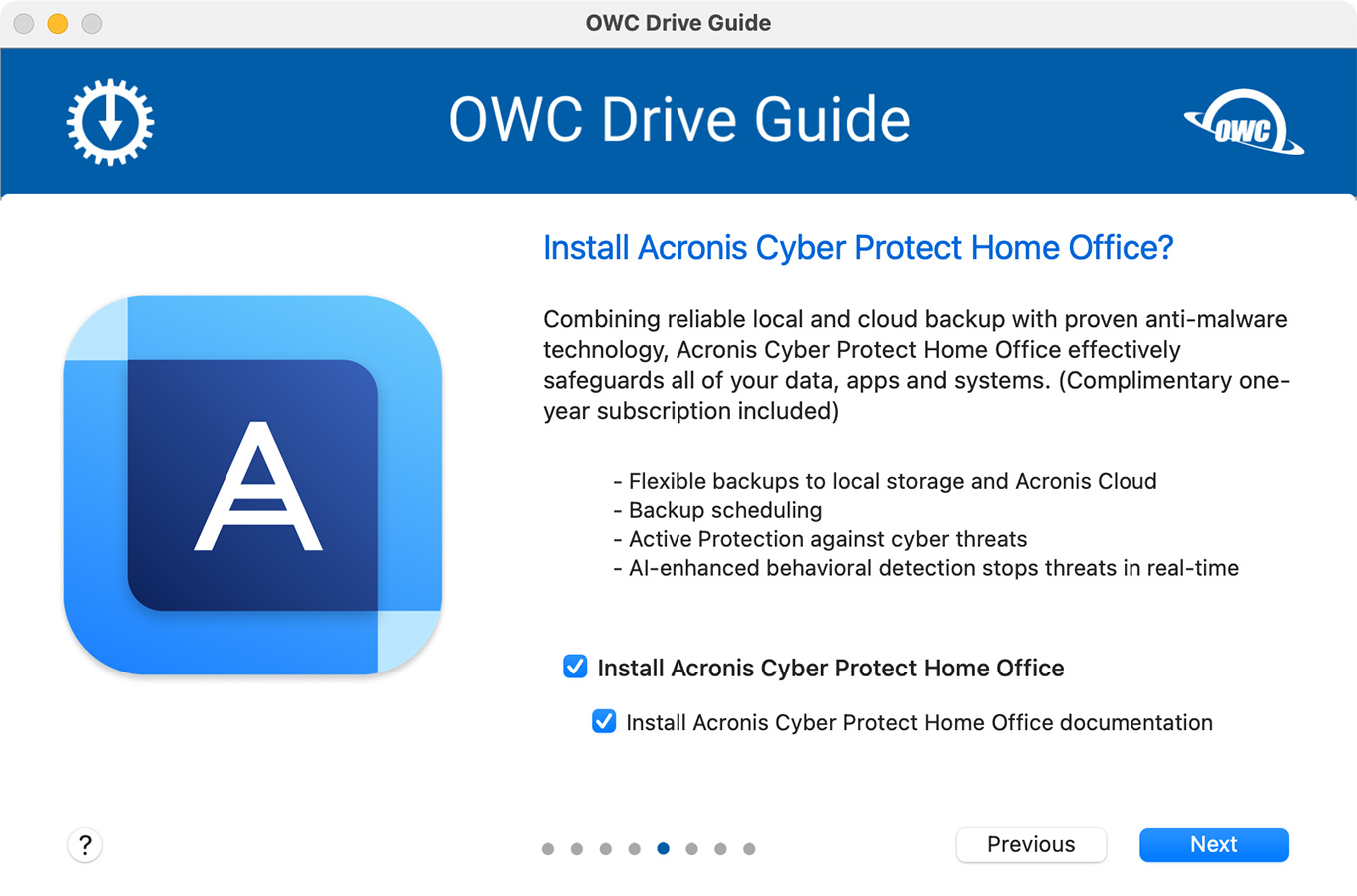
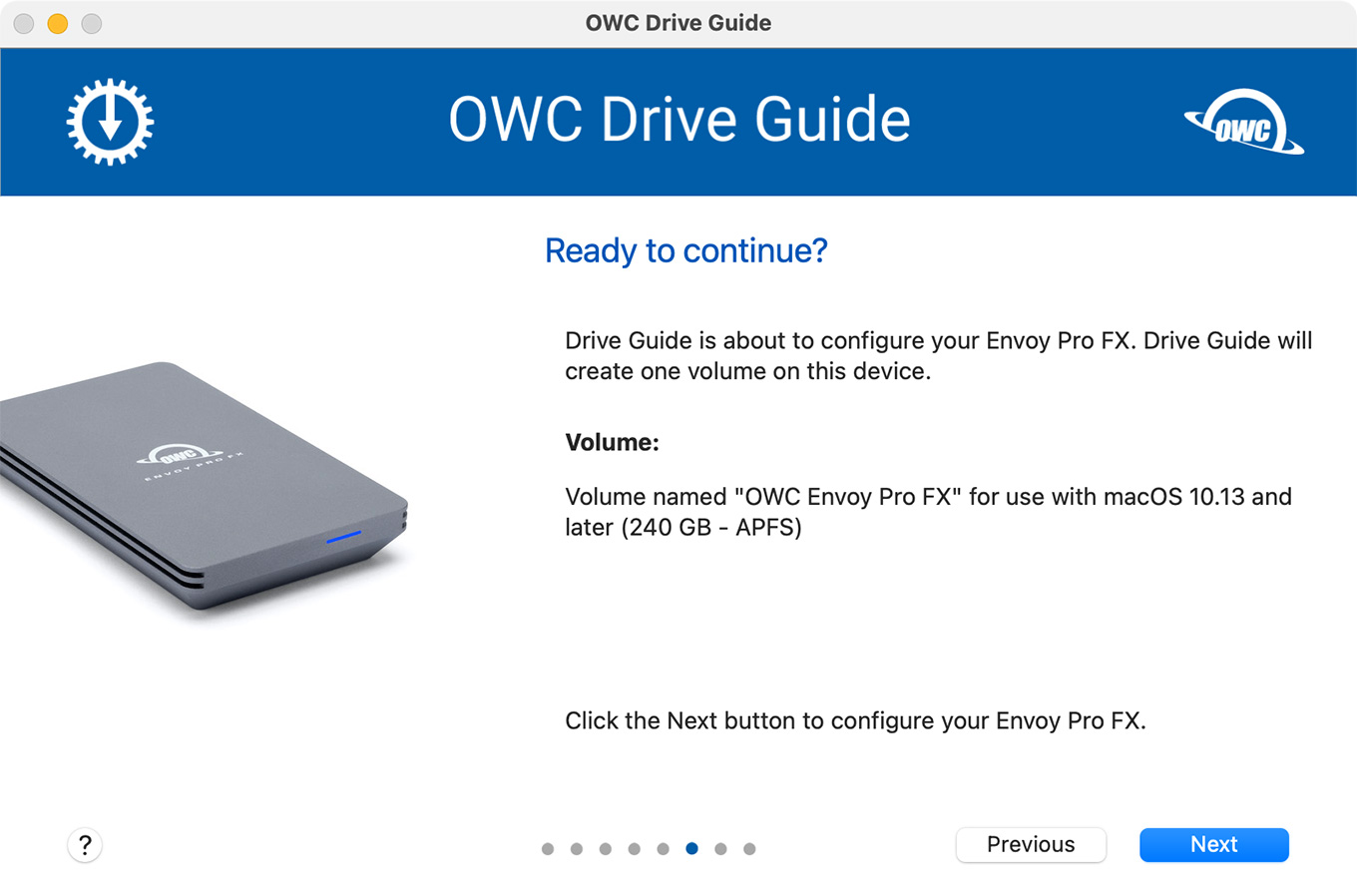
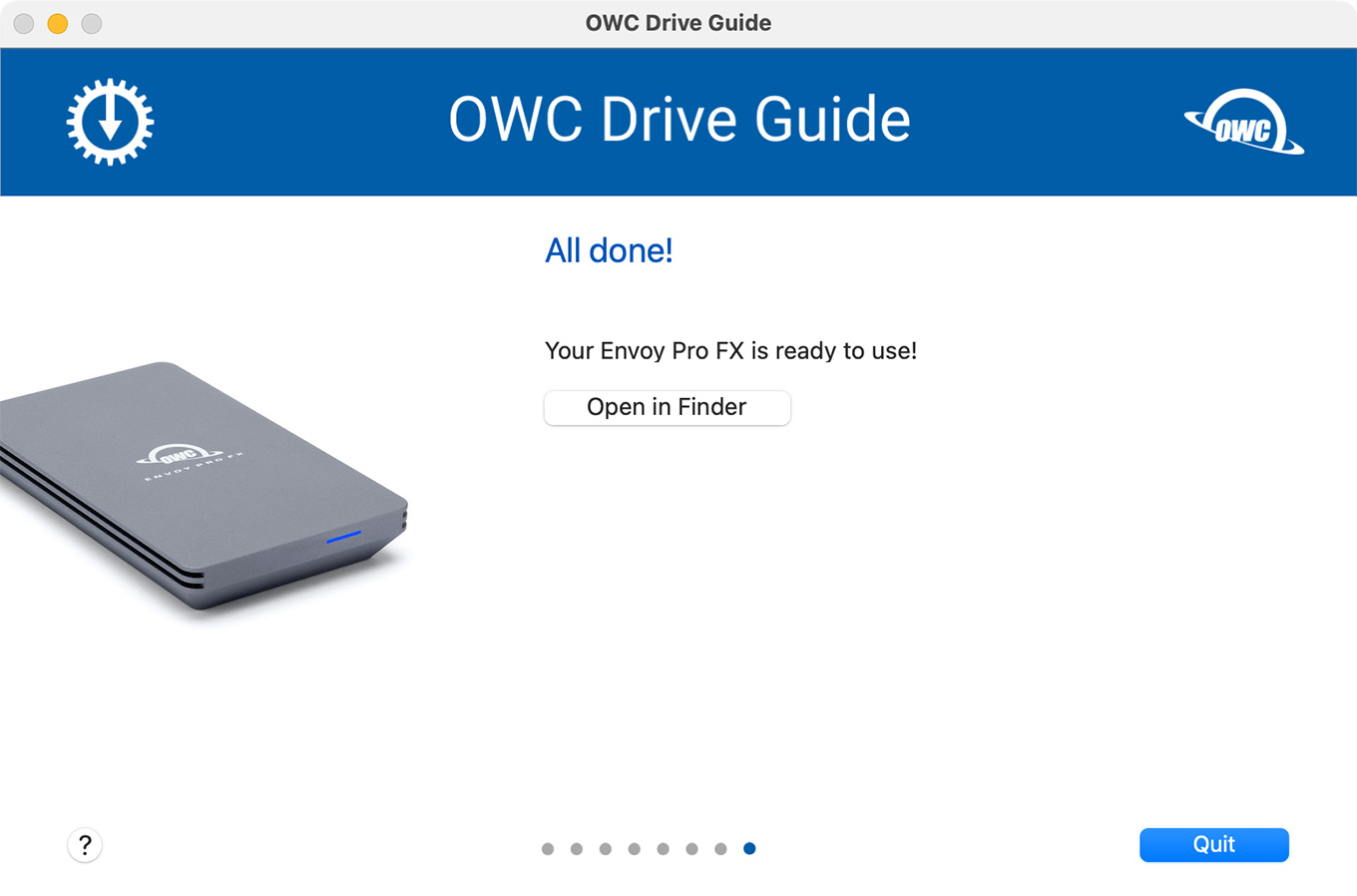
WALKING THE WALK
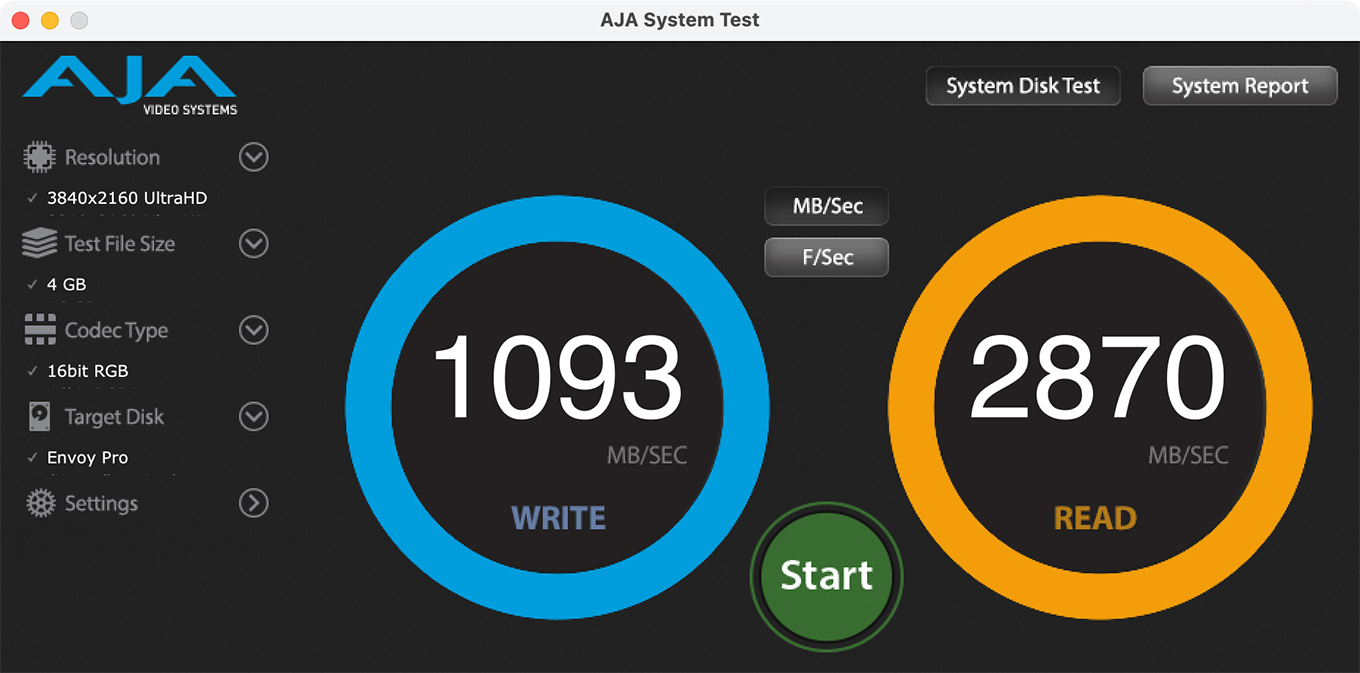
Once formatted, this operates like any other external storage – except it runs as fast as Thunderbolt 3/4 supports. You can’t get read speeds any faster than this using Thunderbolt on a Mac.
NOTE: These tests were run using the 240 GB unit. I would expect similar performance from the higher capacity units.
However, in testing the next week, I noticed that write speeds slowed dramatically when writing very large files; larger than 100 GB. With files that large, speeds slowed to around 300 MB/second. This speed slowdown may be due to minimizing heat, as the unit got quite warm – but not dangerously so – after writing all this data.
I also decided to test if how the drive was formatted made any difference in performance. Regardless of whether it was formatted into APFS or ExFAT, using the OWC utility or Apple Disk Utility, the read speeds were consistently as fast as Thunderbolt supports. (Write speeds were much slower than reads, which makes sense given how SSD technology works.)
NOTE: Thunderbolt 3/4 supports a maximum data transfer rate of 2,850 MB/second.

Checking with Blackmagic Disk Speed Test, notice that the Envoy Pro FX is fast enough to play any format, while writing all formats except 12K ProRes 422 / 60.
NOTE: The speed of this unit is so fast, it can play thousands of frames per second of 1080p HD ProRes 422 HQ media.
KEY FEATURES

(Image courtesy of OWC.)
SUMMARY
While you generally don’t need speeds this fast for HD or 4K editing, the Envoy Pro FX comes into its own for multicam editing – especially as stream counts go up – and time machine backups.
Plus, even if you don’t need all this speed, your whole system becomes peppier. Files pop open. Renders become super-quick. The Envoy Pro FX is SO fast that you aren’t waiting on your system. Your system is waiting on you.
Cool.
10 Responses to Review: OWC Envoy Pro FX – As Fast As It Gets
These drives are wonderful for cache drives as well in Resolve where their speed makes rapid editing very smooth and reliable.
David:
Great comment. Thanks for letting us know.
Larry
Notice 29.97/30fps not on test list. Do you recommend shooting at 24fps or 60 fps??? What speed do you recommend for broadcast???? Gloria Messer
Gloria:
I’m not sure about your question. ALL frame rates are supported, but because there are so many, to display all of them would turn into a white paper.
Check with your broadcaster for their preferred frame rate. However, in the US, this is traditionally 29.97.
Larry
It’s absolutely amazing….I have the 480Gb and it’s fast,doesn’t get very warm and noiseless.
I have a 512Gb Mac Studio and I keep my all my active documents on it….just to save some space.
Thank you Larry…..great find indeed.
Thank you Mr. Jordan for the Envoy review; I bought the 1TB Drive, and I confirm your read/write numbers. My fastest RAID reads at about 800MB/s, which can still struggle with multicam streams; the Envoy does not struggle with multicam.
Rich:
Thanks for your comment.
RAIDs composed of spinning hard disks – even though very fast – will have problems with multicam streams because the heads can’t physically move fast enough to get from one stream to the next. SSDs will always be better for multicam.
Larry
Great review and great drive. I have the 4 TB version and clone for off site backup my 2017 Intel iMac (just under 3TB content on ‘fusion’ internal drives) via one of the two Thunderbolt 3 ports connected to a Thunderbolt hub = ~ 8 hours. Read/Write speed measured same via Blackmagic and AJA system lite (after I allowed write permission on external drive in order to select the external drive as the to be measured target).
I am a videographer/editor using FCX and Premiere and have an M1 MacBookPro 16″. Is there a compelling reason to purchase the 4 TB Envoy Pro FX model over the SX model if cost is not an issue? I have read reports where the speed slowdown on the SX model was nowhere as dramatically less as on the FX. Also if I am not intending to use this drive on other systems wouldn’t the SX be superior performance wise? I already have an SX model but am considering buying a 2nd drive. Should I purchase the FX instead?
Separately, is it better to format these drives using Apple’s utility or OWC’s? I have encountered conflicting reports about which method you should generally default to as standard practice when formatting.
Todd:
In reading the OWC website, the FX and SX are very similar. According to B & H, the SX is no longer available. If you are connecting solely to a Mac, either one would perform equally well. FX provides compatibility across multiple platforms.
When formatting a single NVMe SSD, use Apple’s utility. SoftRAID is best used for RAIDs not single drives.
Larry