 In the 22.3.1 update to Premiere Pro, Adobe added two features that significantly speed exports: Smart Render and the Export Preset Manager.
In the 22.3.1 update to Premiere Pro, Adobe added two features that significantly speed exports: Smart Render and the Export Preset Manager.
SMART RENDER
Smart render creates better quality output by avoiding recompression when possible. Smart render only works if the source codec, frame rate, frame size and bit rate match the export settings.
NOTE: Here’s a list of codecs that support smart rendering.
Smart Render is turned on by default for QuickTime codecs (i.e. ProRes) and off by default for MXF codecs (ie. MXF OP1a and DNx).
To enable smart rendering for codecs in an MXF wrapper, check “Enable smart rendering codec” which is in the Video tab of the Export workspace. (As a note, if you don’t get the settings exactly right, this checkbox will not be visible.)
For sequences using ProRes in a QuickTime wrapper, smart rendering is turned on by default which means automatically faster exports provided you don’t change frame size, frame rate or codec during export
EXPORT PRESET MANAGER
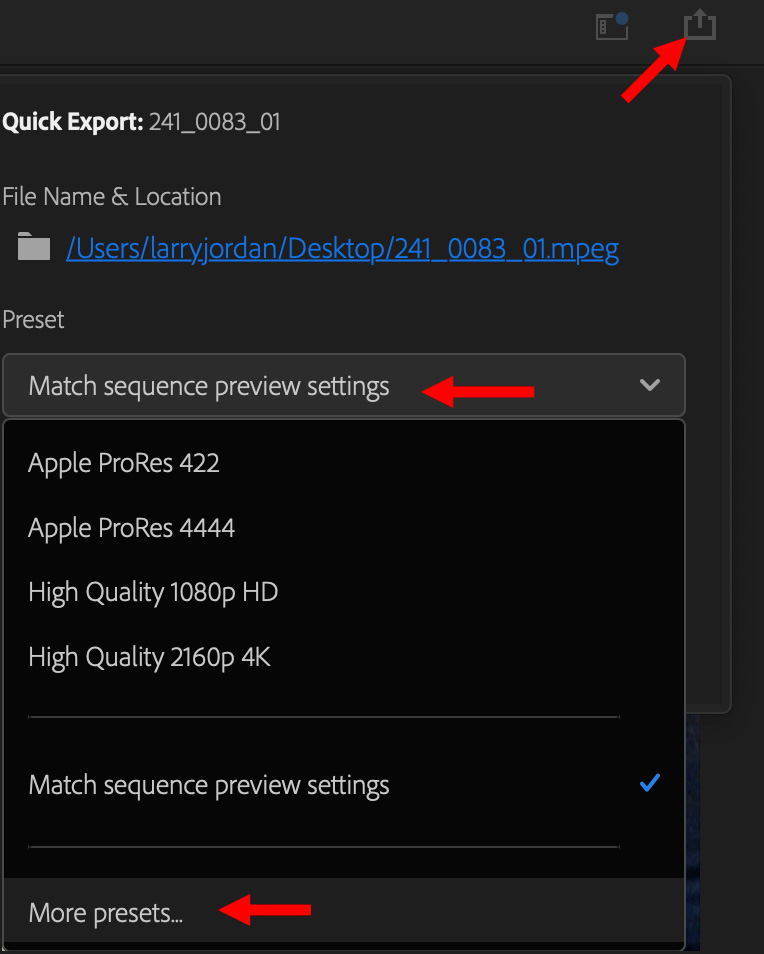
The fastest way to export the selected sequence is:
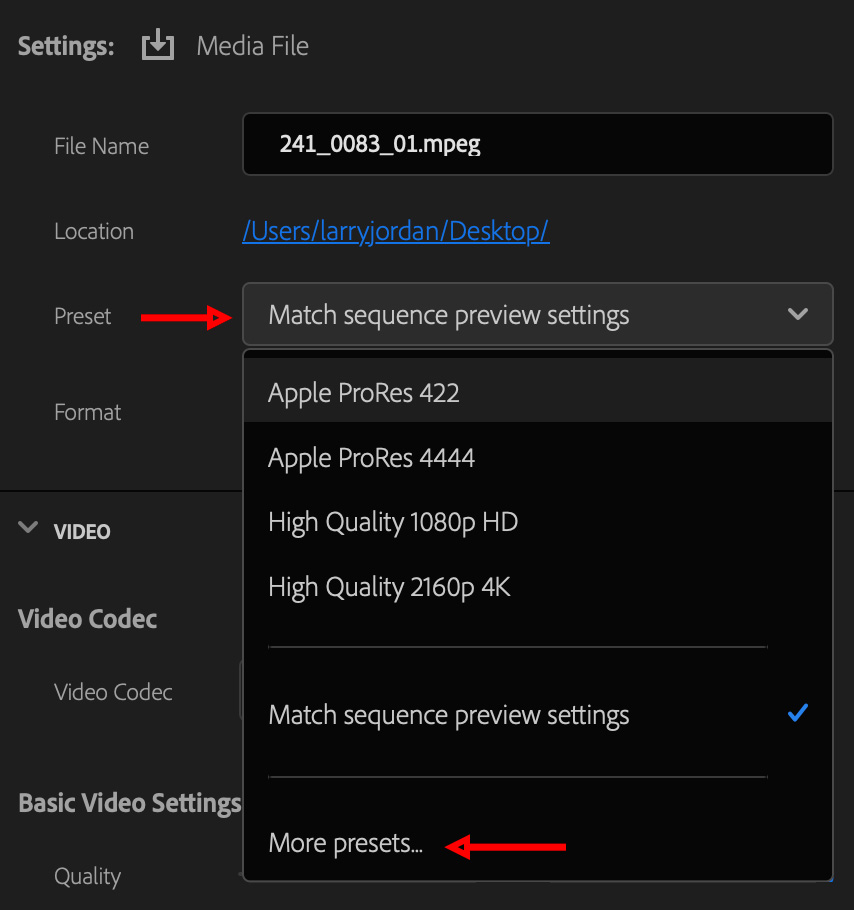
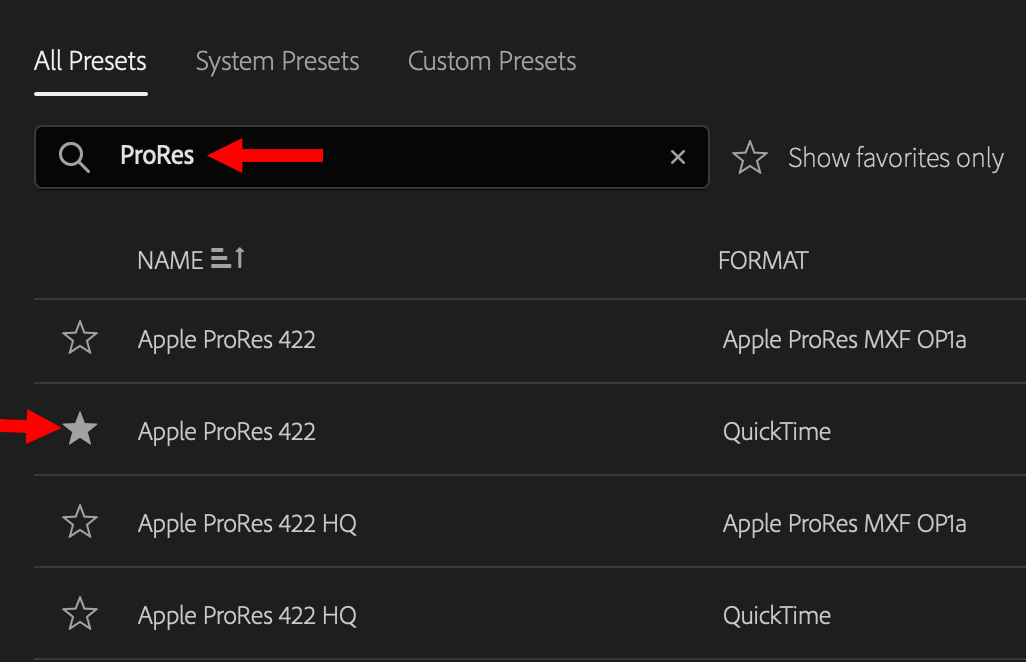
This opens the Preset Manager window.
NOTE: The Presets menu only shows favorites, which is an easy way to keep this list manageable.

NOTE: Only settings displayed when you click the Custom Presets text button can be deleted.

The Summary section, on the right, provides details about the specific settings for that preset.
CUSTOMIZE A PRESET
To create a custom preset, select an existing preset that is close to what you need.
Then, in the Export workspace make whatever changes are necessary. For example, I created a preset that automatically add a watermark to an exported movie.
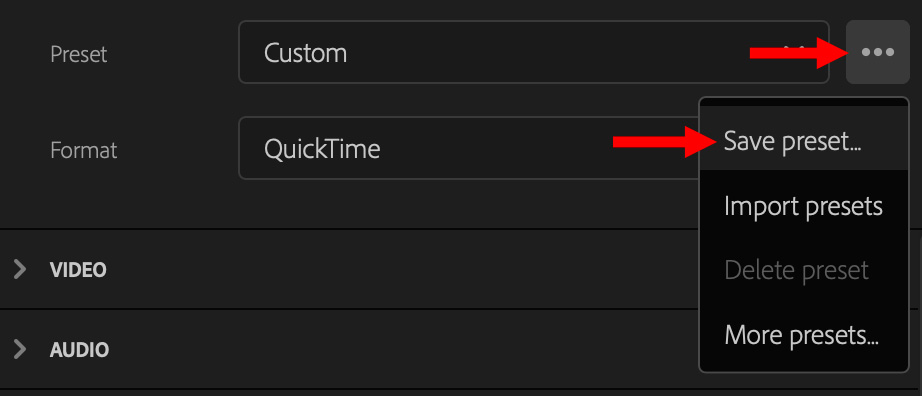
Click the three dot menu (top arrow) to the right of the Preset menu and choose Save Preset (lower arrow).
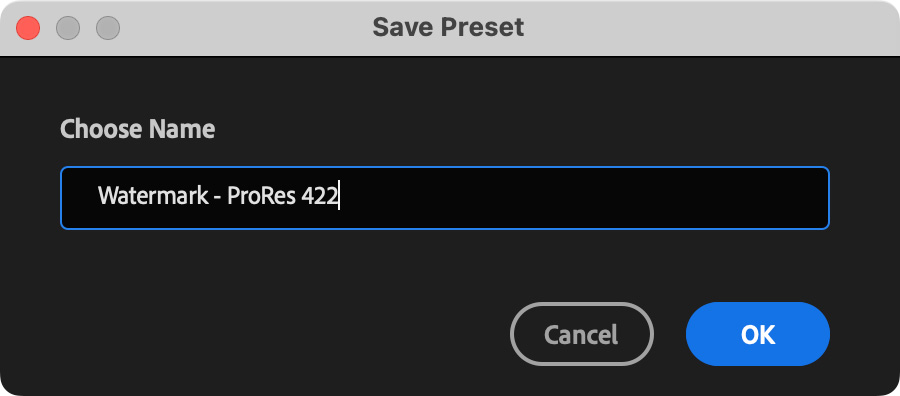
Give the preset a name and click OK.
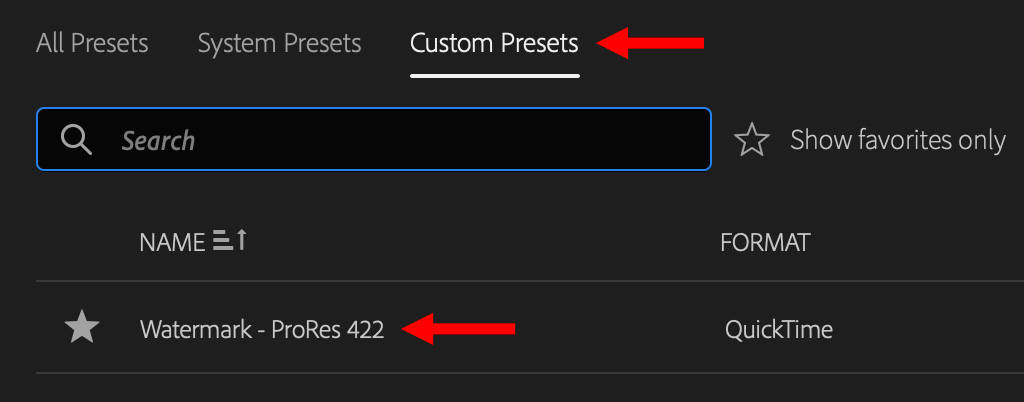
That custom preset is Favorited (star) and appears when you display All Presets or Custom Presets.
NOTE: Only custom presets can be deleted. Instead, use Favorites to keep the Presets menu small.