 This week, Apple released FCP 10.8. While this significant upgrade contains multiple new features and fixes, here are the key features and how to use them.
This week, Apple released FCP 10.8. While this significant upgrade contains multiple new features and fixes, here are the key features and how to use them.
CAUTION: One feature that was removed in this version is the ability to burn DVDs or Blu-ray Discs. If this feature is important to you, read this workaround.
NOTE: Here’s a list of all the new features and fixes in Final Cut, Compressor, and Motion.
Enhance Light and Color
Automatically improve the color, color balance, contrast, and brightness of video or still images using the new Enhance Light and Color effect, powered by machine learning.
The best part of this feature is that after you apply these automatic settings, you can manually adjust them to improve the look further.
To apply this effect:


As an example, the source image is on the left, the automatic correction is in the middle and a manual tweak to warm the midtones after the automatic correction was made is on the right.
I especially like that we can still correct colors manually after making this adjustment, or apply other color effects or filters. This automatic option provides a fast start to fixing problems.
Smooth Slo-Mo and Frame Rate Conforming
Use Smooth Slo-Mo to create clean slow-motion visuals with an AI-enhanced algorithm on Mac models with Apple silicon. You can also use this same algorithm to match the frame rate of a clip to the frame rate of a project.
NOTE: This feature is only available on Apple-silicon systems.
To apply this effect:



FCP will analyze the clip, then apply optical flow speed changes as determined by machine learning. Optical flow creates new frames from the existing media. Sometimes, it works great, other times, not so much. Be sure to watch the final results carefully to make sure things look OK.
Note from Apple: “Smooth Slo-Mo requires a Mac with Apple silicon. For frame sizes larger than 1920 x 1080, analysis and rendering time is necessary. Frame sizes larger than 4K require a Mac with an M2 chip or later. The largest supported frame size is 8K.”
Advanced Search and Filtering
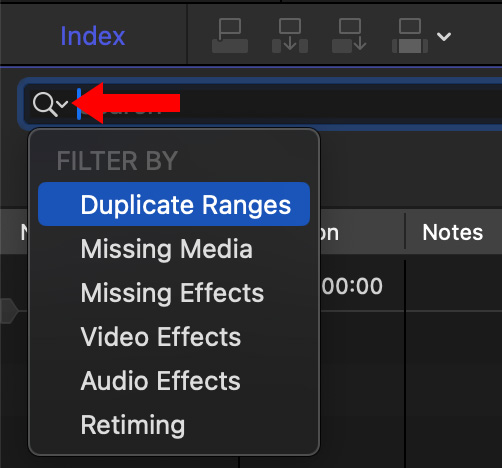
Use new filters in the timeline index to quickly identify clips with audio effects, video effects, retiming changes, missing media, or missing effects. Click the small, downward-pointing chevron (red arrow) to reveal the filter menu.
Apple notes: “You can search by clip name, keyword, marker (including to-do items), caption, role, note, reel, scene, camera angle, camera name, custom metadata, effect name (default or custom), or for clips in the browser using new “Starts With” and “Ends With” search options.

You can also search using keywords that are added automatically by Final Cut Pro. For example, you can search for the following:
I especially like quickly finding which clips are missing media or effects!
NOTE: A fast way to open the Timeline Index, ready to find stuff is to type: Cmd + F.
Improved Effects Control

Stay organized by renaming color corrections and video effects in the inspector.
Finally, we can drag effects from the inspector to other clips in the timeline or viewer, but not Browser.
EXTRA CREDIT
This Apple KnowledgeBase page provides links on how to use all these features.
6 Responses to Key New Features in Apple Final Cut Pro 10.8 (Mac)
At least it looks like Apple is not going to quietly discontinue FCP, for the time being anyway! 😭
Charles:
There’s no reason for Apple to cancel Final Cut Pro – and every reason for them to keep it.
The issue is not “Apple is discontinuing FCP,” but rather the speed with which Apple fixes bugs, adds new features and responds to user requests.
Larry
I agree Larry. New features and flavor of the month style updates are not my interest. I’ve been using FCPX in a professional broadcast environment since it was released. What I want more than anything is a bug free super snappy app that does what I need it to do.
Yes.
Thanks as always Larry. I suspect we’ll be seeing FCP integrate more and more AI features in the near future. Although I do wish that auto captioning was introduced in this version.
Charles, Apple is not going to quietly discontinue FCP. At the 2023 Final Cut Pro Summit, members of their development team made it clear in person that there is a plan and roadmap for Final Cut Pro for the next 5-6 years I believe. This doesn’t mean it won’t go farther than that, but know that the team that presented to us and took Q&A could only say so much.
Tangier:
Good points. Thanks.
Larry