 [ Read my product review disclosure statement here.]
[ Read my product review disclosure statement here.]
Audio Design Desk (ADD) uses machine learning and extensive keyboard shortcuts to simplify designing sonic environments for video projects. Once the video edit is mostly complete – or locked – ADD quickly and easily supports experimenting with different music, ambience and sound effects to create the sound we want for our project without changing the timing of the sounds.
The team at Audio Design Desk sent me a review copy of the Professional version, so let me take you on a quick tour.
NOTE: Recently, Audio Design Desk released version 1.7.2. Here’s a look at what’s new.
EXECUTIVE SUMMARY

(Click to see larger image. Still frame is from “His Girl Friday.”)
Audio Design Desk won’t edit or mix your dialog. What this Mac application will do is make your dialog sound more powerful with perfectly timed sound effects, support your locations using tailored ambiences, and deliver an emotional punch using music that it selects for your project that you can alter, re-time or replace at will.
This software is designed to make sound design for dramatic projects much easier. While you can use it for interviews and documentaries, the heart of this app is drama. Using simple keystrokes, you can add sound effects, ambience and music as you watch a video play. The artificial intelligence behind the app selects the sounds that are most appropriate, given conditions that you set. These clips are easy to change and refine as many times as you want.
This software really comes into its own once you master the keyboard shortcuts – it is truly designed for speed.
The good news is that, for sound design, this app has a lot of features. The bad news is that, because this is a new app, tutorials and user guides are still evolving. If you are an experienced sound designer, you will love this program. If you are new to audio, this will take you longer than you expect to figure out.
UPDATE: I should note, however, that ADD does provide a wealth of video tutorials on their website and inside the application, as well as a PDF User Guide.
The latest version of the software also features a tight integration with Frame.io to simplify collaboration, as well as XML transfer of files to Avid, ProTools, Final Cut Pro X and Premiere Pro.
Product: Audio Design Desk
Developer: Audio Design Desk, LLC.
Website: www.add.app
Price: $15 or $30/month, or $399 for a perpetual license
A 30-day free trial is available.
THE KEY CONCEPT
Audio Design Desk turns your computer keyboard into an instrument so you can perform sound design elements like hits, rises, footsteps, punches, and gunshots in real-time, while watching your video.
If you are keyboard averse, this program will drive you nuts. If you love high-speed shortcuts to achieve creative results, this program is a match made in heaven.
WHAT IS SOUND DESIGN
I was helped in understanding this program by an email conversation with Gabe Cowan, CEO of Audio Design Desk. Gabe wrote:
“Sound Design is meant to be comprised of sonic elements that accent visuals. Rises, for example, are often used to create tension that is released at the end of the rise. A Hit is used to accent a specific moment like a title card or an impactful moment in a scene.
Drones and beds tend to be used as atmospheres that lay under a scene to create a mood. You can easily create these types of moments with or without visuals by pressing D and then jumping ahead in the timeline and pressing R and/or H and then playing back. After you’ve listened, press CMD + A to select all and then CMD + R to replace with alternates. You’ll notice that the sync did not change but the sounds did.

“Now, if you navigate to the Replace library in the upper left, (see screen shot), you’ll see several tools that will help narrow your composition to be more like what you’re looking for: Intensity, complexity, synthetic, organic, light, dark, etc.”
A WORKFLOW TO START WITH
What is missing from the extensive ADD tutorials is an overview explaining how and when to use the software. So, let me fill in the gap.
While sound design can be done at any time, ideally, you should focus on the audio after the video edit is developed enough that you aren’t constantly changing shots. (In “The Olde Days,” audio sweetening and mixing would not start until the picture edit was locked. ADD does not require picture lock, but, if you start working with audio too early, you’ll find yourself wasting a lot of time making changes due to the video edit.)
From your NLE, export the current state of your edit as a proxy video. (Using proxy media is fine, because you only use this video to see what’s on screen and where to place sounds.)

(Film clip from “His Girl Friday.”)
Once the video is opened into the interface, press the spacebar to play the project. As it plays, press keyboard shortcuts to “orchestrate” the sounds for your video:
By setting triggers, which are custom keyboard shortcuts linked to specific sounds, we can easily add foley effects, such as footsteps or door slams, as we watch the action play on the screen.

Once we’ve added the sounds we like, we can move their position to improve the timing, or, and this is a BIG feature, select one or more clips and type Cmd + R. ADD then replaces the selected sound with a different but similar sound so you can quickly compare which version you like. This is a great way to spontaneously discover a great idea you hadn’t considered.
On a global level, you could also replace every sound in your project – instantly – to hear different ideas and discover sounds that would be too time-consuming to create manually.
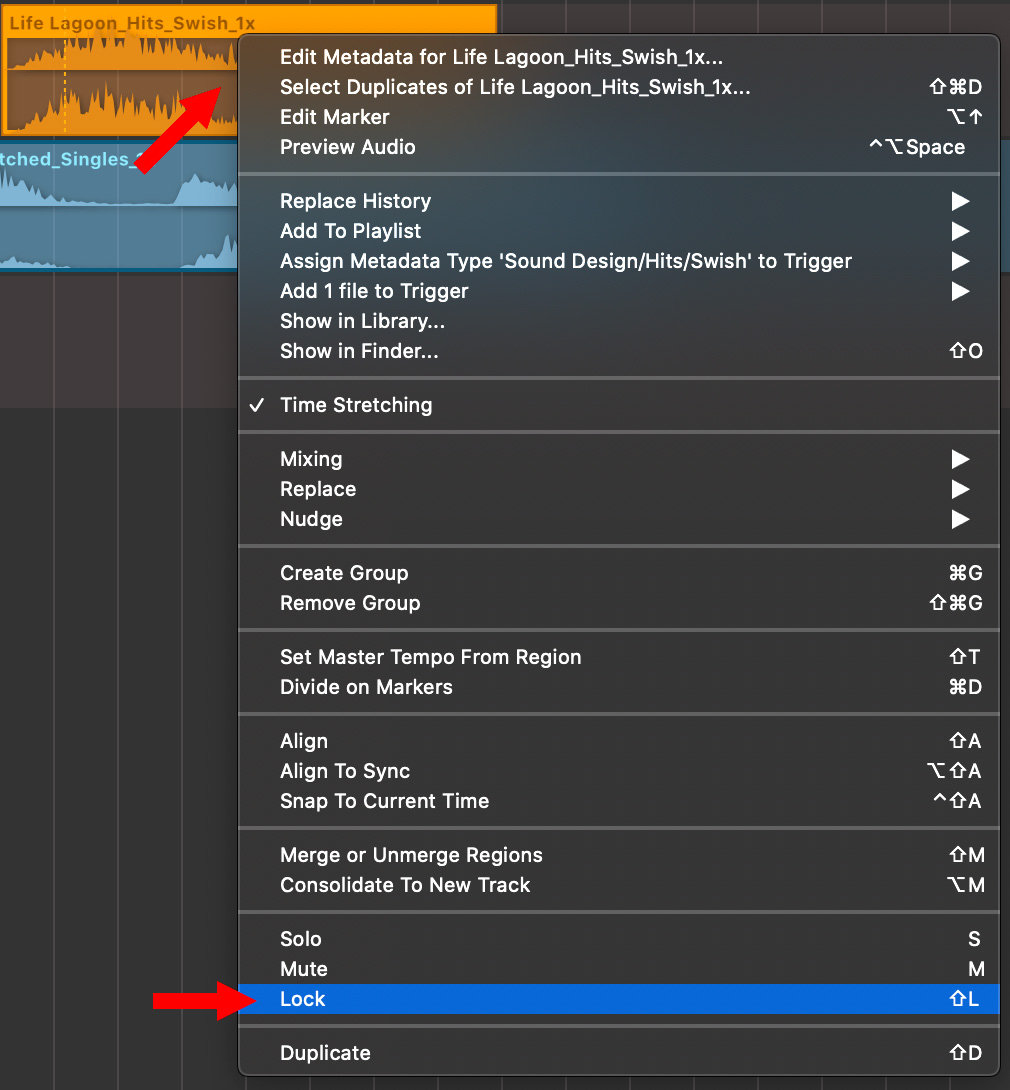
Once you find a sound you really like, Control-click it to lock it (Shortcut: Shift + L), so future experimental iterations won’t change it.

When you are done, export an AAF (Avid), or XML (Premiere or Final Cut Pro X).

(Final Cut Pro X timeline)
Open your project in your NLE, then import that XML file. All the audio clips are imported – as stand-alone clips – so that you can continue making adjustments to your soundtrack as your edit develops.
THE SOUNDS

Audio Design Desk ships with over 20,000 sounds, with more available from the Audio Design Desk website, so you have PLENTY of material to work with.
The Library with the Pro version includes:
SPEED THE MIX WITH TRIGGERS

In addition to harnessing machine learning to make intelligent decisions about where to place audio elements or find sounds that match, ADD includes triggers.
A trigger is a keyboard shortcut (the number “1” in this screen shot) to which you can assign a specific sound or sounds. For instance, here, I’ve assigned the sound of work boots walking through heavy leaves.
As I play the video, every time the hero steps, I press 1 and a new footstep is added, perfectly synced to the position of the playhead.
NOTE: You can combine multiple sounds into a single trigger. For example, swords clanging, a breath and clothing rustle. ADD truly unlocks your imagination.
As Gabe Cowan, CEO of Audio Design Desk, told me: “Audio Design Desk is meant to allow creatives to quickly add sound to their videos at any stage in the process. Sound is half of what you see and can completely change the experience of a scene, movie, TV show, animation, podcast or advertisement. We want to speed up and simplify the process without dumbing it down.”
EXPERIMENT, THEN EXPERIMENT AGAIN

A unique feature that I mentioned earlier is ADD’s ability to replace one or more sounds, while retaining timing and overall feeling. In other words, a “smart replace.” Options include replacing:

We can, of course, also add fades, time stretch, change alignment, solo or mute clips or tracks…. This was designed by audio people. There are audio options galore!
THE PROCESS
Gabe Cowan: “It’s very easy to get in and out of Audio Design Desk. Once you’ve got a rough cut of a scene, try spending a half hour in Audio Design Desk adding ambiances, footsteps, hard effects and some music or a drone and then send right back to your timeline using XML or AAF export (depending on the program you’re in).
“The platform is meant to be simple enough that you can outline a feature film in a day or two rather than weeks.
“Creating a system that can hold hundreds of thousands of sounds and provide simple workflows for each user group has been an awesome experience and it sounds like we need to do a better job explaining it. We are working on it every day and we are always available to do personalized zoom walkthroughs for anyone who is interested.”
HORSEPOWER
Sound design, like most audio projects, requires lots of small clips and many, many, um, many tracks.
Gabe: “You can have many tracks… on most macs. Our baby laptop which is a 12’ 2015 MacBook, which we purchased for $500, is fine with 30 tracks or more.”
Because you are exporting an XML file to move to your NLE, the total track count is really limited more by your video editor than Audio Design Desk itself.
THINGS TO IMPROVE
For me, as someone who doesn’t design audio for a living, there are three big things that would make the program a lot more useful:

(You gotta admit, these interface elements – shown actual size – are pretty darn tiny.)
Once I learn the program, all the shortcuts make it incredibly valuable. However, until I learn the program, its heavy reliance on keyboard shortcuts combined with a microscopic interface make it inscrutable. Perhaps find a way to display enlarged versions of key interface areas with an online keystroke to better allow us to see what the buttons look like, where they are and what they do.
As a new user, the biggest challenge in learning Audio Design Desk is not understanding the process or terminology of sound design. The video tutorials blow by at high-speed, with keyboard shortcuts appearing and disappearing so quickly we can’t take notes or get a sense of context. There’s no simple “take-it-slow,” “here’s-how-to-get-started” overview.
Granted, like any creative process, there are multiple ways to accomplish a task. But, for the new user – ESPECIALLY for someone who is new to audio – it is essential for the User Guide to provide a suggested route from importing video through a simple audio design to export. Users may only need to see this once, but they will never use a program if they can’t learn these basic steps.
SUMMARY

Audio Design Desk is an amazing program. It creates sound environments faster and easier than anything I’ve ever seen. Its ability to replace sounds with similar sounds without messing up the timing is unique and stunning. Once you figure out how it works.
The program is available in three versions: Create, Produce and Professional, either by subscription or purchase.
As Gabe adds: “Our goal is to automate 80% of the process but the art and judgement are up to you.”
2 Responses to First Look: Audio Design Desk (ADD)
Looks very interesting. Can it be used in live theatre? Does it have a play back mode that triggers the audio to play on command to a theatre’s house system?
Addison:
WOW! Great comment.
Let me contact the folks at ADD and find out. Live playout is easy – the trick is triggering on a live event.
Larry