There’s a new feature in Final Cut Pro X 10.0.3 that I couldn’t figure out – until Philip Hodgetts explained it to me. So, I thought I’d share this with you — its called “clip skimming.”
If everything you edit has only one layer, this feature won’t help you. But, as you start to stack clips into multiple layer effects, this little trick can save you time and prevent mistakes.

Here’s a good example. I’ve created a quad-split, where four different images are on screen at one time. (Thanks to Miles Hale for the clips! www.modelrailroadbuilders.com)

With normal skimming, as you run your cursor across the clips, you see all the images at once. Here, for instance, the cursor is skimming the top clip.

Clip skimming changes this, to allow us to concentrate on just one clip. Turn clip skimming on from View > Clip Skimming, or type Option+Command+S.

Now, move your skimmer over a single clip – in this case, I’m skimming the clip on the bottom layer.
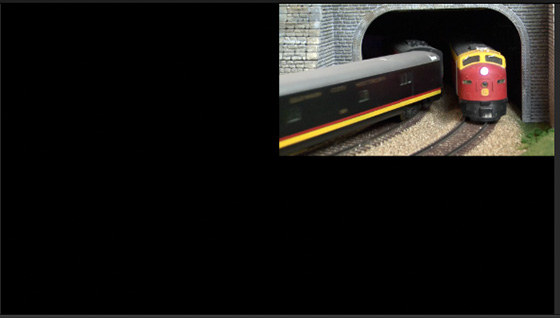
Now we only see the individual clip – even though it is at the bottom of the stack – that the clip skimmer is in.
Very cool!
NOTE: Another benefit of this is in working with layered Photoshop graphics. Double-click a layered Photoshop image to load it to the Timeline, turn on clip skimming and you can study the contents of a single layer.
Thanks, Philip!
8 Responses to FCP X: Clip Skimming
Is there an automated way in FCP X to create a “quad split” as in your example, above? I know how to build one by re-sizing the individual clips and arranging them in a quad display, but it’s time consuming.
Brad:
Not that I know of. Quad splits need to be created manually – UNLESS you create a custom template in Motion 5, which would automate the process. here’s a webinar that looks at how to use Motion 5 with FCP X:
http://www.larryjordan.biz/app_bin/Store/catalog/product_info.php?products_id=277
Larry
CrumplePop SplitScreen X does a quad split & its reasonably cheap
http://www.crumplepop.com/
Before this was added I just used the razor blade to skim clips. Worked great!
Here’s a free 4up effect from Alex4D – he also has a 3up effect.
http://alex4d.wordpress.com/2011/07/10/fcpx-effect-4-up/
Thanks Larry and Phillip for providing some clarification on this. I can’t seem to find any explanation about this skimming option in any of FCPX help files or user manuals.
Many thanks! I’ve been using FCP since 2002 and for some reason I couldn’t place what the name/setting was to re-enable clip skimming. Amazing how a such a simple tool can impact your workflow while editing. Thanks again!
Grady:
Happy to help.
Larry