 Mike asked:
Mike asked:
“How do I export a QuickTime movie from Adobe Premiere Pro with chapter markers in it?”
Chapter markers first appeared as navigation for DVDs. Today, they are used in a wide variety of ways from YouTube to downloads. I use them every week in my webinars.
But, as I researched this, I realized I’ve never written about how to create them.
So, here’s how.
CREATE A CHAPTER MARKER
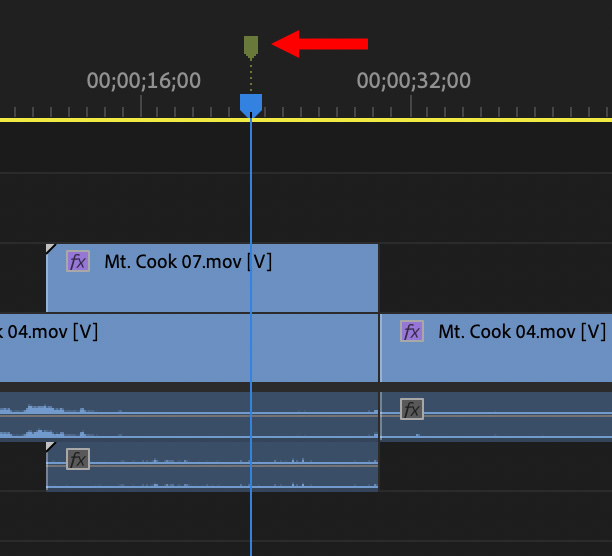
To create a chapter marker in Adobe Premiere Pro – which can only be done in the timeline – put the playhead where you want the marker to occur and type m.
A green marker appears under the playhead. But this isn’t, yet, a chapter marker.
NOTE: You can change the position of any marker in the timeline by dragging it.
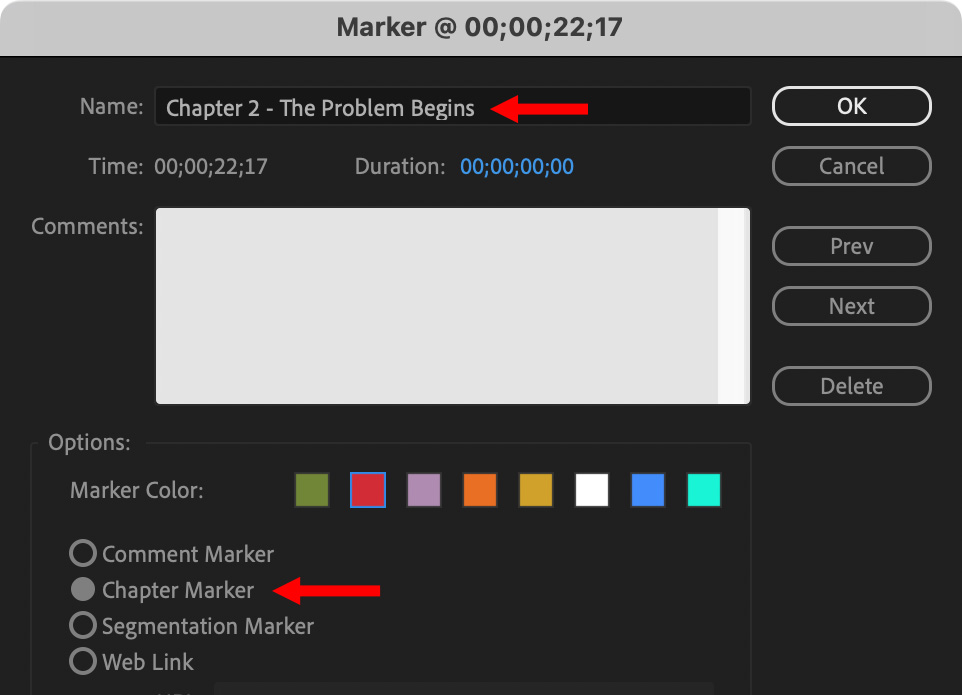
Double-click the marker icon to open the Marker dialog box.
Give the marker a name (top red arrow), then click the Chapter Marker radio button (bottom red arrow).
NOTE: You can also use this dialog to change the color for individual markers.
Click OK to save your work.
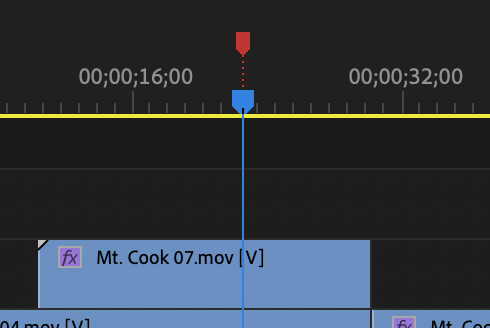
The green marker turns red indicating this is now a chapter marker.
A FASTER WAY
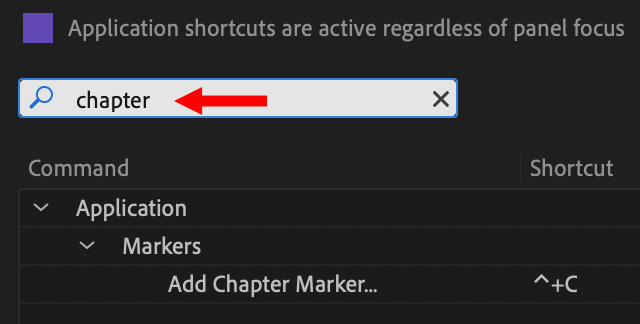
A faster way to create chapter markers is to assign the process a keyboard shortcut. Open the Keyboard Shortcuts panel and search for “chapter”.
Here, I assigned the shortcut Control + C to creating chapter markers.
Now, whenever I type Control + C, a chapter marker automatically appears at the playhead location in the timeline and the Marker dialog box opens. MUCH faster!
EXPORTING MARKERS
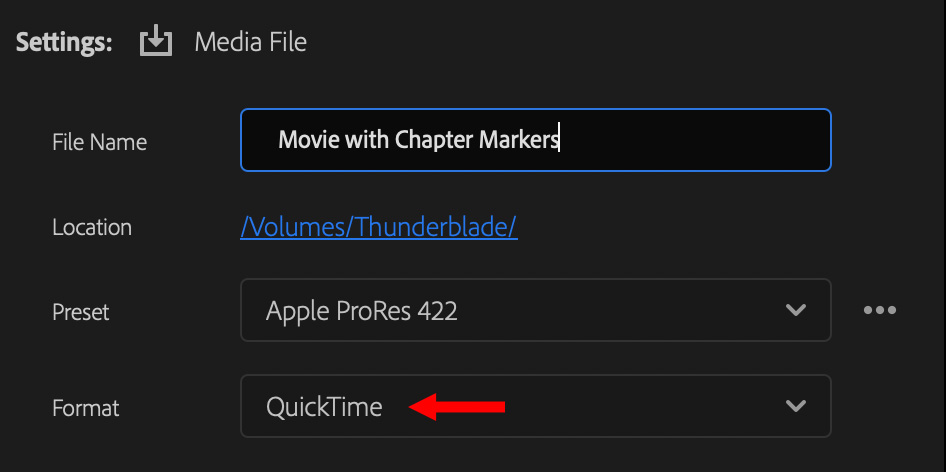
When the edit is complete, choose File > Export > Media (shortcut: Cmd + M).
At the top of the Export window, change Format to QuickTime and Preset to an appropriate codec.
NOTE: I tend to use ProRes 422 for programs shot with a camera and ProRes 4444 for all program created by the computer; for example, my webinars which are all screen-casts.
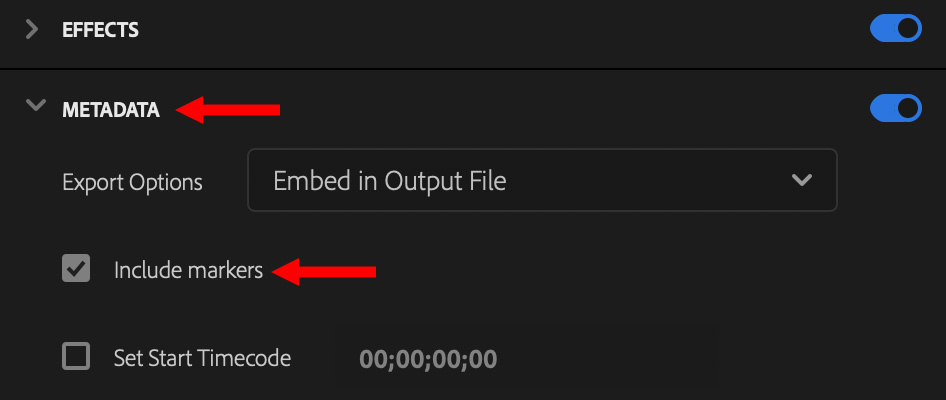
Scroll down and click the chevron next to Metadata. Make sure Include markers is checked.
Make any other changes you need, then export the movie.
SUMMARY
In the past, markers were not compatible between Apple and Adobe software. Today, once the markers are embedded in the movie, they can be read by any app.
4 Responses to Export Chapter Markers From Premiere Pro
I use FCPX. When I export a .mov or mp4 with chapter markers, that video plays fine with Quicktime on a Mac (with the chapters in place). But when I try to play the video on a PC (either with QT or other) , we can’t see the chapters. Is it normal ?
Denis:
Hmmm. I’m not sure. They SHOULD play. Let me do some homework to learn more.
Larry
Thanks for considering my question. Many of my clients who have a PC are frustrated with this.
Denis:
Smile… Considering your question is easy. Finding the answer, though, is much harder.
Larry