 Silly me.
Silly me.
I thought, as we left the convoluted world of standard definition media behind and moved firmly into the brave new world of HDR, that things would get easier.
Nope.
As Jamie LeJeune wrote in a comment to my blog on FCP X 10.3: “At the moment, HDR and wide-color gamuts are a multi-standard mess.”
So, what I want to do here is explain where we are now, with the release of Final Cut Pro X 10.3.
SOME BACKGROUND
First, we need to understand that there is a difference between what we can edit and what we can see. This is analogous to having a really high-quality microphone that can record the full frequency richness of a symphony orchestra, but we can only listen to it on cheap tinny speakers.
The full-quality of the sound is recorded, but we can’t hear it… until we replace our speakers with higher-quality gear.
Inadequate monitoring is part of the problem. However, another problem, is that we can’t make this jump all in one step. The technology to properly display Rec. 2020 media doesn’t exist, yet. Its gonna take a while for this all to sort out.
So, I need to stop mindlessly using the catch-all term: “HDR,” and start being more specific.
Video in the future will have three key components: Higher resolution, greater gray-scale range, greater pixel saturation. These are often casually referred to as: More pixels, brighter pixels and fatter pixels.
Wide Color Gamut deals with this third option.
DEFINITIONS
Color gamut. The range of colors that can be recorded and reproduced by a given standard. (The human eye can see and distinguish a wider range of colors than any current video color space.)
Rec. 601. The ITU standard for color gamut (among many other settings) in standard definition video.
Rec. 709. The ITU standard for color gamut (again, among many other specs) in high-definition video. Even today, 20 years after the standard was first developed, it is the standard for all high-definition television broadcast.
Display P3. Display P3 uses the same color gamut as digital projectors in movie theaters.
Rec. 2020. The ITU standard that governs 4K, UHD, and HDR media. My understanding is that while the spec is “locked,” our ability to meet it continues to evolve.

(Image courtesy Apple, Inc.)
Here’s an illustration comparing what the eye can see (area in color) vs. 709 (inner triangle) vs. P3 (outer triangle). While still significantly more restricted than the human eye, P3 clearly improves on 709, especially in the red and green spectrum.
REAL WORLD
The big problem causing a lot of angst today is that camera sensors can capture more colors than our monitors can reproduce. This happens when we shoot RAW, Log or R3D formats; as well as most DSLR cameras shooting still images in RAW format.
New flat panel displays have the ability to display more colors than Rec. 709, but not as many as described in the Rec. 2020 spec. That middle ground is where Display P3 comes in. It has a greater color range than 709, yet within the capability of some of today’s monitors.
NOTE: P3 video can be displayed on all Macs released since 2015, along with both versions of the iPhone 7, along with the 9.7″ iPad Pro.
If you have a system that was released before 2015, yet runs FCP X 10.3, you can still edit these wider color gamut images, you just can’t see them on your computer monitor.
NOTE: Though you can see them via an external video (not computer) monitor. The white paper from Apple, linked at the end of this article, has more information about this.
However, just because this wider color gamut exists, doesn’t mean we always need it. As Apple describes in their white paper: “Although cameras that support log or RAW recording have the ability to capture wide-gamut photos and video, a given recording will contain wide-gamut colors only if the scene being shot actually contains those wider colors. Many naturally occurring images already fit comfortably within the Rec. 709 color gamut. The visual experience of wider-gamut colors can be subtle, and vivid colors may be more noticeable in images generated by graphics and animation applications.”
Using our audio analogy, if our high-performance microphone records just a 1,000 Hz tone, that tone can be reproduced perfectly on our tinny speakers, because the original sound was so limited. We didn’t need a great mic to record such a limited sound.
COLOR SYNC, WIDE COLOR GAMUT AND YOUR MONITOR
“Final Cut Pro uses macOS ColorSync technology to match the known color space of an image or video to the color space of an Apple display, according to the display’s ICC profile. This display profile can be set in System Preferences > Display.
“To view the expanded color space in a wide-gamut project, you must use a P3 display. When using an Apple P3 display, make sure the display profile in System Preferences > Displays > Color is set to the default profile. When using an external display for video playback, you should also con rm that the display profile is set correctly to the color space that corresponds to the capabilities of the display.
“When you play wide-gamut source clips or photos from the timeline in Final Cut Pro, the media is composited within the linearized Rec. 2020 working space (and will be output, upon export, in the color space of the project setting). When sent to the monitor for display, the clips are converted from project color space to the display profile with ColorSync. On a P3 display, ColorSync will clip any colors outside of the P3 color space to a value within the P3 color space. In real-world imagery, this clipping is rare, because colors in nature aren’t likely to exceed the values allowed in the P3 color space….
“If you notice that colors appear clipped on your P3 display, you can reduce saturation or luminance until the clipping has been visually reduced or eliminated. Portions of the image that are bright or highly saturated can be adjusted until more image detail is visible (unless that detail was clipped by the camera during the shoot). After you finish creating the look for your project, you can export a Rec. 2020 master file.” (Apple White Paper)
ONE LAST NOTE
Not all video formats support wide color gamut media. H.264, ubiquitous on the web, does not. This means that you need to create two copies of your project: one for wide color and one for standard color.
You’ll need to do two separate color correction passes – one for each project – to get the best looking color. It isn’t just a case of recompress and – Poof! – all colors are reset.
And remember to create a project that matches the color space of the distributor. Creating a P3 project for broadcast won’t work. Broadcast, cable and much of the web is still Rec. 709. Sending projects in the wrong color space will only make your video look bad – assuming that it gets past quality control in the first place.
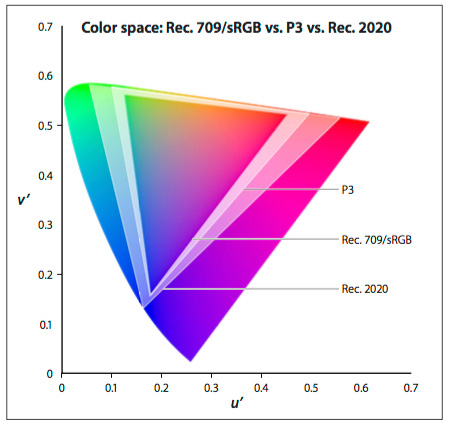
(Image courtesy Apple, Inc.)
If you are wondering where we are going, this illustrates the difference between Rec. 709, Display P3 and Rec. 2020. Still not as good as our eyes, but a whole lot better than where we started.
Expanded color space is a good thing. But, like the move from SD to HD, there are a lot of moving parts in the system and it will take a while for everyone to catch up.
EXTRA CREDIT
Here’s a white paper Apple wrote that goes into more detail and provides specific setups for Final Cut Pro 10.3:
http://images.apple.com/final-cut-pro/docs/Wide_Color_Gamut.pdf
I’ve used this white paper as a major resource for this article.
7 Responses to Explaining Wide Color in Final Cut Pro X (10.3)
Very clear and well written Larry. I’m sure this will be a great resource for a lot of people scratching their heads over what Rec 2020 means for their workflow in FCPX.
One thing I’m curious about that Apple doesn’t include in their white paper is whether macOS internal color management is flagging and adjusting gamma along with color gamut. Rec. 2020 specifies 2.4, the same as Rec709 did, but Apple displays including the new P3 ones are all 2.2 gamma, while all digital cinema projection (the viewing environment where most of us can actually see P3 content for the foreseeable future) is 2.6 gamma.
Jamie:
I did some research on Apple’s website and here’s what I learned:
“macOS internal color management does adjust gamma along with color gamut based on the color profile of the display. When viewing Rec. 709 or Rec. 2020 footage on an sRGB or Apple P3 display, the gamma adjustment is controlled by ColorSync.
“To view footage on a broadcast or studio display with 2.4 gamma, an external video out device, like an AJA or Blackmagic Thunderbolt to SDI device, can be used.”
Larry
Great article Larry.
I have a couple of questions with regard to the “as wide as possible” color workflow.
1. Most of the LUTs provided by the camera manufacturers are for the Log to Rec. 709 conversion. I use Panasonic DVX200 and a LUT called VLog_to_V709_DVX_ver100. Now 10.3 lets us use Rec. 2020 color internally (and we can see as much of it as P3 can display). Within this wide color setting, FCPX has LUTs (for various cameras) to convert the Log clips into what? Is it into Rec. 709 or 2020? Did Apple convert various 709 LUTs into 2020?
2. For a 10-bit project, when FCPX converts a Log using these LUTs, does it keep 10-bit color or does it chop off the last 2 bits?
3. I am using El Captain. In this OS version, QuickTime only “shows” 8-bit color. So when I share the clips form FCP, I can only playback 10-bit color by importing the shared clip back into FCPX or by using 5KPlayer or VLC players. As far as I can ascertain, these two software players are not GPU accelerated and are a real pain to use. Do you know weather QT in Sierra handles 10-bit color? If not, Is there another way to play a 10-bit video on a Mac today? And If not again, do you thing Apple erred by not providing a 10-bit color player for video as Preview does for stills.
4. I am glad you mentioned that “NOTE: P3 video can be displayed on all Macs released since 2015, along with both versions of the iPhone 7, along with the 9.7″ iPad Pro.” I have 27” late 2015 iMac and 10-bit P3 HP Z32z 2160p monitor. When I started with my workflow, I could not find any direct reference to iMac GPU and display handling 10-bit color. I asked Apple about this 10-bit ability of iMac. Does it handle it “straight” or 2 last bits are “dithered.” After several escalations though Apple ranks, I got a direct answer: “Yes, iMac handles 10-bit directly, no dithering.” I also calibrated these two monitors for Rec. 2020 and verified that they do display P3 color. What is your experience with this side of the deal?
5. As far as I can see, the new Compressor does not support H.265 or VP9 or 10-bit H.264. Do you think Apple is waiting for the YouTubes and Vimeos of the world to announce their support for HDR before including those encoders? This implies that they see their market for Compressor to be the content creators for these types of video hosting. I am saying this because Netflix and Amazon are putting out what they call HDR content right now. In fact, in May of this year trustedreviews.com counted 13 Netflix and 24 Amazon HDR titles available. What are your thoughts on this?
Thanks.
James Duke.
James:
Great questions. I’m doing some research to see if I can learn any answers.
Larry
Does Rec 2020 require both wide gamut and wide dynamic range?
If so, does that mean that fcpx 10.3 supports botH now? What I have found so far on Rec 2020 is unclear.
Hi Larry,
Thank you for this really wonderful resource, but I’m a little confused as to whether h.264 supports wide gamut color or not. Your article says it doesn’t, but the Apple white paper says, “For a wide-gamut project, the Master File destination offers the following codecs: Apple ProRes, H.264, or one of the Uncompressed 4:2:2 codecs.” The wikipedia entry on rec. 2020 also says, “The Rec. 2020 color space is supported by H.264/MPEG-4 AVC.”
Jason:
Interesting… Well, I’ve been known to be wrong, however, my understanding was that it did not.
Let me look into this and I’ll correct my article if I my understanding is incorrect.
Larry