 This morning, in preparation for writing two tutorials on multicam editing, I needed to convert 52 QuickTime movies, which were shot in HEVC format, into both ProRes 422 and ProRes 4444.
This morning, in preparation for writing two tutorials on multicam editing, I needed to convert 52 QuickTime movies, which were shot in HEVC format, into both ProRes 422 and ProRes 4444.
NOTE: Here’s an article on how fast media storage needs to be for 4K multicam editing in Apple Final Cut Pro.
I used Apple Compressor because it is optimized for Apple silicon systems and ProRes is a codec it is very comfortable with.
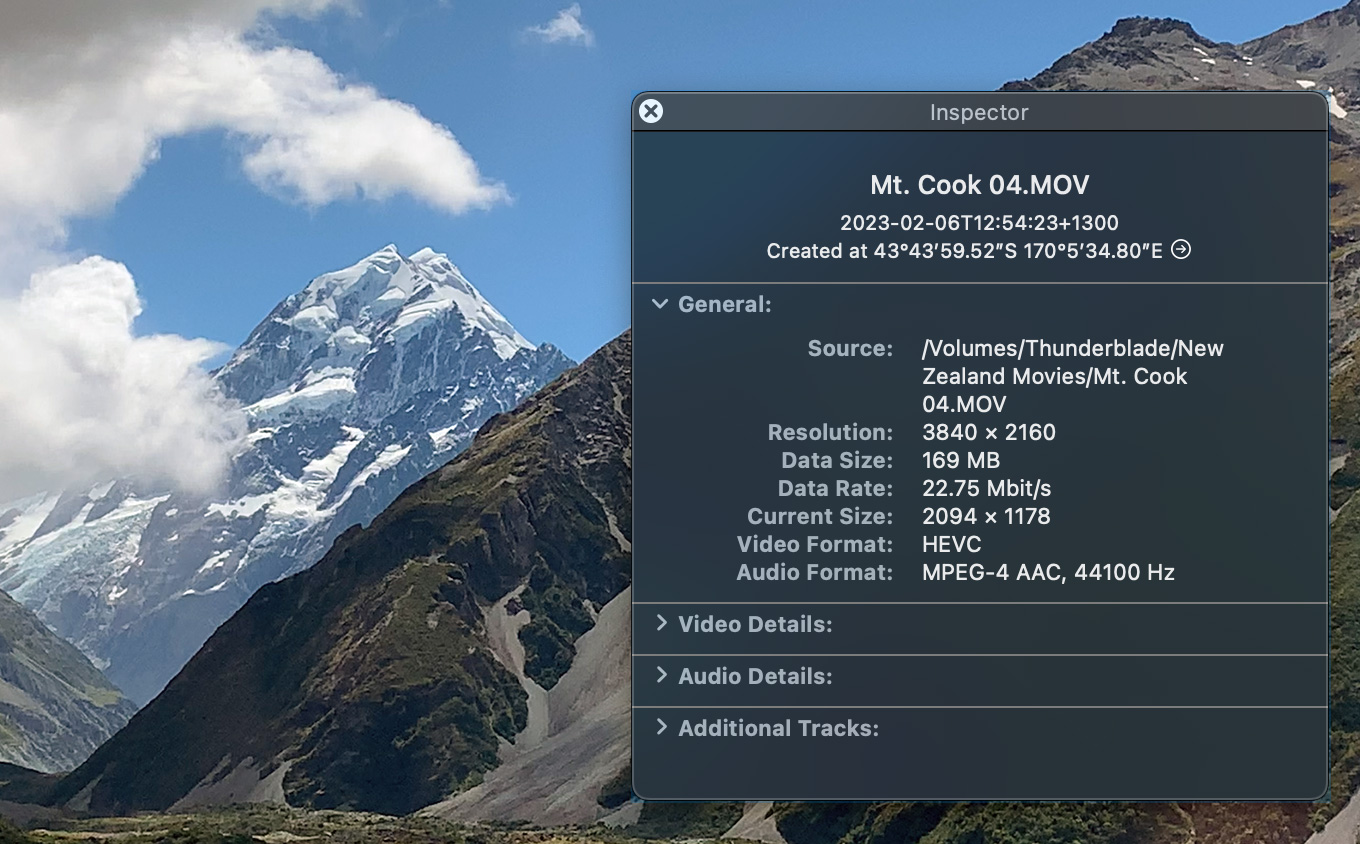
All movies were shot at 4K (UHD: 3840 x 2160 pixels) HEVC, using an iPhone.
NOTE: Yup, it was a pretty amazing vacation! I made a point to shoot lots of movies that I could use for future training. Although we can edit HEVC, it is often better, especially on older systems or for multicam work, to convert it into ProRes prior to editing.
I used Apple Compressor because it is optimized for ProRes. As well, Apple Compressor seems to use the hardware-accelerated media engine available on M-series chips. (I use “seems to” because there is no precise indication that shows how media is transcoded.)
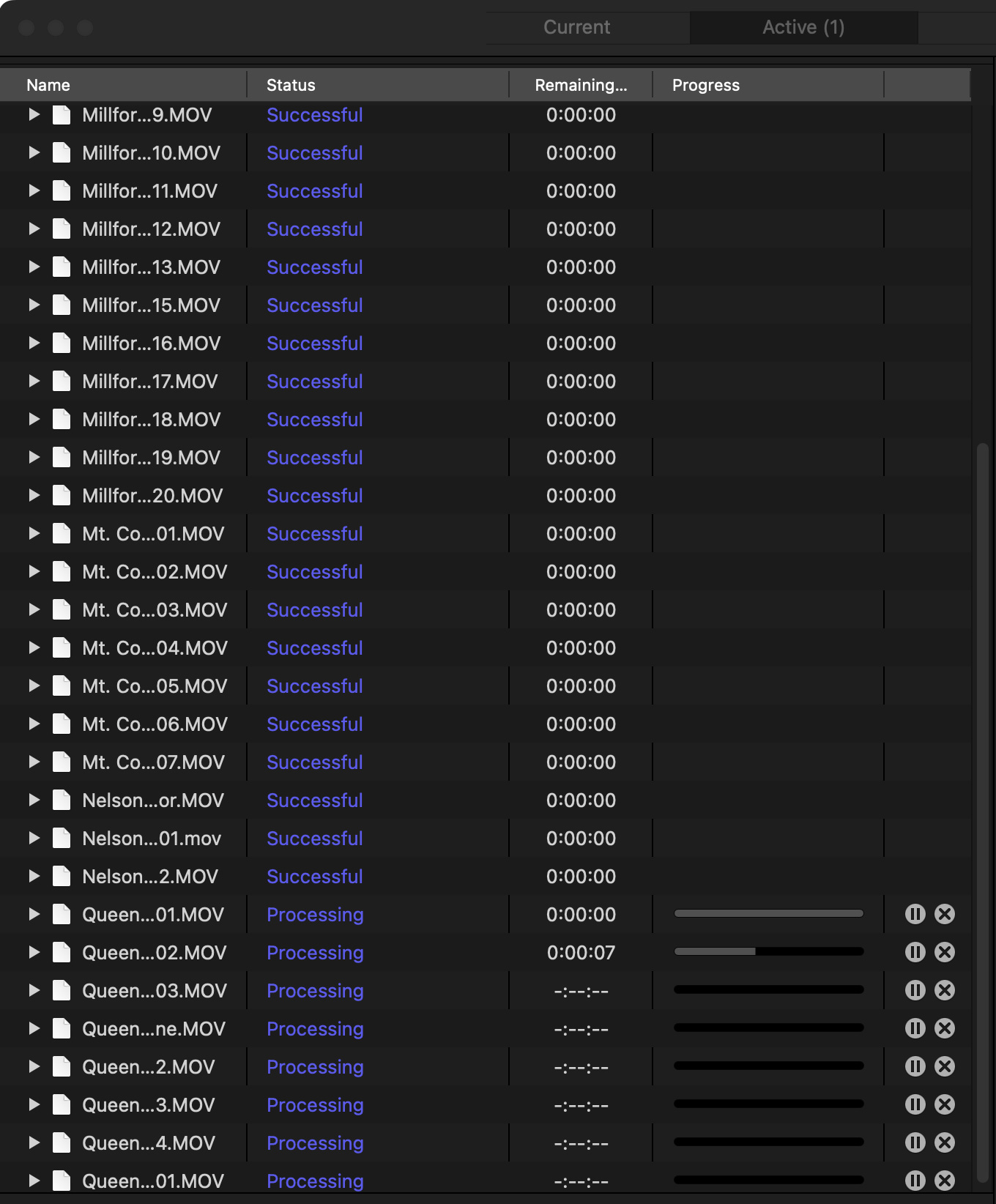
I dumped 52 HEVC QuickTime movies, with durations ranging from 30 seconds to 2 minutes, into Apple Compressor. Movies were encoded in two batches, the first used the default ProRes 422 setting, the second used the default ProRes 4444 setting. I made no other changes to the clips. Source and transcoded files were all stored on a SSD RAID for maximum speed.
NOTE: Normally, when converting (which Apple calls “optimizing”) video from a camera native format into ProRes, you don’t get better image quality by converting into ProRes 4444; ProRes 422 matches or exceeds the image quality shot by a camera. The exception is material which is shot in Log format. That will benefit in being converted into ProRes 4444.
EXECUTIVE SUMMARY
MY GEAR
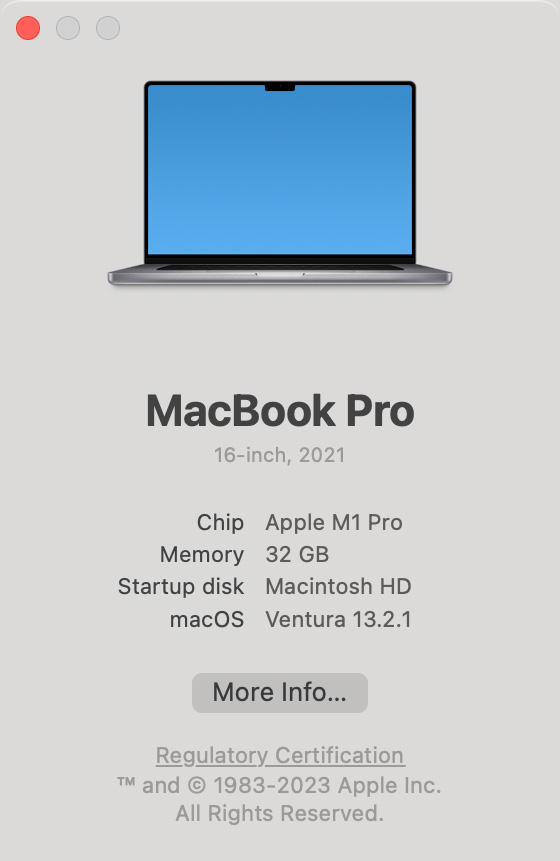
For this article, I’m using a 16″ M1 MacBook Pro with an M1 Pro chip. (The M1 Max would most likely be faster, but I don’t have one to use for testing.)
I’m also storing both source an converted media on an OWC Thunderblade SSD RAID, which I’ve configured to be a 3-drive RAID 0 using Disk Utility. It supports maximum speeds exceeding 2 GB/second.
DETAILED RESULTS
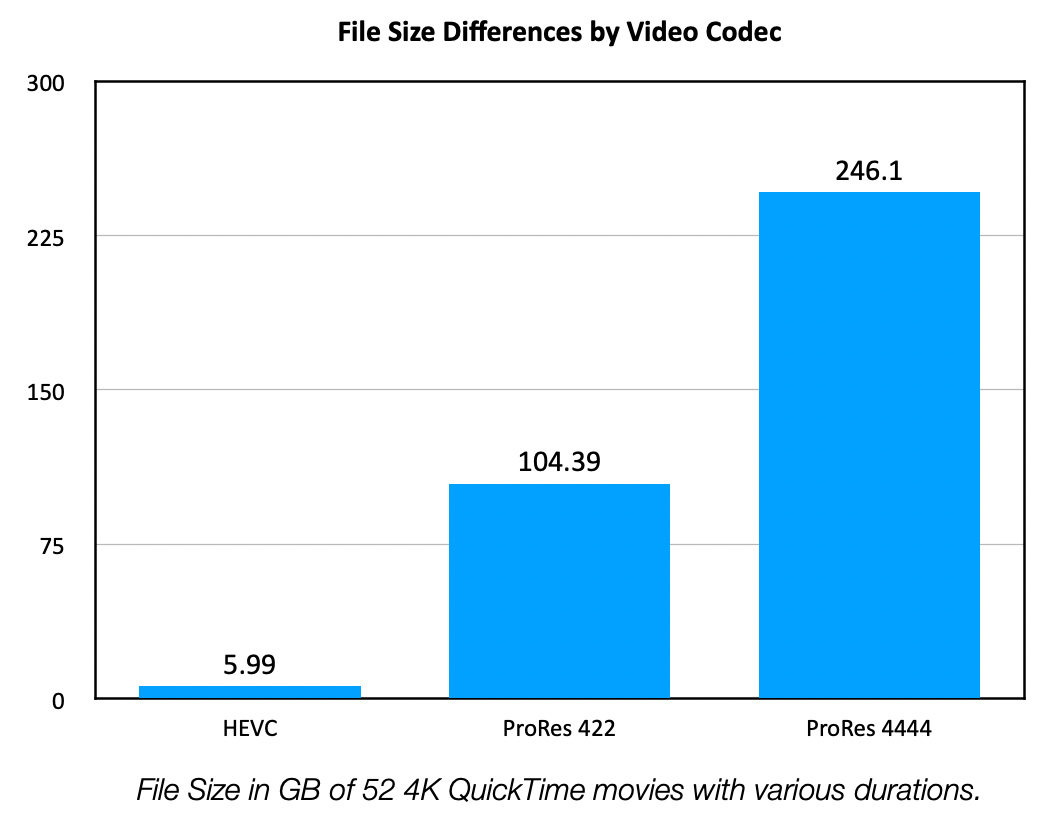
This illustrates the size differences, in GB, between the three codecs:
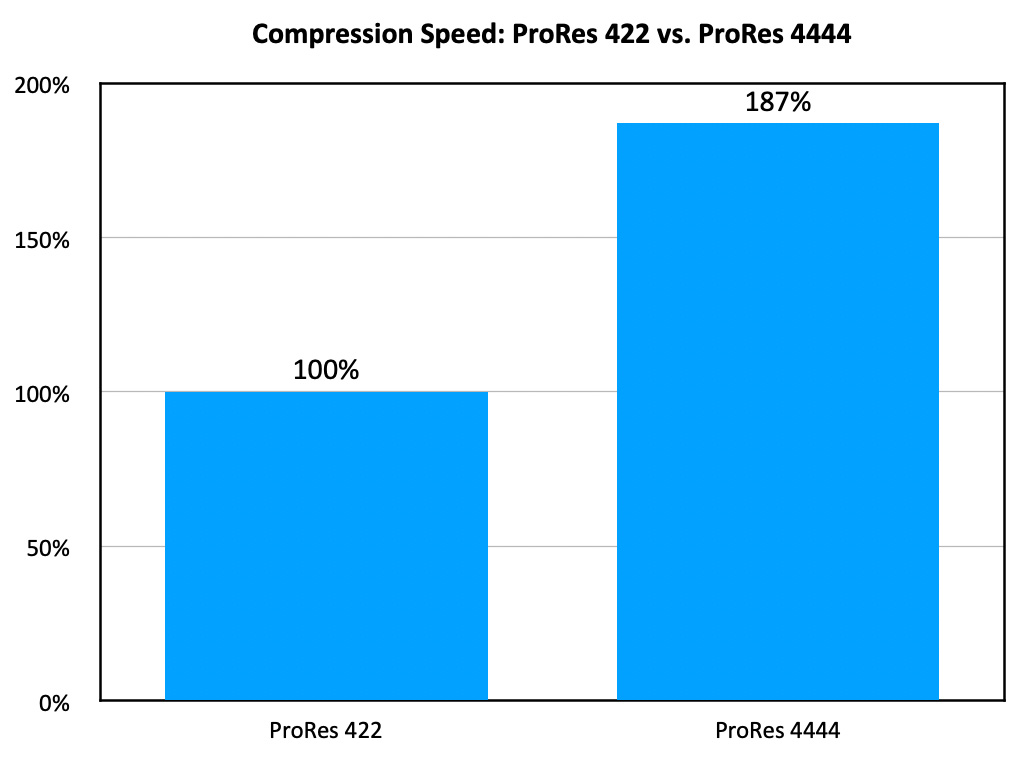
In terms of speed, while your actual compression time will vary based upon the number of movies, their frame size, frame rate and duration, what I found was the ProRes 4444 was slower than ProRes 422, but not exceptionally so. What ProRes 422 compresses in one minute, ProRes 4444 compresses in 1:52.
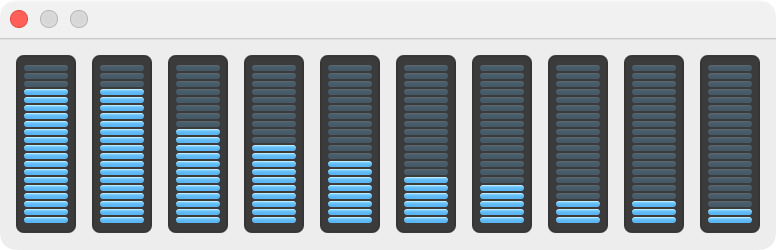
What I found even more interesting, though, is that Compressor did not use all the CPU cores.
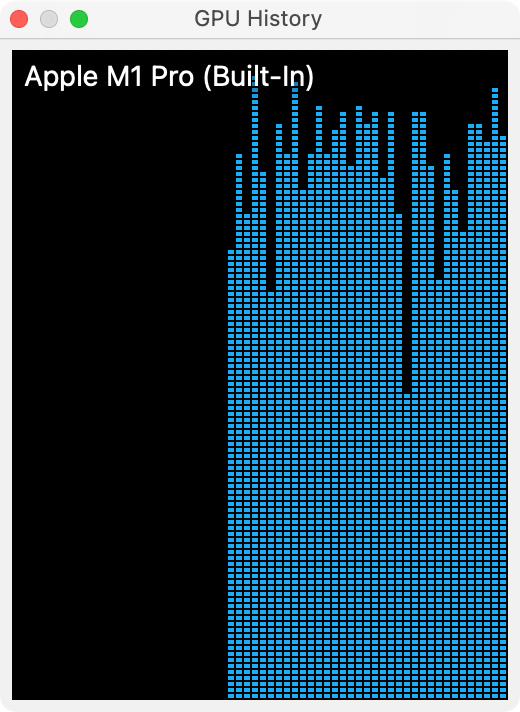
While Compressor used more of the GPU cores, it did not use all of them.
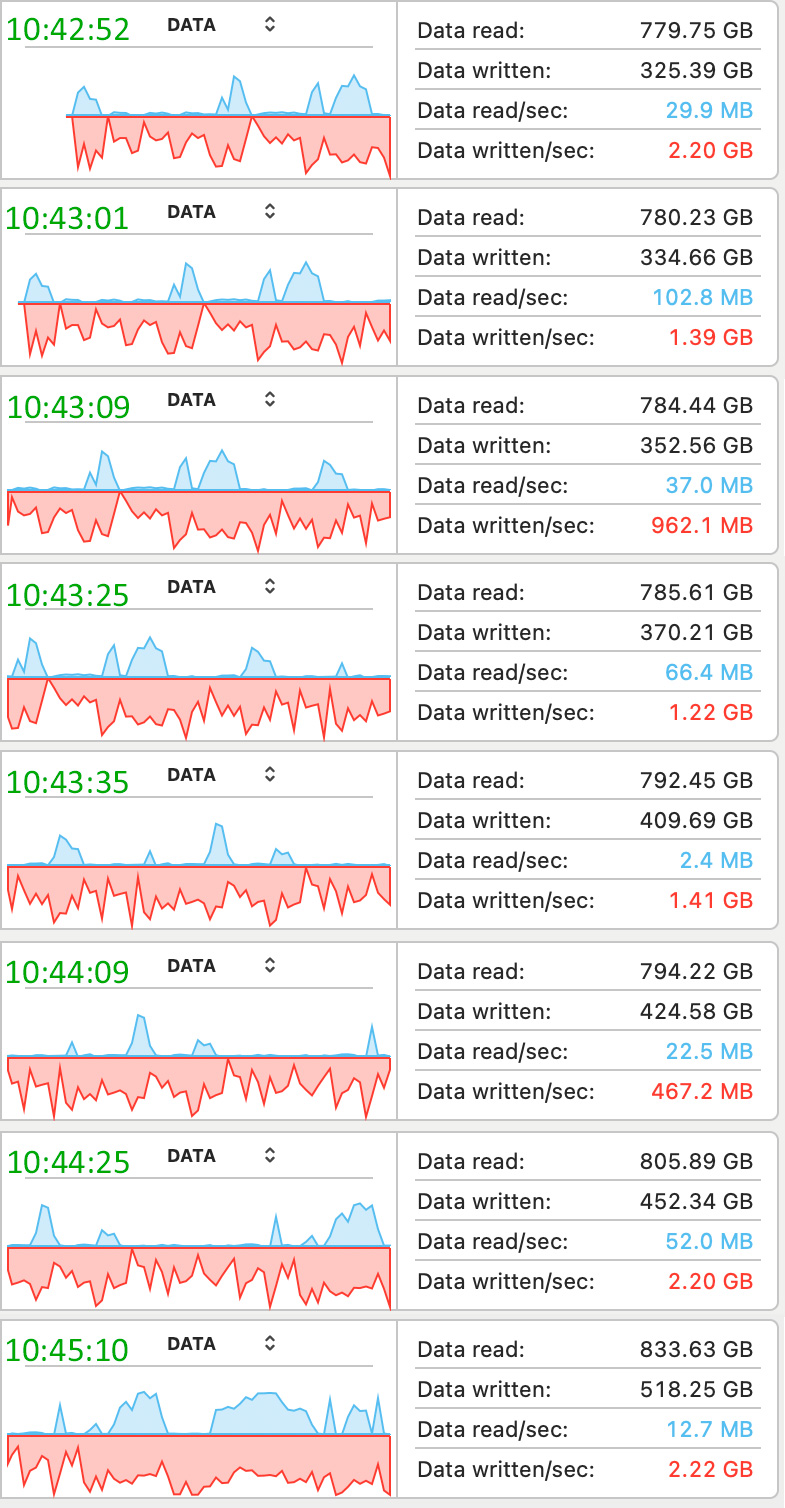
And the compression data rate varied widely, as this illustrates. The green numbers in the top left of each chart show real time, the blue “Data read/sec” shows the speed of reading the HEVC source files in MB/second. The red “Data write/sec” shows the speed of writing the newly-transcoded ProRes files back to storage.
Transcoding speeds varied from roughly 400 MB/s to 2.2 GB/s.
NOTE: Speeds were measured using Apple Activity Monitor. The fastest compression speed of 2.2 GB/s is the maximum speed supported by the SSD RAID. The maximum speed of Thunderbolt 3/4 is 2.85 GB/s.
SUMMARY
M-series computers harness both hardware and software to convert video faster than ever – provided your storage is fast enough to support it.
And, while both ProRes 422 and ProRes 4444 are much larger than the original HEVC (or H.264, for that matter), the structural design of ProRes makes it more suitable for faster editing performance, especially for multicam editing.