 [Updated Nov. 16, 2018, with the Pro Video Format update and possible incompatible 3rd-party apps.]
[Updated Nov. 16, 2018, with the Pro Video Format update and possible incompatible 3rd-party apps.]
This morning, Apple released free updates to Final Cut Pro X (10.4.4), Motion (5.4.2) and Compressor (4.4.2). This is the 28th free update to Final Cut since it was first released in June, 2011.
There are a variety of new features in this update, here are the highlights. I’ll have tutorials on these new features in my weekly newsletter on Monday.
NOTE: Click here to register for my free weekly newsletter: “Edit Smarter, with Larry Jordan.”

(All images courtesy Apple, Inc. Click to see larger image.)
UPDATE – Nov. 16, 2018
Before you upgrade, make sure any 3rd-party plug-ins you are using are compatible. I am getting email notices from companies indicating potential problems. All current developers are working on updating their tools, but, to be safe, check their websites before you upgrade. Most of these updates should be completed in a few weeks.
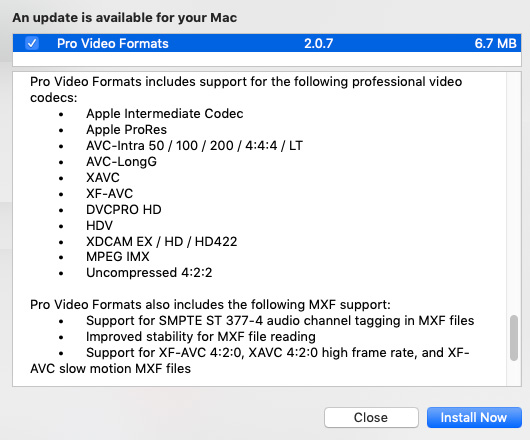
You will also need to upgrade your Pro Video formats, and this does NOT show up in the Mac App Store. Instead, go to: System Preferences > Software Update. The current version of the Pro Video formats is 2.0.7.
FINAL CUT PRO X
Workflow Extensions
The headline feature is Workflow Extensions. Similar in concept to plug-in panels in Adobe Premiere Pro CC, these extensions allow 3rd-party developers to add functionality directly in Final Cut. For example, dragging assets directly from the extension into the timeline or browser.
Extensions open directly in the interface without the need to launch a separate app or browser. They are designed to match the look of Final Cut Pro for a native experience with third-party tools. And extensions integrate tightly into the features of Final Cut Pro, allowing you to drag clips or projects between the extension and your library, navigate your timeline, and more.
Launching this morning with the FCP X update, are workflow extensions from Frame.io, Shutterstock and CatDV.

(The new Frame.io workflow extension, floating at the top.)
The Frame.io extension combines the core functionality of Frame.io with the advanced editing tools in Final Cut Pro X. Developed in collaboration with Apple, Frame.io in Final Cut Pro X is the first collaborative video review toolset that can be accessed right in Final Cut Pro X.
“Frame.io in Final Cut Pro X enables editors to … track progress, review work with teams, respond to comments and annotations, and even batch upload and download content,” explains Emery Wells, co-founder and CEO of Frame.io. “…Having these tools within Final Cut Pro X means they’re not switching context to collaborate with their team or partners. They’re able to iterate very quickly on projects and stay focused on evolving their creative vision.”

(The new Shutterstock workflow extension, floating at the top.)
Shutterstock also announced a new integrated workflow extension for Final Cut, offering more than 250 million video, image, and music assets available for license. This custom-built extension is the first multi-asset API tool Shutterstock has launched.
The extension also enables users to preview content by adding watermarked video, images, and music to their Final Cut Pro X project and then easily replace them with licensed, high-resolution assets at any time. The extension supports the same 21 languages supported by the Shutterstock site. It also supports the same pricing plans across all assets. Users without an existing Shutterstock account can create one directly within the extension.
Workflow extensions can be downloaded free from the Mac App Store starting today. Additional third-party extensions for Final Cut Pro X will be available on an ongoing basis. These workflow extensions are supported by an Apple API and SDK, which is available to all interested developers by contacting Apple Developer support.
Other New Features

(The new floating timecode window.)
MOTION
COMPRESSOR
UPDATE NOTE
As usual, I recommend never updating in the middle of a project. Finish the project, then update.
Also, there’s no harm in waiting a few days to make sure there are no hidden bugs in this new version. Let others not under a deadline test the product. Once you know the software is good to use, feel free to update.
SUMMARY
All upgrades are free and available now in the Mac App Store; extensions from Frame.io, Shutterstock and CatDV are also available today in the Mac App Store.
I’ll have tutorials and more coverage on these new features in my weekly newsletter on Monday.
16 Responses to Apple Updates Final Cut Pro X, Motion & Compressor [u]
Man, you’re always on top of it! Many thanks and hope y’all are safe and back in your home.
Thanks for the update on the update Larry! You’re the man! Have a happy Thanksgiving!
Thanks Larry.
Any details on “Improved hardware encoding for H.264 and HEVC formats.” ?
So, Prof. Jordan, are there other features that should be better or are missing in this latest version?
Thanks for keeping us on top of these events — and happy thanksgiving.
Jordy:
Smile… what user DOESN’T have an opinion on new features? Still, there are things in this release that puzzle me – though it’s more of a philosophical discussion than a checklist. I want to work with the new version a bit, then share my thoughts in Monday’s newsletter.
Larry
Thanks Mr Jordan We will try them and respond
I like comparison view, it brings back something similar to color correction view of fcp7. But It would be nice if apple started fixing the timeline. Simple functionality that allows professionals to edit like professionals. It’s so frustrating to be editing and not be able to manipulate clip required at a high level without moving mountains. All these metadata upgrades and color coding options just don’t do it. Something as simple as doing a overwrite edit of video only that doesn’t delete the audio track that’s already there would excite me more than a noise filter.
Couldn’t agree more on the overwrite edit of video (where the sound is already detached) but still gets lost when selecting only the video to replace or delete. Drives me nuts when I didn’t “Notice” soon enough and have to go back and back and the forward redoing work I’d done up until I noticed. That seems absurdly infantile at this point of development. Then again, it could be related to some deep function I know nothing about that makes it a harder problem to solve that it appears on the surface. And I DO love FCPX for my educational videos.
I quite agree with the 2 previous comments.
It’s seems all the be about forcing editors to think in a particular way.
When the fact is that everyone has their own way of working.
A professional editing suite, to my mind, should allow as much latitude as possible.
For my way of moving things around, I really miss the ‘select all to the right’ on one or multiple tracks. I’ve read in multiple places “you shouldn’t need it if you are editing the right way”!! Astonishing.
There are amazing things about fcp x, true. But so many things take longer and some simply cannot be done properly at all.
Larry, very interested in your thoughts on the “Legacy Media” warnings. I’ve yet to find a complete list of what Apple deems Legacy Media. I’ve gotten the pop up warning on libraries that only have Uncompressed 10 bit 4:2:2, MXF MPEG-2 and WAV files. Apple tech couldn’t clarify what media is triggering the warnings. If we don’t know what media will be unsupported, it sure makes planning for that very difficult.
Jerry:
I, too, am intrigued. I’m in the process of researching this and hope to have a fuller report in about a week.
Larry
Larry,
“These workflow extensions are supported by an Apple API and SDK, which is available to all interested developers by contacting Apple Developer support.”
I’d like to research the possibilities of the extension framework to see whether this can be leveraged to implement a bespoke solution for a large FCPX user.
I contacted Developer Support (through the ordinary channels), and they do not seem to be aware. Would you have any background information that could help me to get to the right people at Apple?
Thank you, Peter
Peter:
Good question. I’ve reached out to Apple to learn which part of Developer Support you need to contact. I’ll let you know what I find out.
Larry
Peter:
If you are a developer interested in creating a workflow extension, complete this form:
https://developer.apple.com/contact/request/fcp-workflow-extensions/
Apple will follow up with you directly with more information about the new workflow extensions architecture.
Larry
Larry – Thanks so much. Apparently I was not able to locate this form myself… I have submitted the reqest – let’s see whether I hear back. If so – and if allowed to – I will be happy to share my views.
Best,
Peter
Larry, all
Thanks again for the link and just to give you an update on the matter. I filed the request back in November and never heard back. I can only speculate, but as they ask for the website, they perhaps are not interested in giving access to integrators working on bespoke solutions for a small number (though significant) clients but want to focus more on companies that aim at extending larger-volume products with these workflow capabilities. I would also not be surprised if the SDK is not stable and well documented enough at this stage, which woukd require lots of support by Apple for those that implement solutions, and they want to focus while the SDK stabilizes, planning to be more open only later.
What’s worse is that one of my more important clients has now kicked off a feasibility study to move off the Mac platform, citing dissatisfaction with the hardware portfolio and a “lack of clarity regarding Apple’s roadmap“. We’ll see where this ends.
Peter