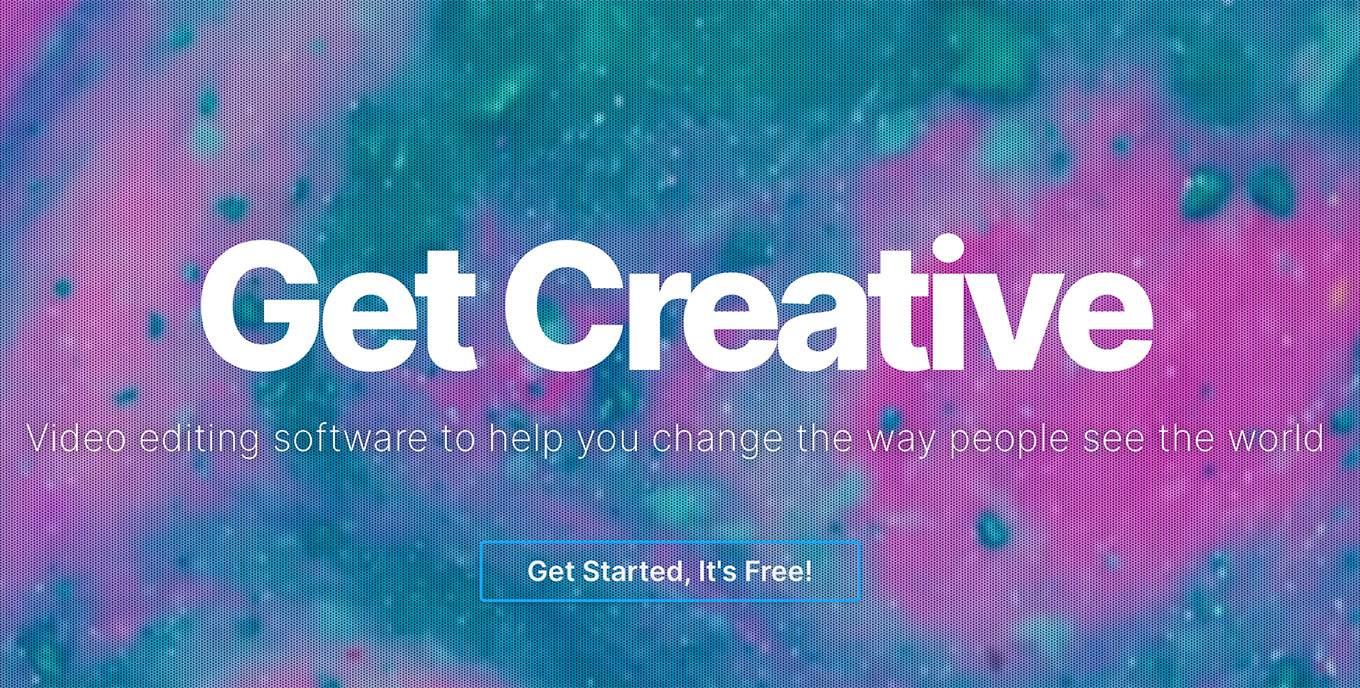Top Five Video Creation Tools for Teachers and Students
This guest post is written by Laura Fields. She is a blogger who posts different content on her private website that interests her. She loves studying since her university days and researches and writes about different essay writing services to provide trustworthy information and help students in figuring out the right path for themselves.
Videos are ways to pass information visually and aurally. The use of videos is essential in the academic world because students are drawn to visuals. Teachers give their students assignments that require video to help them learn more creating videos. The basic idea is that if young people enjoy videos as entertainment, they can also be applied academically.
According to Twincities, teachers make videos to enhance the learning opportunities for their students. Teachers need to create videos that can display their topics effectively. Students use media software to turn in assignments and projects; as well as to create jobs for themselves as content creators, YouTubers, and the like.
These tasks require video creation and video editing tools.
CREATIVE TOOLS FOR VIDEO MAKERS

Photo by Wendy Wei. (Pexels.com)
There is a variety of software that enhances creating videos that are eye-catching and good quality. In my research I found five video tools that are especially helpful in education.
Teachers interested in this teaching method should be aware of these different video tools and select one that fits their teaching method. The tool you choose may also need to be approved at your school.
ANIMOTO

Animoto creates videos or slide shows that makes presentable videos and allows users to edit videos. Launched in September 2006, this software is one of the most-used video editing software for students and, since then, Animoto has been a go-to site for students, administrators, and teachers. It is designed to help non-profit organizations in photography, marketing, and academia. Animoto makes it easy for students and teachers to create and edit videos easily.
- It has a massive font library. In the academic world for teachers, words travel at a fast pace, so it is efficient for the font to play a good role in video editing and creation.
- It is easier to share or import videos. Videos made on Animoto are easier to export to other social media platforms and it offers a limited free option. The paid version cost $16-$79 per month.
- It is user-friendly. When the interface of a software or application is friendly, it becomes easier for the users to know how to edit videos without sweating it out. And since this is basically for students—who might be amateurs—and teachers, it becomes easy to make good videos without having to do it difficulty.
- It has over three thousand licensed music tracks that make the sound track of the video topnotch. Sound is another important thing in video creation.
However, Animoto is only supported on IOS, the web, and Android devices.
iMOVIE

Apple launched iMovie in 1999 with macOS 8. It is a video editing application for iOS and macOS users. A big benefit is that this software is free.
- Storyboard for templates. iMovie has a lot of templates that can enhance the editing of videos or their creations. Templates build the quality of videos, and it’s efficient for video editing software to have this feature.
- Camera videos are easily imported into iMovie. And videos are easily exported to Snapchat, YouTube, and other social media platforms.
- iMovie creates footage splitting and merging for creating scenes. A good video cannot be created in a day, so splitting and merging scenes will create a good, quality video in video editing.
- Multiple filters. Multiple filters are needed for the creation of videos. With the help of many filters that iMovie provides, video creation is provided with good quality to the viewer.
- Green-screen effect removes background or temporal background that replaces what is required for the video so the message can get to the students/teacher audience.
- Text, GIF, music, and image overlay features in video editing provide a variety of ways for students and teachers to share information.
However, iMovie is only supported on IOS and macOS.
CAMTASIA

Another reputable video software is Camtasia. Released by TechSmith in 2002, this editing software is used by teachers and students.
- Camtasia has a good text base that helps to edit the text in videos to avoid grammatical errors and hesitation. With good words, good videos are constructed.
- It has good automated effects to build the audio quality that would build the quality of the video for the students.
- It has templates that provide an easy way to start editing a video. Students have the upper hand in creating good videos with great templates.
- It supports IOS, Android, Windows, Linux, and macOS. Movies are easily transferred from one device to another, allowing students or teachers to work at any time or place.
- It has an easy-to-use interface. It is essential for a student and teacher who uses videos to communicate daily to know how to use the application easily.
TechSmith’s Camtasia costs $299.99, based on the size of the business and the number of users.
LIGHTWORKS
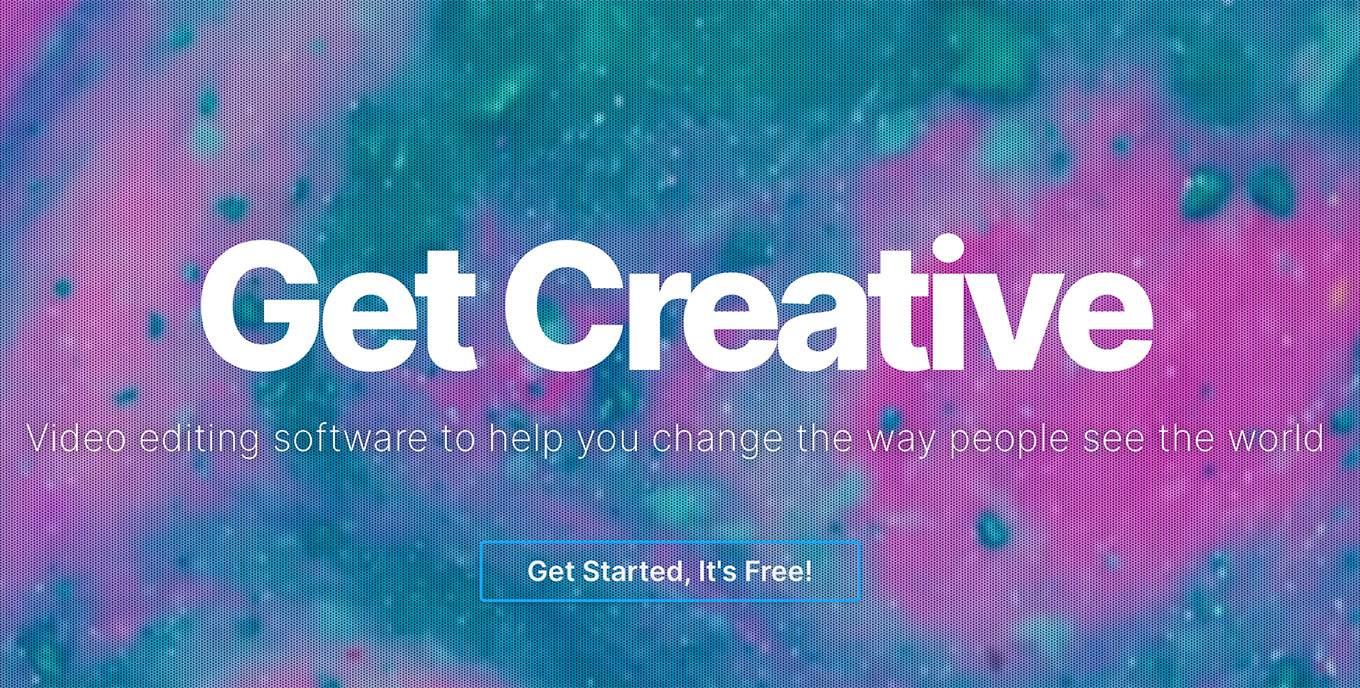
When it comes to video editing apps, Lightworks works! Both students and teachers use this to create and edit videos to to achieve professional results. It was launched in 1989 by LWKS Software Ltd.
- Lightworks features a cross-platform nature supported in both Linux and macOS, so you can switch to whatever is convenient for users. It has good characteristics that make it great to this day. The price for Lightworks is $154.99 with no entry. It’s a one-time purchase.
- Lightworks supports a 3D stereoscopic setting that gives backgrounds a 3-D look.
- It has good trimming, roll, ripple, and multi-point functions that can slide information across the video. With great trimming ability, someone can erase mistakes made previously and input a better one for a good, quality video.
- Smart autosave. It is excruciating if a video is made to an extent and it is all taken down because of the forgetfulness to save or certain things that could pop on. But Lightworks got you on that! It has a good autosave feature that can make video secure with every edit you make. You don’t have to press the save button every time! It saves both time and energy.
- It supports video with up to 8K frame sizes giving it good content or video for teachers and students.
However, it lacks motion tracking and video masking.
TELESTREAM SCREENFLOW

Screenflow is another excellent choice for video editing and sound recording software. It was launched in 2008 and is available on Mac and iOS devices with exceptional features such as camera & mic recording, zooming, trimming clips, adjusting audio levels, adding drop shadow and reflection etc. It has a stock library with over 500k unique images and videos.
- This editing software is popular among educators, stakeholders, and marketing teams and it allows users to share videos on YouTube, Wistia and more.
- Screenflow can edit captured videos and add highlights or annotations and several different export settings for optimal quality videos.
- It also displays multiple videos on the same screen and can build animated GIFs, text and logos which makes the video topnotch and professional. It cost $169 and this depends on the version.
It also allows students to access recorded messages at any time.
CONCLUSION
Video creates compelling content for teachers and students. The five applications outlined here make the process both easy and fun. If these programs aren’t enough, you can expand into professional video software like DaVinci Resolve, Apple Final Cut Pro, or Adobe Premiere Pro.
Bookmark the
permalink.
2,000 Video Training Titles
- Apple Final Cut Pro
- Adobe Premiere Pro
- DaVinci Resolve
Edit smarter with Larry Jordan. Available in our store.
Subscribe to Larry's FREE weekly "Edit Smarter" newsletter and
save 10%
on your first store purchase.
Read the latest Media Industry News, curated by Larry Jordan
Media News