"WITHOUT QUESTION!! Larry Jordan is the go to for all video editing & more! Mr. Jordan has decades of experience and knows what we need. He’s not only teaching software, Larry teaches knowledge & experience: Wisdom!" - Oscar Bustamante, Fluid Vision Inc.
Featured Products
-
Sale!

Creative Bundle: Adobe Premiere Pro 2025
Original price was: $117.73.$74.29Current price is: $74.29. Select -

Larry Jordan Gift Card
Select -
Sale!
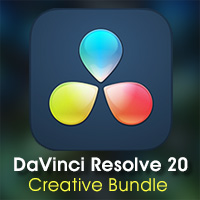
Creative Bundle: DaVinci Resolve 20
Original price was: $119.70.$79.99Current price is: $79.99. Select -
Sale!

Creative Bundle: Apple Final Cut Pro 11
Original price was: $132.71.$88.92Current price is: $88.92. Select
COLLECTION
This “Super Bundle” includes two of our most popular bundles – “Master Motion 5” and “Master Compressor 4.2” – available together for the first time at a very special price.
Media management is defined as: “the process of organizing, importing and keywording media prior to and during editing.” Sounds simple, but it isn’t. This week, our goal is to answer all your questions.
Just a few days ago, Adobe released the Nov. 2015 upgrades for all their audio and video applications. Join host Larry Jordan as he illustrates the new features in Adobe Premiere, Audition and Adobe Media Encoder.
The best drama, dance and music videos all start with a story. But, from there, they quickly diverge. This webinar looks at the differences between drama, music and dance. Watch as Larry Jordan explores different editing techniques and explains the challenges of editing dance; featuring some lovely break-dance footage from Antics Performance.
The brand-new iPhone 6s now shoots 4K video! But, what do you need to know to shoot, transfer, and edit this new format? In this in-depth session, Larry Jordan explains everything you need to know to work with 4K video in Adobe Premiere Pro CC.
We all know we need to archive our projects for the long-term. But… how? This session explains archiving to someone who is currently using hard disks and looking for something more secure. Larry Jordan shows how to “Protect Your Stuff” using both the hardware and software needed for long-term archiving.
The brand-new iPhone 6s now shoots 4K video! But, what do you need to know to shoot, transfer, edit and stabilize this new format? In this in-depth session, Larry Jordan explains everything you need to know to work with 4K video in Final Cut Pro X.
This week, we take Apple Final Cut or Adobe Premiere projects and move them into Adobe Audition – a high-power, professional audio-editing application – to maximize the quality of our audio. Audition is ideal for precision audio editing, repair and final mix.
The best way to improve a video is to improve its sound. In this three-class series, Larry Jordan starts at the beginning and explains exactly what you need to know to make your audio sound great.
The best way to improve a video is to improve its sound. In this three-class series, Larry Jordan starts at the beginning and explains exactly what you need to know to make your audio sound great.
In Webinar 178b, we covered the basics of audio starting with key definitions and workflow, then looked at how these applied in Adobe Premiere Pro CC. In this session, we build on that foundation to examine advanced audio techniques in Premiere.
In Webinar 178a, we covered the basics of audio starting with key definitions and workflow, then looked at how these applied in Apple Final Cut Pro X. In this session, we build on that foundation to examine advanced audio techniques in Final Cut.
In this session, host Larry Jordan, looks at basic audio techniques for Adobe Premiere Pro CC. He starts by explaining key audio terminology, then opens Premiere to demo these concepts.
In this session, host Larry Jordan, looks at basic audio techniques for Final Cut Pro X. He starts by explaining key audio terminology, then opens Final Cut Pro X to demo these concepts.
There’s nothing more fun than discovering a new plug-in that helps you work faster, create unusual effects, or solve a nagging problem. In this session, Larry Jordan showcases the hundreds of fun, new and useful plug-ins contained in FX Factory, from Noise Industries.
With the 2015 release, Adobe massively improved their color correction and grading tools. For the first time, video scopes and tools that were only available in SpeedGrade are now available in Premiere. In this presentation, Larry Jordan shows you how to use these new tools to make your images look their best.
Photoshop is an essential tool for video production. This class of advanced Photoshop techniques will be valuable any video editor, regardless of the video editing software they use. (Includes practice media.)
There’s nothing worse than returning from a shoot to discover that all your images are blue… or green. In this week’s presentation, host Larry Jordan explains how to make your images look great using the Color Corrector and video scopes of Final Cut Pro X.
Photoshop is an essential tool for video production, regardless of which video editing system you use. This 4-session video training is designed for editors who need to learn Photoshop to modify, clean up or repair digital images
Start with a good image, then enhance it with effects like fires, light leaks, or degraded film looks using blend modes. In this online session, host Larry Jordan uses Adobe Premiere Pro CC and Apple Final Cut Pro X to show you how blend modes work.
This class teaches how to use Adobe’s Premiere Pro CC by editing actual projects. More than learning technology, this class is designed to provide a basic understanding of the craft of editing.
Shooting with multiple cameras is a popular technique to cover the same performance at the same time from different perspectives. Multicam editing allows us to edit all those images at the same time. This tutorial shows how multicam editing works in Final Cut Pro X.
This course teaches how to use Apple’s Final Cut Pro X by editing actual projects. More than learning technology, this course is designed to provide a basic understanding of the craft of editing.
This continues our “Conversations on Craft” with a look at cinematography. Our goal is to provide different perspectives on the craft and business of creating magic with cameras and lights by showcasing four wide-ranging interviews with cinematographers and directors of photography.
This continues our “Conversations on Craft” with a look at acting. Our goal is to provide different perspectives on the craft and career of acting. This week, we showcase three wide-ranging interviews with actors on acting.
Effects are the icing that make even dull projects sparkle and shine. And the effects in Final Cut Pro X allow you to do some amazing things – if you know how they work. That’s where this bundle comes in.
We continue our “Conversations on Craft” by looking at screen-writing. The goal of today’s presentation is to help you create scripts that you can successfully sell.
Production design is everything you see on screen except lighting and actors. It includes set design and construction, props, and set dressing. In this detailed interview, Larry Jordan talks with art director Jeff G. Rack about production design, art direction and set construction.
Casting is central to any production and finding the right cast is the role of the Casting Director. This in-depth interview goes into detail on how to find and work with a casting director and run a successful casting session; with specific tips for producers, directors and actors.
This online session goes even deeper into the inner workings of 3D space in Motion and provides advanced techniques to create stunning 3D effects. This session builds on the introduction to 3D provided in Webinar 166.
A hidden strength of Motion 5 is its ability to manipulate objects, cameras and lights in 3D space. But, working in 3D can be really, REALLY confusing. In this online webinar, you'll learn a variety of techniques to add 3D to your motion graphics without getting lost.
High-quality video compression is critical in today’s online world. This complete and up-to-date bundle gives you everything you need to compress your audio and video files faster, easier and better than ever.
Plugins are magical, because they allow us to do things with our editing software that we just can’t do otherwise. This session highlights fourteen different plugins – from effects to utilities – that make Final Cut Pro X even more powerful… and fun.
You know that you can get more out of Final Cut by using Motion. But learning Motion is hard. That’s where this training will help. This bundle of seven in-depth webinars starts at the beginning and, by the time you’re done watching, you are a “Motion Master.”
Adobe Systems just updated all their audio and video applications and this webinar looks at the new features in Adobe Premiere Pro CC 2015 and Adobe Media Encoder CC 2015.
This in-depth, online session, hosted by Larry Jordan, explains how to pick the fastest video compression hardware, software, codecs and settings to compress your videos for YouTube faster and still retain image quality.

