"WITHOUT QUESTION!! Larry Jordan is the go to for all video editing & more! Mr. Jordan has decades of experience and knows what we need. He’s not only teaching software, Larry teaches knowledge & experience: Wisdom!" - Oscar Bustamante, Fluid Vision Inc.
Featured Products
-
Sale!

Creative Bundle: Adobe Premiere Pro 2025
Original price was: $117.73.$74.29Current price is: $74.29. Select -

Larry Jordan Gift Card
Select -
Sale!
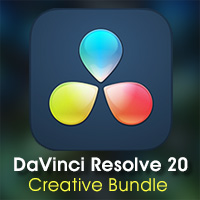
Creative Bundle: DaVinci Resolve 20
Original price was: $119.70.$79.99Current price is: $79.99. Select -
Sale!

Creative Bundle: Apple Final Cut Pro 11
Original price was: $132.71.$88.92Current price is: $88.92. Select
In this tutorial, Larry shows you how to create two full-screen menus in Motion – one still and one animated. Then send it to DVD Studio Pro to build into a finished motion menu using buttons, button regions, and overlays.
Don’t avoid Motion just because you don’t understand it. In this training, you’ll master the Motion interface, discover the power of Motion templates, create simple, yet effective, animated lower-thirds, and design elegant full-screen animated titles using resources from the Motion Library. This session can remove your fear of Motion forever — and give you a reason to finally let go of LiveType.
This training continues Larry Jordan’s Fundamentals of Final Cut Pro series. Most of us taught ourselves how to edit in Final Cut Pro. The problem is, if you are like most of my students, you taught yourself some REALLY slow techniques. Wouldn’t it be great if you could edit faster? Trim faster? And rediscover those two things you really miss: sleep and a social life! This session covers the basics of editing in Final Cut Pro. Long-time users may learn something, new and self-taught users absolutely will learn ways to work faster and easier.
This training is designed for folks that want to compress their media faster using the automation tools built into Compressor. If your deadlines are shrinking, clients are demanding higher quality with lower budgets, and you need to get work done faster, this session is for you.
Since Larry Jordan published his first tutorial on tapeless media lots of viewers asked him to provide a second webinar that presents an entire workflow for tapeless media for those that are new to the media. So, this session is designed for folks that are new to working with tapeless media. As our example for this training, we will be working with AVCHD media.
Starting with tips for solo job-hunters, Larry Jordan helps you discover which of your strengths clients are willing to pay for, develop your personal marketing plan, create effective marketing tools, discover what clients really need, learn killer techniques for finding work without asking for a job, and get a detailed look at using social media as part of your marketing plan.
In many ways, stereoscopic 3D video is as easy to understand as rolling focus. As simple, yet complex, as lighting. Simply put, stereoscopic 3D video combines two video streams into a single image that provides a realistic illusion of depth. In this session, we’ll define and illustrate key terms, show you how to create 3D images, explain how to quickly convert a 3D project into 2D, highlight key production techniques, and show you how to setup, adjust, and view 3D video in Final Cut Pro using 3rd-party plug-ins.
In this session, Larry Jordan shows you step-by-step techniques to create good looking keys using Final Cut Pro. Then, we’ll explore the power third-party keying software provides to take your keys to the next level. Along the way, Larry will illustrate key points to keep in mind during production to help make your keys look great — from picking the right video format to picking the right background.
In this tutorial, Larry Jordan shows you how to use hot, new third-party software within Final Cut Pro to solve problems, find missing files, get you better organized, make your actors look beautiful, your transitions eye-popping, your effects killer, even create an edit from a written transcript without typing a word! Many of these plug-ins truly are something very close to magic!
Filled with step-by-step, real-world examples, this session covers motion effects, text effects, generators, and shows what the filters in FCP can REALLY do! This also explains hard-to-understand concepts of keyframes, composite modes, and nests. Learn how to use Final Cut Pro to bring your imagination to life!
This is the second in Larry Jordan’s Fundamentals of Final Cut Pro Series. Nothing generates more questions and confusion than trying to figure out how to best set-up, organize, optimize, and trouble-shoot Final Cut Pro. In this tutorial, Larry shows you how to organize your hard disks, set up a working folder structure, presents a consistent project and folder naming system, optimize key preference settings, and trouble-shoot common Final Cut Pro problems. If you feel like Final Cut is running on square wheels, this session is for you.
In this video tutorial, Larry Jordan shows you what you need to know to successfully improve the quality of your sound. Starting with a definition of key terms, followed by techniques in both Final Cut Pro and Soundtrack Pro, this session will give you the skills you need to immediately improve the quality of your sound.
In this one-hour session, Larry Jordan shows you what you need to know to successfully understand and use video scopes to improve the look of your video. Using step-by-step techniques and actual media, Larry explains terms, illustrates the four different video scopes in Final Cut, and shows you how to use them to improve your video.
In this one-hour video tutorial, Larry Jordan shows you what you need to know to work successfully in a tapeless world. Using step-by-step techniques and actual media, Larry explains how to organize your system, how to name your folders and files, shows you traps to avoid, then, using Final Cut Pro, illustrates how to ingest (meaning “bring into Final Cut”) virtually every popular tapeless video format.
Using Apple’s Compressor software, this session is the first in our Compression Complete series and provides specific examples of how to compress video for the web, DVD, and mobile devices. This session also illustrates how to test your compression settings.
In this session, host Larry Jordan explains why it’s hard to make still images look good, shows how to prep your images for video, illustrates how to size your images properly, and shows how to create moves on stills using Apple’s Final Cut Pro and GeeThree’s PhotoMotion. Plus, this provides extensive tables illustrating how to properly size stills.
This session is the third in our Compression Complete series and provides specific examples of how to transcode media using both Apple Final Cut Pro and Compressor; including working with DSLR media.
This session provides theories, suggestions, and examples on how to improve video images quality. It does not discuss specific cameras, video formats, or equipment. Also, this video does not discuss color correction.
This is the first in Larry Jordan’s series: The Fundamentals of Final Cut Pro. This tutorial looks at the relationship between video formats and hard disk storage. In almost every case, a dropped frame error is caused by a hard disk that isn’t fast enough to support the video format you are editing. In this session, you’ll learn how to pick the right storage for your media, avoid problems with dropped frames, and keep your system running smoothly.
In this short, focused, video tutorial, Larry Jordan shows you how to use each of the three sections of this tab: Scaling, Cropping, and Padding. He illustrates how to properly set aspect ratios so your videos come out looking perfect. He also illustrates the differences between cropping and padding, along with how to decide which to use and how to set them. He illustrates all of this using both SD and HD video.
In this short, focused, video tutorial, I show you how to create three really useful keyboard shortcuts for navigating the FCP 7 timeline. Plus, I show you where to look to explore for more hidden shortcuts.
This is the fourth of an extended four-part series on creating and editing multi-channel audio interviews in Soundtrack Pro.
This is the third of an extended four-part series on creating and editing multi-channel audio interviews in Soundtrack Pro.
This is the second of an extended four-part series on creating and editing multi-channel audio interviews in Soundtrack Pro.
This is the first of an extended four-part series on creating and editing multi-channel audio interviews in Soundtrack Pro.
In this short, focused, video tutorial, Larry Jordan shows you how to use markers — starting with what they've always done, then moving into new features, such as setting colors, hiding and revealing markers, navigating, moving and deleting markers, and exporting marker lists as text files. Plus, a new editing enhancement that optionally ties a marker to clips on the Timeline!
In this short, focused, video tutorial, Larry Jordan shows you how to use powerful new features in Compressor (version 3 or 3.5) to deinterlace your video. Along the way, he provides you with guidance on when it’s better to use interlaced, vs. deinterlaced, footage, which filters to avoid, and then he illustrates a specific, step-by-step technique you can follow to make your video look great.
In this short, focused, video tutorial, Larry Jordan explains what normalization is, how to apply it in Final Cut Pro 6 or 7, what settings to use, and what normalization is doing to your clips. If you need a fast fix to soft audio, and you don't have time for a formal mix, this technique can make a world of difference in almost no time at all.
In this short, focused, video tutorial, Larry Jordan shows you how to organize your audio – called checker-boarding – for mixing. Then, he walks you through the process of setting your audio levels with specific settings and examples. He also explains why this is so important.
In this short, focused, video tutorial, Larry Jordan shows you how to use the Speed Tool to quickly adjust the speed of a clip using a technique similar to the Time Remapping Tool in Soundtrack Pro.
In this tutorial, Larry Jordan shows you how to create these transitions. He starts by creating a clip with an alpha channel (transparency), then how to use that clip to create your own customized alpha transition. He also shows you how to create an alpha transition even if you don't have a clip with an alpha channel.
In this video tutorial, Larry Jordan shows you what an alpha channel is, how to create a clip that contains an alpha channel, and how to export it so that the alpha channel is retained.
In this video tutorial, Larry Jordan shows you three ways to use nests in your daily work: To create a show master from a collection of sequences, To add an effect to a group of clips as though it was a single clip, and To change the processing order so that motion effects are created before a filter is applied.
Rotoscoping is the process of manually removing a portion of an image in a clip, without using a green screen. In this tutorial, Larry Jordan shows you how to remove the background of an image – in this case, a cement wall – quickly and easily by combining the compositing power of Final Cut Pro 6 or 7 with the ability to manipulate pixels using Photoshop CS3 or CS4 Extended.
This quick reference book is filled with the fast tips you need to speed your work. You have the basics of Final Cut Pro down but when it's crunch time, it's the hidden techniques, shortcuts, and workarounds — the power skills–that make the difference.
Using Compressor 3, Larry shows you how to import a file, how to preview your video accurately, how to create custom audio and video compression settings, when to use filters, how to deinterlace, and offers a variety of image sizes optimized for HD video.

