[Updated Oct. 14, 2023, with a revised Storage Bandwidth chart, inclusion of the 2023 Mac Pro, Thunderbolt 5 speeds, and text edits for clarity. Plus I added a section on ways 8K video would be useful today.]
 NOTE: This is Part 1 of a 2-part series looking at how larger frame sizes and faster frame rates affect our storage. You’ll find Part 2, on frame rates, here.
NOTE: This is Part 1 of a 2-part series looking at how larger frame sizes and faster frame rates affect our storage. You’ll find Part 2, on frame rates, here.
It seems like just last week that we were discussing whether it made sense for productions to step up from HD to 4K frame sizes. It probably won’t surprise you that I was skeptical, because, frankly, in non-theatrical environments we can’t see the resolution of 4K when sitting at normal viewing distances from a monitor. (But, when does reality interfere with marketing?)
Still, 4K offered benefits in post, so that became the default frame size for many productions. However, technology continually moves on and now we are hearing the drumbeats for 8K media. Sheesh!
A SIDEBAR ON 8K VIDEO
While it is impossible for us to see all the pixels in an 8K image at a normal viewing size and resolution, 8K does open interesting possibilities for both live production and editing.
One use of an 8K image is in sports. Put an 8K camera on the 50 yard line. With the right lens, it can see the entire field without panning. Now, create floating “regions of interest” (ROI) in that frame that are each, say, 1920 x 1080. (Think of these as masks.) Now, rather than pan the camera, pan those regions around the frame, providing close-ups of the action without moving the camera. Because the entire playing field is contained in every frame, there is never a risk of missing the action.
Another use is in editing, similar to what we do with 4K video in a 1080 timeline. The larger frame size means we can cut from a wider shot to a close-up without zooming the image or blurring the image.
However, the limitation with these post-production cut-ins is that depth-of-field doesn’t change. For some tasks, such as sports, that’s an acceptable trade off. We want everything in focus all the time. However, for interviews and dramas, the extended depth of field in an 8K image would be disconcerting.
EDITING 8K VIDEO
Editing 4K takes a lot of computer horsepower. Editing 8K requires 4 TIMES more than 4K! Which is why Apple is promoting the new Mac Pro for use with 8K workflows. (Though, truthfully, I disagree with their promotion of real-time 8K multi-cam editing – that is MUCH better served by using proxies and supports far more cameras. Smile, though a PROXY for 8K media is, ah, 4K media…!)

(2019 Mac Pro image courtesy: Apple. Inc.)
[2019] “Mac Pro is designed for pros who need to build high-bandwidth capabilities into their systems…. For many pros, a high-performance graphics architecture is critical to their workflows. Especially for tasks like animating 3D film assets, compositing 8K scenes, and building lifelike gaming environments…. Introducing the Mac Pro Expansion Module, or MPX Module…. [and] Apple Afterburner. Blaze through 8K video. Created to transform the workflow for film and video professionals, Afterburner allows you to go straight from camera to timeline and work natively with 4K and even 8K files from the start. No more time-consuming transcoding, storage overhead, or errors during output. Proxy workflows, RIP.” (Apple MacPro website)
I don’t minimize the need for a powerful CPU or the potential of the new Mac Pro when editing frame sizes this huge. However, important as the computer is in editing media, the speed and size of your storage is even MORE critical.
NOTE: This article was first written in 2019. Here’s a link to the 2023 Mac Pro.
Let’s start by looking at storage requirements for different frame sizes of media.
For all these examples, I’m using ProRes 422 and 4444 because Apple has done a great job documenting the technical requirements of these codecs. Other codecs will have different numbers, but the size and bandwidth relationships will be very similar.
NOTE: All my numbers came from Apple’s excellent ProRes White Paper. Feel free to refer to the tables at the end of this document to develop your own analysis.
More specifically, the three frame sizes in my examples are:
I standardized on 30 frames per second just to pick something in the middle. 24 or 25 fps files will be 10-15% smaller, while 60 fps files will be close to double the size of 30 fps.
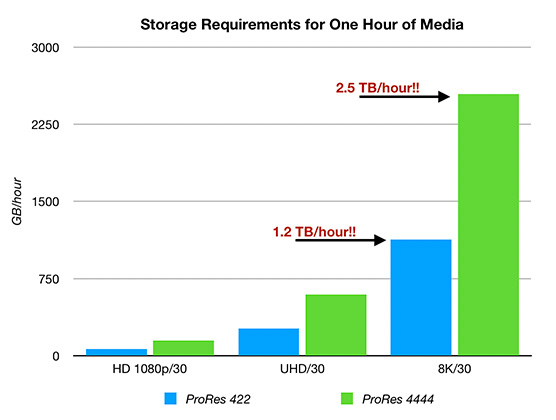
All of us are comfortable managing HD frame sizes. ProRes 422 requires 66 GB per hour when shooting 1080p/30 media. However, each time the frame size doubles, the storage requirements increase by 4X!
So, an hour of 8K media takes 1.2 TB for ProRes 422 and 2.5 TB for ProRes 4444! These amounts require totally rethinking the capacity of our storage – and remember, this does not include typical work or cache files, many of which will also be 8K.

Next, let’s take a look as how fast our storage needs to transfer data to and from the computer. This speed is called “bandwidth.”
When compared to 8K, the data speeds of 1080p HD are almost trivial. Remember when – and it wasn’t that long ago – we were connecting devices using FireWire 800 and thought 80 MB/sec was super-fast? Right. Not anymore.
Again, as frame size increases storage speeds surge. Keep in mind that normal editing will require data rates equal to 2X the data rate of a single stream of media. 8K moves us into the world of gigabytes of data a second!
NOTE: If you double the frame rate, say from 30 to 60, all these numbers essentially double as well. Shooting 3D also doubles them!

Now let’s take a look at the speed of different storage systems. Let’s assume for this example, that all devices are connected via Thunderbolt 3/4. (Thunderbolt 5 will be much faster, but it won’t be released till late in 2024.)
In this chart, I added four lines:
NOTE: For planning purposes in editing media, assume you will need data speeds equal to 2X the single stream data rate.
The internal SSDs provided in all Macs are more than fast enough to support even 8K workflows. But… they are not big enough. Even configured with a 4 TB internal SSD, this provides storage for less than 90 minutes of 8K media. 8K media requires massive – and super fast – external storage.
In other words, the technology to support 8K frame rates is here. But it isn’t cheap. It’s also RAID based – either HDD or SSD. NVMe SSDs are the fastest option, but they are more expensive than spinning hard disks and they don’t have enough capacity. To get the capacity you need, you’ll need a RAID.
A NOTE ON PRORES RAW

(Chart courtesy: Apple. Inc.)
More typical examples of high-end shooting would involve Raw files. However, these are much harder to quantify because every camera sensor is different and ProRes RAW uses variable compression. As you can see from the chart above, ProRes RAW file sizes range from ProRes 422 to ProRes 4444. For this reason, I used ProRes 4444 in my examples because it represented the high-end of the ProRes RAW range.
Keep in mind that other camera formats generate even larger files than ProRes 4444, requiring ever bigger and faster storage. The key point here is that larger frame sizes can quickly exceed the capacity or speed of your storage to support.
A NOTE ON THUNDERBOLT
Working with large frame size media not only requires high-capacity and high-speed storage, but it also requires that storage to be connected via a high-speed protocol. For Macs, that means Thunderbolt. However, not all Thunderbolt connections will successfully support 8K media:
NOTE: The maximum speed of your storage is based upon either the speed of the storage or the speed of Thunderbolt, whichever is slowest.
SUMMARY
There are benefits to working with really large media frame sizes. But, the hidden cost is that you also need REALLY big and REALLY fast storage. For those of us working with the internal SSDs of our Mac, or 4-drive RAIDs, shifting to 6K or 8K frame sizes will involve buying all new, much bigger and MUCH more expensive storage to handle it.
These facts are good to know before you start a project.
7 Responses to Expanding Into the World of 8K Video
Looking forward to that first client that wants to shoot 8K for their Instagram feed.
currently doing 12k and 14k pr4444 VR editing… it’s NUUUUUUUUUTS!
Fabien:
Wow…! Just, um, wow…!
Larry
Great article, but your graphic with 4 Drive SSD should be Raid 0 and 1350 Mb/sec
Blair:
Maybe. If you want the best speed, RAID 0 is the best choice. However, RAID 4, which is better for SSDs than RAID 5, provides data redundancy in the event of an SSD failure. Assuming 4 SSDs in the device, one reserved for redundancy and the other three sending data at 400 MB/s (which is a plug number as different devices provide variations in speed), yields about 1200 MB/second.
Thunderbolt 1 can’t deliver that performance, but Thunderbolt 2 and 3 can.
Again, this chart is designed to illustrate relationships, rather than provide an absolute measure of performance.
Larry
Visited a film set last year that was being shot on Arri Alexa. At 50G per minute, they were generating 8-10TB per shooting day. And they had a lot of shooting days. It takes a long time just to *copy* that much data, let alone do something useful with it.
And I thought my dvx200’s 1G/min was a big deal…
Eric:
Yeah. Video redefines the term: “Large File.”
Larry