 It is always good to know your audience. In years past, I’ve surveyed the readers of my Edit Smarter newsletter to learn more about them. But I haven’t done that for a long while now.
It is always good to know your audience. In years past, I’ve surveyed the readers of my Edit Smarter newsletter to learn more about them. But I haven’t done that for a long while now.
So, in early July, 2024, I conducted a new survey for current newsletter readers. I promoted the survey for two weeks with two-third of responses arriving in the first week. Most questions offered the ability to add comments.
NOTE: Now I understand why so many surveys only allow multiple choice answers. Tabulating 900 custom responses takes a LONG time! But, those comments are where the real value of this survey is found.
I had three purposes for doing this:
One of the highlights that jumped out at me was the value readers placed on the news stories I put in each issue. (I highlighted these results last week in this article.) Based on your comments, I’ll be expanding news coverage in the near future.
But there was much more to learn and I thought you might like to see some of the results.
NOTE: These results are not representative of all media editors. But, if you read my newsletter, this can give you a good idea of the tools readers like you are using.
DEMOGRAPHICS
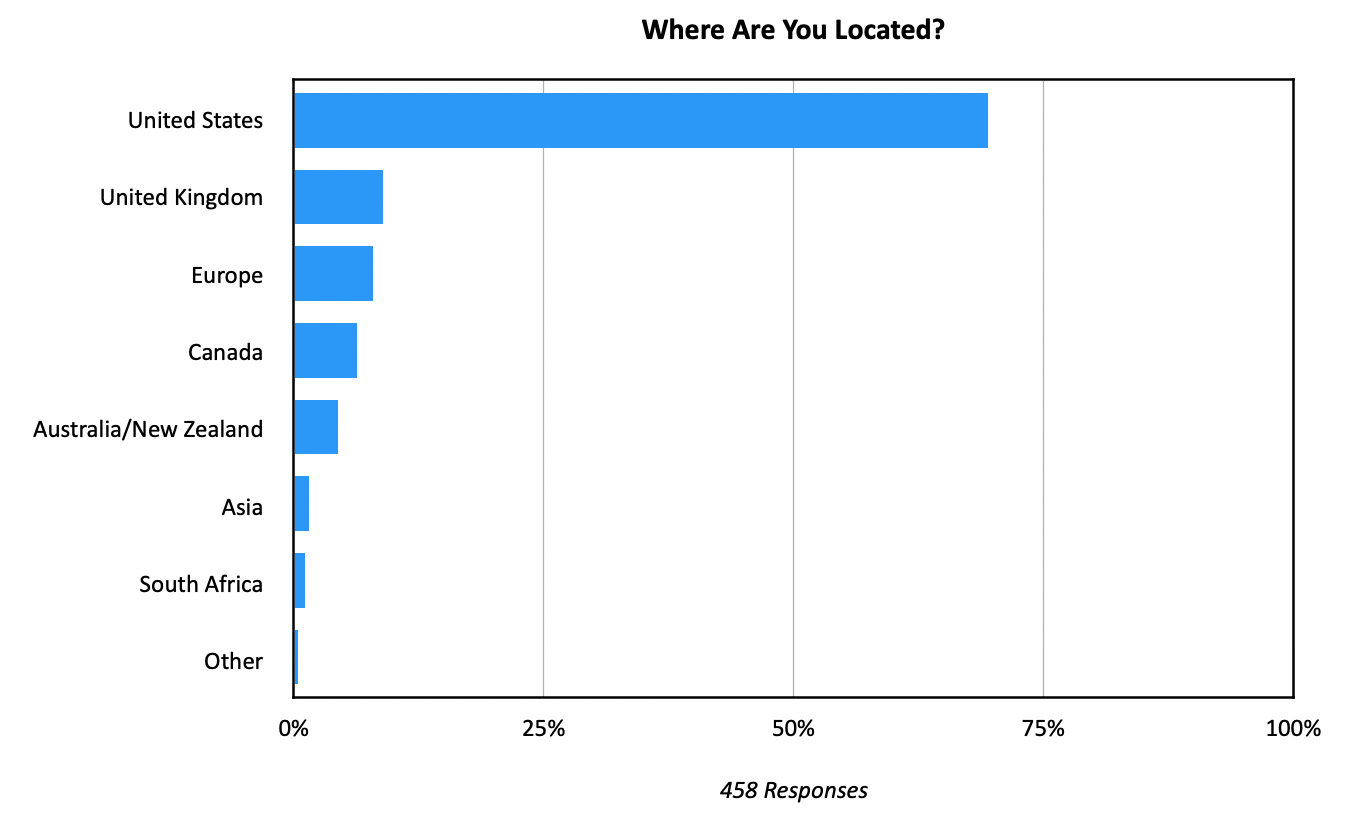
Readers are located all over the world. Given that my newsletter is only published in English, it is not surprising that English-speaking countries tend to predominate. Countries in the “Other” category include: Israel, Mexico, and Japan.
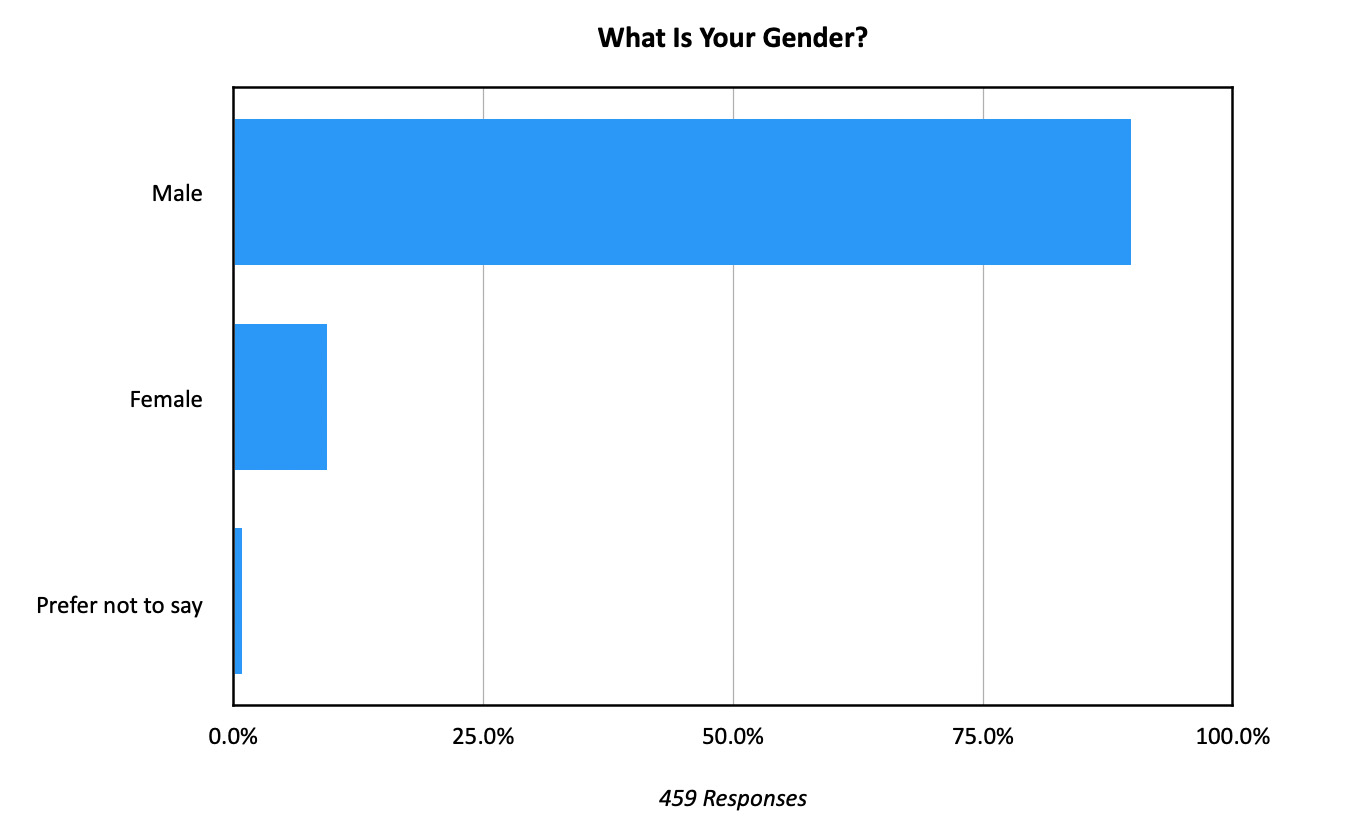
It probably isn’t surprising that readers are overwhelmingly male. However, it is a reminder to me to look for ways to encourage more women to read and get involved with media.
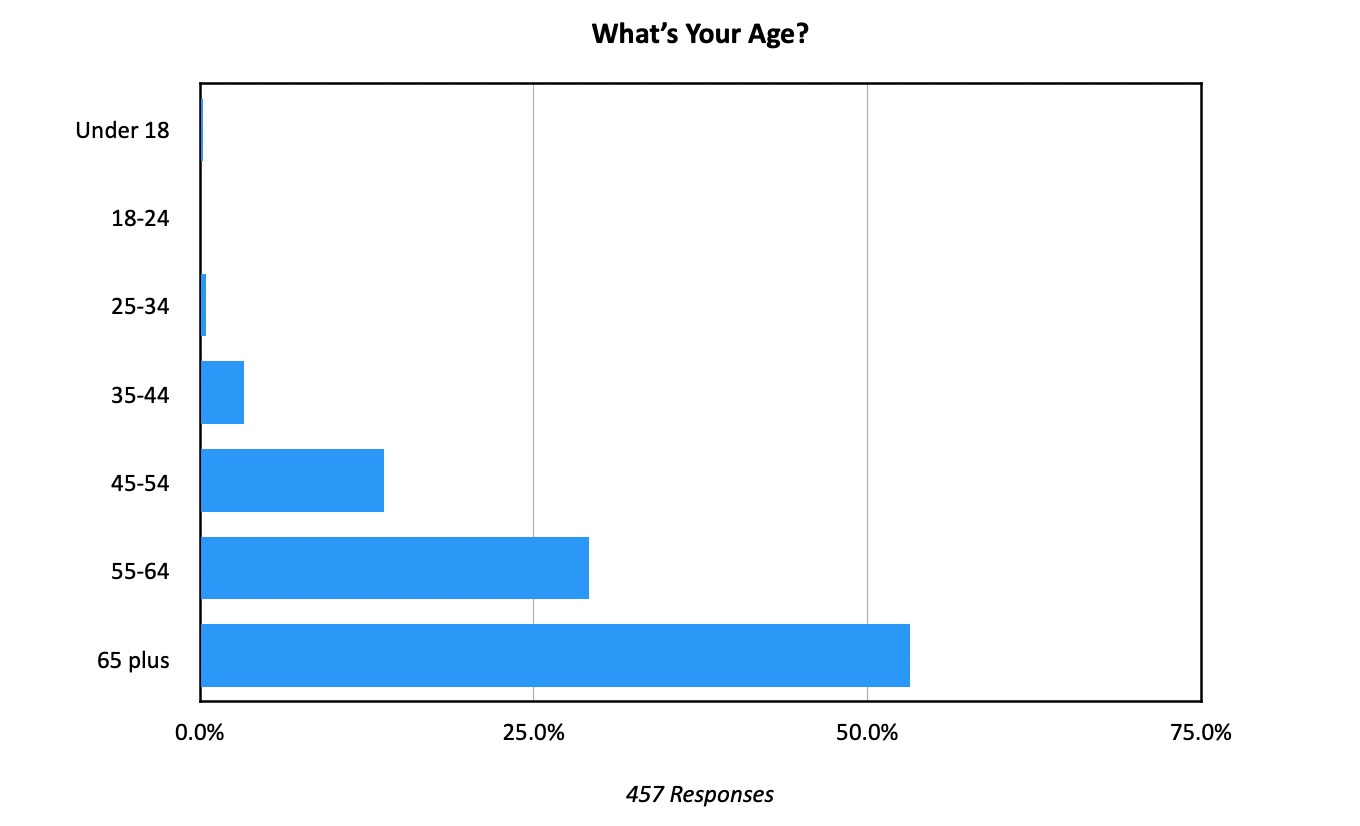
Sigh… I’ve published this newsletter since 2004 – so I guess we all got older together. Still, I can do better at attracting younger readers. (Though I did have one respondent who said they were under 18. Now, if only that person would invite their friends…!)
OUR PROFESSIONAL LIFE
Now that we have a sense of the demographics, it’s time to get into the good stuff: learning more about the professional side of our life.
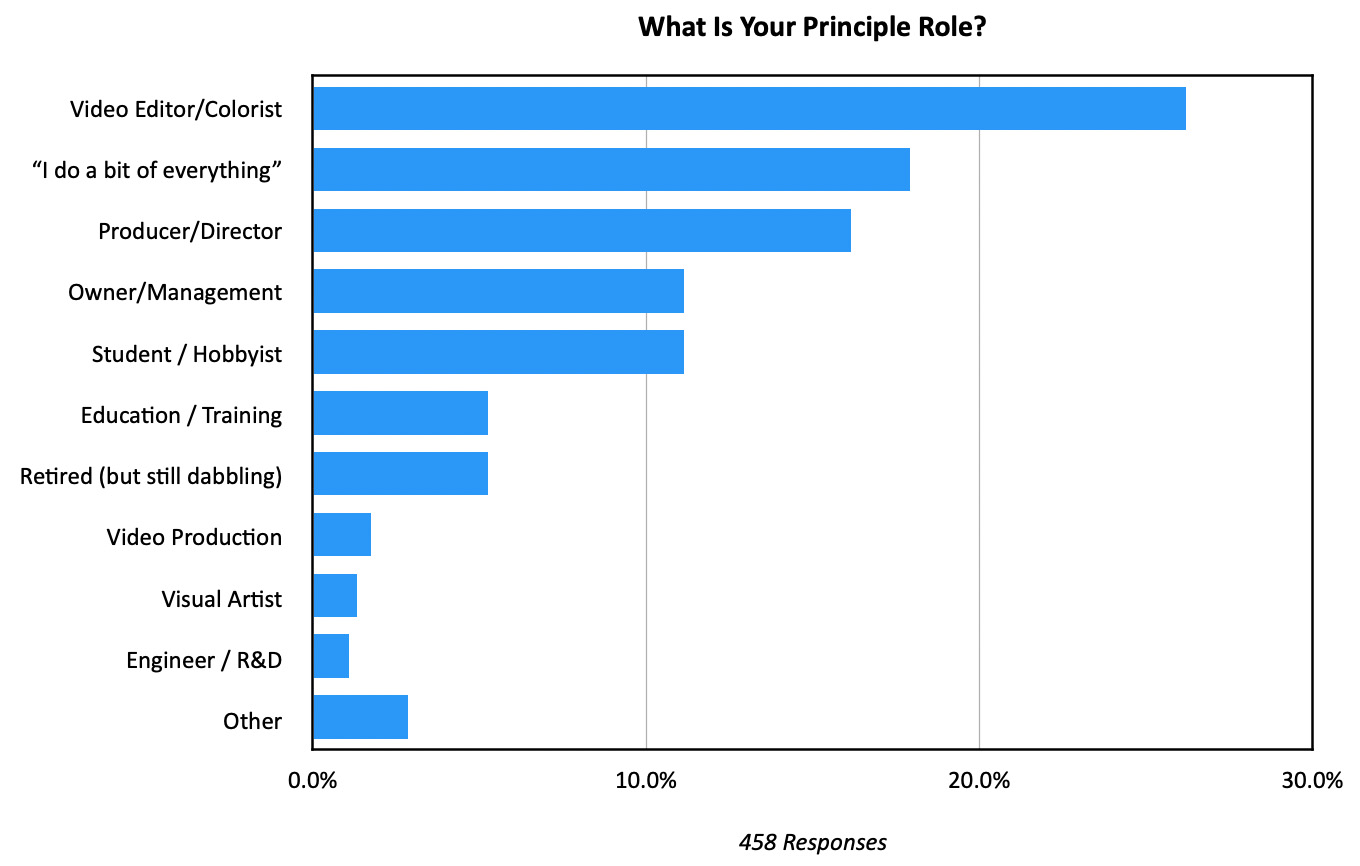
When I first released this survey, I did not have categories for “I do a bit of everything” or “Retired.” Both those categories blew up the Comments field. So, for the second week, I added those two. Then, when I tabulated the Comments, I also added categories for Engineers and Video Production.
What struck me about this was how many of us wear multiple hats. Even in large companies – such as health care, government, and consumer goods – media production and editing tend to be very small groups.
I also lumped all retirees into one group, even though many of you had wildly different jobs, you were all involved in media.
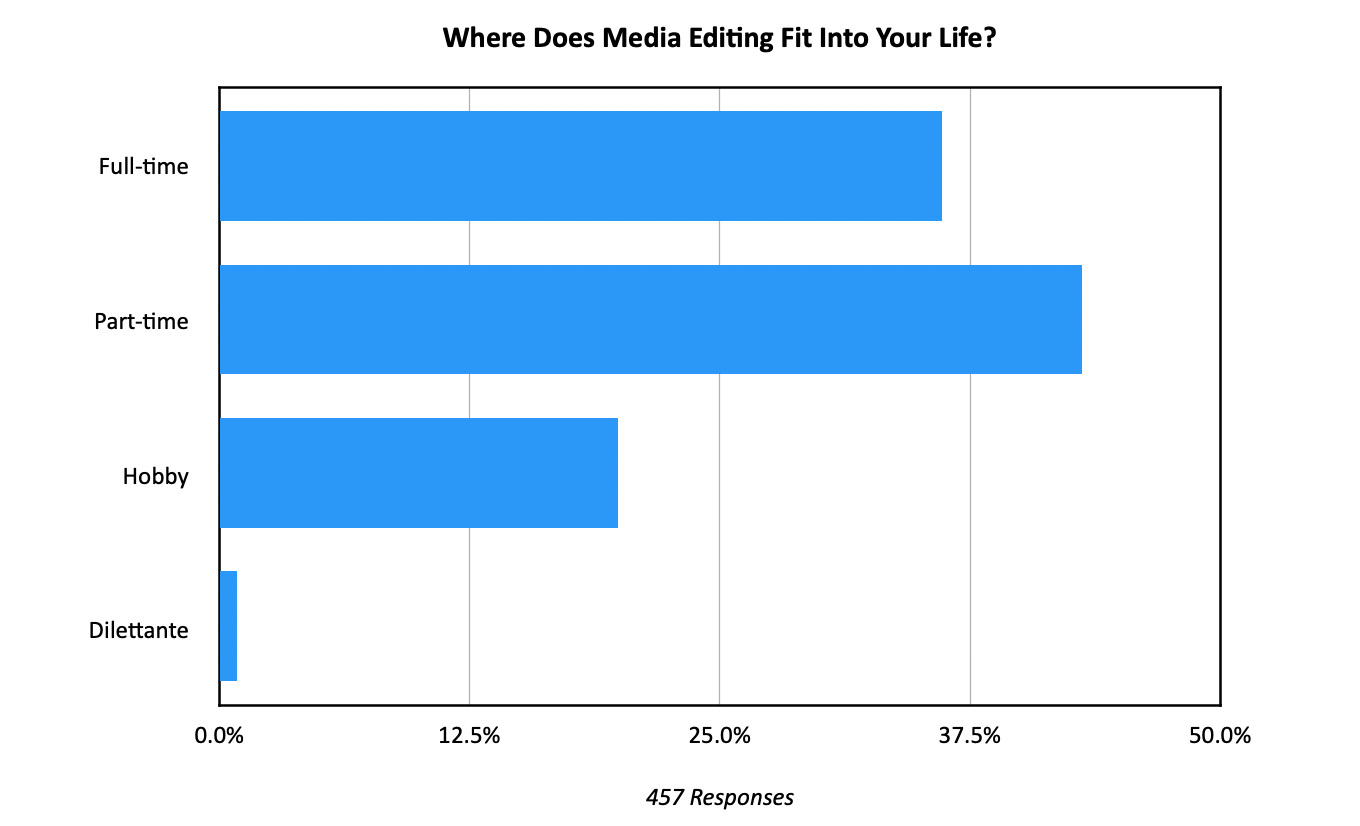
These answers surprised me. There were far more part-time folks than I was expecting. (I was also pleased to see that four people considered themselves to be dilettantes. Yay YOU!!)
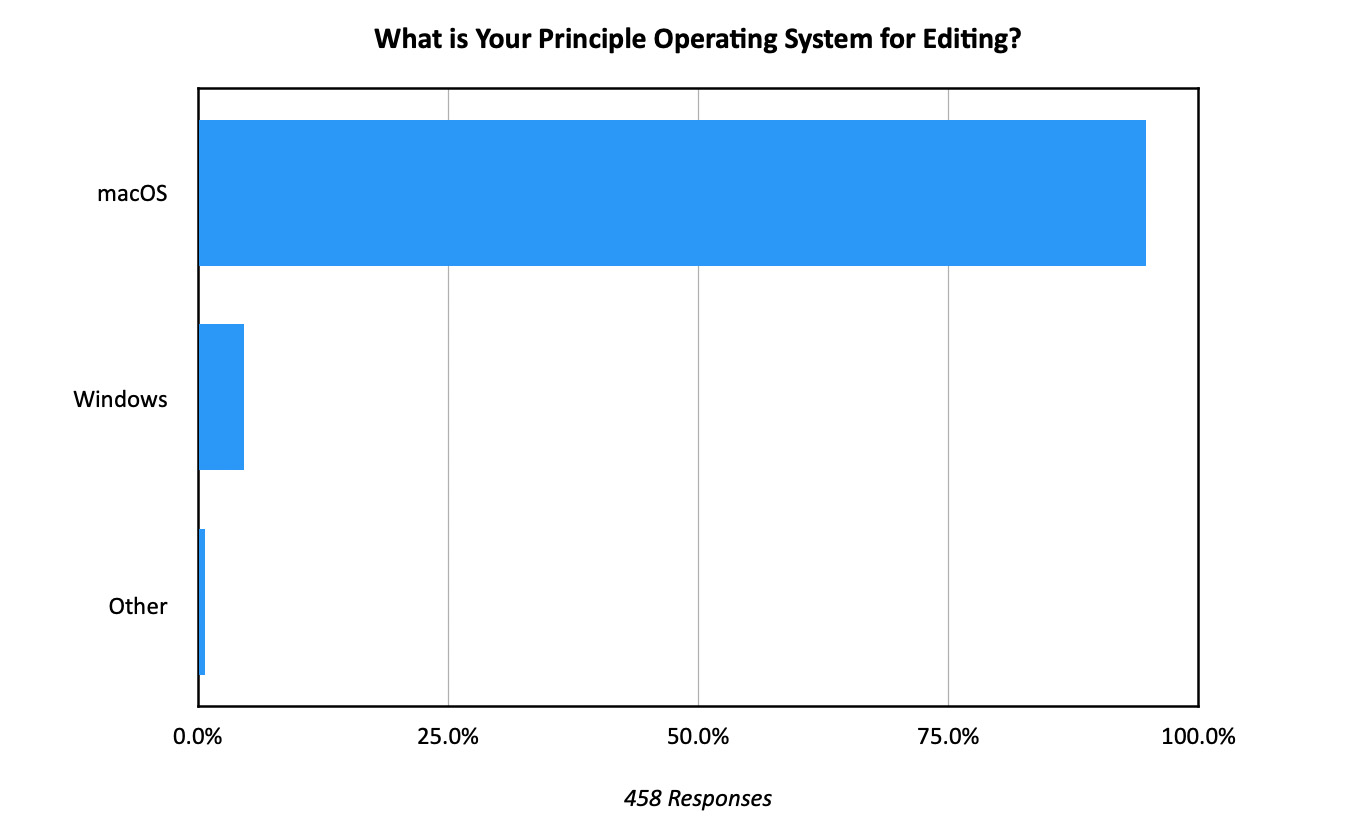
This answer didn’t surprise me at all. Macs have long been dominant in media and this trend continues today. (Though, if I’m being honest, this answer is also skewed in that I rarely write about Windows.)
The “Other” category specifically represents people who said they edited on both Mac and Windows.
THE TOOLS WE USE
For me, this is the heart of the survey.
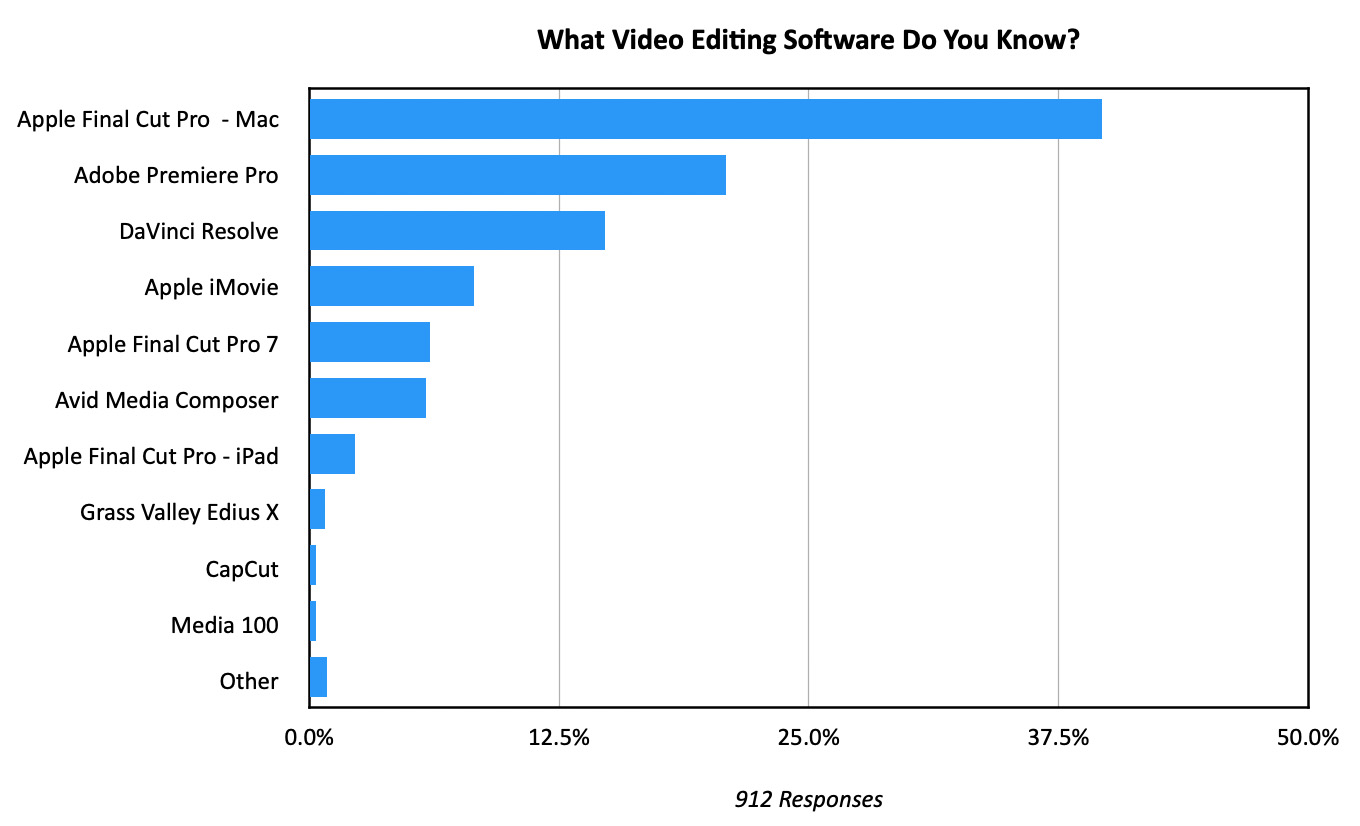
This question was an attempt to find out the size of the playing field. I have long said that editors should know more than one software NLE. Clearly, folks have been listening. There were more than 900 responses!
Remember, this is principally a Mac audience, so Windows-only editing software is not likely to show up here.
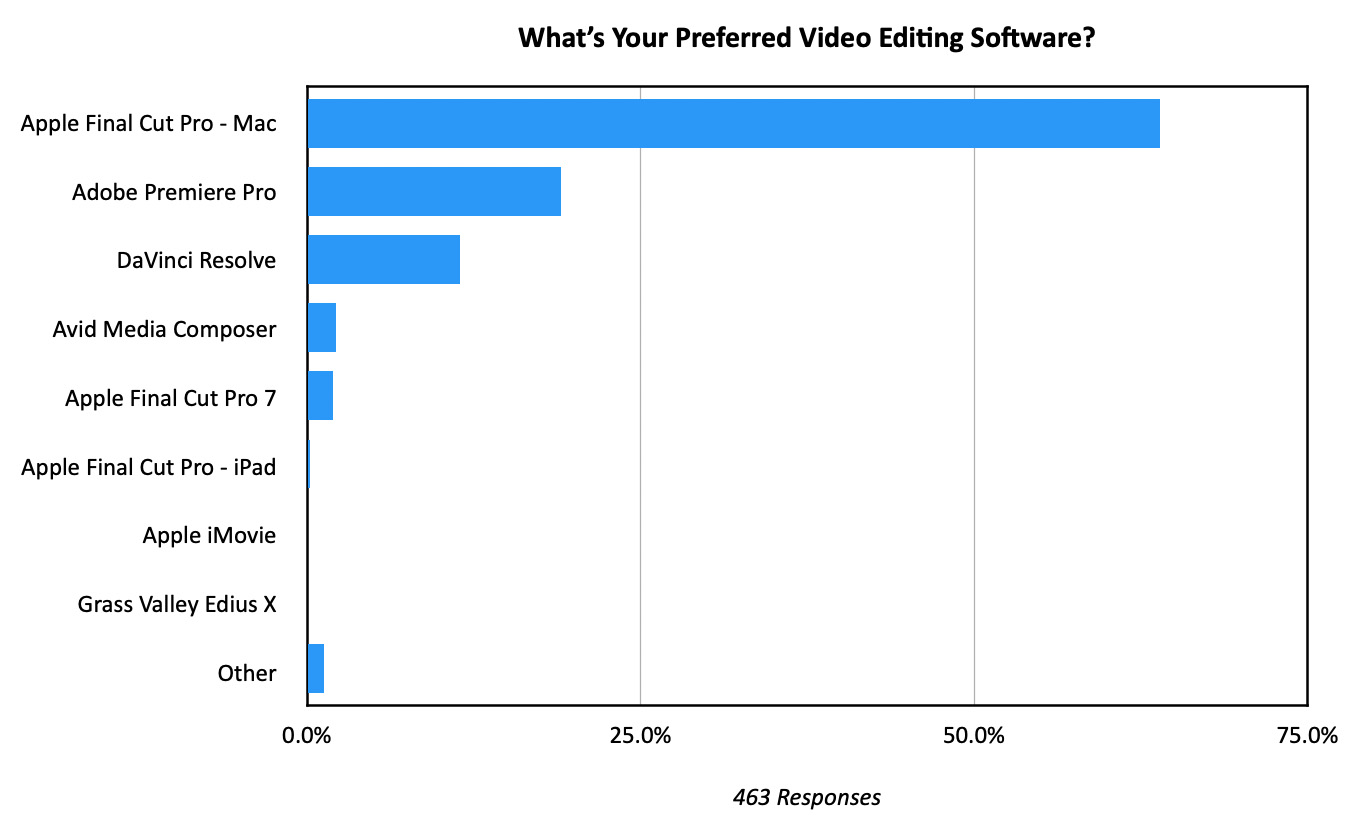
Knowing software is not the same as preferring it. This question seeks to learn which are the real-world go-to tools.
Here are my notes:
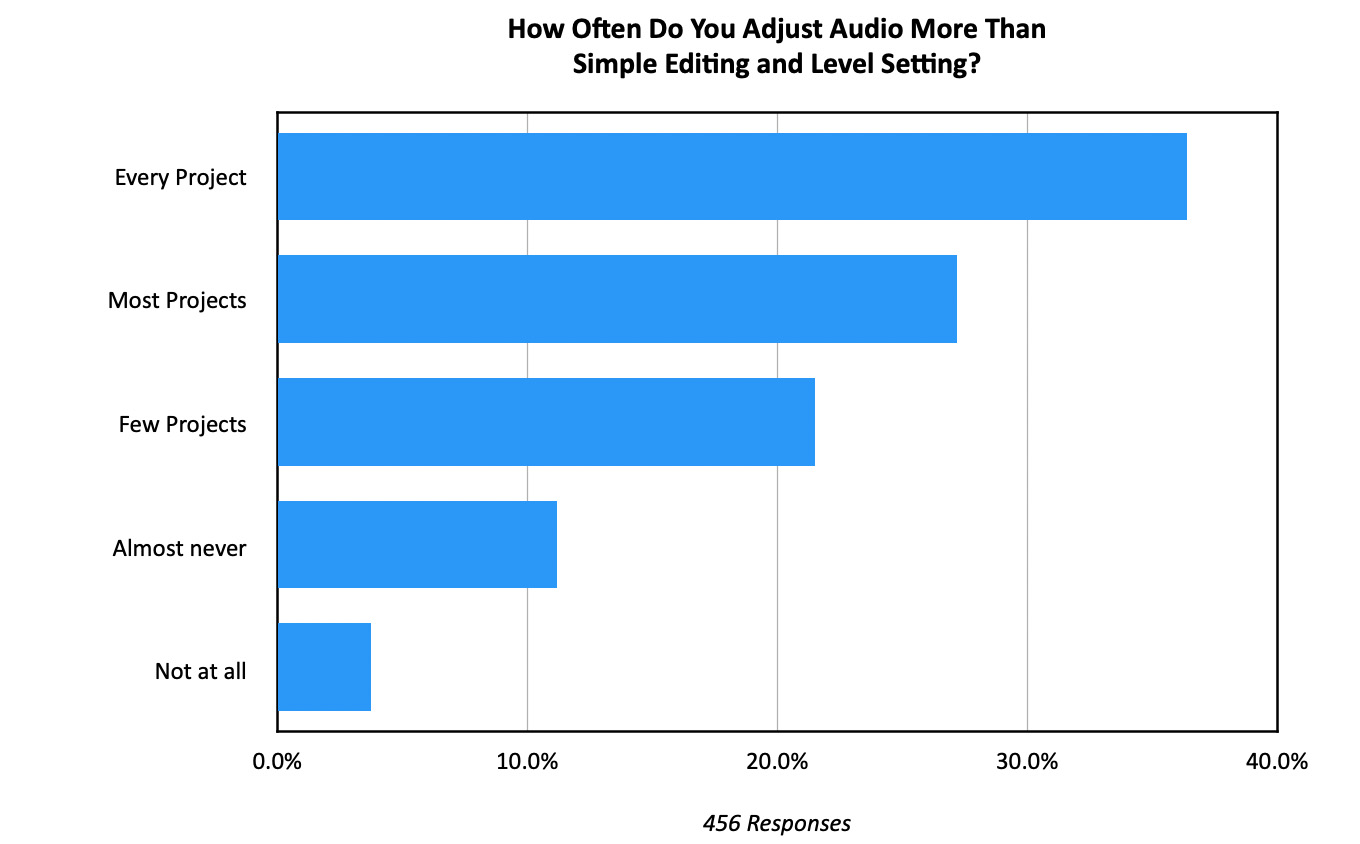
We always need to trim clips and set levels. Here I wanted to learn how often you needed to “sweeten” audio, which means to provide audio clean-up, apply effects and create a final mix.
Clearly, audio sweetening is important. Less than 15% of all respondents are content with simple audio trims and level setting.
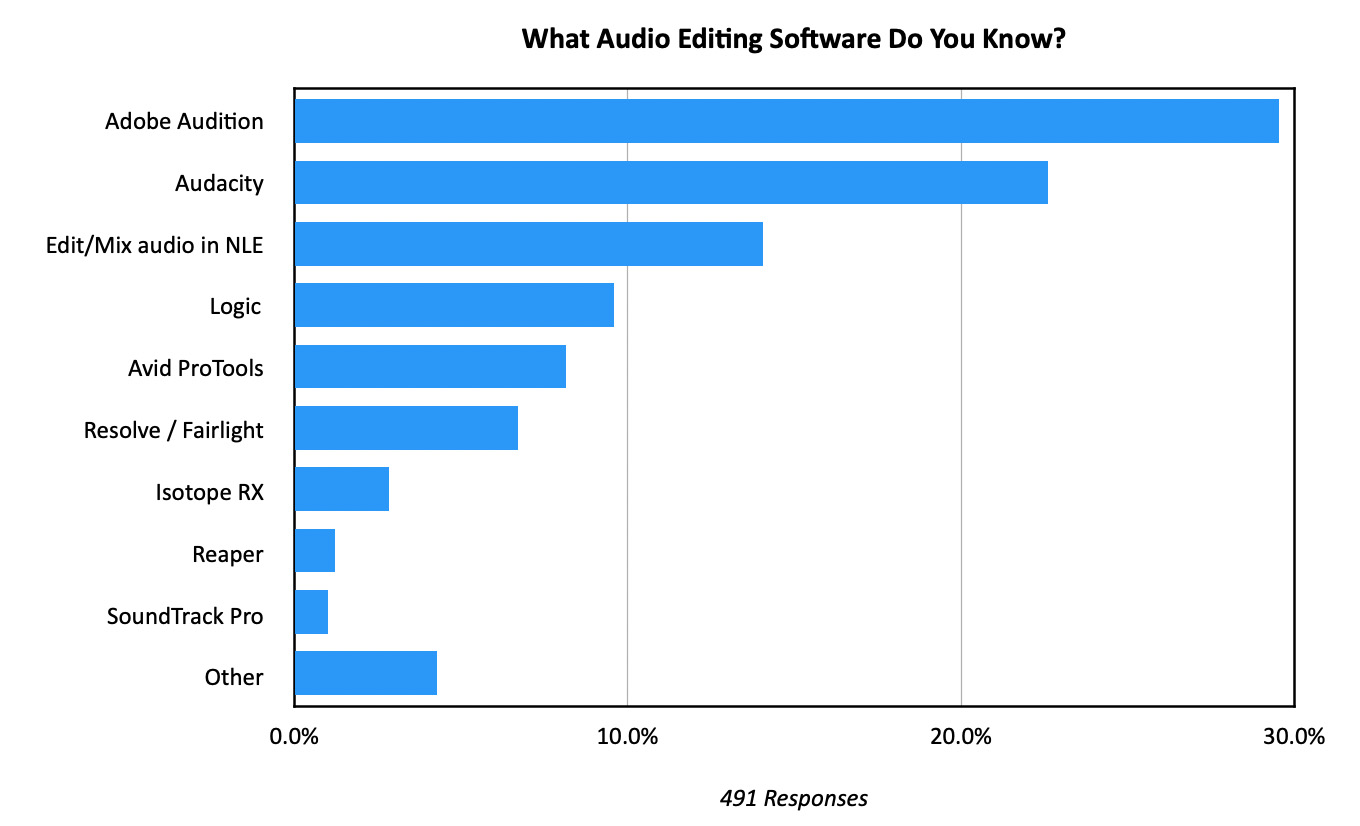
The BIG!!! advantage of multiple choice surveys is that tabulating them is a breeze. But, when it came to audio software, I didn’t even know where to start. The survey initially listed ProTools, Audition, Audacity and Fairlight (which is part of the DaVinci Resolve suite.) Then, I added a comment field. To which you made 178 additional suggestions! Sheesh….
A few notes:
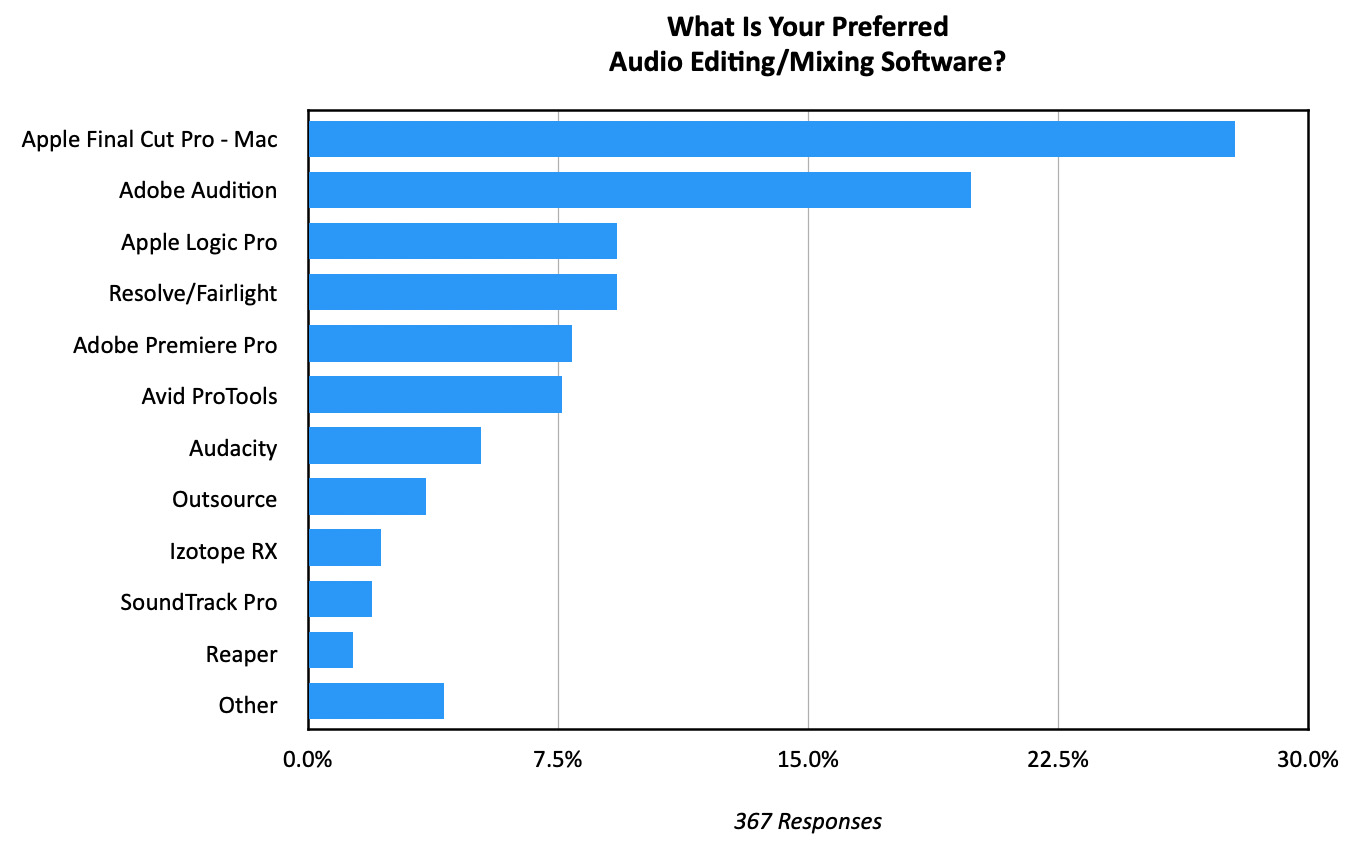
Just as with the video software question, it is one thing to know how to use software. But it is more important to use software that will help you get your work done faster and better.
Here are my notes on this question:
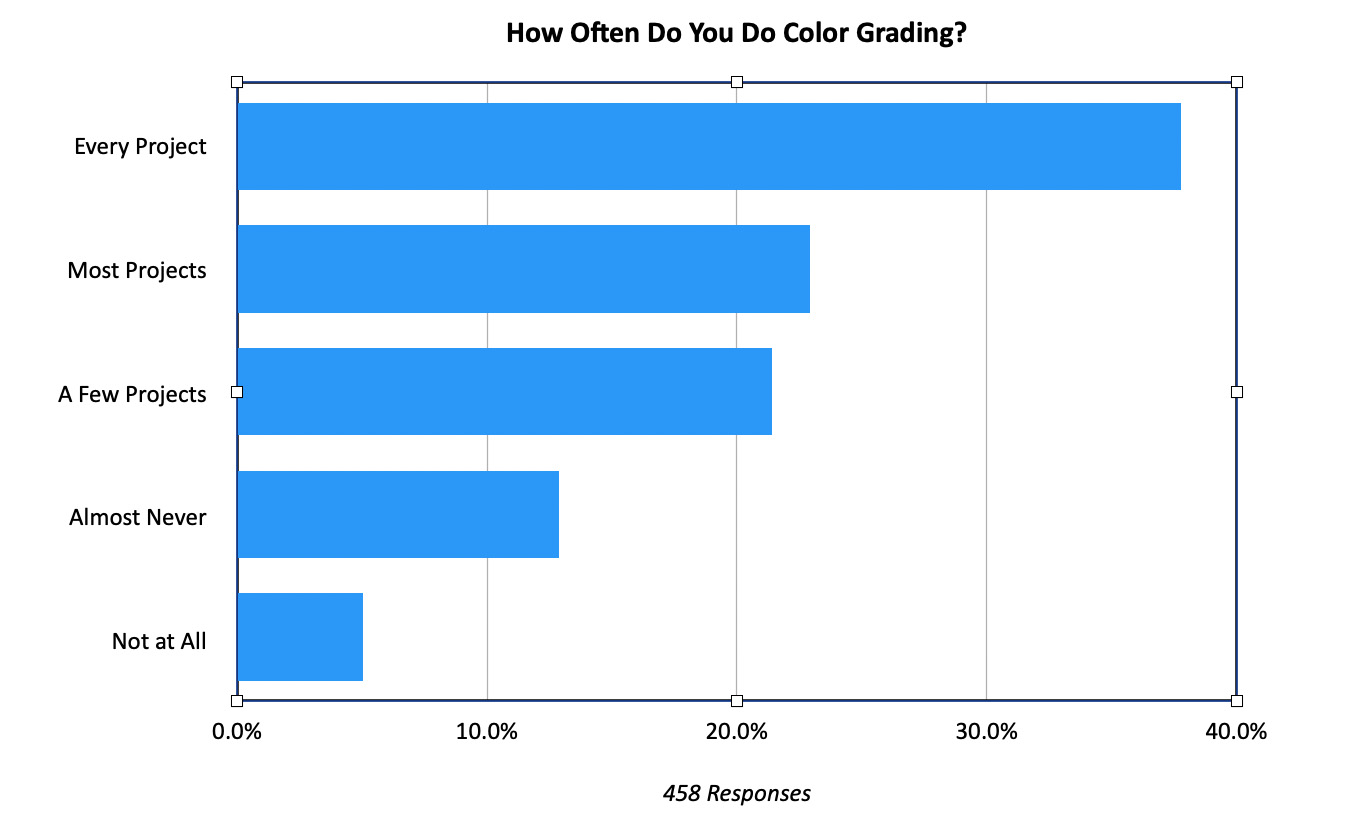
Just as with audio sweetening, I wanted to find out how often we needed to color correct / grade our projects. Again, like audio, the answer was: “Pretty darn often!”
Less than 20% of all respondents essentially don’t do color grading.
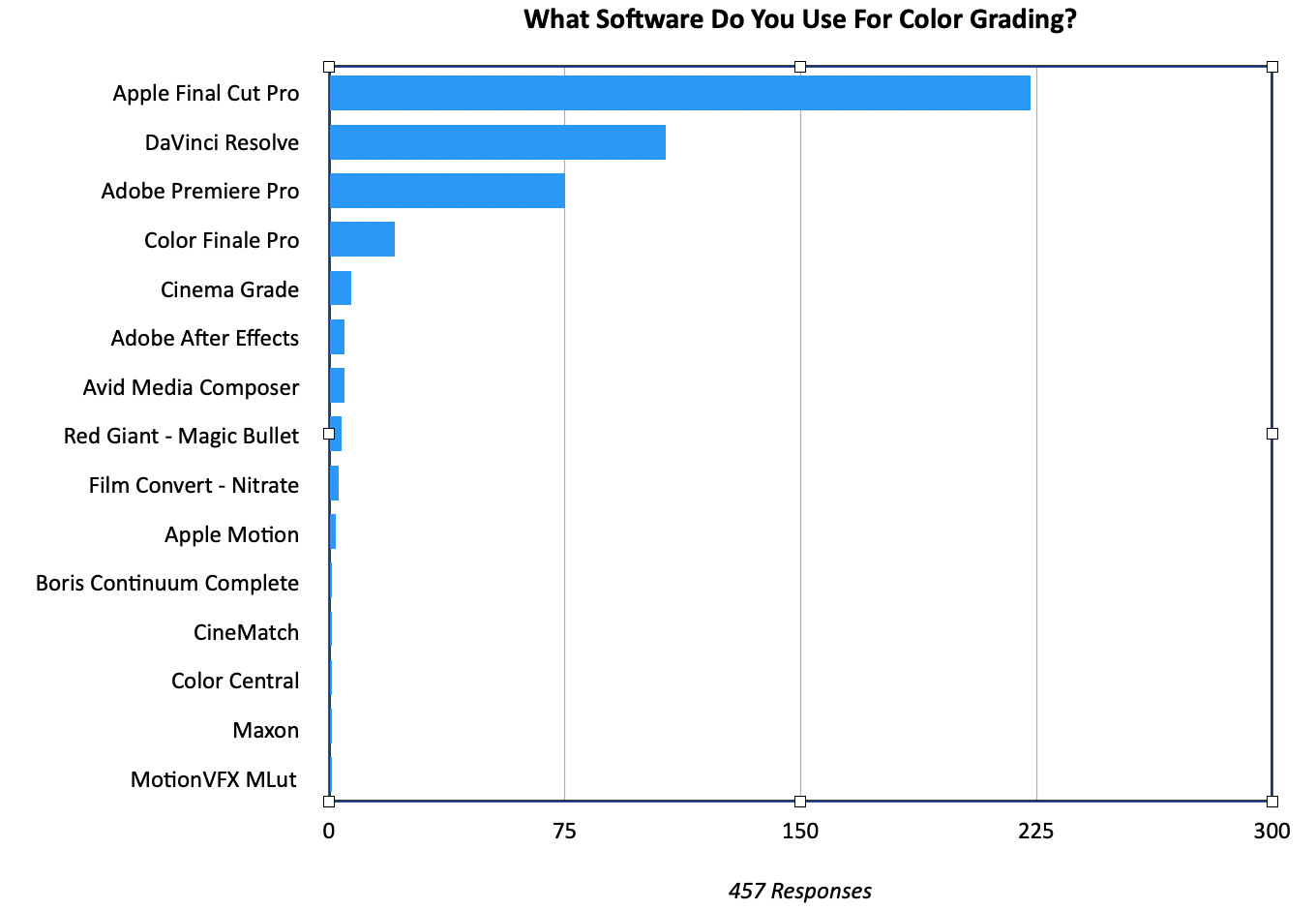
So, that begged the obvious question: if you need to color grade, what software do you use? That also opened the floodgates. Many editors use more than one tool and many use plug-ins like Color Finale.
While the majority of editors only use the color tools in their NLE, Resolve has an out-sized footprint for color grading. There are plenty of tools for us to choose from and we are using most of them.
STILL TO COME
There was one more software question on the survey: “What are your favorite third-party plug-ins or utilities?” Sigh… that generated more than 1,200 responses. My brain is tired. I’ll write that up next week.
SUMMARY
What I like about this survey is that this highlights that there are no right answers, only the tools that are right for you. Media is so pervasive in our lives today, it isn’t surprising that one tool for one task is not enough.
Your answers have given me a lot to think about. Many of you expressed how helpful my newsletter is to you – and I’m deeply grateful for your kind words. But you also suggested areas I should cover or additional ways to provide help and training that I am thinking about. I’ll have more on this in the coming weeks.
To all that participated, thank you for sharing your time and thoughts. This was an enormously helpful exercise for me and I wanted to share some of what I learned with you as a way to say “Thanks!”
24 Responses to Survey Says: Who’s Reading Larry Jordan’s Newsletter?
← Older Comments-
 James K says:
James K says:
July 17, 2024 at 8:35 am
-
 Larry Jordan says:
Larry Jordan says:
July 17, 2024 at 8:46 am
← Older CommentsWhile I use FCPX I am using Resolve a bit more mostly because of the Color page and Fairlight page. While I can do color work in FCPX Resolve is so much better. Also with the Fairlight page I don’t have to export my audio to FXML to Logic and then back. Ironically I always have better luck when I have to Key green screen in FCPX than In Resolve (via fusion). Unfortunately going from Motion to Fusion has been really tough!!
James, thanks for your comment!
Larry