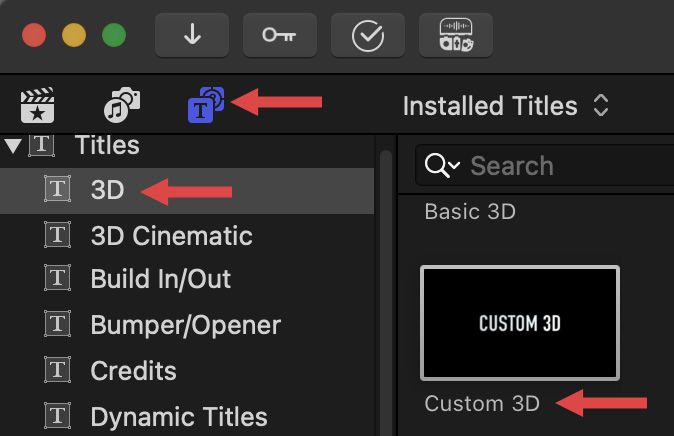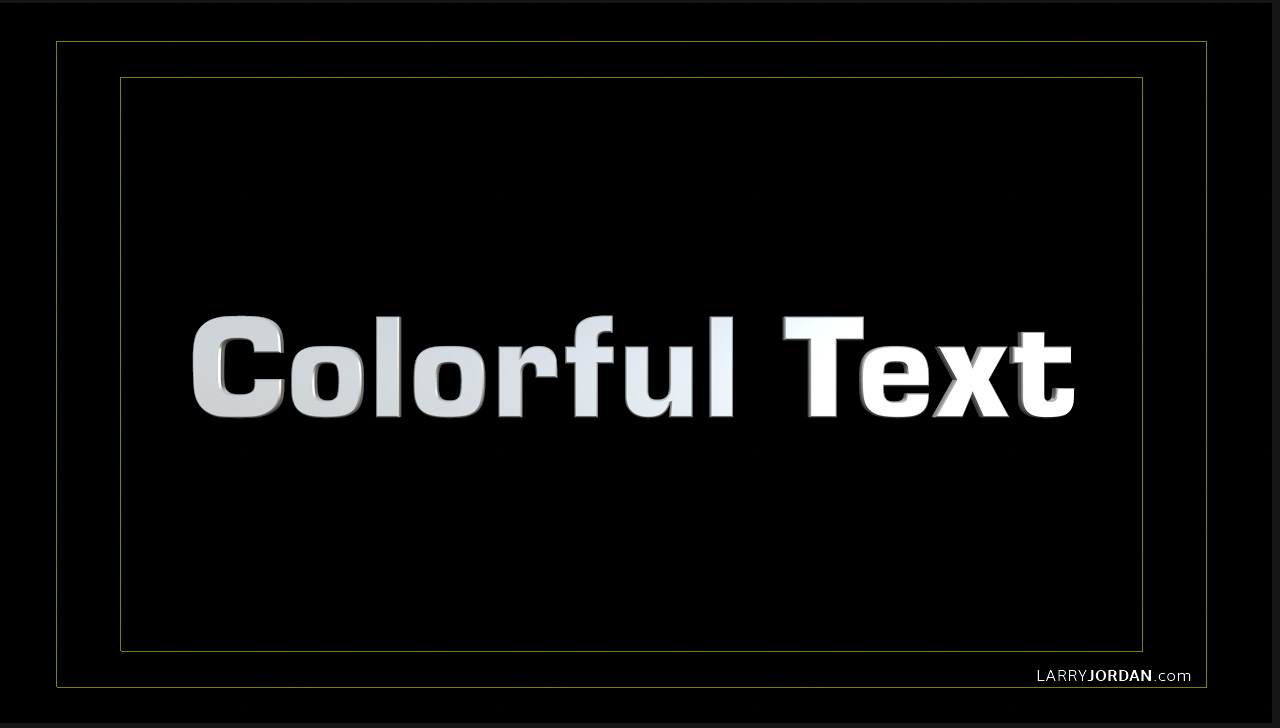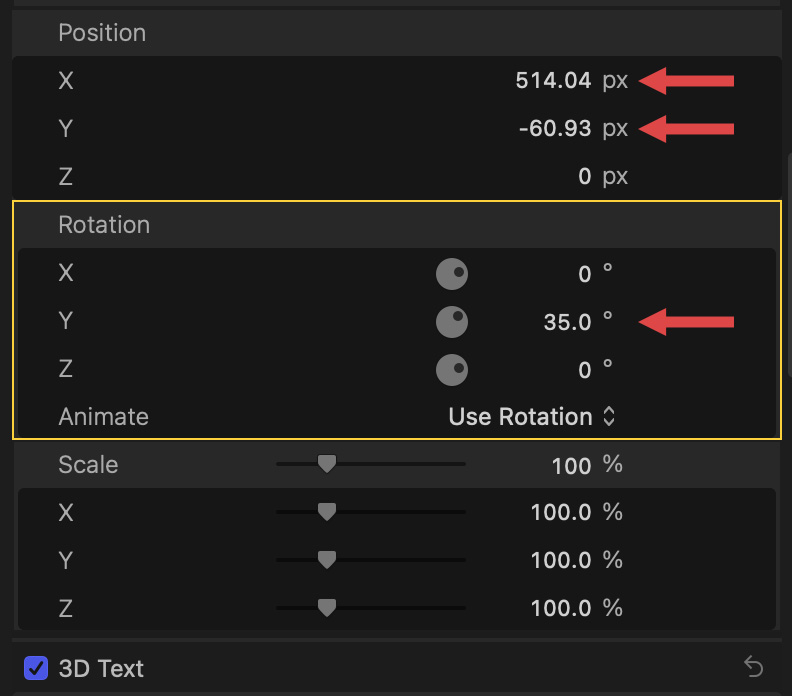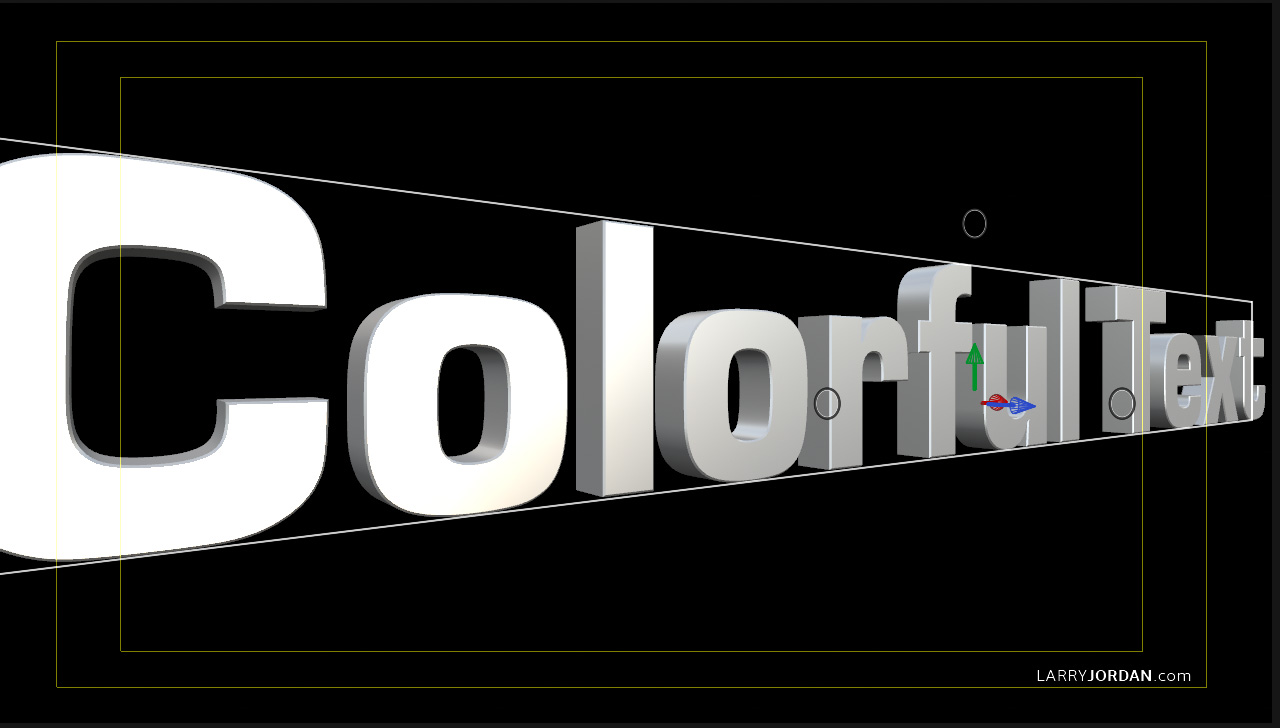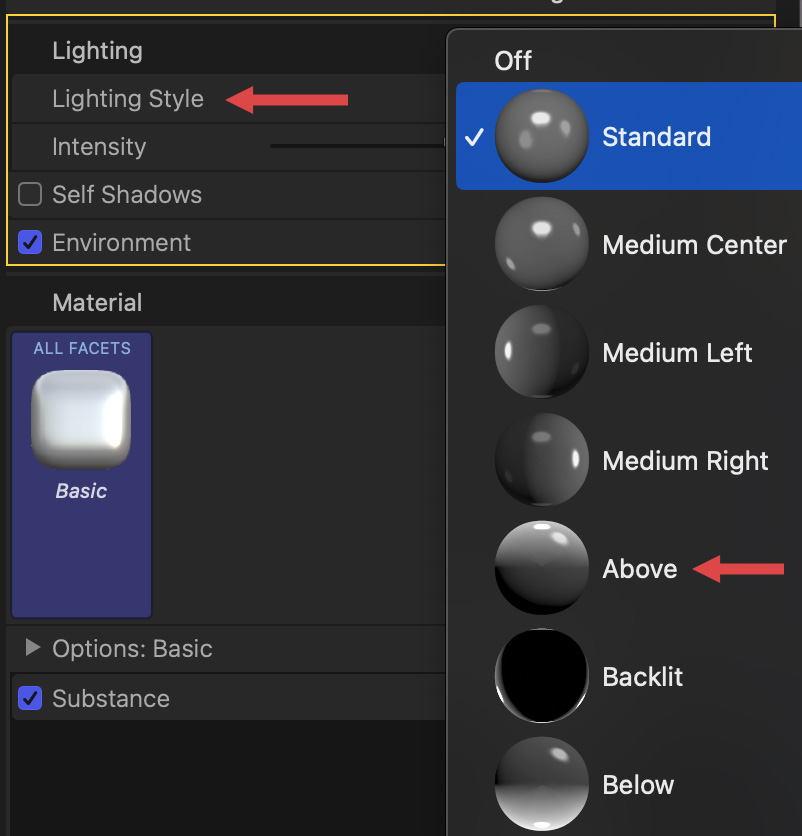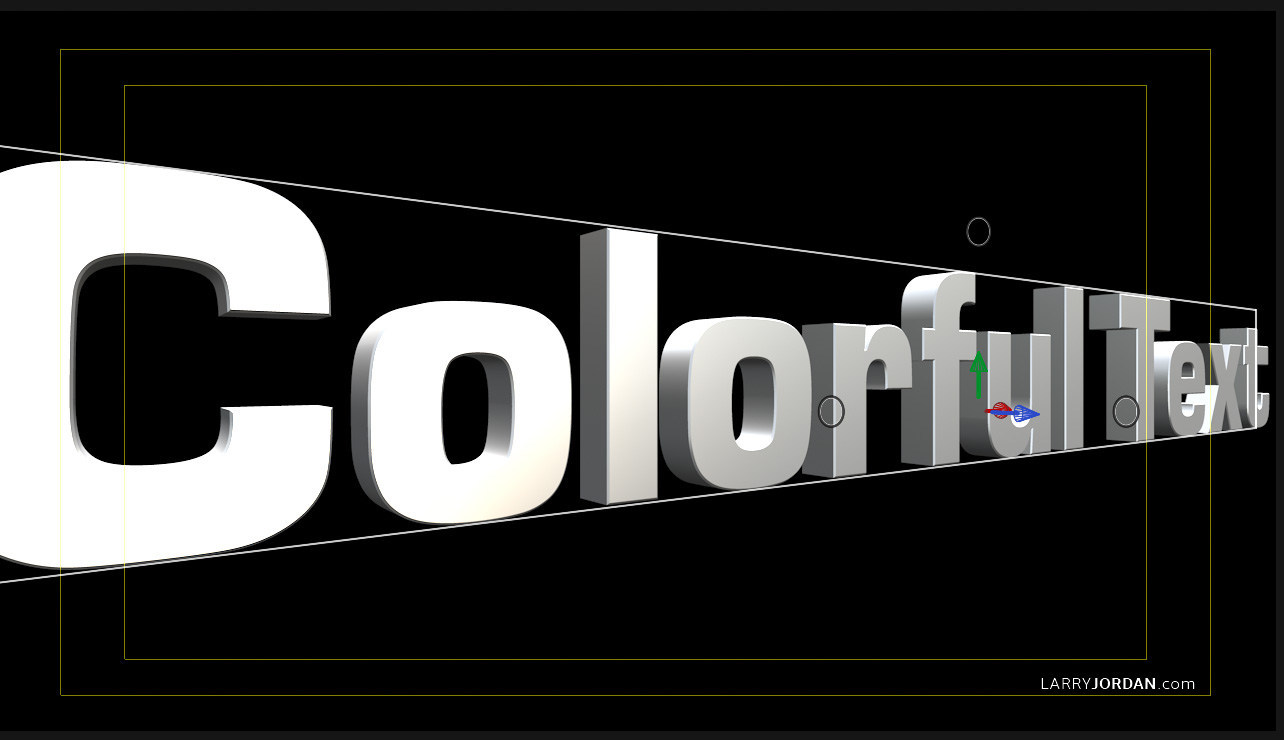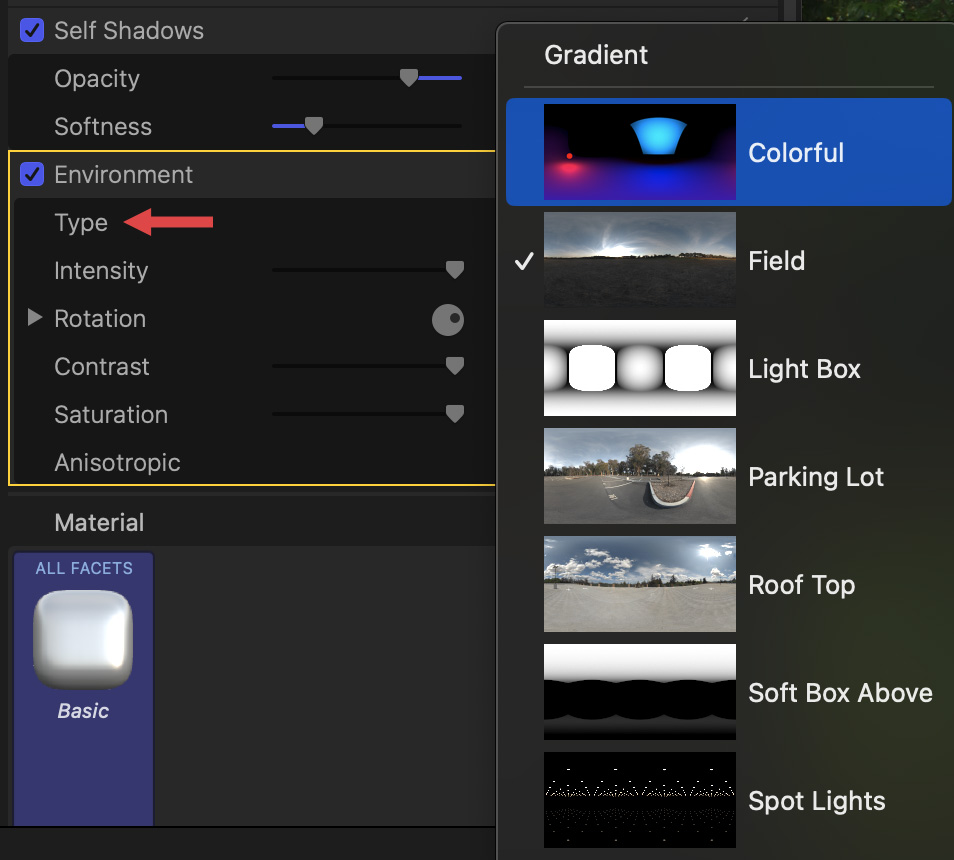Being Playful: Lighting 3D Text in Final Cut Pro
 Let’s turn attention to something more playful – lighting 3D text.
Let’s turn attention to something more playful – lighting 3D text.
3D text is exciting because of its depth and the variety of textures available for each surface. But the real excitement comes when you start to play with lighting. Although Motion contains far more lighting and animation options than Final Cut, there are still several adjustments you can make in FCP to add life, texture and color to text.
NOTE: Apple Motion allows keyframing color changes. FCP does not.
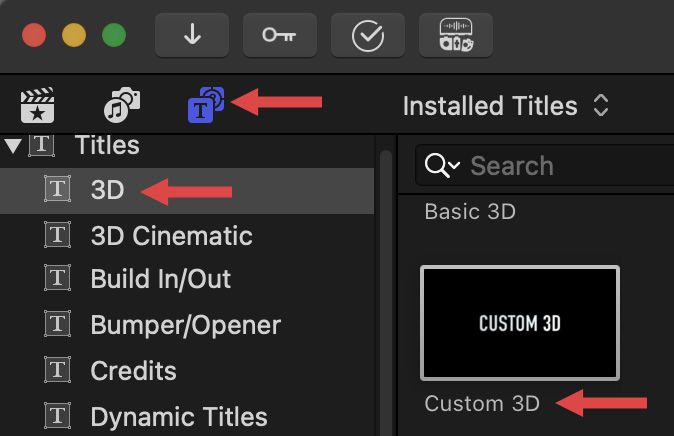
- As an example, open the Titles browser, select the 3D category and add a Custom 3D title to the timeline.
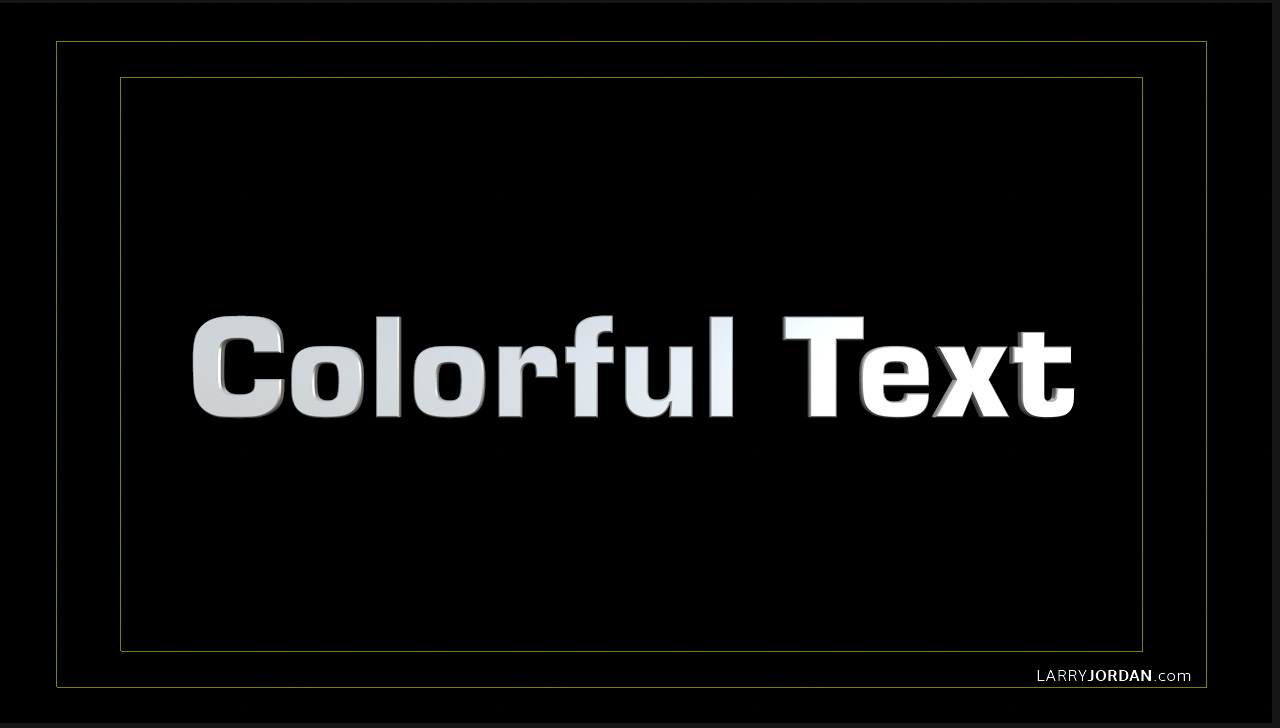
- Here I changed the wording to “Colorful Text” and the font to Eurostyle Black. (You can use any text or font that catches your fancy. However, thicker fonts look better.)
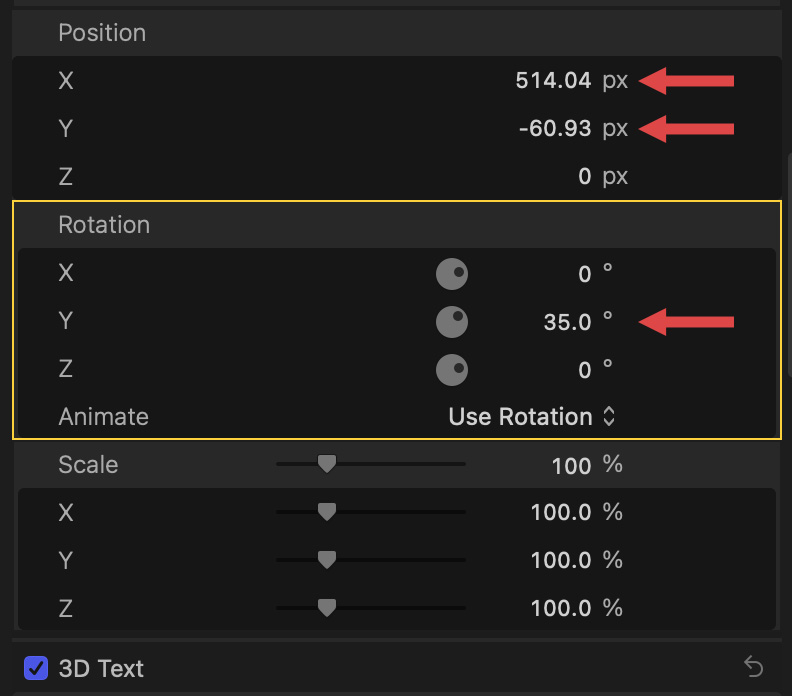
- Scroll down the Text Inspector and increase the point size to 400 points, then rotate and reposition the text.
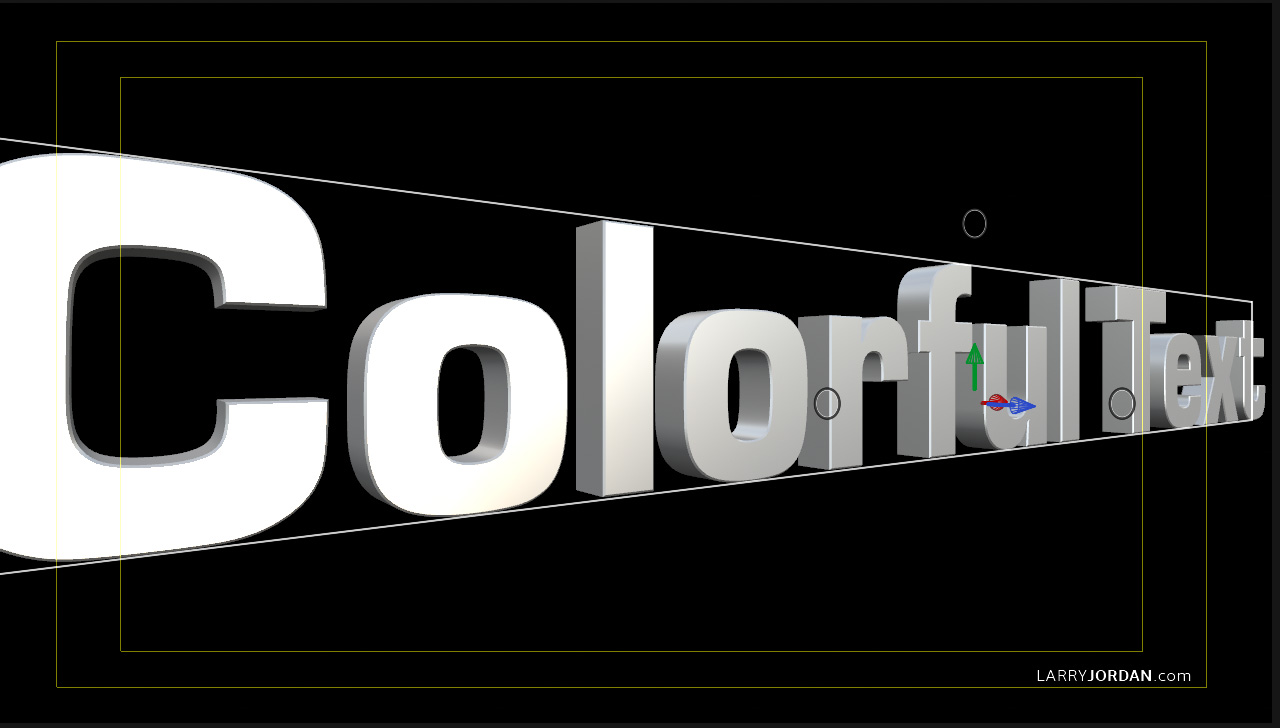
Here’s what this looks like so far. Now, the fun part starts.
- Scroll farther down the Text Inspector. Just above Materials is Lighting.
- Click Show to see the contents.
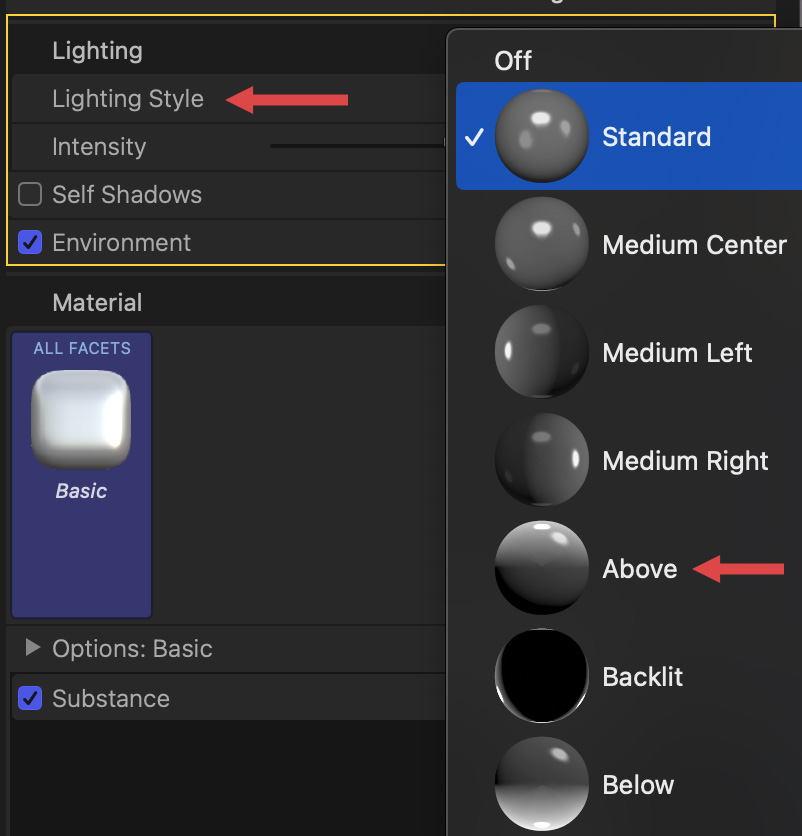
- Click the Lighting Style menu (the default is “Standard”) to reveal 11 lighting presets.
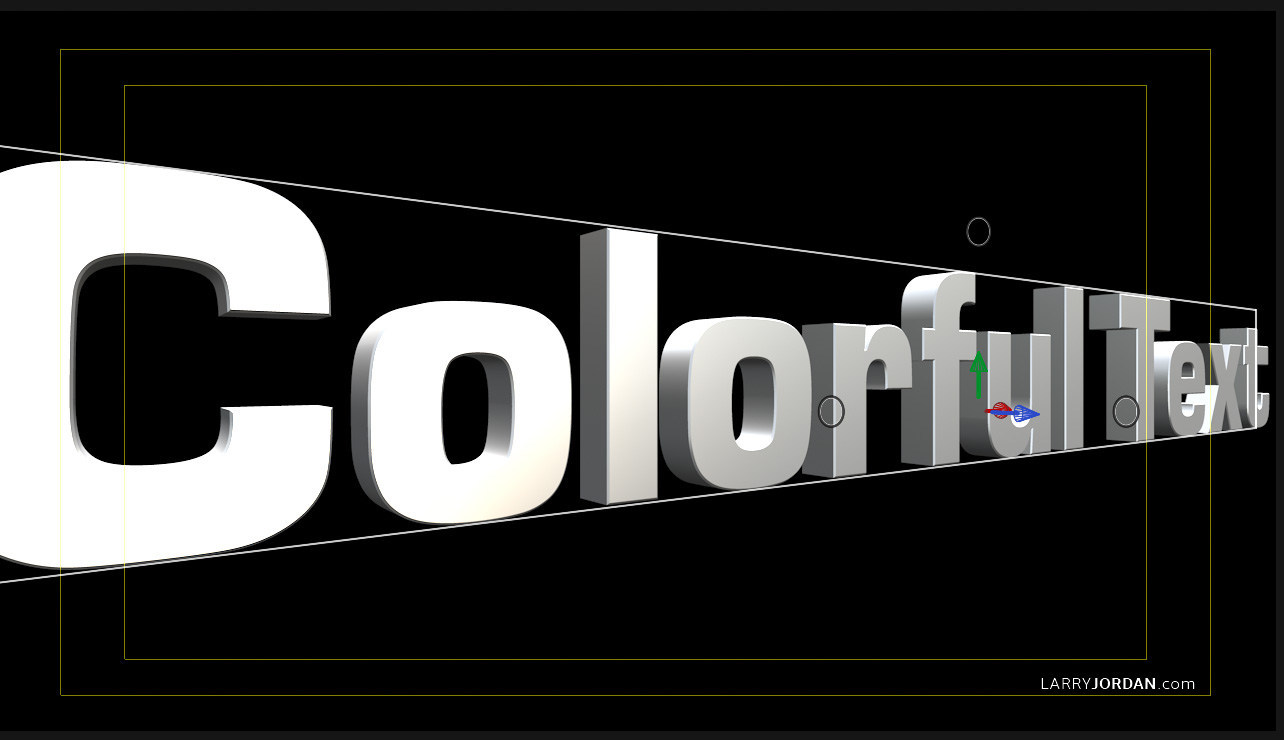
- Change this menu to something that looks good to you. As an example, this shows the text lit using the Above setting.
- Check Self-Shadows for each letter to cast shadows on the text next
to it. (Within this setting, I also generally decrease Opacity and increase Softness.)
Deselect Environment to turn off the default general-purpose 3D lighting.
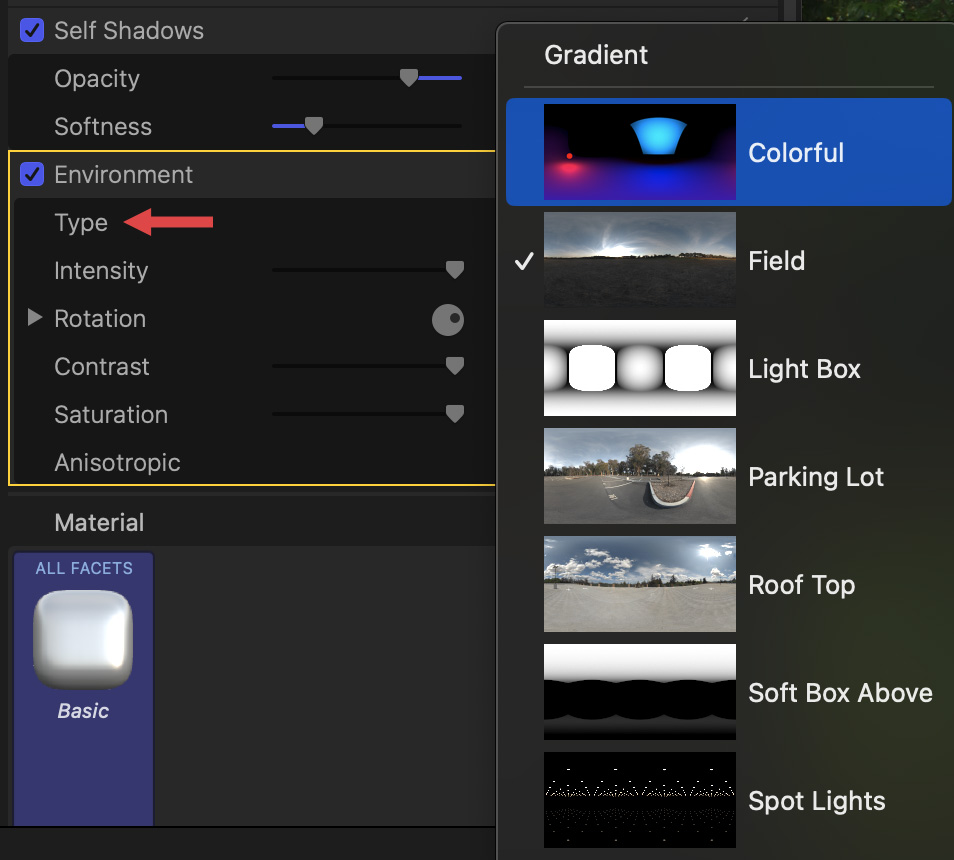
- Select Environment and change Type to Colorful. I like the party atmosphere of this lighting effect.
- Adjust Environment > Rotation to change the colors.
Continue playing until it’s time for dinner.

Here’s where I decided to stop.
EXTRA CREDIT
This was an excerpt from the book: Final Cut Pro Power Tips, by Larry Jordan.
Bookmark the
permalink.
2,000 Video Training Titles
- Apple Final Cut Pro
- Adobe Premiere Pro
- DaVinci Resolve
Edit smarter with Larry Jordan. Available in our store.
Subscribe to Larry's FREE weekly "Edit Smarter" newsletter and
save 10%
on your first store purchase.
Read the latest Media Industry News, curated by Larry Jordan
Media News

 Let’s turn attention to something more playful – lighting 3D text.
Let’s turn attention to something more playful – lighting 3D text.