 [Update Oct. 13, 2024. I used these extensively lighting interviews at the NAB Show in New York. They worked reliably, performed well and survived rough handling in multiple taxi rides.]
[Update Oct. 13, 2024. I used these extensively lighting interviews at the NAB Show in New York. They worked reliably, performed well and survived rough handling in multiple taxi rides.]
I’ve been a fan of Lume Cube lights for a long while now. I currently own five – three hand-held and two more that clamp to my desk. I use these desk lights every week for my webinars. Last spring, I used one of the hand-held lights as fill for my NAB interviews and was blown away by how they smoothly filled in the harsh expo lighting and made skin tones look luminous.
Last week, I purchased the Studio Panel Lighting Kit, which contains two Lume Cube LED panel lights, with barn doors, for my upcoming NAB interviews. I’ll update this review after my interviews next week, but, for now, want to share my initial impressions.
EXECUTIVE SUMMARY

Image courtesy Lume Cube.
The Luma Cube Studio Panel Lighting Kit “features two large, ultra-thin Edge-Lit bicolor LED panel lights that deliver soft, even lighting.” (LumeCube.com website) Each light, which can be controlled by remote control, can be adjusted for brightness (from 5% to 100% in 5% increments) and color temperature (from 2700° to 7200° in 100° increments). Lower color temperatures are yellow-ish, while higher temperature are bluish.
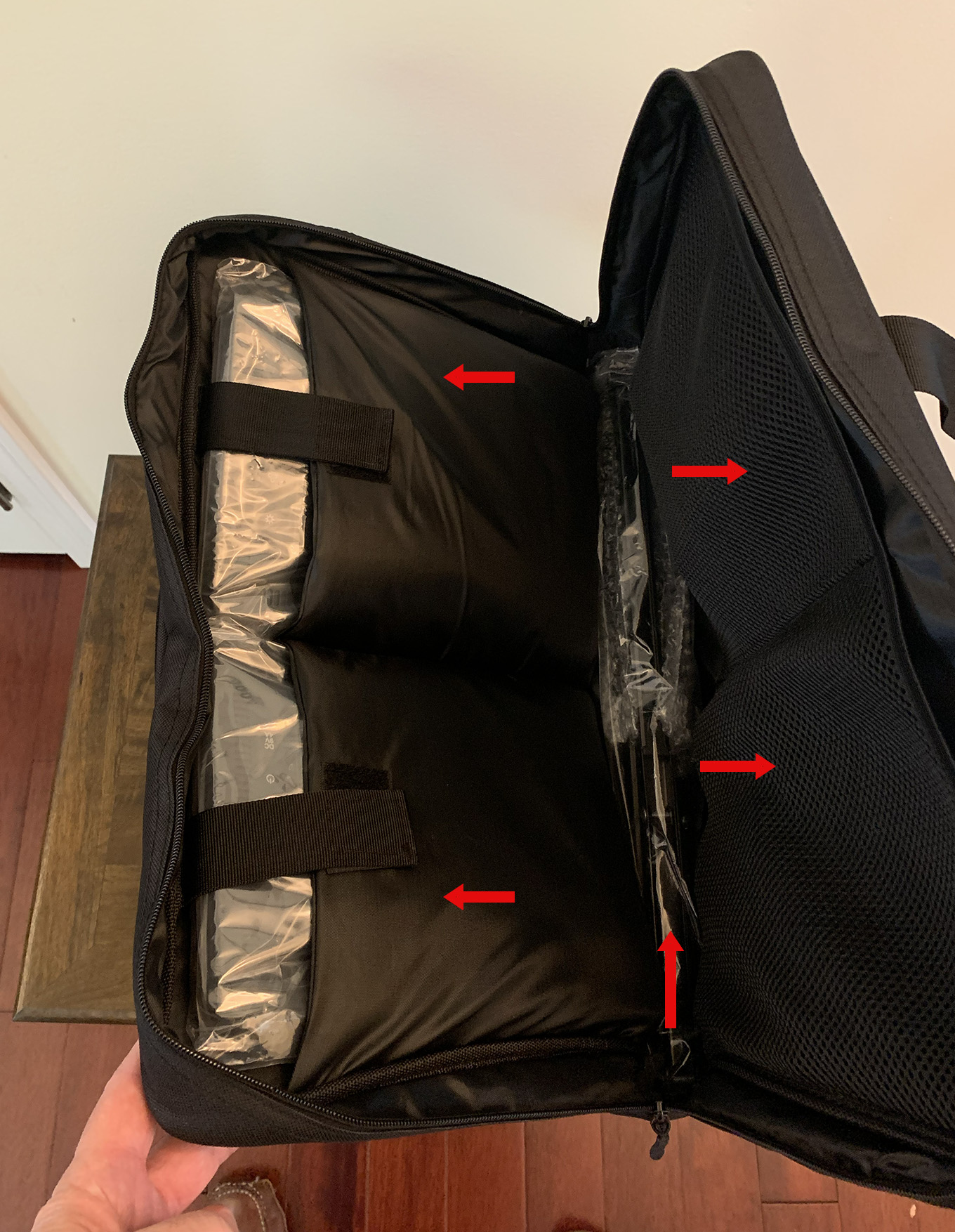
The panels ship in an easy-to-carry bag with pouches for each light, tripod and small power brick and cable. If you are away from power, the lights can run for hours on internal Lithium-ion batteries, depending upon how brightly the intensity is set.
The tripods are well-built, sturdy, and extend from 18″ to 70″ – that’s 28″ to 80″ (71 to 203 cm) to the top of the light; depending upon how high the tripod stand is set. The tripod collapses to 18.25″ (46 cm) for easy transport.
The lights generate 1800 Lumens (2100 lux at .5 meters) with a 96+ CRI rating. They have built-in diffusion. There’s a small adapter, which I initially overlooked, which attaches to the top of the tripod, allowing you to swivel and tilt the light extensively.
The light easily runs on battery power for hours. For longer sessions, power is supplied from a wall plug with a small transformer attached, with a 10′ (305 cm) cable to connect to the light. This cable is also used to charge the batteries.

Image courtesy Lume Cube.
The lights provide even soft light in a very light and easy to move package. I really like the ability to shape the light with the included barn doors, and their brightness range. When I used a smaller unit for NAB – Las Vegas interviews, it was hand-held about six feet from the guest at 50% power and looked great.
That reassured me to get these larger units.
If you are looking for highly-adjustable, soft light in an easy-to-transport package, I recommend the Lume Cube Studio Panel Lighting Kit. Smile… I spent my own money to buy a set for myself.
Manufacturer: Lume Cube
Product: Studio Panel Lighting Kit
Website: https://lumecube.com/products/studio-panel-lighting-kit
Price: $349.99
MORE DETAILS

The tripod has four sections, secured by latches, and each section slides smoothly. I was also impressed by how smoothly the tripod legs extended and adjusted.
The light is screwed an adapter which then attaches to the tripod. This adapter allows the light to pan and tilt. However, the light cannot be mounted vertically on the tripod.

Control wheels for intensity and color, with power switch and power cable.
The light is controlled by rotating wheels on the back of the light. There are detents so you can feel as you change intensity from 5% to 100% in 5% increments. There are also detents so you can feel as you change color temperature from 2700° to 7200° in 100° increments.
I was impressed that 30% power is enough balance (fill) daylight flooding in from a nearby window.
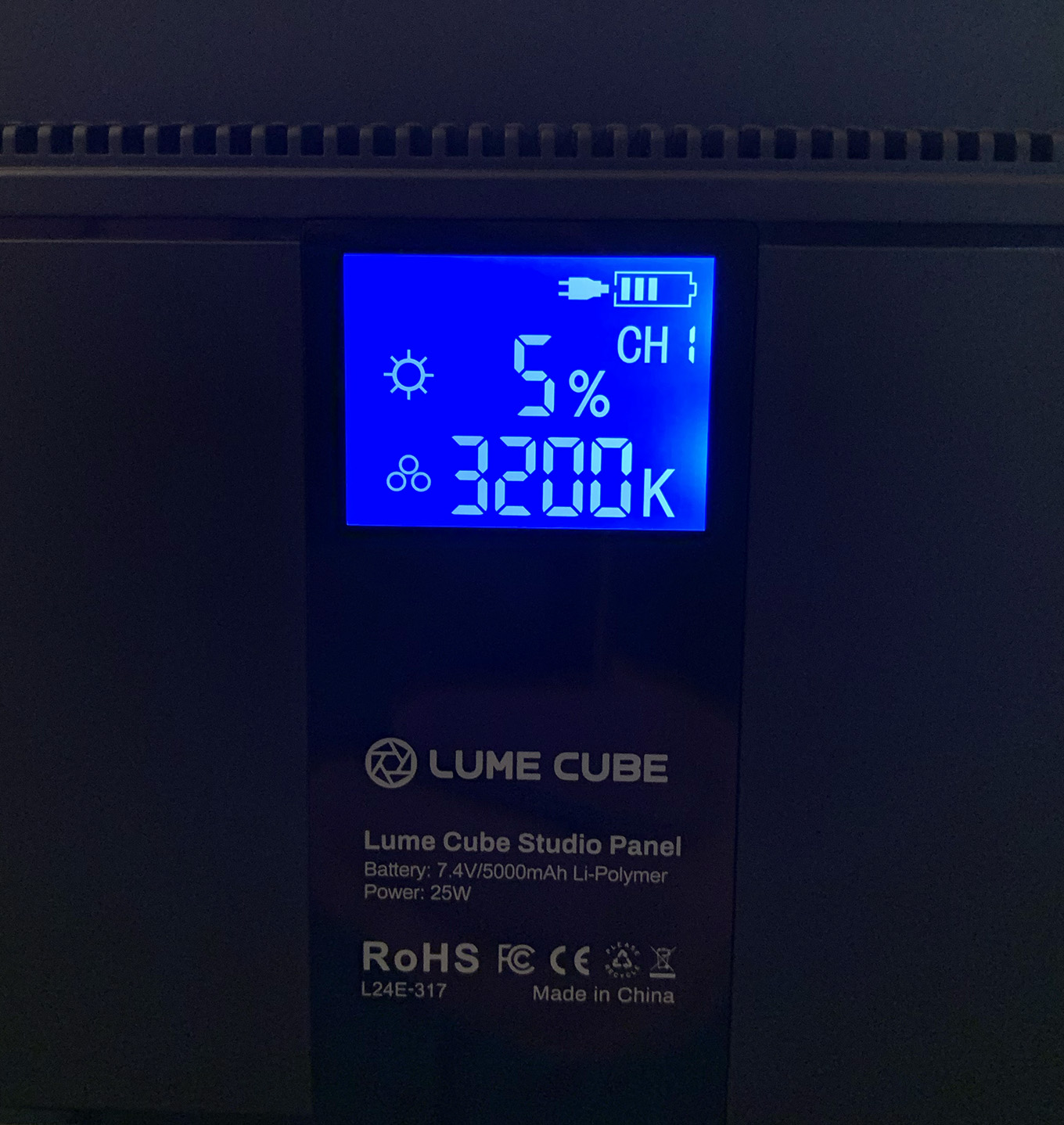
The display panel is clear and easy to read. The battery charge indicator is in the top right.

While the barn doors are heavy plastic, the light itself emits no heat so they are more than
adequate for the job of blocking light.
REMOTE CONTROL

The Kit ships with a remote control, powered by two AAA batteries. This is a surprisingly useful tool.
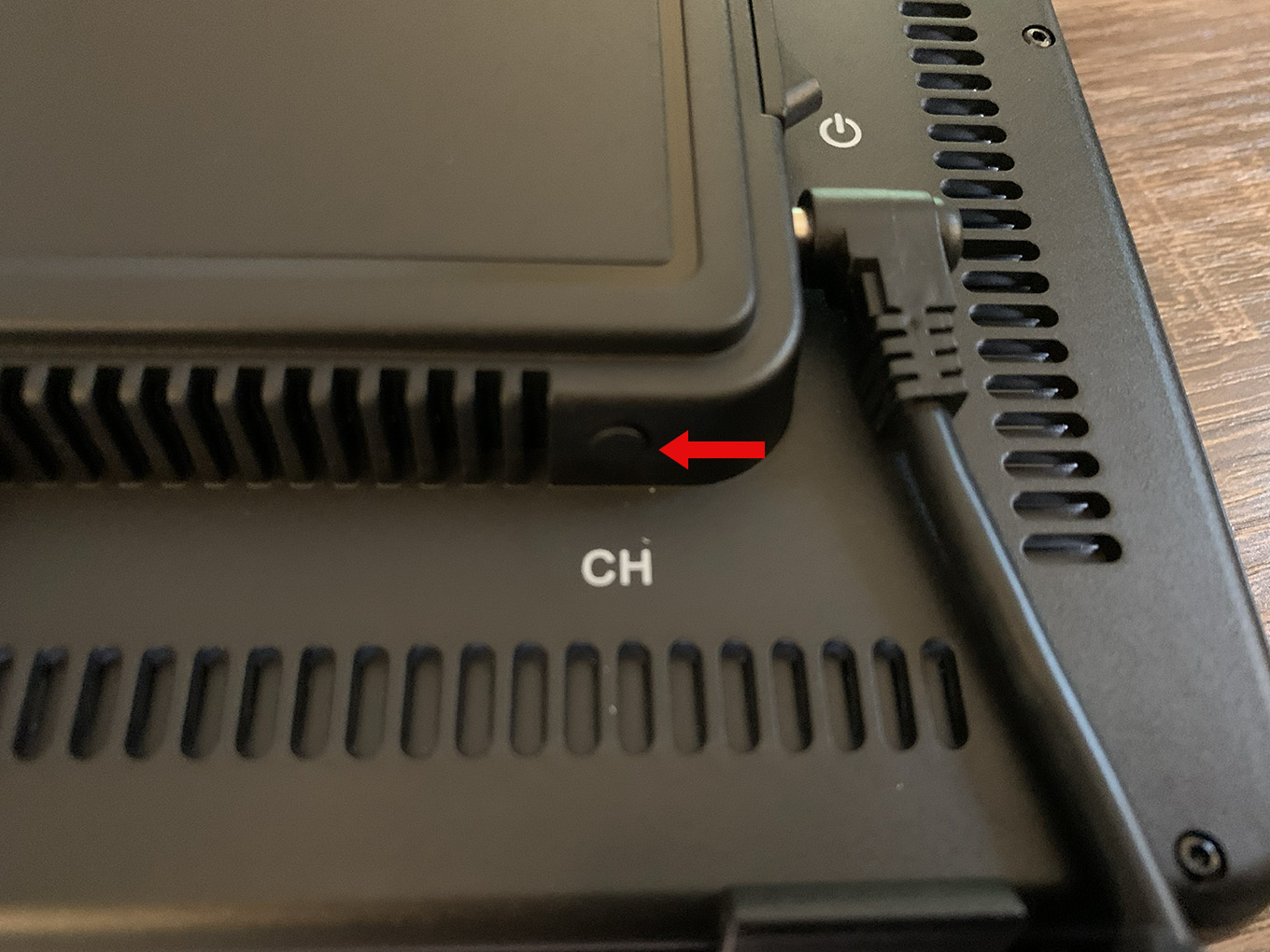
Each light can be assigned to one of nine channels for remote control. By default, every light is assigned to channel 1. (This allows you to control all lights from the remote without changing any settings, for example to set them all to the same intensity and color.)
To change the channel assignment, press the CH button in the bottom right of the light. This causes a flashing CH in the light’s display. Turn the Color wheel to assign the light to one of nine channels. Then, press the CH button, again, to lock the assignment.
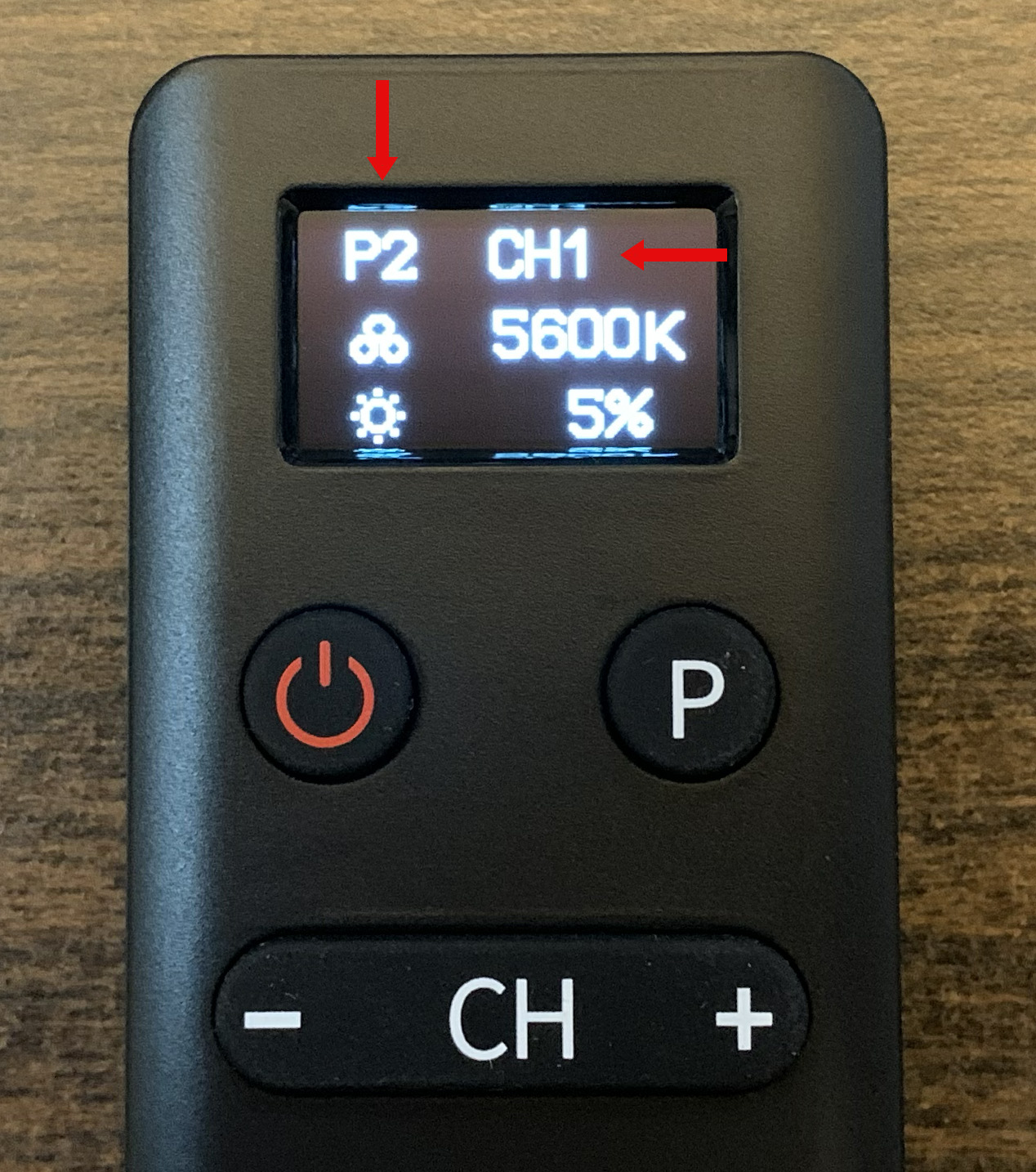
On the remote, press the CH rocker switch to select one of the nine channels (right arrow). If this is a setting you use frequently, press and hold the P button on the remote to save the setting to one of three presets (left arrow). Lightly press the P button to switch between presets.
NOTE: Presets will remember channel, color and brightness levels.
SUMMARY

Not to worry, the light is powered off.
So far, I’m very impressed by these units. The tripod is portable, yet sturdy. The lights are highly adjustable, though only produce shades of white. The barn doors move smoothly and hold their position. The remote control is surprisingly useful, able to control a large number of lights. These would be a good choice as either key lights in a darker room or fill lights in a more brightly-lit room or a room with windows.
I’m glad I added the Lume Cube Studio Panel Lighting Kit to my own lighting gear.