 In days long past, when we wanted to record audio, we’d take a mic, connect it to an audio mixer, then push the Record button on a tape deck. Everything worked great; well, if you ignored tape hiss, errant magnets, and tape suddenly crumpling around the capstan.
In days long past, when we wanted to record audio, we’d take a mic, connect it to an audio mixer, then push the Record button on a tape deck. Everything worked great; well, if you ignored tape hiss, errant magnets, and tape suddenly crumpling around the capstan.
As if that wasn’t enough, computers suddenly took over the audio industry with nary an XLR connector to be seen anywhere. Now what?
For a while, we would connect an analog microphone to our computer using an A/D converter from companies like FocusRite, Edirol, Steinberg, PreSonus and others. The good news was that these allowed us to use our existing mics with new computer gear.
NOTE: An A/D converter converts the analog voltages generated by a mic into the binary ones and zeros required by a computer. But, this additional piece of gear often meant that the quality of your mic was actually determined by the quality of your A/D converter.
A much better solution is to have the A/D converter built-into the mic itself. However, while this simplified connecting a mic to a computer, many initial efforts could not match the quality of a microphone recorded in analog mode.
Recently, Shure took this quality issue as a challenge and created the Motiv series of microphones. Earlier, I reviewed the MV88, a small mic designed for iOS devices. In this article, I want to look at its bigger brother, the MV51.
EXECUTIVE SUMMARY

The Shure MV51 is a large diaphragm condenser mic, with both an integrated kickstand for tabletop use and a microphone stand adapter for traditional mounting via a mic stand. It plugs directly into a computer via USB 2, or an iOS device using an included Lightning connector.
Designed for home studio recording, or the audio side of video conferencing, it is compatible with iOS, Android, Mac and PC devices. Connecting this mic to a Mac or iOS does not require installing any additional drivers or software in order to use the mic.
It includes an integrated stand, USB and Lightning cables, and user guide.
NOTE: This image makes the mic look ENORMOUS. In point of fact, its about 4.5 inches high and about 3 inches wide. It fits very nicely on any size desk.
Manufacturer: Shure
Website: http://www.shure.com
Product: MV51 Digital Large-Diaphragm Condenser Microphone
Product Link: www.shure.com/americas/products/microphones/motiv/mv51-digital-large-diaphragm-condenser-microphone
MSRP: $199 (sold through a wide variety of dealers)
SPECS
UNBOXING

The MV51 ships in a small cardboard box.

When unboxed, all packaging material is recyclable and includes a user guide and two necessary cables; one USB and the other Lightning.

Speaking of the User Guide, here it is. (You can also find it online, should you lose the printed copy.)
PLUG AND PLAY, um, ah, PLUG AND RECORD

The MV51 is dead easy to use. Plug it in, then, on a Mac, go to System Preferences > Audio and select the mic in the Input section.
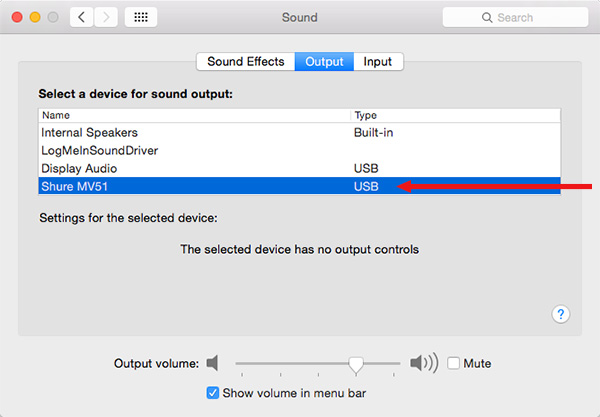
If you plan to plug headsets into the mic, you’ll need to set the Output to the MV51, as well.

Some audio software – such as Adobe Audition – allows selecting which audio source we want to use. So, here in Audio Hardware preferences, I selected the MV51 for both input and output. Not all audio software requires this step, most simply use the choice you configured in System Preferences.

TAKE A LISTEN
As part of this review, I recorded a short audio narration using three desk mics and a Shure hand-held mic (SM-58).
You can listen to these mics here. (This is a single, uncompressed WAV file about 2 minutes in length).
With any mic, the closer you are to the mic, within reason, the warmer and cleaner it will sound. These recordings were all done with the mic about 4 inches away from my face. Depending upon the acoustics of your studio, the farther away the mic gets, the more room noise, echoes and “hollowness” it will pick up.
NOTE: The only changes I made to these audio files was editing them together and adjusting levels. No compression or EQ was used in these recordings, the MV51 was recorded using the Flat setting.
LARRY’S THOUGHTS

Shure has a deservedly legendary reputation for ruggedness. This mic lives up to that reputation: built from a solid metal enclosure, it is designed to survive traveling-rock-band abuse. Or, forgotten in the bottom of a college student’s back-pack until the session starts.
Either way, this unit has “survival” written all over it. This is one of the reasons I own so many Shure mics – they work and last forever.
The mic connection uses a mini-USB connector. If you lose one of the supplied cables, a replacement cable can be found just about anywhere.
Connection and configuration is dead easy, the user manual is helpful. This is not a complex piece of equipment to use.
The mic stand screw is hidden by the small rubber foot. Unscrew that, and you can attach the mic to any mic stand.
The mic has five DSP settings, allowing you to quickly optimize the mic for speech, singing, acoustic instrument, loud music, and flat). Record using all five of these and pick the one you like the best. These settings affect gain, EQ, compression and limiting, where Flat turns all of these off.
The only thing I noticed that concerns me a bit is that when speaking, I needed to turn the gain up to one-dot below maximum to get acceptable (-8 dB) levels in Flat mode. This is a lot. On the other hand, using the Speech DSP setting would apply compression to achieve necessary levels.
A CONVERSATION WITH SHURE

Recently, as I was preparing this review, I had an email conversation with Soren Pedersen, Product Manager for the Motiv line of mics at Shure.
Larry: (Big smile…) My first question was GOING to be, why doesn’t this mic screw onto a mic stand… UNTIL I went to the website and discovered the little rubber foot jobby unscrews. Sigh… A little research is a good thing!
Soren: Glad you found it!
Larry: The mic supports both USB and Lightning connectors. Is there a quality difference between them?
Soren: The mic sounds exactly the same on both formats, no quality difference.
Larry: Do the presets change pickup pattern, or just EQ/Compression/Limiting?
Soren: The MV51 is a cardioid microphone and the presets do not change this, just the Eq/compression/limiting as you mentioned. There’s also a de-esser in the vocal modes.
Larry: If you were recording into an audio application, such as Adobe Audition or ProTools, is the best option to use the Flat preset?
Soren: The best option is the one that sounds best to you. We included the flat mode for those users that prefer to use their own processing, but we’ve taken great care to tune the DSP presets to sound great. The DSP modes let you get setup and sounding great really quickly without having to worry about processing yourself.
Larry: I am REALLY impressed with the rugged housing. While all mics are delicate, would this compare to an SM-57 or SM-58 in terms of its ability to handle abuse?
Soren: Like all Shure mics, the Mv51 has to pass our extremely rigorous product testing including our infamous drop test. We’ve engineered the MV51 to be durable enough to be portable and mobile. It’s fine just being thrown in your bag or suitcase, and it’s really very durable.

Larry: When recording in Flat mode connected via USB into Adobe Audition, I was struck by how low the mic levels were – hovering around – 30 dB. An SM-58, by comparison, was around – 10 dB. Is this mic, like the MV88, designed for loud music levels?
Soren: Make sure the gain on the microphone is turned up all the way to get more level. Without knowing where you were placing the mic and what you had your SM58 plugged into and what gain the interface was applying it’s tough to compare directly. It has a similar ‘engine’ to the Mv88 and should do well in quiet or loud environments.
LARRY’S UPDATE: After I read this, I went back, increased the gain on the mic and re-recorded the audio. Soren is correct, there was enough gain to get a good recording.
Larry: When recording, the green volume dots on the front could not be adjusted. Do these affect mic level or headset level?
Soren: The green dots affect mic level, the yellow dots are headset level. Unless the software you are using blocks a gain change for some reason, you should be able to swipe left or right on the bottom of the touch pad to increase mic or headphone volume.
Larry: The Shure website describes the frequency response “Adjustable.” Where and to what degree?
Soren: Perhaps ‘varies’ is a better word because of the EQ changes in the DSP preset modes, but also when you use the Mv51 with the Shure+ Motiv app you get access to a 5 band EQ so you can adjust it however you like.
Larry: Who do you view as the target market for this mic?
Soren: Musicians, podcasters, content creators. It’s a great setup for Skype and video conferencing as well.
Larry: When recording in voice mode, for example, for a podcast, is this recording stereo or mono?
Soren: The MV51 is a mono-only microphone.
Larry: What usage tips do you suggest for podcasters to make the most of this device?
Soren: Besides the normal microphone best practices like try to get in a quiet environment and stay a consistent distance from the microphone, experiment with the different DSP modes to find ‘your sound’. Make sure to try all the modes even if they aren’t labeled for voice. The speech mode works great for most, but we’ve had a few customers with nice deep voiceover style voices find the acoustic instrument mode as their favorite. It’s a bit of a brighter sound and balanced out the bassy sound of their voice. There’s no right answer it’s all about experimenting.
Larry: Where can we go on the Shure website to get more specs on this mic? The mic page itself is pretty skimpy.
Soren: From the MV51 page there’s a link to user guides and the spec sheet.
SUMMARY
Shure makes great mics. Rugged, reliable and easy to use. The MV51 fits in with the rest of the Shure family. It easy to connect and easy to carry. The only question is whether you like the sound. Every voice and recording situation is different, so, take a listen to the mic samples and decide for yourself.
As always, let me know what you think.
28 Responses to Product Review: Shure MV51 Digital Microphone
Newer Comments →-
 Berne Shaw says:
Berne Shaw says:
May 3, 2016 at 3:34 am
-
 rick says:
rick says:
May 3, 2016 at 7:03 pm
-
 Larry says:
Larry says:
May 3, 2016 at 7:56 pm
-
 Charles Telerant says:
Charles Telerant says:
August 30, 2016 at 9:51 pm
-
 ola says:
ola says:
September 19, 2016 at 10:54 am
-
 Ronald says:
Ronald says:
May 12, 2017 at 7:54 pm
-
 Larry says:
Larry says:
May 13, 2017 at 7:13 am
-
 DRiZZ KiD says:
DRiZZ KiD says:
March 7, 2018 at 7:33 pm
-
 Lynn says:
Lynn says:
July 10, 2017 at 6:52 pm
-
 Larry says:
Larry says:
July 10, 2017 at 8:18 pm
-
 Anthony M Cohen says:
Anthony M Cohen says:
March 11, 2018 at 2:03 pm
-
 Larry says:
Larry says:
March 11, 2018 at 2:13 pm
-
 Michael Molin says:
Michael Molin says:
March 15, 2018 at 4:59 am
-
 Larry says:
Larry says:
March 15, 2018 at 7:10 am
-
 Michael Molin says:
Michael Molin says:
March 15, 2018 at 8:29 am
-
 Victoria White says:
Victoria White says:
March 18, 2018 at 4:18 pm
-
 Larry says:
Larry says:
March 18, 2018 at 7:47 pm
-
 Sal says:
Sal says:
April 4, 2020 at 3:58 pm
-
 Larry says:
Larry says:
April 4, 2020 at 4:20 pm
Newer Comments →Great review Larry. The mic sounds capable and quite easy to set up and yet has enough advanced processing to merit a strong two thumbs up for usability value and I will buy one.
The app is great by the way. I use their iPhone mini mic with it for high end weddings. It is flawless.
at the end of it all, isn’t this mic simply a USB mic?
Rick:
Well…. yes and no.
Saying this is “just a USB mic,” is similar to saying, “Well, isn’t this Neumann just an XLR mic?”
In the old days, companies that knew far more about electronics than audio rushed a series of low-grade USB mics that had poor A/D converters and extremely poor audio capsules to market. Their resulting quality so was bad that it tarnished the entire segment.
However, Shure makes EXCELLENT audio capsules and, properly done, a built-in A/D converter should yield quality equal to or greater than an external A/D converter. And, remember, all analog mics must go through an A/D converter in order to be recorded on a computer.
So, yes, this is a USB mic, but that is not the relevant question.
Larry
Jeez, what a great review! And to have that interview at the end.. Thanks, Larry!
Lovely answer, learned alot. Thanks
I have problem in using the MIC with smule sing app on IPhone 7. It is not on or just on for 2 second and light dims. It work well to listen music with mic on. This is very frustrating. I have tried other singing apps, same problem happen. I have already check ‘Mic’ is allowed in the IPhone setup. Please kindly help..
Ronald:
This is very interesting – and I don’t have an answer for you. I recommend contacting Shure support.
Larry
Hi Larry and Ronald, I own a MV51 and it requires a certain voltage (can’t remember the exact figure) to be supplied by your USB connection. I would assume yours is marginally below what’s required for the mic to operate properly.
PS great review Larry!
DRiZZ KiD
Hi Larry,
Sorry to bother.
We read your professional articles online, just wondering do you happen to accept sample from manufacturer and help to post product review? We have a Microphone Stand with high quality, Amazon link http://amzn.to/2swmyvg.
My email address is Lynn@wowsbox.com .
Sincerely hope we could have the opportunity to cooperate with you, we would be highly appreciated for your kind reply.
Lynn:
I am happy to review any products that are available for sale to the public. I never accept payments for a product review and all hardware is returned to the manufacturer after my reviews are complete – generally, about two weeks.
Here is my product review disclosure statement:
http://larryjordan.com/disclosure-and-thoughts-on-product-reviews/
I’ll contact you directly for more details.
Thanks!
Larry
Hi there.. great review! Thanks!
Question.. is a pop filter required? I don’t think you used one and I’m not even sure there’s an appropriate one for the kick stand
Anthony:
Pop filters are not “required,” but I strongly recommend you use one whenever you are recording with your mouth close to the mic. While there isn’t one that mounts to the mic, there are many that attach directly to a mic stand.
Larry
What kind of software do your recument for connecting 2 x Shure MV51 to a mac?
And do your know of a adaptor that can connect 2 Shure MV51 to one iPad?
Michael:
Connecting them is easy – use the USB ports on your computer. HOWEVER, I don’t think is possible to get the computer to recognize two separate audio import sources from two different USB ports.
If you need to use more than one mic, your best option – always – is to use a mixer. Ideally, a mixer with a USB interface that can send each mic as a separate audio channel via USB to your computer. There, programs like ProTools or Audition can then record those separate channels into an audio file for later editing. (I’m sure there are other audio programs that can do this, but I don’t know what they are.)
As for an iPad, again, a mixer is always your best option, connected via a USB-to-Lightning cable. But, still, the BIG question is what software do you use to record it?
Larry
Thanks for your reply
I use Shureplus Motiv On the Ipad and GarageBand on my Mac.
I thought of buying the Irig pro duo
This was really helpful! Thanks!
I’m trying to find good microphone to record my songs on, and I’ve kinda been drawing a blank.
My question is: how do you use this with a windows laptop? Is there something you can download to make it compatible? Also do you have any additional advice for using them together?
Victoria:
There is a long and detailed body of work that describes the best mics to use for different instruments; from voice to strings to brass. Different mics sound better with different instruments
I think you are too focused on the wrong thing. The MV51 is a nice mic, but you SHOULD be asking yourself: “What mic is recommended for what I want to record?” This will, in most cases, be a traditional analog mic that connects using XLR cables, not USB. This is nothing bad about USB mics, but you have far more choice and quality with traditional analog mics.
You connect an analog mic to a computer – either Mac or Windows – using an A/D Converter which connects using USB. Excellent converters are made by FocusRite, Steenberg, Edirol and many others. I am partial to FocusRite and Edirol. They are not expensive (around $100) and open the entire world of analog microphones to you and your computer.
An A/D converter also allows you connect mixers so you can premix your mics before you record, or provide up to 24 mics each feeding their own channel on your computer, so you can record entire orchestras and do the mix later.
When working with audio the KEY question you need to ask is: “what do I need to do and what’s the best mic to do it with?” The worst thing you can do is say: “I have this mic, how do I get it to do what it wasn’t designed to do?”
Larry
Just bought the mic for use on my podcast, really happy with the sound etc, but I have a recurring problem – for some reason, if I have the gain levels relatively high and speak close into the mic, the gain levels drop on their own, without me doing anything… as a result I’m constantly having to raise the level manually every few minutes or so… is this a problem you encountered with ur copy? Is it normal?
Thanks,
Sal
Sal:
Hmm… this isn’t a problem that I saw. However, it sounds like you have an AGC (Automatic Gain Control) turned on. If so, turn it off. Also, try to record around -12dB. This prevents distortion during recording. It is easy to boost gain in post, it is impossible to remove distortion. I always record dialog a bit soft specifically to guarantee I get a clean recording.
Finally, if neither of these tips apply, it’s time to contact Shure. There could be a problem with the mic or a software update needed.
Larry