 EXECUTIVE SUMMARY
EXECUTIVE SUMMARY
Rampant Edit Essentials – created by Rampant Design Tools – is a professionally designed and curated collection of light leaks, film effects, overlays, flares, animated mattes, transitions and impact lights.
These effects are created by Emmy-winning VFX artists, shot on RED Digital Cinema cameras and delivered as a collection of 220 high-resolution True 4K ProRes QuickTime movies, these effects support all NLEs, require zero installation, and can be applied to any media in any project.
Rampant Design Tools is a company that believes the best effects are shot by a camera, not created using software. So there is a very organic, textured feeling to all these effects.
If you are looking for visually interesting ways to style, degrade, or spice up your images, Rampant Edit Essentials is a great place to start.
Product: Rampant Edit Essentials
Developer: Rampant Design Tools
Website: rampantdesigntools.com/product/edit-essentials/
Download size: 59 GB
Price: $118 (US) (50% discount coupon currently available on their website)
HOW THESE WORK
There are two principle ways to create effects:
All the Rampant effects use the second option. Yes, this requires larger files, but the results are much more flexible and visually interesting.

When you first look at a Rampant clip, it looks like light streaks against a black background. (This is Flares_008).

To apply the effect, stack the effect clip from Rampant above the clip to which you want to add the effect.
NOTE: This is true for all NLEs: FCP 7, FCP X, Premiere, Avid, Vegas….

Then, select the effect clip and change the Blend Mode (FCP 7 calls these “Composite Modes) to Screen, or others within the Screen group (Add, Lighten, Color Dodge or Linear Dodge).
NOTE: The Screen group is always my first choice, followed by blend modes in the Overlay group. The Multiply group combines pixels based upon darker gray-scale values, which tend not to work well with these clips.
Screen blend modes combine pixels based on lighter gray-scale values between the Rampant clip and the background clip, creating a very organic, animated visual effect. The “rule” is that you should pick the blend mode that looks the best. There’s nothing to adjust; you either like the effect or you don’t.
To remove a Blend Mode, set it to None.
NOTE: If you are doing work for cable or broadcast, never use Add as it creates illegal white levels.

For example, here’s a 4K RED clip of a giraffe.

Here’s the same clip with the Flare added in the top right corner. See how this flare emphasizes the heat and bright light of the sun. Yes, this “degrades” the image, compared to what was shot, but it also adds an element of life and style that was missing in the original. Notice, also, that I positioned the effect so it would align with the direction of the sunlight.
Again, how and when to use any effect is determined by your project, your personal taste and the tools you have to use.
NOTE: In this example, I combined the top clip using Linear Dodge blend mode.
OTHER EXAMPLES

Here’s a shot of two happy girls on a merry-go-round.

Same shot with Flares_003 blended in Screen mode, with a slight decrease in opacity of the flare to make it a bit less intense. (Oh, and I rotated and enlarged the flare as well.)
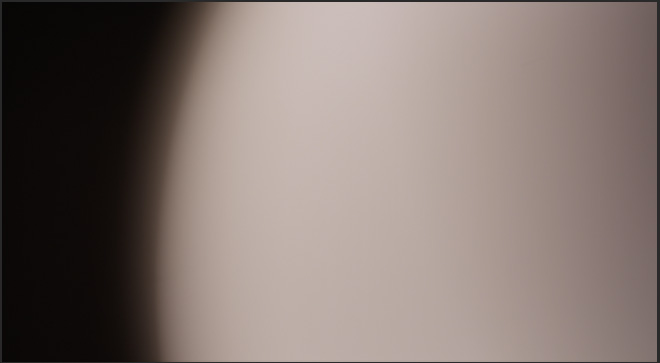
Here’s a glowing light effect (Lights_010)

With a pastoral shot of a mountain lake.

To create an edgier scenic shot using the Overlay blend mode, which combines images based upon gray-scale pixel values.

Here is a lighting effect (Overlays_008).

With a background clip of a woman and her cell phone.

Here’s the finished effect using the Overlay blend mode.
SUMMARY
I could go on and on – there are 220 visual effects in this package. The creative possibilities are virtually endless, and because each clip is a movie file, they are fully compatible with whatever software you use for editing.
While it is impossible to show the animation and movement of these clips in an article, each effect is fully animated; the images change constantly during each clip.
If you are looking for visually interesting ways to style, degrade, or spice up your images, Rampant Edit Essentials is a great place to start.