 HOLY SMOKES!
HOLY SMOKES!
At the 2024 NAB Show, Blackmagic introduced their latest camera: the URSA Cine 12K. Then, they went on to say they were working on a 17K sensor!
Ignore, for the moment, the obvious question – WHY???! Or, the second most obvious question: How are we supposed to monitor a 12K image at full-resolution? (Um, short answer is that, currently, we can’t.)
Instead, let’s just jump right to the nitty-gritty. Some client, somewhere, is going to feel that their life is not complete unless they shoot their next YouTube ad in 12K. So, now, you’re sitting at your edit station with a pile of drives on your desk containing this 12K opus.
Now what?
To be fair to Blackmagic, there are several benefits to shooting 12K images. For example, high-resolution background plates for LED walls, green-screen composites and VFX work.
Also, as we move further into stereoscopic 3D visualization, greater resolution will be needed. The human eye, itself, resolves images at 12K.
Finally, you don’t need to see a full resolution image to shoot or edit images. The camera monitor itself is only a 5-inch 1920 x 1080 display.
But, still, this still leaves you looking at a pile of drives and wondering what to do next.
FIRST, WHAT IS A 12K IMAGE?
A “12K image” is defined by its horizontal dimension: 12,288 pixels. Essentially, for the same aspect ratio, a 12K image contains exactly four 6K images, just as an 8K image contains exactly four 4K images, or a 4K UHD image contains exactly four 1080 HD images.
Image height varies, depending upon the aspect ratio. Here are the 12K frame sizes of the Blackmagic URSA Cine 12K camera:
NOTE: While the camera shoots far more frame sizes than these, these are the ones that require the fastest storage bandwidth and largest capacity.
For the purposes of planning storage, let’s assume the largest frame size will be used.
EDITING
Editing 12K media is surprisingly simple. It’s exactly the same as editing 8K, or 4K, or HD: Import the media, view a scaled version of the image in your NLE, edit it to the timeline, perform magic, export.
Simple.
You don’t need to view a 12K image at full resolution to edit it, any more than you need to view a 4K image at full resolution to edit it.
STORAGE
Ah, storage. NOW things get much more interesting!
12K media is roughly nine times bigger than 4K. While Apple’s ProRes White Paper, which lists ProRes bandwidth requirements, stops at 8K, the codec itself is scalable. This means that we can extrapolate the following storage requirements.
| Codec | Bandwidth | To Store 1 Hour |
|---|---|---|
| ProRes Proxy (30 fps) | 218 MB/sec | 788 GB/hour |
| ProRes 422 (30 fps) | 707 MB/sec | 2,544 GB/hr |
NOTE: These numbers are approximate, but close.
While 700+ MB/second is within reach of 8-drive HDD RAIDs, once you move into 12K media, you really need all-SSD storage. As you’ll see in the charts below, Thunderbolt 3 or faster devices are not required, but really, really helpful.
NOTE: No, I do not recommend multi-camera editing of native 12K media! Don’t even ask.
BLACKMAGIC SPECIFICS
With the exception of recording an H.264 proxy file at 1920 x 1080, the Blackmagic URSA Cine 12K camera only records Blackmagic RAW, using a variety of compression rates:
NOTE: RAW files will always be larger than ProRes files.
Because this tutorial is only looking at planning storage requirements, we’ll use the two largest formats:
NOTE: A BIG! shout-out to Blackmagic Design for clearly publishing their specs. You can find a complete listing here. Thank you.
So, now, we can create the following charts.
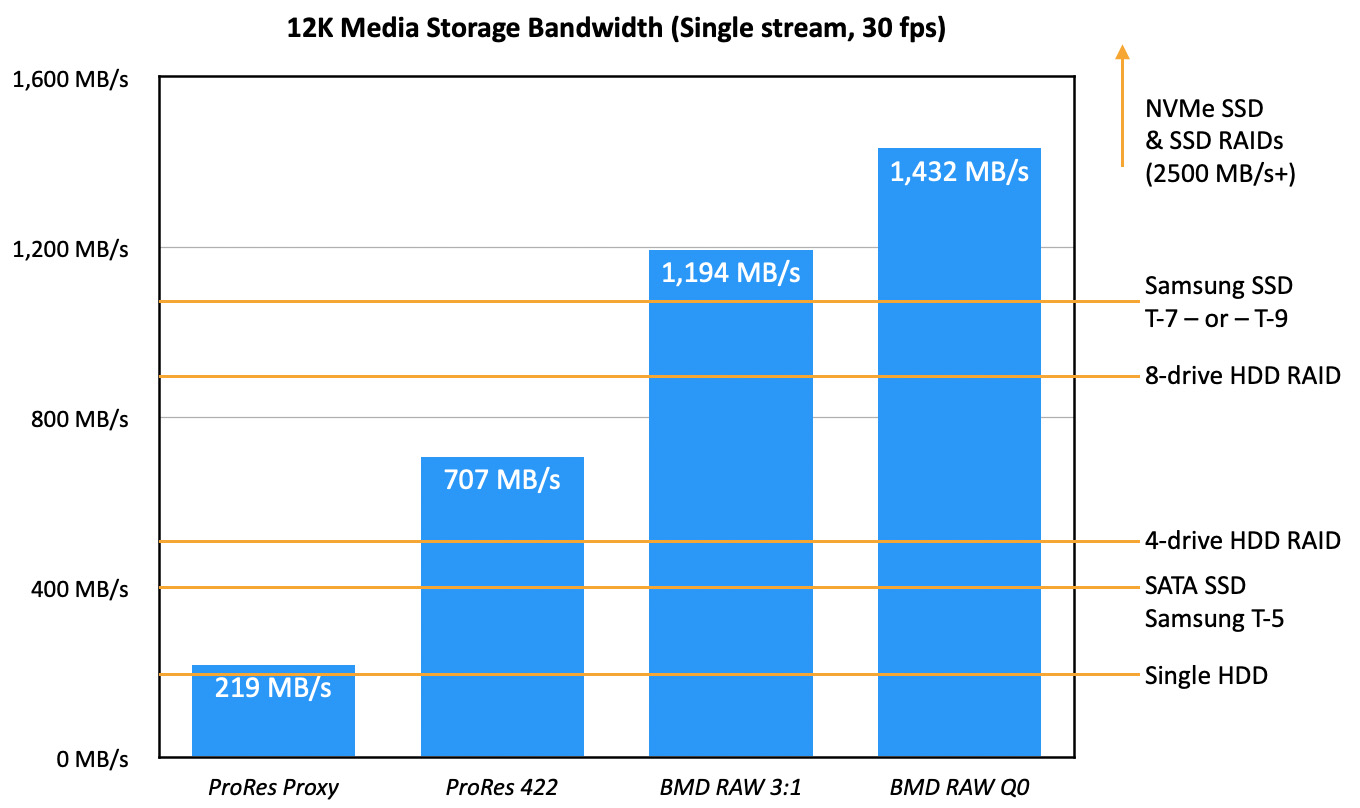
The yellow lines indicate the generally-accepted speeds of difference storage devices. While there is variation, these numbers are good guides.
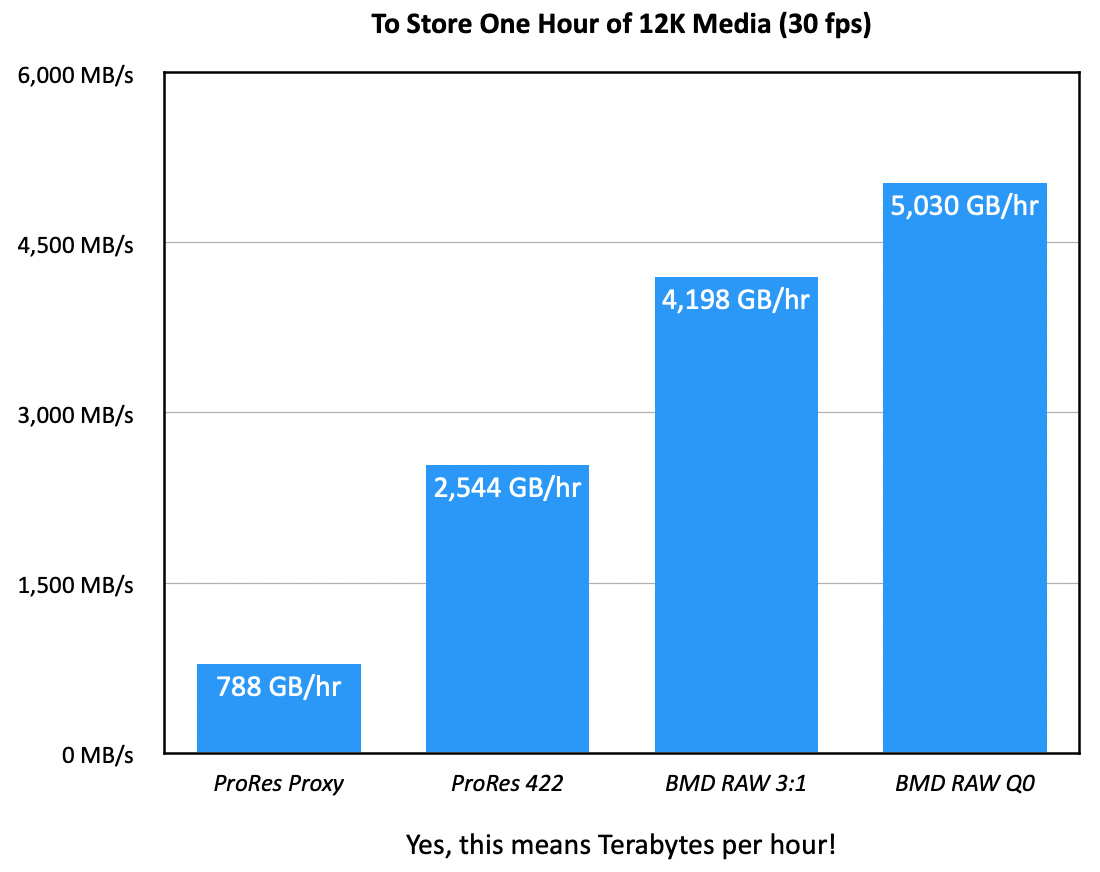
SUMMARY
Spinning media is fine for archiving, but not actual editing. It’s too slow.
Shooting and editing 12K media will take MASSIVE amounts of storage capacity, along with NVMe SSD speeds. SSD storage continues to come down in price, but is still far more expensive than spinning media.
Now that you know what the future holds, you can start planning for it today.
7 Responses to Oh, MY! Get Ready for 12K Media
12K “opus” – Hilarious!
At a long ago talk given by a BBC engineer, we were told that the angular resolution of the human eye means that to see the pixels you must be within 6 screen heights of an SD TV screen. HD is half this, and 4K is half of that. We’re now at 1.5 screen heights. 8k is therefore 0.75 screen heights and 16k is 0.375 screen heights. Or for a 60″ screen that works out to around 11 inches if you want to see the pixels. So not for consumer use – at least socially.
Back in the teens of this century I made interviews at an AR/VR show in London. The flight sims and games were great, but the one thing I wanted to see was not there. Apple Vision Pro is a first step in creating a virtual computer working environment. If you’ve seen DaVinci Resolve through Apple’s headset then you might agree.
I spend a lot of time working on a boat and in a van, so I’m really looking forward to being able to edit in this way. Vision Pro has not officially arrived in the UK yet. It might also be interesting to screen share a camera too.
I believe that having a 17k virtual environment will make all this a delight. It’ll also release us from dimly lit 18% grey dungeons – because the NLE app writers refuse to make a black-on-white version of the UI to enable working in daylight.
Simon:
These are good comments. I’m not saying that 12K is appropriate for viewing on a 55″ TV set. We would never see that resolution even if we glued our eyes to the monitor.
That doesn’t mean higher resolution is not helpful. Some LED walls are 20 feet high with actors only a few feet in front of them.
Not every shoot needs 12K, but it is easy to imagine those that do.
Larry
Finally, a camera for children’s birthday parties! Also, video depositions & vacation videos! All seriousness aside, your example of video walls & the ability of near endless cropping, etc. will be appreciated by those that need it. Outdoor Advertising/billboards???
Martin: Yeah, a 12K video of a two-year-old’s birthday party is perfect.
Advertising billboards are an option. They use low resolution screen – 72-100 dpi – but spread across 20 feet, that’s a 24K image.
Larry
I wonder when we’ll see projections in awesome quality on the underside of clouds…
The best comment so far is your comment in the editing section of the review “perform magic”.