New Features in Adobe Premiere Pro v24.4.1
 Adobe announced new versions of Premiere Pro, Media Encoder, and Audition at the NAB Show in April. Last week, they released them. Here’s what’s new.
Adobe announced new versions of Premiere Pro, Media Encoder, and Audition at the NAB Show in April. Last week, they released them. Here’s what’s new.
NOTE: This is based on Adobe’s New Feature Summary.
ADOBE PREMIERE PRO V24.4.1
Now in Premiere Pro, AI-powered audio workflow improvements including automatic tagging, interactive fade handles, and new badges. Plus with improvements to Text-Based Editing, new clip colors, and improved hardware acceleration.
AUDIO IMPROVEMENTS
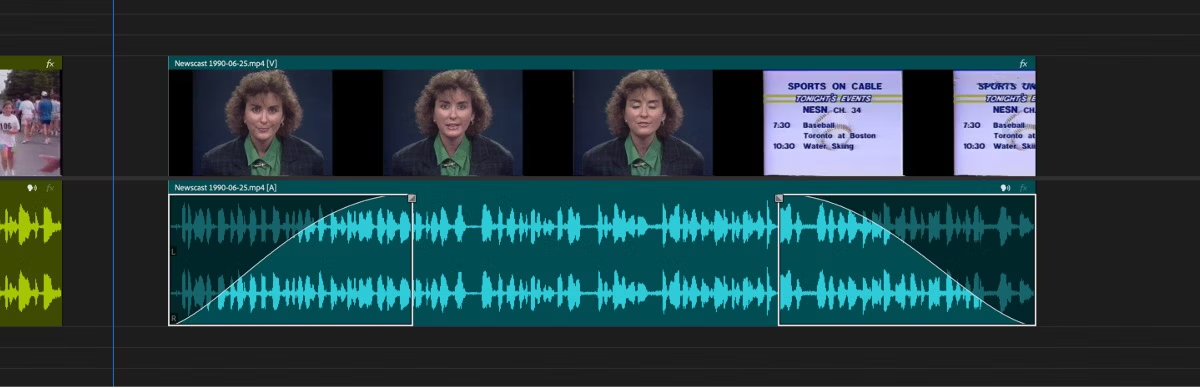
- Interactive fade handles. Drag fade handles in each clip to fade in, out or cross-fade. (Similar to fade handles in Audition.)
- Audio tagging and badges. AI-assisted tagging to identify clips as dialogue, music, SFX or ambiance.
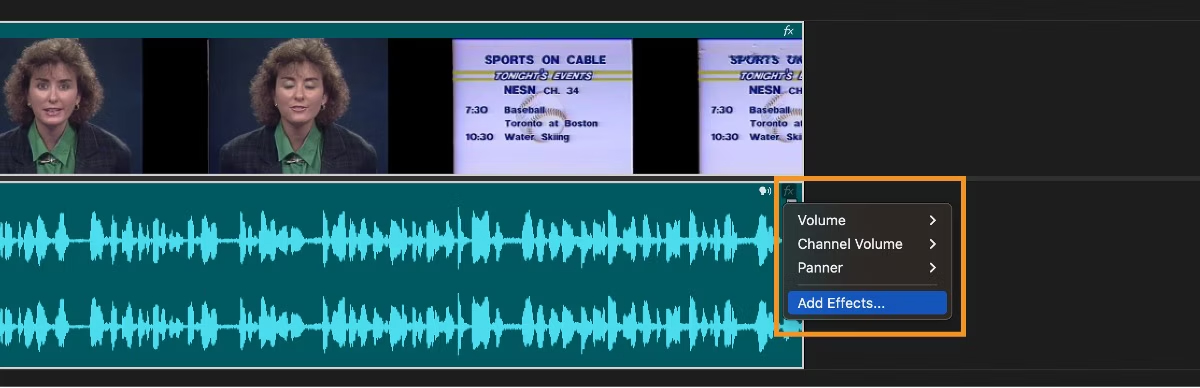
- Redesigned FX clip badges. An updated badge makes it easier for you to see which clips have effects added to them. New effects can be added by right-clicking the badge.
- Dynamic waveforms. Waveforms now dynamically resize when you change the track height, and improved clip colors make it easier for you to see and work with audio on the timeline.
TEXT-BASED EDITING IMPROVEMENTS
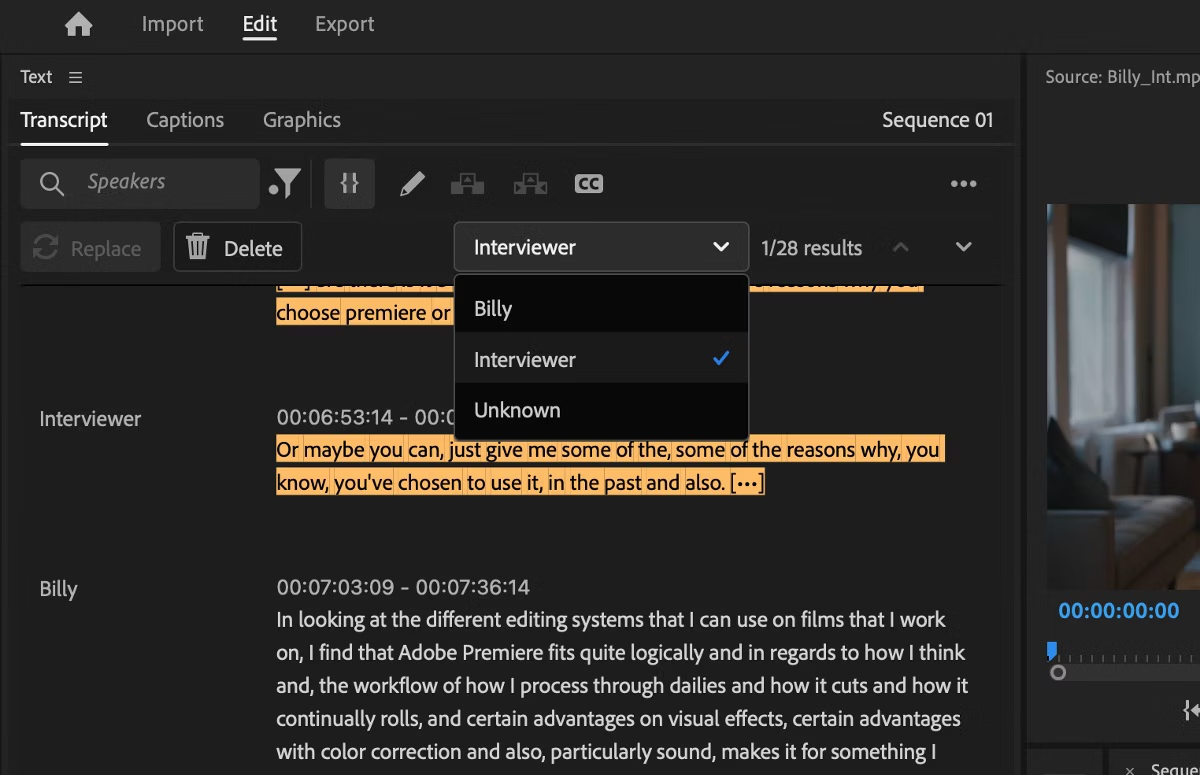
- Bulk delete speakers for faster cleanup. You can now select all dialogue by a particular speaker in the transcript and choose to quickly bulk delete it from the video.
- Add markers in the text panel. Now you can use markers in the Text panel to leave notes and place markers in your transcript.
OTHER FEATURES
- Faster plug-in loading time
- Automatic iPhone ProRes log video support
- Hardware acceleration for more video formats, including:
AVC LongGOP in MXF
HEVC LongGOP in MXF
HEVC Intra in MXF
- You can now set Text and Shape layer preferences in the Graphics section of the Preferences panel.
- Color Management is now supported for import of MXF files utilizing HEVC Intra and Long GOP codecs.
- You can now override the default media color space for all formats (except for RAW formats).
- Project templates are now available in localized languages.
- You can now smoothly zoom into the Monitor using your mouse’s scroll wheel and quickly pan around the Monitor by holding the middle mouse button and dragging.
- Embedded captions are now supported while using proxies.
- Select View > Display Mode and view each color channel separately in the Program Monitor.
Adobe Media Encoder and Audition were both updated with bug fixes and performance improvements.
Bookmark the
permalink.
2,000 Video Training Titles
- Apple Final Cut Pro
- Adobe Premiere Pro
- DaVinci Resolve
Edit smarter with Larry Jordan. Available in our store.
Subscribe to Larry's FREE weekly "Edit Smarter" newsletter and
save 10%
on your first store purchase.
Read the latest Media Industry News, curated by Larry Jordan
Media News

 Adobe announced new versions of Premiere Pro, Media Encoder, and Audition at the NAB Show in April. Last week, they released them. Here’s what’s new.
Adobe announced new versions of Premiere Pro, Media Encoder, and Audition at the NAB Show in April. Last week, they released them. Here’s what’s new.