
Today, Apple released the latest major upgrade to Final Cut Pro X – version 10.3.
There are lots of new features in this version. Let me share what I’ve learned.

[ Click to see a larger image.]
KEY NEW FEATURES
Apple’s marquee features for the software include:
Within those three categories are literally dozens of changes.
From my point of view, the interface changes are the most visible, the changes to Roles and the Magnetic Timeline are the most significant and its support for Rec. 2020 video the most future-oriented.
NOTE: At their announcement this morning, Apple highlighted the new Touch Bar on the MacBook Pro. While this feature looks interesting, I haven’t used it, so I haven’t included it in this article.
THOUGHTS ON HDR
HDR (High-Dynamic Range) media is video with an extended gray-scale and color saturation. We are in a transition phase now – both in technology and terminology.
First, the terms. Wide color gamut video is the color space portion of HDR, which is defined by a new video spec called “Rec. 2020.” This is similar to Rec. 601, which referenced standard-definition video, and Rec. 709, which applied to HD.
Rec. 2020 covers UHD, 4K, and HDR media. It describes pixels with a larger image size (“more pixels”), an extended range of gray-scales (“brighter pixels”), and great color saturation (“richer pixels”). Not all video formats contain all three. Some, for instance, just support bigger frame sizes. In general, moving forward, we will probably refer to video as Rec. 2020, which is a more inclusive term.
The new 10.3 version of Final Cut and ProRes both support 16-bit video. However, our computer monitors can’t yet display it. While all current Macs CAN display a more limited representation of this extended video called “P3,” to see the full glory of Rec. 2020 media requires an external video monitor.
Final Cut 10.3 fully supports Rec. 2020 video displayed on an external monitor. In fact, the system automatically senses the correct color space – 601, 709, 2020 – and configures appropriately. Yes, you can override this. Color space can be set for the Library or the Project.
NOTE: Here’s a graph comparing color spaces (scroll down about halfway). And here’s a brand-new white paper on color space from Apple with much more detail.
THE NEW INTERFACE
In short, the interface is darker, video looks better and everything has moved somewhere else.
The Final Cut interface, which was already dark, has gotten darker. This makes video seem to “pop” off the screen, both for normal HD footage as well as a demo I saw using 12-bit video.
As I was editing with it, I realized that I needed to make my edit suite darker in order to see the screen better. The interface has become a series of medium gray shapes on a dark gray background. This had the advantage of improving the look of my video on screen, but but the dimness made it harder to read my paper notes.
Apple has moved all the clutter from the middle of the screen to the edges:
However, there are a number of very welcome changes:
The new workspaces are REALLY neat! The ability to hide the Timeline makes logging so much easier, especially on smaller screens. And seeing the entire Inspector at a glance is extremely useful. I’ve become a huge fan of these changes.
ROLES HAVE A NEW ROLE

Roles have moved from “nice to know,” to essential; especially for audio. Roles are now color-coded so you can see your audio layout at a glance, grouped by dialog, effects and music.
You can now shuffle audio layers by group – move all sound effects to the top of the Timeline to help with syncing, for example. In fact, Roles will automatically move similar clips into similar locations in the Timeline.
You can group similar audio into “lanes” in the Timeline, automatically, without dragging.
Clicking the Focus button highlights specific audio and collapses everything else.
We can instantly group similar Roles – say all dialog – into a compound clip and apply an audio filter to the compound clip. This is a very innovative way to achieve what amounts to a submix bus, without the work.
Roles can be color-coded and you have a palette of colors to choose from for a role.
Roles can be managed at the Library or Project level, you can create as many Roles as you need, and Roles can have sub-roles. For example, a Title Role, can have sub-roles of “English,” “Spanish,” “French,” allowing you to enable each language with a single mouse click, even if dozens of titles are involved.
The features Roles provide are deep and sophisticated. It’s going to take me a couple of weeks to really understand these. I’ll have more on Roles in future articles.
SMALL THINGS I LOVE
Yes, I agree. Changing the interface is always risky. (Especially when it forces me to re-do all my training because everything now looks different.) But there are lots of small touches that I really like.

In the center of the screen, on a line about half the height of the old Toolbar, Final Cut displays the name of your project, the total duration of your project, AND (in yellow) the duration of any selected clip or clips.
This is SO MUCH easier than selecting a clip and typing Control + D just to see a duration; though Control + D still works.

The Inspector goes full-screen! So nice!! (Here’s the secret tip: Double-click the Inspector title bar. Poof!)

There’s a new effect that displays source timecode on clips in the Timeline. (And I say again: !!!) This makes creating client review movies dead easy and practical again.
NOTE: You can apply this effect easily using an “adjustment layer.” This article explains how to create one in Final Cut.
[ By the way, thanks to the folks at EditStock for the use of these images: EditStock.com.]

We can copy and paste timecode!

[ Click image for larger view.]
The logging workspace (called “Organize”) is optimized for small laptop screens. It hides the Timeline, while enlarging the Inspector. I now find this layout indispensable.

Custom Motion projects can now be stored in the Library. This greatly simplifies moving Libraries from one system to another without having to remember to include all those custom files from your Home directory.

We can now trim adjacent connected clips without first converting them into a connected storyline. Faster.

Custom metadata is now searchable.

The Overwrite edit now has its own icon.

There’s a new “Flow” transition, very similar to Morph in Premiere Pro, that blends two clips to hide a jump cut. While I have ethical issues about using this in news or documentary projects, the same as I do with Morph in Premiere, this can solve problems with dialog where you didn’t get enough coverage.
NOTE: Unlike Morph, which pulls frames from elsewhere in a clip, Flow uses optical flow to create all new frames.
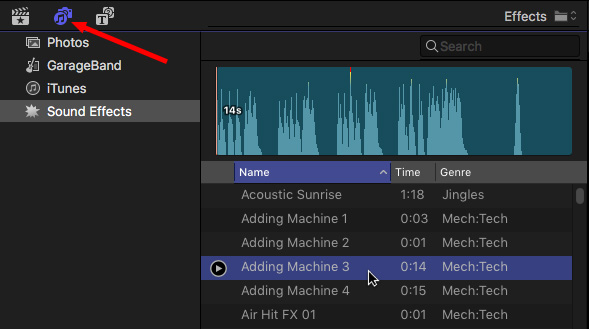
Hundreds of sound effects now ship with Final Cut.
NOTE: All the “Content Browsers” are now located in the top left corner:

You can get back to the default workspace (window layout) with a single keyboard shortcut: Cmd + 0. The Effects and Transitions Browsers are located in the middle bar, immediately below the Inspector.

And the render bar has transitioned from orange to gray dots.
THINGS I WISH WERE THERE
Every update leaves you amazed with what’s there and, like Christmas, always wanting “just one more present.” There are three things that I wish Apple had included.
Transferring logged media from one system to another via XML makes collaboration between editors easier, but Final Cut still limits us to only one editor in a Library at a time, even if one editor could log in as read-only.
There still is no internal support for closed captioning or loudness metering – both of which are now required in many countries. (Apple would respond saying that both these features are supported by third-parties, which is true but I don’t think this is a sufficient answer.)
I’m reserving judgement on Roles. They have been significantly enhanced and I don’t understand them well enough yet. My hope is that they allow us to mix audio in Final Cut much more effectively than we’ve been able to do in the past, because the audio filters in Final Cut are just outstanding; there just hasn’t been a way to use them properly.
FINAL THOUGHTS
The new update is a big deal. There is a lot here with a lot of new features and capability to wrap our brains around.
However, my usual caution holds: Don’t upgrade in the middle of a project. All Libraries will need to upgrade to the new version, which means they can no longer be opened in FCP X 10.2 or earlier. Fortunately, the upgrade process is fast and painless, unlike the conversion from 10.0 to 10.1.

I’m excited about this new version of Final Cut. So much so that I’ve created all new training to show you how it works.
141 new movies – more than 12 hours of training – covering Final Cut Workflow and Editing. It will release the first week of November and you can order it today for a pre-release price of $49. (If you are a Video Training Library subscriber, you can view the initial 35 movies in my Library today. This is a great reason to to become a member.)
This will be fun.
138 Responses to New! Apple Releases Final Cut Pro X 10.3
Newer Comments →-
 Chris says:
Chris says:
October 27, 2016 at 11:12 am
-
 ryan says:
ryan says:
October 27, 2016 at 11:57 am
-
 Larry Jordan says:
Larry Jordan says:
October 27, 2016 at 12:10 pm
-
 Jeff says:
Jeff says:
October 30, 2016 at 4:36 pm
-
 Larry says:
Larry says:
October 30, 2016 at 4:39 pm
-
 Jeff says:
Jeff says:
October 30, 2016 at 4:45 pm
-
 Mark Suszko says:
Mark Suszko says:
October 27, 2016 at 1:10 pm
-
 Larry says:
Larry says:
October 27, 2016 at 6:58 pm
-
 BenB says:
BenB says:
November 2, 2016 at 5:37 am
-
 Ryan says:
Ryan says:
October 27, 2016 at 1:10 pm
-
 Larry says:
Larry says:
October 27, 2016 at 6:45 pm
-
 BenB says:
BenB says:
November 2, 2016 at 5:40 am
-
 Chris says:
Chris says:
October 27, 2016 at 1:12 pm
-
 Larry says:
Larry says:
October 27, 2016 at 6:46 pm
-
 Brent A says:
Brent A says:
October 27, 2016 at 8:46 pm
-
 Larry says:
Larry says:
October 28, 2016 at 6:10 am
-
 Simon Morice says:
Simon Morice says:
October 27, 2016 at 1:48 pm
-
 Larry says:
Larry says:
October 27, 2016 at 6:48 pm
-
 David Murray says:
David Murray says:
October 27, 2016 at 1:53 pm
-
 Larry says:
Larry says:
October 27, 2016 at 6:48 pm
-
 Atilio M. F. says:
Atilio M. F. says:
October 28, 2016 at 6:04 am
-
 Larry says:
Larry says:
October 28, 2016 at 6:14 am
-
 Larry says:
Larry says:
October 29, 2016 at 6:52 am
-
 David Murray says:
David Murray says:
October 31, 2016 at 5:25 am
-
 stu aull says:
stu aull says:
October 27, 2016 at 2:00 pm
-
 Larry says:
Larry says:
October 27, 2016 at 6:49 pm
-
 Dick Osso says:
Dick Osso says:
October 28, 2016 at 4:58 am
-
 Larry says:
Larry says:
October 28, 2016 at 6:12 am
-
 Stephen falk says:
Stephen falk says:
October 27, 2016 at 2:16 pm
-
 Shameer Mulji says:
Shameer Mulji says:
October 27, 2016 at 3:24 pm
-
 Larry says:
Larry says:
October 27, 2016 at 6:51 pm
-
 Richard Day says:
Richard Day says:
October 28, 2016 at 10:06 am
-
 Larry says:
Larry says:
October 28, 2016 at 2:04 pm
-
 Jamie LeJeune says:
Jamie LeJeune says:
October 29, 2016 at 9:44 am
-
 Larry Jordan says:
Larry Jordan says:
October 29, 2016 at 10:05 am
-
 Jamie LeJeune says:
Jamie LeJeune says:
October 29, 2016 at 10:35 am
-
 Shameer Mulji says:
Shameer Mulji says:
October 30, 2016 at 9:09 pm
-
 Shameer Mulji says:
Shameer Mulji says:
October 31, 2016 at 7:48 am
Newer Comments →Still no native .aaf export? Yes yes i know X2Pro which I use, but surely the time has come to offer and support .aaf out and better mixing?
Is there anything that went away that might be missed? Also, any export speed improvements?
Ryan:
Nothing went away that I’ve seen – though some elements that were icons are now menus or keyboard shortcuts.
Also, export speed is directly dependent upon your codec, image size and speed of the CPU. I haven’t noticed any changes, but my exports are pretty fast already.
Larry
I’ve noticed that the pie-chart/clock style render bar just below the viewer has disappeared as well as your proxy files will go away whenever you update a library
Jeff:
The pie chart (Background Task window) is now in the upper left corner.
Proxy files need to be regenerated anyway, I would not expect them to be upgraded – it would take too long and accomplish nothing.
Larry
AH! Thanks!
If you could see my fingers, they’d be spelling out: “Why U no have captioning in 2016???”
As cool as the new FCPX is, Apple Motion is pretty awesome, too especially considering the price. The new Compressor, I don’t know anything about, yet. Do you plan to talk about the upgraded Compressor soon, Larry?
Mark:
Agreed. I’m troubled about the lack of more direct support for closed captions. And Motion is amazing, as is Compressor. I just ran out of time and could not cover everything. I’ll be writing about both in the near future. However, the bulk of improvements went into Final Cut Pro X.
Larry
No NLE on the market has reliable CC support, so FCPX is not alone in that.
Sorry, I missed that Compressor got updated too. Is that only cosmetic? The Apple site touts the way the video is encoded as being wonderful (maybe even magical!) but it’s not clear to me whether anything actually changed in terms of quality/speed.
Ryan:
The updates are mostly cosmetic – new interface and support for wide color gamut media. I haven’t played with the new version yet, but Compressor was already pretty capable.
Larry
It now has the same DVD authoring tools as [Blu-ray Disc]. The tools for publishing to iTunes are greatly enhanced. Enhanced markers tool.
Folks are also missing the very blatantly “common English” error messages. Especially in Compressor. They actually tell you what the problem is now.
I love the idea of everything I see, but will need to see if the reality meets my ideas.
I was really hoping for closed captioning support. I’m basically an amateur but it really would be a awesome feature for anyone that does a lot of interviews. Ability to close caption your clips, navigate them using a transcription, then have those flow into your final edit would be brilliant. Doing them at the end is fine, but integrating them would have such power.
Chris:
You are confusing closed captions with transcripts. Closed captions are the text that are displayed on the screen for folks that are hard of hearing, or provide translations when films are released in other languages.
You are looking for automatic transcripts, connected into automatic editing. Philip Hodgetts talked about that last week on the Digital Production Buzz. The pieces are starting to appear that would make this possible. I expect announcements about new tools that can do this in 2017.
Larry
I think what Chris is suggesting is that you have a transcription that is tied to your media. As you make edits, the transcription stays in sync, and when you export, the edited transcription autimagically is embedded as closed (or open) captions.
That would be a really nice workflow…
Brent:
Agreed.
Larry
Do you think that the new roles features take sound closer to object based audio in the new Rec 2000 and 2020 standards?
Simon:
Final Cut has treated audio as a “block” for a long time. Roles are taking these blocks and making them easier to organize and manipulate. However, as I don’t know the Rec 2000, or 2020 specs for audio, I’m not sure if the audio would be called “object-based.”
Larry
Hi there, Larry, my FCP mentor.
I am about to start a new documentary. I have all the stuff in a FCX Library. I am still with Maverick. I never upgraded based on things that you mentioned a while back. Should I upgrade my OS? I see that now there’s Sierra… or something.
Thanks, D
David:
The latest version of Final Cut Pro X requires OS X 10.10.5 or later. You should be all set.
Larry
It requires 10.11.4
REALLY????
I was told 10.10.5.
I’ll check.
Larry
Atilio:
You are correct. I verified with Apple that the specs changed between the beta version and release. FCP X 10.3 requires OS X 10.11.4 or later.
Thanks for letting me know.
Larry
Thanks, Larry and A., I guess I’ll have to back up and take the plunge! Wish me luck!
moment I heard of the 10.3 release, my thought: GOT to see Larry’s take on this!
-and BOOM- there you were with the usual thoughtful review. Thanks Larry!
Stu
Alaska
Stu and Steven:
Thanks! for your kind words. The new version has some fascinating new features.
Larry
Hi Larry….so XMAS arrived that you knew…..learning the new interface will be time consuming…Question….what happened to the lower right display of Effects, Generators and so on ? I have lots of 3rd party products.
Dick:
All your effects are safe. The Effects and Transition Browser are still on the right edge, below the Viewer. Titles and Generators are in the top left corner.
Larry
As always,
A well thought out cogent look at what’s an initial release .
Well done sir
So what are your thoughts on the new MBP and lack of updates to the iMac & Mac Pro? In your view, does that signal the end of the desktop Mac (iMac / Mac Pro)
Shameer:
Regarding the new MacBook Pro laptops, I’m troubled that the RAM maxes out at 16 GB. Otherwise, they look great.
However, I am not troubled by the lack of updates to the Mac Pro or iMac – other than the fact that the Mac Pro has been three years since it was last updated. The chips both of these need aren’t quite available yet. I expect – though I do NOT know – that both will be updated early next year.
As good as these laptops are, they still pale in performance to a current desktop system – both in screen size and CPU performance. Laptops are always at war with heat, small form factor and affordability.
Larry
I seem to remember that in the last one or two macOS versions, the OS compresses RAM so that it is as efficient as if it were double. (Remember RAM Doubler from maybe the late 80s?)
Perhaps that’s why Apple is staying with 16GB.
P.S. Looking forward to your updated training!
Richard:
Compression in RAM slows down access. I don’t think Apple is doing that. However, Phil Schiller wrote this morning that adding more than 16 GB of RAM to a laptop decreased battery life too much and made the RAM itself more complex.
Larry
In addition to the 16GB ran limitation the hobbled GPU power is also an issue for anyone planning to work above HD resolution on a macbook pro. The top of the line option maxes out at 1.86 teraflops with the AMD 460. That’s not a lot of grunt for when you really need to push pixels. For comparison, the 395x in the iMac (which is old in computer years) can do 3.7 Teraflops, the D300 in the 2013 Mac Pro = 2 Teraflops of performance (x2 GPUS = 4 Teraflops) and the D700 is 3.5 Teraflops (x2 GPUs per Mac Pro = 7 Teraflops.
Jamie:
Remember, laptops emphasize portability. That is what you are paying for. For sheer horsepower, desktop systems will always be faster and bigger. Apple is constantly balancing power vs. power consumption vs. weight vs. heat dissipation.
The more power, the more heat and greater battery drain.
Larry
Yep, I totally get why Apple does this. I was just pointing out that anyone who wants to know what the limits of the new Macbook Pro are for video work should look beyond RAM alone (which you mentioned) and also pay attention to the GPU limitations (which weren’t mentioned).
After the October 27th event, there’s a ton of negative sentiment / backlash regarding Apple abandoning Pros and just being a “toy” company. Being in this industry as long as you have, do you agree?
Yes, I read about Pro users being upset with the 16GB limitation. I think this thread should help explain the reasoning:
https://www.reddit.com/r/apple/comments/59yrxg/the_true_reason_the_mbp_doesnt_come_with_ddr4_or/