 Recently, Pearson publishing asked me to narrate an audio book on learning design. This was my first experience narrating an audio book and I learned a lot.
Recently, Pearson publishing asked me to narrate an audio book on learning design. This was my first experience narrating an audio book and I learned a lot.
My first instinct was to read every word exactly as the author wrote it. As an author myself, I would not want anyone to take liberties with my writing. But, just like translating a novel to the screen, what works in a written book does not always work when you can only listen to it.
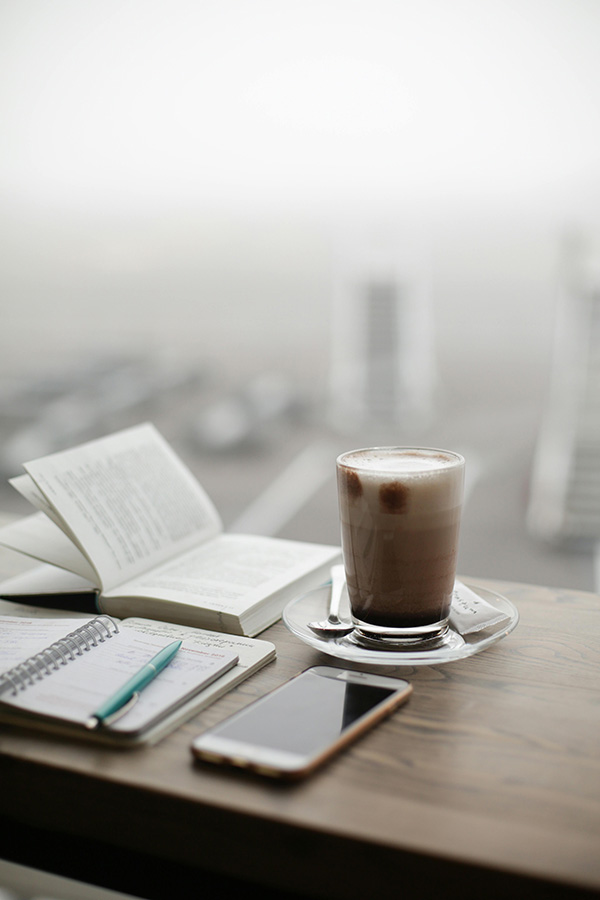 Unlike fiction, which has the goal of story-telling, the goal of this book was to instruct the listener in new ways of thinking about education and design. I realized that I wasn’t narrating this book to tell a story or establish a character, I was narrating this book to enable the listener to learn.
Unlike fiction, which has the goal of story-telling, the goal of this book was to instruct the listener in new ways of thinking about education and design. I realized that I wasn’t narrating this book to tell a story or establish a character, I was narrating this book to enable the listener to learn.
That thought changed my entire approach to narration.
My goal then became to make these new ideas approachable. I used a conversational tone, spoke relatively slowly and used frequent pauses to let the content sink in. While I used my voice for emphasis, I was basically a more animated version of myself.
“These are cool ideas,” my voice suggested, “that are worth thinking about.”
NOTE: A voice actor dramatizes a book. I wasn’t dramatizing it, I was explaining it.
THE CHALLENGES OF NARRATION
Most books are released using excellent English. Phrases such as “you are,” “it is,” and “we will” appear frequently. However, a conversational tone changes these in narration to “you’re,” “it’s,” and “we’ll.” It isn’t that “you are” is bad, simply that it gets in the way of the narrative flow.
Another challenge was subheads. These are short blocks of words that indicate the start of a new section. The problem was that these are designed to be viewed by the eye, not heard by the ear. Especially when the first sentence of the paragraph following the subhead says exactly the same thing. In those cases, I simply added a slightly longer pause and didn’t read the subhead.
Bulleted lists are also a problem. The reader’s eye can see in an instant that this is a list. But, when you are listening, there’s no indication of a list. So, I decided to start the initial item in a bulleted list with the word “First”. For the next two bullets I’d say “Next”. After that, I wouldn’t add any text until the end. Then, for the final bullet, I’d say “Finally,” to make the list structure clear to the listener.
Continuing with bulleted lists, many authors – myself included – create a list of words, then define each word. For example:
The problem was that, for a listener, it was easy to get lost amidst all this data. What I found works better was to first say the defined words – “Frame, Frame size, Frame rate, Codec, and Bandwidth” – to set them in the mind of the listener, then go back and read them again with their definitions. Finally, I would repeat just the defined words again to firmly set them clearly in the mind of the listener.
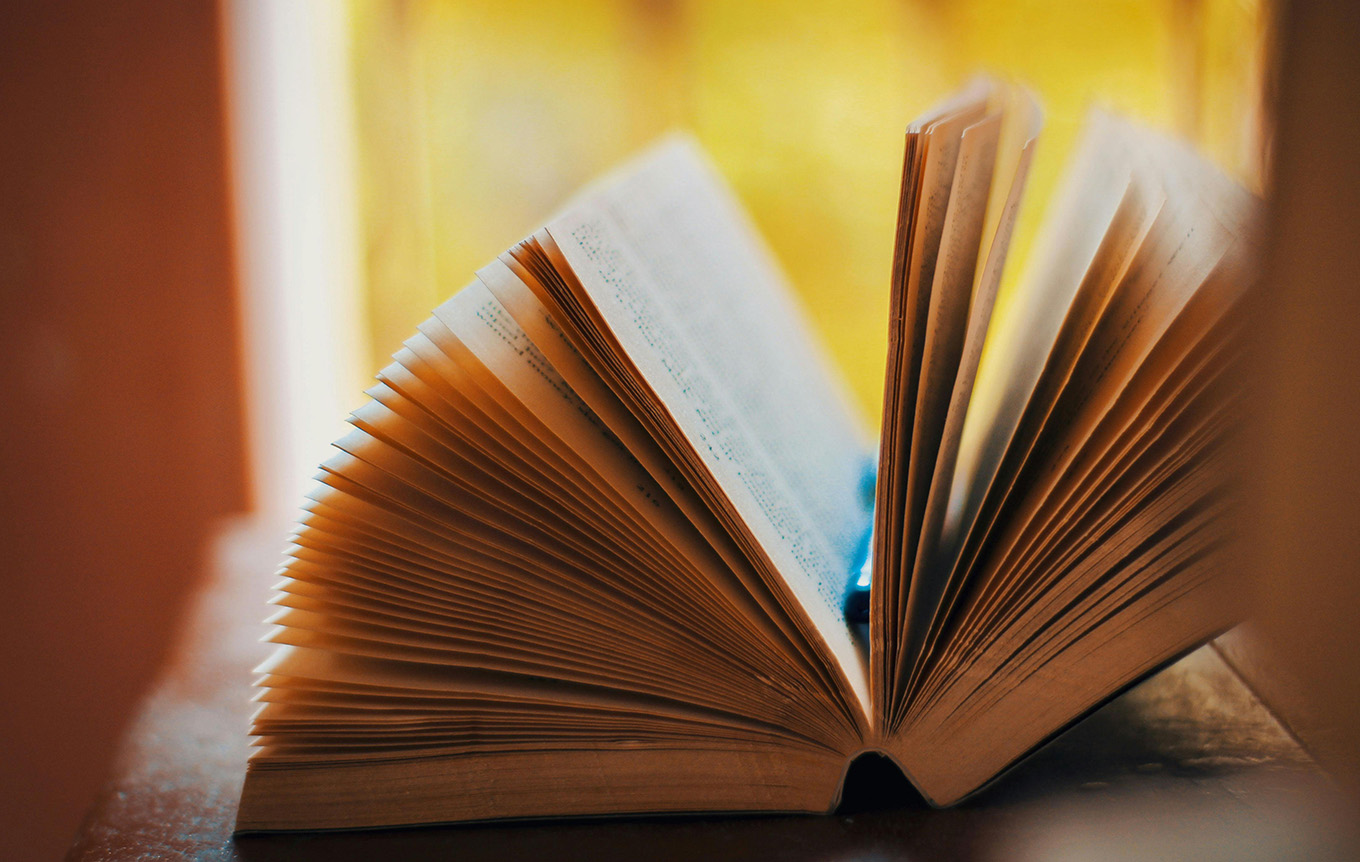
A big challenge was integrating images. If they were not referenced in the text, I ignored them. If they were relevant, I narrated what they showed. And, for this book, we built a separate PDF containing key images so the listener could look at them while listening, if they so chose. The problem was that if the listener was visually-impaired, or listening while driving or exercising, referring to a PDF wasn’t possible.
So, to be safe, I narrated these images as best I could to provide the listener at least a clue about why they were important to the text.
Unlike a printed book (or ebook), an audio listener does not have the ability to quickly glance back a page or two to refresh their recollection of what an acronym or phrase means. In several cases, I would repeat the definition of an acronym the second or third time it was used to help the listener remember its meaning and why it was relevant.
In the instructions I received from the publisher, I was told to ignore specific chapter references. For example, if the author wrote: “In Chapter 4 we discussed…”, I was to say “Earlier in the book…”. In retrospect, I think this substitution was a mistake.
It is already hard enough for a listener to fully remember everything that is said. If the author writes that the reader should go back to review a specific idea, I should tell them which chapter to review. Otherwise, it is almost impossible for the listener to find a specific subject in the narration because there are many different chapters – none of which are indexed.
Because the listener can’t see formatting, whenever reading a short quote I would say “quote ‘learners draw conclusions from the result.’ close quote.” For the same reasons, whenever reading a long quote, I would say: “The difference,” Lani Diane Rich wrote, “is that in telling…”
This process of narrating a training book illustrated clearly to me how much information we get simply from the visual formatting of the text. It also drives home how easy it is to skip back and forth between pages to re-read a definition that they didn’t fully understand. All these opportunities are lost when listening to an audio book.
But an audio book, properly done, makes it seem like the author is talking directly to you, explaining their ideas and encouraging the listener to think in new ways. Plus, audio books can be heard when reading is impossible.
As the narrator, I needed to look for ways to convey this information aurally, while keeping the conversation casual and the content accessible. It was an interesting challenge.
EXTRA CREDIT
Here’s an article that describes the gear I used to record the audio book.
2 Responses to What I Learned Narrating an Audio Book
Any idea when audio book will be released?
Mark:
The schedule is beyond my control. My understanding is later this summer. I’ll let you know – via my newsletter – when it’s available.
Larry