 Developer Rainer Standke emailed me earlier this week about his latest application: Random-X for FCP X.
Developer Rainer Standke emailed me earlier this week about his latest application: Random-X for FCP X.
EXECUTIVE SUMMARY
Random-X randomizes the order of clips in Apple’s Final Cut Pro X, to provide inspiration for montages.
Random-X is designed to take a current project or collection of clips in Final Cut Pro X, then randomize their order to help you explore the creative potential in different montages. This can help think though what works and what doesn’t in the initial stages of an edit.
At it’s heart Random-X reads an XML file created in FCP X, shuffles the shots in the XML, then sends a modified XML goes back to FCP X.
Product: Random-X
Developer: XMiL (Rainer Standke)
Website: http://www.xmil.biz
Price: $9.99
Available through the Mac App Store (Click here)
HOW IT WORKS
Drag clips or a project straight from FCP X to Random-X to get a brand-new project with the same shots in a new, random and shuffled order. Or export an XML from FCP X and load it into Random-X.

For example, here are five clips of fluffy, innocent little animals, displayed in the Browser of Final Cut Pro X. I want to create a captivating montage from these clips.
NOTE: The astute among you may notice that this is a collection of both 16:9 and 4:3 media. You are correct. Why should I make this easy?
The workflow is:

This is the Random-X interface. It isn’t complex, but the settings make a difference. Because I have not yet created a project in FCP X, I will:

Then, I selected all the clips I wanted to build into a montage from inside FCP X and dragged them on top of the Random-X interface.
NOTE: Because this application is XML-based, you can’t drag clips in from the Finder.

The randomization process is extremely fast and, it noted that not all my clips were the same aspect ratio. So, here, it is asking me what I want to do? I’ll select 16:9.

Random-X then asks which Library I want to open this into? In my case, the Library “Random-X” is already open, so I’ll put it there.

Again, almost instantly, a new library appears…

which, when I open it into the Timeline, has my five clips edited into a random order.
Hmmm… not perfect. Not perfect. I need something different. Let’s try again, but this time I’ll drag in a project that contains clips.
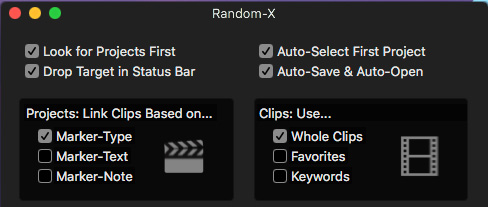
Because I’m going to drag in a Project, I’ll check “Look for Projects First.” If this is not checked, Random-X ignores projects and just looks at the clips.

Again, in just a second or two, Random-X displays the “Pick Your Library” dialog and, after selecting it, a second randomized project appears inside Final Cut.



In just seconds, I have three different, random versions of the same clips. (Or as many variations as I want. All I need to do is drag a project into the app.) This is really quite cool!
EXTRA CREDIT
While drag-and-drop is fastest, Random-X also allows you to import and export XML files.

You can also use Favorite ranges, instead of whole clips, or, even, keyword ranges. You select what you want to use from the main application window.
You can also, using markers, keep two or more clips together while the rest of the montage randomizes.

![]()
The “Drop Target in Status Bar” checkbox displays a small “dice” image in the menu bar at the top. When this is active, you can drop files from within FCP X on top of the menu bar icon.
When this is inactive, the menu bar icon disappears.
SUMMARY
Rainer Standke is very well-known for his XML utilities. What I like about this is that it uses XML in a totally “thinking outside the box” kind of way.
The application is fast, easy to use, fast, and can provide a creative spark to any rough cut to help you think about a sequence in new ways. And, did I mention it was quick?
Rainer is running a special $9.95 introductory price, available through iTunes.