 Dick Osso
Dick Osso
Editor’s Note: Blu-ray burning on the Mac has been a challenge since Blu-ray Discs were first introduced.
Still, many of us need to burn DVDs and Blu-ray Discs for our clients – but it is increasingly difficult. Especially Blu-ray, where an apparent bug in Final Cut Pro X causes burns to fail on a regular basis.
Dick Osso decided to figure out the workarounds and gear necessary to burn Blu-ray Discs using FCP X. He sent me the following report.
How I Finally Got Blu-ray to Work Using Apple Final Cut Pro X
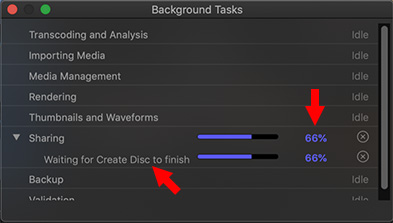
Here’s the problem: When you Share a final project to Blu-ray Disc, Final Cut would only go up to 66% then stall and quit. No Blu-ray. Apparently, this is a known issue to Apple and tech support could not figure out the culprit.
Backstory: I waited and waited before I moved up to Catalina. Did so because NEW software required and I heard it was OK.
OOOPS!!
CS6 Adobe Encore no longer worked on my new iMac, which meant “good-bye Blu-ray.”
I bought Titanium Toast and spoke with their help desk in Bangladesh. Their Help Desk was no help.
APPLE SUPPORT GETS INVOLVED
Called Apple tech support and moved up the ladder until I spoke with SR support, then to Apple engineering. After three calls, two weeks, and updating to the latest version of Catalina, you can burn a Blu-ray image.
Then, the new problems surfaced: You can’t burn a Blu-ray Disc directly from FCP X. Instead, you need to create an .IMG file on the desktop.

Additionally, Preview does NOT! work, even though there’s a button that says: “Preview!” Unlike DVD Studio Pro or Adobe ENCORE there is NO ACTIVE Preview. You are building BLIND.
So I asked the engineer I was speaking with to PLEASE, PLEASE add an Active Preview. I want to see how everything looks and works on the MAIN PAGE.
Larry, what you don’t see, are the BUTTONS for Chapters or the PLAY button or Menu Button.
Before upgrading to Catalina, 2 of my videographer friends, were creating Blu-ray Discs and burning copies. AND…..under Preview, there existed all the BUTTONS for Navigation.
NOT SO NOW!
I asked that engineer to add them, telling her that, currently, I have to wait 2 hours to see the finished Blu-ray DVD, only to discover that things were NOT in the right locations. I would need to fix them, then start the burn again. Then, wait four more hours to see if the second copy was correct.
This wastes time and discs.
BIG NOTE: LARRY, please reach out to APPLE and ask them, implore them, to make the MAIN PAGE NAVIGATION template work. Second, ask them to INCLUDE an ACTIVE PREVIEW so we can see everything as it should be before we send it out to BURN.
THE WORK AROUND

hdiutil burn /users/richardg.osso/Desktop/
NOTE: Replace my name with your user name.
6. Then ADD the location of the .IMG file and what it is called. Type carefully, NO MISTAKES! (The path and file name will vary, depending upon your system.)

hdiutil burn /users/richardg.osso/Desktop/Wedding/Video/BluRay.img
NOTE: The slashes indicate folders. After typing “hdiutil burn” type the path from your Users folder to the file you need to burn. The desktop is a good location because it is an easy path to type.
7. Then press Return and the burn begins and the log looks like this:

When completed, the disk is ejected and the burner shuts off.
Larry, I got Apple to fix part of the BluRay Build as part of the update. They tell me that more fixes are coming as they are aware of the bugs……but, I got NO FEEDBACK on two issues that are critical in the build and I look to you to pass this on or speak with someone in engineering in Apple.
It took me almost 2 months to get APPLE to make the first fix, just to get beyond the crash at 66%.
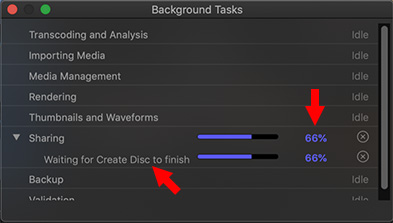
I have made DVDs from my Super Drive and one disk in the LG MDISC Blu-ray Burner.
WHERE TO BUY A BLU-RAY DRIVE
BTW, I had to go to OWC to buy this burner. The Apple Engineer had me go to Best Buy, but they had nothing for MAC and Catalina. I went to a big tech store outside of BOSTON, they had nothing. Finally, went to the Internet and found OWC. I bought it from them. $142 with TAX and Shipping.
Here’s the link: https://eshop.macsales.com/item/OWC/MR3UBDRW16/
So if you make any QUICK TIP article from my experience, please include the burner and where to go.
SUMMARY
The BluRay DVD Disc I made works, but the Navigation Menu is all messed up. In Preview, I saw only an off-side PLAY button. It’s a real mess. I’d hate to give that to my clients, but they know the journey I’ve been on.
Thanks, Larry
Larry adds: Dick, thanks for your report. I’m publishing this for my readers and sharing your thoughts with my contacts at Apple. Hopefully, they will find time to get this fixed.
53 Responses to FINALLY! Burn Blu-Ray Discs Using Final Cut Pro X
Newer Comments →-
 Lou Hemsey says:
Lou Hemsey says:
March 16, 2020 at 5:46 am
-
 John Ramsden says:
John Ramsden says:
March 16, 2020 at 6:01 am
-
 David Vogt says:
David Vogt says:
March 16, 2020 at 6:25 am
-
 Eduardo Arroyuelo says:
Eduardo Arroyuelo says:
March 16, 2020 at 7:14 am
-
 David Dixon says:
David Dixon says:
March 16, 2020 at 12:06 pm
-
 Johnclaude says:
Johnclaude says:
March 16, 2020 at 2:26 pm
-
 David says:
David says:
March 17, 2020 at 1:26 am
-
 Larry says:
Larry says:
March 17, 2020 at 7:00 am
-
 Chri Hu says:
Chri Hu says:
March 18, 2020 at 6:00 am
-
 chocolateisgood says:
chocolateisgood says:
April 10, 2020 at 10:57 am
-
 Larry says:
Larry says:
April 10, 2020 at 11:08 am
-
 naomi says:
naomi says:
April 10, 2020 at 10:29 pm
-
 Larry says:
Larry says:
April 11, 2020 at 8:41 am
Newer Comments →Larry, Dick:
Thank you for your tireless work on this super aggravating issue. FWIW, I also bought OWC’s Blue Ray Burner you cite in the article, works great, sounds great, although I am not on Catalina.
With such great engineering minds at Apple, and obviously they know the many users of their product have to export DVD and or Blu-Ray; this is not a trivial issue for the end user; but sadly, it seems the development team doesn’t think so, respectfully.
Hope they hear some of this and get it done, soon.
Regards to all.
Lou
Lou Hemsey Music and Film
You can also create a disc image for DVD or Blu Ray in compressor, you just don’t get many options. I bought a cheap Chinese drive for £45, has mainly been used for archiving, has burned 150 discs so far.
You can also view the DMG file by mounting it, and viewing it with software that reads blu-ray like Blu-ray Player Pro. You still need to spend the time creating the image file, but don’t need to go through the physical optical burn stage to preview your work.
Thank you. We had a deadline for a very important festival. All the copies lost many audio tracks!
Insane! The USUS burner did fine but doesn’t run on catalina had to export the .img to an older mac. Took ages.
At the end i just stored a QuickTime in the Blu-ray Disc. I hope they don’t mind.
Thank you! We were scratching our heads wondering why Blu-ray was so laborious.
Does Disk Utility not burn these .img files to disk anymore? Or does it just burn DVD images?
I find that burning Blu ray disc directly from FCPX does not give me the best results ie loss of details and sharpness. I use Toast 16 (17 does not work for me on High Sierra), an OWC M burner (LG) and M (Millennia) blanks .
I reckon the M disc improves the ratio signal noise to use an audio term ie a little more contrast and clarity. Perhaps one has to be a perfectionist to see it though !
My problem is that using a 6 year old 1920 x 1080 3-lcd native resolution projector, there is a loss of vibrancy in the projected image on a 2.5 meter screen. Hopefully my next unit will show an improvement in that regard .
Commercially produced BD and DVD when of good quality, come out beautifully though ; its only my own production that do not look as good. My camera is a Canon XF100 which I am extremely pleased with.
Lots of us all around the world are still using DVD’s and Blu-Ray. I don’t understand why Apple with its alleged commitment to Pro users has degraded this output option so much. I miss DVD Studio Pro 🙁
David:
I miss it, too. My guess is that the technology inside it was too old to maintain for current operating systems. Still, I keep discussing the need for high-quality DVD and Blu-ray burning with Apple at every opportunity.
Larry
Another reason to keep an “old” Mac (Pro) which runs OSX 10.10.5 (Yosemite) and therefore CS6 with Encore.
Encore is still the best software to create Blu-Rays with great menus and even pop-up menus. And once you get to know it, it’s better than DVD Studio Pro even for DVDs.
Just my own experience.
These instructions are as clear as mud to someone who is not a professional. I guess I’m stuck with burning a muddy looking Blu-ray with Toast via H264 as Toast is horrible now and won’t burn ProRes.
ChocolateIsGood:
Smile… I know that feeling of getting lost in the instructions.
First, Blu-ray burning on Mac has always been a problem due to a lack of native Blu-ray support from Apple. Second, you can’t burn ProRes to a Blu-ray disc, ProRes is not a supported Blu-ray codec. H.264 is. (Remember, the Blu-ray spec was created about 20 years ago and hasn’t been updated.)
Second, I agree, Toast does not do good compression. I generally compress my movies using other software, then burn the Blu-ray using Toast.
Third, the problem this article reports was a bug in Final Cut that prevented Blu-ray burning at all. Since you are using Toast, this doesn’t apply.
Larry
Pleas help!!! no one explains how to make or what the .IMG file is and im struggling. always made bluray disks directly from final cut (no compressor) but not working since catalina update. Thanks
Naomi:
Deep breath… Creating Blu-ray Discs is a mess, I’m sorry it is driving you nuts. There’s a bug in FCP X that prevents it from creating Blu-ray Discs, which is what this article describes. My hope is that Apple fixes this in a update soon.
Re-read the article. An .IMG file is a file created by FCP X – note the menu in the screen shot near the top – which is stored to your hard disk, not burned the Blu-ray Disc. What you are doing is creating a master file suitable for burning ( the .IMG file) in FCP X.
Until Apple fixes the bug, you might look into using Compressor to burn the Blu-ray, or an application called Roxio Toast.
Larry