 Dick Osso
Dick Osso
Editor’s Note: Blu-ray burning on the Mac has been a challenge since Blu-ray Discs were first introduced.
Still, many of us need to burn DVDs and Blu-ray Discs for our clients – but it is increasingly difficult. Especially Blu-ray, where an apparent bug in Final Cut Pro X causes burns to fail on a regular basis.
Dick Osso decided to figure out the workarounds and gear necessary to burn Blu-ray Discs using FCP X. He sent me the following report.
How I Finally Got Blu-ray to Work Using Apple Final Cut Pro X
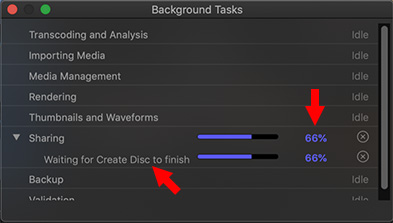
Here’s the problem: When you Share a final project to Blu-ray Disc, Final Cut would only go up to 66% then stall and quit. No Blu-ray. Apparently, this is a known issue to Apple and tech support could not figure out the culprit.
Backstory: I waited and waited before I moved up to Catalina. Did so because NEW software required and I heard it was OK.
OOOPS!!
CS6 Adobe Encore no longer worked on my new iMac, which meant “good-bye Blu-ray.”
I bought Titanium Toast and spoke with their help desk in Bangladesh. Their Help Desk was no help.
APPLE SUPPORT GETS INVOLVED
Called Apple tech support and moved up the ladder until I spoke with SR support, then to Apple engineering. After three calls, two weeks, and updating to the latest version of Catalina, you can burn a Blu-ray image.
Then, the new problems surfaced: You can’t burn a Blu-ray Disc directly from FCP X. Instead, you need to create an .IMG file on the desktop.

Additionally, Preview does NOT! work, even though there’s a button that says: “Preview!” Unlike DVD Studio Pro or Adobe ENCORE there is NO ACTIVE Preview. You are building BLIND.
So I asked the engineer I was speaking with to PLEASE, PLEASE add an Active Preview. I want to see how everything looks and works on the MAIN PAGE.
Larry, what you don’t see, are the BUTTONS for Chapters or the PLAY button or Menu Button.
Before upgrading to Catalina, 2 of my videographer friends, were creating Blu-ray Discs and burning copies. AND…..under Preview, there existed all the BUTTONS for Navigation.
NOT SO NOW!
I asked that engineer to add them, telling her that, currently, I have to wait 2 hours to see the finished Blu-ray DVD, only to discover that things were NOT in the right locations. I would need to fix them, then start the burn again. Then, wait four more hours to see if the second copy was correct.
This wastes time and discs.
BIG NOTE: LARRY, please reach out to APPLE and ask them, implore them, to make the MAIN PAGE NAVIGATION template work. Second, ask them to INCLUDE an ACTIVE PREVIEW so we can see everything as it should be before we send it out to BURN.
THE WORK AROUND

hdiutil burn /users/richardg.osso/Desktop/
NOTE: Replace my name with your user name.
6. Then ADD the location of the .IMG file and what it is called. Type carefully, NO MISTAKES! (The path and file name will vary, depending upon your system.)

hdiutil burn /users/richardg.osso/Desktop/Wedding/Video/BluRay.img
NOTE: The slashes indicate folders. After typing “hdiutil burn” type the path from your Users folder to the file you need to burn. The desktop is a good location because it is an easy path to type.
7. Then press Return and the burn begins and the log looks like this:

When completed, the disk is ejected and the burner shuts off.
Larry, I got Apple to fix part of the BluRay Build as part of the update. They tell me that more fixes are coming as they are aware of the bugs……but, I got NO FEEDBACK on two issues that are critical in the build and I look to you to pass this on or speak with someone in engineering in Apple.
It took me almost 2 months to get APPLE to make the first fix, just to get beyond the crash at 66%.
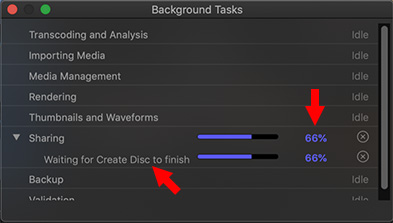
I have made DVDs from my Super Drive and one disk in the LG MDISC Blu-ray Burner.
WHERE TO BUY A BLU-RAY DRIVE
BTW, I had to go to OWC to buy this burner. The Apple Engineer had me go to Best Buy, but they had nothing for MAC and Catalina. I went to a big tech store outside of BOSTON, they had nothing. Finally, went to the Internet and found OWC. I bought it from them. $142 with TAX and Shipping.
Here’s the link: https://eshop.macsales.com/item/OWC/MR3UBDRW16/
So if you make any QUICK TIP article from my experience, please include the burner and where to go.
SUMMARY
The BluRay DVD Disc I made works, but the Navigation Menu is all messed up. In Preview, I saw only an off-side PLAY button. It’s a real mess. I’d hate to give that to my clients, but they know the journey I’ve been on.
Thanks, Larry
Larry adds: Dick, thanks for your report. I’m publishing this for my readers and sharing your thoughts with my contacts at Apple. Hopefully, they will find time to get this fixed.
53 Responses to FINALLY! Burn Blu-Ray Discs Using Final Cut Pro X
← Older Comments-
 Arie Hoffman says:
Arie Hoffman says:
July 23, 2020 at 4:34 am
-
 Larry says:
Larry says:
July 23, 2020 at 8:47 am
-
 William White says:
William White says:
July 30, 2020 at 6:10 am
-
 Larry says:
Larry says:
July 30, 2020 at 7:45 am
-
 baty says:
baty says:
September 9, 2020 at 8:20 am
-
 Larry says:
Larry says:
September 9, 2020 at 10:10 am
-
 baty says:
baty says:
September 25, 2020 at 12:03 pm
-
 SINCENY 64 says:
SINCENY 64 says:
January 19, 2021 at 4:13 pm
-
 Larry says:
Larry says:
January 19, 2021 at 4:33 pm
-
 John says:
John says:
July 4, 2021 at 8:53 am
-
 Larry says:
Larry says:
July 4, 2021 at 9:24 am
-
 Derek Stockton says:
Derek Stockton says:
August 13, 2021 at 11:04 am
-
 Larry says:
Larry says:
August 13, 2021 at 3:58 pm
-
 Hans Douma says:
Hans Douma says:
October 10, 2021 at 8:50 am
-
 Larry says:
Larry says:
October 10, 2021 at 9:00 am
-
 Ricci Ocampos says:
Ricci Ocampos says:
March 1, 2023 at 7:14 am
-
 Larry says:
Larry says:
March 1, 2023 at 7:33 am
-
 Allen says:
Allen says:
June 22, 2023 at 11:34 pm
← Older CommentsHi Larry
I can make a BR disc in FCPX but only at 720, and not 2k – is that a bug?
Regards
Erik
London
Arie:
2K is not a supported format. Blu-ray mimics broadcast television. It supports 1280 x 720 and 1920 x 1080.
Not 2K.
Larry
I have to produce a weekly Church service video on DVD for a local cable broadcast.
I encountered the sharing to DVD (usually a Compressor Kit -1 Error, often at 66% or earlier if I have a bad frame) after upgrading to FCPX 10.4.8. I have downloaded DVD Creator from Wondershare and will try it.
I have found sharing to a Masterfile will sometimes reveal an exact location of a bad frame in the video. I can then successfully share to a disk image after deleting the bad frame and burn a SD DVD from the desktop.
Can we still download FCPX 10.4.7?
William:
Apple support may be able to give you access to FCP X 10.4.7, but it isn’t available to us mere mortals.
Larry
Bona Sera, Larry.Question export Final Cut Pro X in macOS Big Sur.Not export Blu ray .No Waveform editing software.Ave tu problem în FCPX? Tanks.
Baty:
Big Sur is still in beta – you would need to contact Apple Support for help with that.
I don’t work with beta software – too buggy, as you’ve discovered.
larry
OK Thanks.
Hi Larry. I purchased new iMac 27″ with 1TB SSD and FCP loaded at factory. Same hangup burning SD DVD at 66%. Is Apple going to resolve this? Yes, I can work around and share to desktop then burn in Toast. Not what I paid for.
Would be nice to have it work properly. Thanks.
Sinceny 64:
I agree, it would be nice for this to work properly. So far, Apple has not felt this is important enough to fix.
Larry
I purchased the new M1 Mac Powerbook-OS11.4 Big Sur- with 16GB Memory, 2 TBHD. I used FCP 10.5.2 to do my editing. Exported file to desktop as it would stop when it was time to write using to bluray using OWC bluray burner. Toast 19 Pro worked with burning DVDs but would hang up trying to burn bluray. I finally purchased NCH software “Express Burn” and produced bluray every time successfully.
I still don’t produce good Menus like DVD Studio Pro use to produce with frame accurate chapters. True… I don’t produce the amount of videos I use to.
John:
This is a great tip. I haven’t heard of NCH Express Burn, but do know that FCP / Compressor have a hard time burning DVDs and Blu-ray Discs. Thanks for sharing what you’ve learned.
Larry
I am just trying to get the timeline exported to img – but it acts like (at 66 percent) I’m trying to burn a disk but I just want the img File to desk top – am I doing something wrong ?
Big Sur, m1 Mac mini 8 gb dam
Derek:
I assume you mean a DMG file, not IMG (which is a still image format). Hmmm… The freeze at 66% is a known bug.
I suggest calling Apple Support and asking them the steps to create a DMG file, rather than burn a disc.
Larry
This article starts with burning the img-file via Terminal, but you can use the Burn command in Finder as well. I assume the effect would be the same ?
I used the Finder Burn on a project and the resulting Blu-Ray does play well, but the player makes a sound as if the playhead needs constant repositioning. This would never happen with earlier Blu-Rays I created with Toast, but that app does not work anymore in Catalina 🙁 Too expensive for me to update for 1 or 2 blurays
Burning Blu-ray directly from FCPX cannot be done, because the option does not even appear in the destination setup
Hans:
Thanks for your comments. Yes, Blu-ray burning has disappeared from the Destinations menu starting with FCP 10.5; however it hasn’t worked in FCP for a long, long time.
Which is sad, because many of use need to burn both DVDs and Blu-ray Discs. Apple now feels that time is past.
Larry
Hello hope your doing well.I have a difficult time getting the right picture format background when burning disc to blu ray. The picture background result when viewing the blu ray is like in low resolution photos. In other words it looks awful it doesn’t look HD more like in SD. But the video is fine coz it plays in HD resolution.
Ricci:
Keep in mind that all DVDs are always SD resolution. Only Blu-ray Discs (and AVC-HD Discs) are HD. Also, when sizing the background image, use 720 x 534 pixels for 4:3 images and 853 x 480 pixels for 16:9. This compensates for SD video using rectangular pixels, rather than square.
Larry
I have the same issue as Ricci Ocampos,
Been using FCPX since 2013 and been burning 60-100 DVD and Blu-ray per year. Just lately I have been having trouble with the menu background picture on a blu-ray showing up as either super low-quality or low-bit-depth looking. It is a .png or .jpg file that I make from a high quality photo edited in Adobe Photoshop at 1920×1080. The graphic looks fine on computer screen and is between 2 and 4mb in size. However, after the disc is burned, I preview the disc in a blu-ray player and the main background image of the menu screen looks terrible.
I cannot remember this being the case in past iterations of FCPX or Compressor. I’m having this issue using Compressor 4.6.2 on Mac OS 12.6.3. I’ve searched everywhere and this is the first comment I’ve seen on the matter.