 Three weeks before the 2024 NAB Show, I got a call from Sam Bogoch, President of Axle AI, asking if I was interested in a sponsorship to shoot interviews at the show.
Three weeks before the 2024 NAB Show, I got a call from Sam Bogoch, President of Axle AI, asking if I was interested in a sponsorship to shoot interviews at the show.
First, I said “YES!” Then, I scrambled to make it happen. Here’s what we did.
NOTE: You can find all our interviews indexed here.

The show halls were busy all four days. This is South Hall, Lower Level on Monday.
THE SCHEDULE
Reaching out to my network of PR firms and industry contacts – along with using a lot of website contact forms – I invited 102 firms to participate. 60 said yes and scheduled a time; though three cancelled during the show.
NOTE: There was no cost or fee associated with any interview.
Over the course of four show days, my team and I shot 57 interviews covering all four buildings at the Las Vegas Convention Center. This averaged one new interview – with B-roll – every 20 minutes, with no two locations the same.
Like all shoots, I wanted more time with each guest. And, like all shoots, reality intervened.

(l to r) Alex Woods, Larry Jordan, Martin Torner (Matthews Studio Equipment), and Ryan Krauza.
THE CREW
The reason I love production is that I really enjoy being part of a team. Doing these interviews as a “one-man-band” holds no attraction to me – I like the creative energy of working with a group. For this project, I was very fortunate to find two talented and enthusiastic free-lancers: Alex Woods, camera, and Ryan Krauza, Lighting/PA. Both were excellent, reliable and fun to work with.
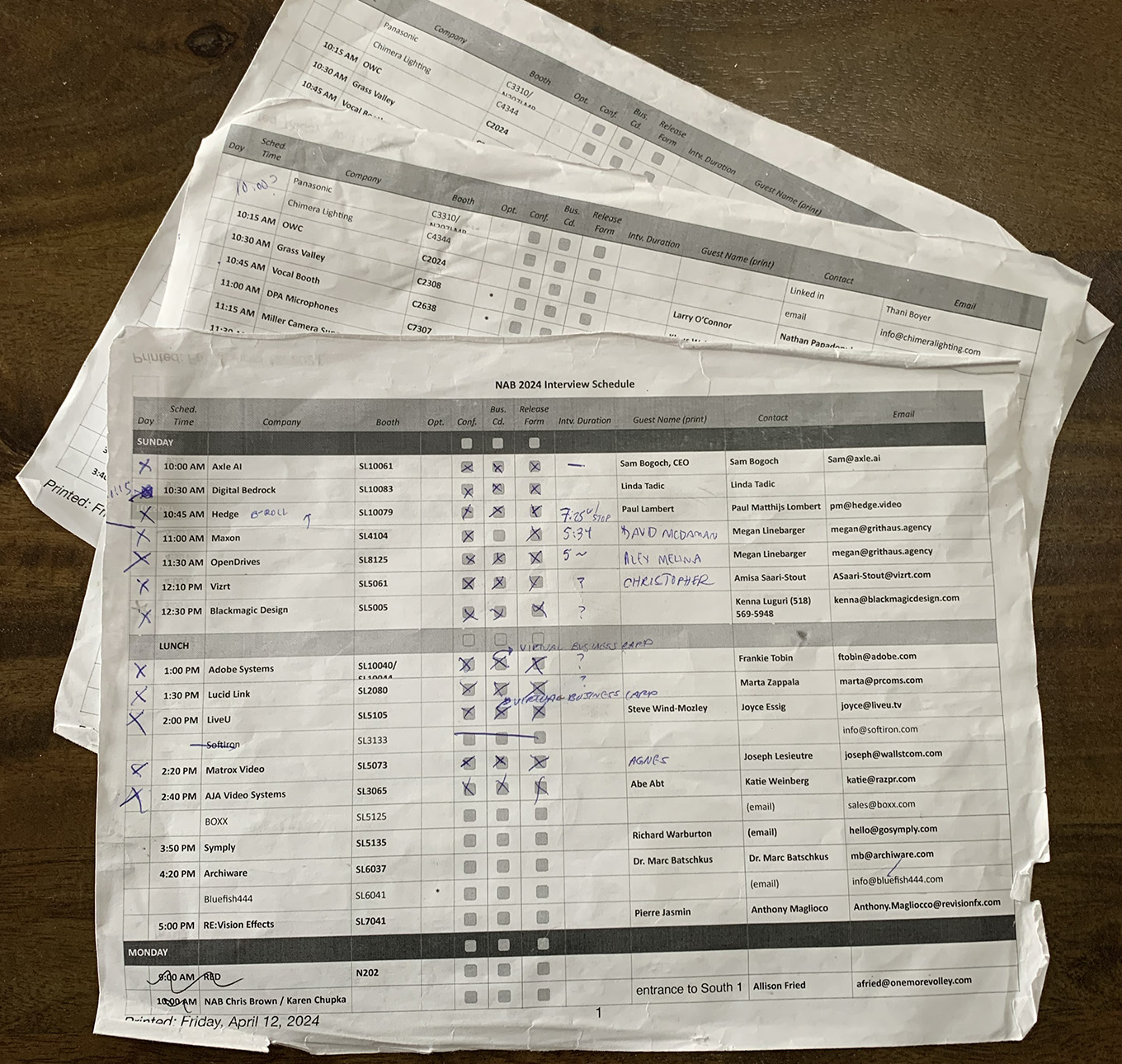
The four-day shooting schedule.
THE PROCESS
Each day’s shoot was scheduled with contact, company, booth number and time, as pictured above.
At the start of the day, Ryan would head to the first interview to make sure the person we needed to interview was ready for us. Alex and I would gather our gear and follow along a couple of minutes later.
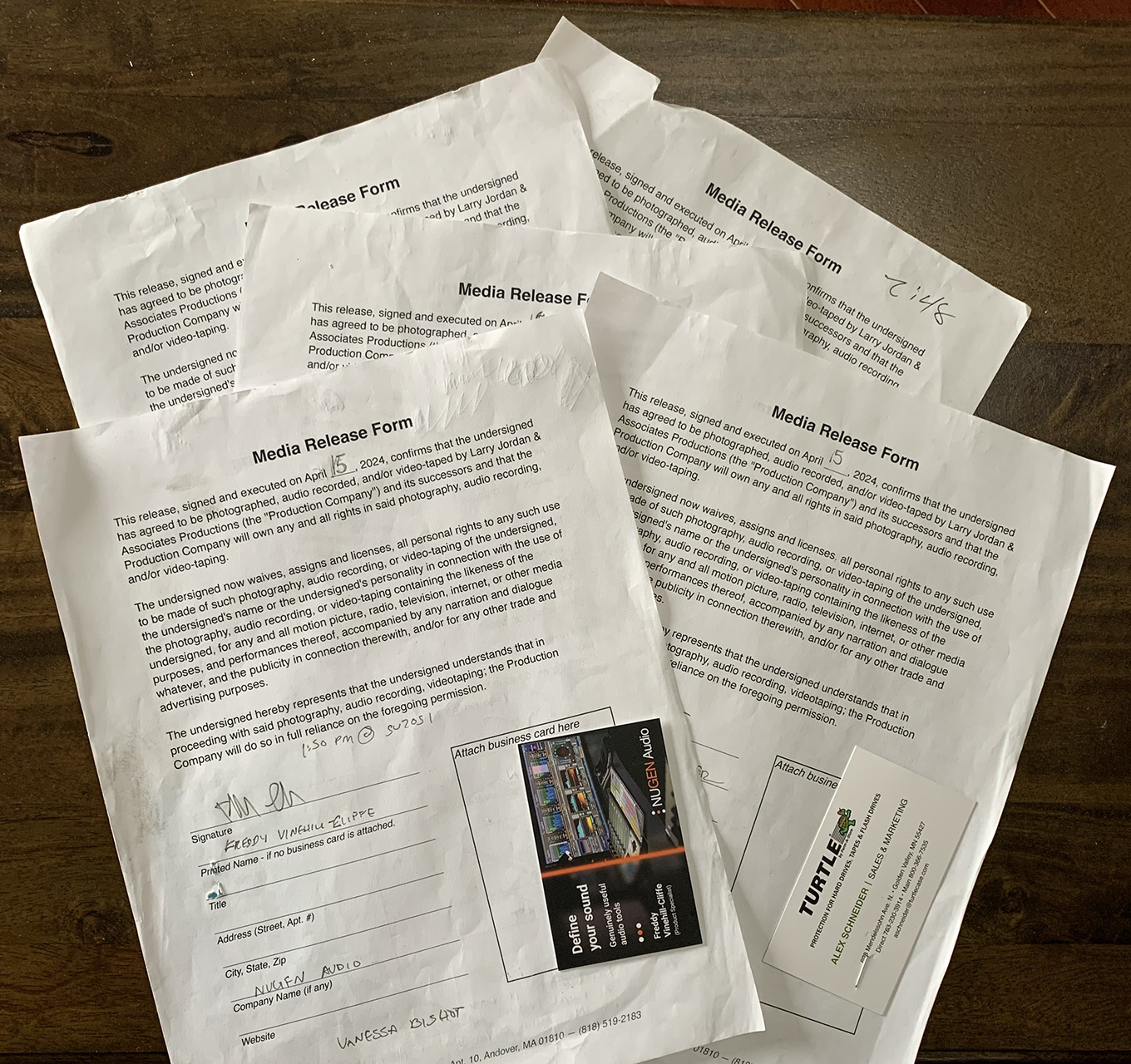
Signed media release forms and stapled business cards.
Ryan had each guest sign a release form, then stapled their business card to the form so I could verify spelling during the edit. (Yes, NAB is all about companies seeking publicity, but there’s no harm in covering the legal exposure. This is a version of a form I’ve used for years for the Digital Production Buzz.)
Alex and I would show up to record the interview a few minutes after Ryan. Interviews ran roughly five minutes each. During the interview, Ryan held a fill light which made a BIG difference in the quality of the image. (More on this in a minute.)

Alex Woods and Larry Jordan
During the shoot, Alex would run camera and wear a headset to make sure the audio was OK. (Her hearing is better than mine.) When the interview was done, Ryan would leave to track down the next guest, while Alex shot B-roll; mostly at her discretion, but, then, she had also heard what was discussed in the interview. I would visit with each guest to learn more about their company and products.
This process made it easy for us to maximize our shooting time by limiting the amount of time we spent tracking down errant guests. It also helped that Ryan would text me landmarks so we could find the next booth quickly. It is easy to get lost at NAB.
UPDATE: One other note occurred to me after I wrote this: Easily a third of our guests did not have business cards and their handwriting was terrible. I need to figure out a better way to accurately verify the spelling and capitalization of names, titles and companies. (I guessed wrong for four movies.) I also need to make sure to capture their email address for any needed follow-up. Collecting business cards makes this much easier – if they exist!

THE CAMERA
We used my Sony alpha 7ii DSLR, with a Tamron 28-200 f2.8 zoom lens. The images were gorgeous. In fact, the backgrounds were softer than I expected, which blurred the company logos a bit more than I would prefer. The lens is great, but it is not designed for live video – so zooms were shaky.
We used a borrowed tripod which was light and easy to carry, but also designed for stills. It had very, very limited pan and tilt capability. Next time, I’ll bring a tripod designed for video. (We had boundless enthusiasm, but a very limited budget.)
The only problem with the camera was the auto-focus. It had a mind of its own and, frequently felt the background was more interesting than the person talking. This made editing with limited B-roll more, ah, challenging.

Ryan Krauza (L), Mitch Gross, Aputure
THE LIGHT
The magic behind these images was a small LumeCube light, which Ryan hand-held to fill in the face.

This little light made all the difference. Shadows were smoothed, without blinding the talent. Because the light was held to the side, textures and modeling were retained. (These often get washed out when the light comes from the same location as the lens.)
I added a LumeCube Power Grip, which you see Ryan holding in the phot above. This provided a large external battery for the light. Even running the LumeCube for several hours each day, we never came close to exhausting this battery.
NOTE: We ran the light at 65% power, 5500°K to match the lighting in the hall. The LumeCube can be adjusted from 2800° – 6000°K. We also used a diffusion filter to soften the light.

THE MIC
I purchased a Sennheiser MD46 hand-held mic specifically for this event, based on the recommendation of the folks at B&H Photo. This mic was designed by Sennheiser to meet the needs of NBC covering the Olympics.
It had excellent noise rejection with good voice quality, provided the speaker was directly in front of the mic, and a good wind screen.
However, every time I toggled between pointing the mic at a guest or myself, there was a loud pop of handling noise. Every time. I finally gave up editing these out. If you listen, you’ll hear these pops in all the interviews. Sigh… It never occurred to me that a hand mic would have a hand noise problem. I should have tested this more.
I’ll be returning the mic to B&H.
NOTE: Wireless mics are risky in a tech environment like NAB. RF is EVERYWHERE. A hard-wired mic generally provides higher sound quality with no risk of interference.
OTHER AUDIO
I connected the mic to a Zoom H4n. This served as both a preamp for the mic and, by applying an audio compressor in the Zoom, it meant that the camera was recording distortion-free audio at a good level without us needing to constantly ride levels. This simplified the audio edit because all the audio was clean and loud.
I did, however, add a second compressor/limiter effect during editing to boost and stabilize all levels before exporting the final movie.

Um, yes, it was good to sit…
EDITING
The Sony camera recorded 1080p/29.97 video using the H.264 codec. This footage was edited natively – no proxies – using Apple Final Cut Pro running on an M2 Max Mac Studio. I chose FCP because of its speed. FCP renders and exports more than twice as fast as Premiere Pro. Compressor is at least 1.5X faster than Media Encoder.
While it would have been nice to use the Speech-to-Text feature in Premiere, I realized that the limited B-roll meant that I couldn’t do a lot of fancy editing – nor did I have time for finesse. With this much material in such limited time, this was more like cutting news than a feature.
FCP delivered great images at high-speed. I took advantage of “Send to Compressor” to automate the entire export and compression process. At no time did FCP slow down – it displayed video as fast as I dragged the mouse.
While the audio capability of Premiere is far superior to that of Final Cut, I applied a Multipresser audio filter in FCP to automatically compress audio levels and limit them to -3 dB so that it was easy to hear each speaker without resorting to keyframes. Here the noise reduction provided by the mic was a big help.
Also, FCPs text templates are easier to change than Premiere’s.
NOTE: The opening title was creating in Motion.

SUMMARY
I am very pleased with the results. The images looked great, each speaker could be easily heard regardless of how noisy it was in the hall, and the entire process ran smoothly. What impressed me even more was the quality of the content. Each interview was short, focused, and informative. I learned a lot with each one.
My hope is to repeat this process again next year. Next time, I’ll use a camera with more reliable auto-focus and a better tripod. I’ll also test the mic more extensively before taking it into live production. For the interviews, a crew of two is enough, but I will schedule a bit more time for each interview to allow time for better B-roll. I also need to run lens tests so the background isn’t quite so blurry.
But, it was great to be back at NAB, back into production, and visiting with long-time friends.

Ryan Krauza, Alex Woods, Larry Jordan, and Edgar Shane (JVC). Photo courtesy of Alan Halfhill.
15 Responses to Behind-the-Scenes: How We Shot Interviews at the 2024 NAB Show
Great job on putting this all together to show what you did to get the interviews for us. Next time you will have no issues. Thank You
Rick:
Smile… There are ALWAYS issues. My eternal hope is that I don’t repeat them.
Thanks,
Larry
This brings back memories! Happy to see you out there again, Larry. this is awesome.
Cirina:
Anytime I get to read your name makes me feel good. I’m glad you like these. My hope is to do more. We shall see.
Larry
Loved reading how you did this. I’m using LumeCube too and love it…especially like that I can quickly dial in color temperature.
Mary:
Thanks for the kind words. I have two LumeCube edge lights on my desk for webinars. This portable LumeCube puts out an amazing amount of light in a very small and portable package. It’s a great hand-held fill light.
Larry
I am pressed for time at the moment, but at a glance, I already loved your article, and will read it carefully. Although I will likely be working solo, your experience (the good and the bad) will be invaluable. I thank you for sharing!
Sigrid:
Even though “working solo” is attractive, having an assistant is INVALUABLE, even if they are only a runner.
Larry
Larry, outstanding write-up as usual, and truly couldn’t have come at a better time. I was on the Apple store website literally yesterday pricing M2 Mac Minis for the live home studio production I’m about to start doing, and wondering whether I should consider getting the video bundle even though I already have an Adobe Cloud sub. Seems like probably so.
It’s been years since I was able to use FCP–not since version 6–but we got out of video and I’ve only used Premiere sporadically since then, so it’s not as though the Premiere/Adobe workflow has become engrained habit. Looks like the learning curve I’ll have with FCP, etc., now might be well worth it.
Coincidentally, I was amazed to see you mention the Zoom H4n. I still have the one we bought back when and only used two or three times before the sudden career change. Looks like I need to break it back out. And buy that LumeCube.
I have to tell you that I learned about you through your tutorials on Lynda.com back in 2008/9–you helped me personally on some projects via e-mail back then–and your advice was so solid that I signed up for your weekly newsletters. I’ve either saved or tagged/bookmarked every one since. We’ve continued buying computers, HDs, and other equipment on your well-sourced and -tested recommendations. You provide an amazing resource, and we sincerely appreciate the effort and passion you’ve given to this industry over the years. Bravo and thank you.
Clint
What an truly informative write up. Thanks so much for sharing. The luma Cube from an angle is an inspired idea. You mention “I applied a Multipresser audio filter in FCP to automatically compress audio levels and limit them to -3 dB” could you share the name if the filter, please.
Bruce:
Smile… I did. It’s called “Multipressor.” And thanks for your kind words.
Larry
Well, you covered the meat, but what about the potatoes?
Camera memory card: Brand, model, size, specs.
What device do you use to upload the footage to your Mac? Or does it have a resident card reader?
Also, I keep a UV filter on my lenses for protection. Do you?
PS- I have the Cayer BV30L tripod. Smooth fluid head once you work the fluid around. Now $125 at the Cayer website.
https://cayerfoto.com/products/cayer-bv30l-72-inch-heavy-duty-aluminum-twin-tube-tripod-kit-with-k3-fluid-head
Barry:
Camera card: I used an older SanDisk 256 GB and brand-new Delkin 256 GB camera card. I never filled the SanDisk – I used about 200 GB.
Both my MacBook and MacStudio have SD card slots.
And you only need to scratch a lens once to remember to protect it using an UV filter. My preference is Tiffen.
Thanks for the tip on Cayer – I’ll look into them.
Larry
Larry, I usually capture the subject’s name/title/spelling at the beginning of the interview so the editor has that information for post. I call it my electronic notepad. Just a thought for future projects. Nice work!
Tom:
Yup, we were supposed to be doing that by getting their business card. It did not occur to me that so many people who were meeting the public would not have them. Worse, the Release Form did not have an email line on it.
Ah, well… live and do better.
Larry