 During their iPad event on May 7, 2024, Apple announced new versions of Final Cut Pro for iPad (v2) and Mac (v.10.8). The iPad version will be available later this spring, the Mac version will be available “soon.”
During their iPad event on May 7, 2024, Apple announced new versions of Final Cut Pro for iPad (v2) and Mac (v.10.8). The iPad version will be available later this spring, the Mac version will be available “soon.”
While the new features in the Mac version were mostly cosmetic, the new features in the iPad were dramatic – and AI-focused. (I have thoughts on this disparity below.)

Image courtesy Apple Inc.
NEW FEATURES IN FINAL CUT PRO FOR IPAD 2
“Final Cut Pro for iPad 2 transforms iPad into a multicam production studio with Live Multicam, giving users the power to speed up their shoot by allowing them to connect and preview up to four cameras all at once, all in one place. To support Live Multicam, Final Cut Camera — an all-new video capture app — comes to iPhone and iPad, letting creators wirelessly connect and remotely direct each video angle with powerful pro controls.
“Final Cut Camera also works as a standalone professional video capture app on iPhone and iPad. External project support gives users the flexibility to edit projects directly from an external drive, leveraging the fast Thunderbolt connection of iPad Pro.” (Apple press release)
Major new features include:
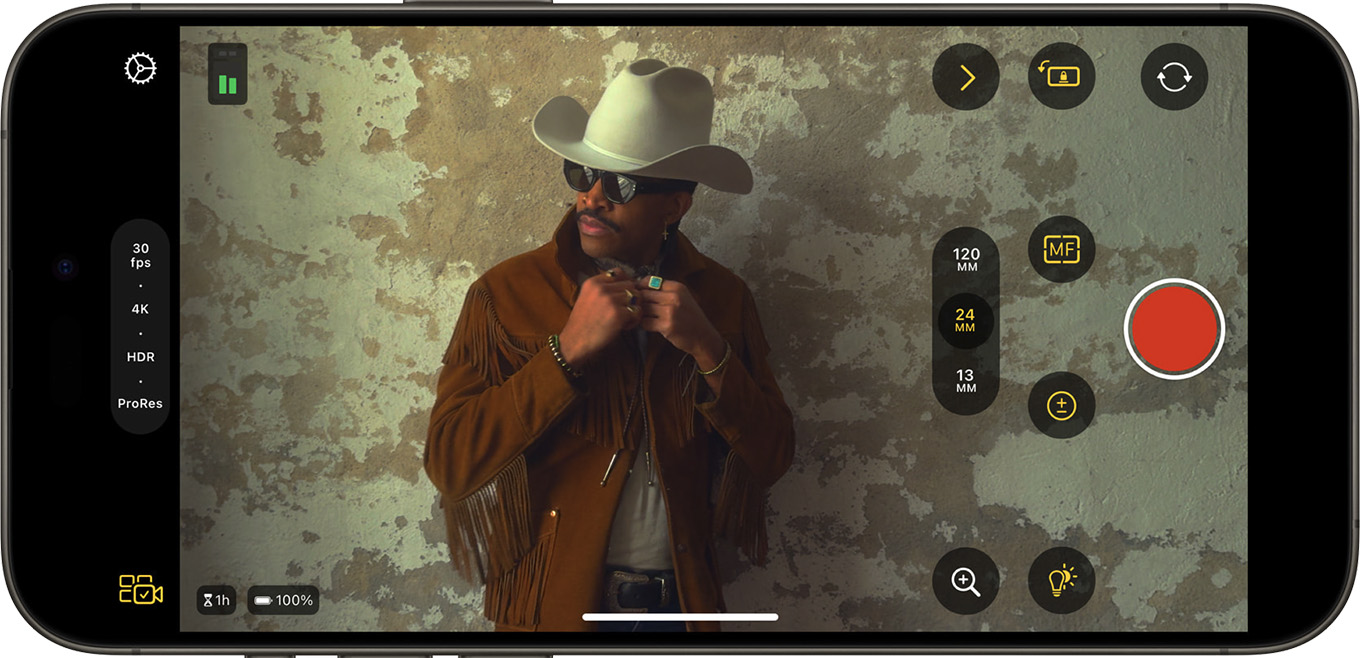
Image courtesy Apple Inc.
Final Cut Camera. A new, stand-alone app that enables live monitoring, capture, video image and focus control and wireless transmission to another iPad.

Image courtesy Apple Inc.
Live Multicam. This supports up to four wireless video feeds from connected iPhones or iPads using Final Cut Camera. Each video feed can have image and audio settings controlled remotely, with automatic linking directly into Final Cut Pro for iPad 2.
External Project Support. FCP now supports projects saved on external storage, connected via USB-C. These projects can be opened in either Mac or iPad versions of Final Cut.
Additional Customization. Up to twelve color grading presets can be saved and accessed, eight new text titles were added, along with twenty new soundtracks and dynamic backgrounds.
NEW FEATURES IN FINAL CUT PRO FOR MAC 10.8
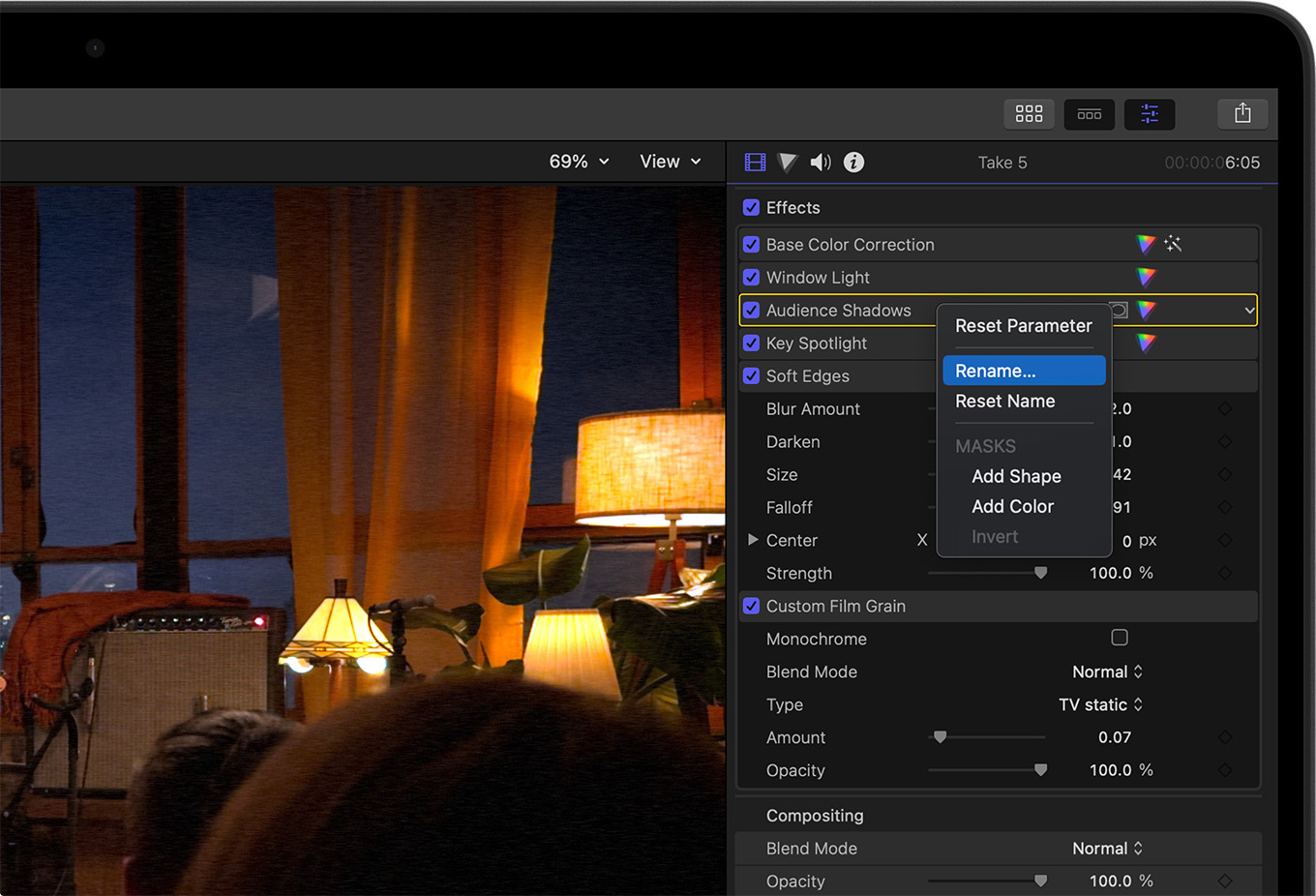
Image courtesy Apple Inc.
“Leveraging the Neural Engine in Apple silicon, new AI features and organizational tools come to Final Cut Pro 10.8. Available as a free update to existing users, Final Cut Pro 10.8 introduces Enhance Light and Color, offering the ability to improve color, color balance, contrast, and brightness in one simple step, and is optimized for SDR, HDR, RAW, and Log-encoded media. With Smooth Slo-Mo, frames of video are intelligently generated and blended together, providing the highest-quality movement and more drama to a project.” (Apple press release)
Other features include:
NOTE: Most of these features require the latest version of iPadOS or MacOS, along with Apple silicon chips on the Mac.
LARRY’S COMMENTARY
At first blush, these upgrades beg the question: “Which version of Final Cut should I use?” But that is easy to answer: If you have an iPad, use the iPad version. If you have a Mac, use the Mac version. Neither version runs on the other platform.
Remember, also, that the iPad version is subscription, while the Mac version is purchased. Over a five year hardware life, you’ll spend $245 for the iPad version and $299.99 for the Mac. (Apple says that the Mac upgrade will be free, as usual.)
Also, at first glance, it is easy to say that the iPad version is getting all the love and the Mac version is getting desultory upgrades, at best. While there’s truth to that, it misses a bigger point.

Image courtesy Apple Inc.
Apple has always used Final Cut to showcase new hardware features – from faster processors and storage bandwidth to better monitors. As editors, we view Final Cut as an editing platform. Apple views it as a hardware showcase. Yes, it edits video, but that’s only because editing video requires serious computing power. Plus, video is highly visual which makes for great demos.
Last week, AI came to the iPad with the arrival of the M4 chip. The Mac’s time is coming. When Apple releases a Mac with the M4 chip – combined with the rumored AI features in the up-coming macOS – I expect to see similar feature leaps in the Mac version.
These may not be the most-requested features that editors want, but they will showcase all that the latest versions of Mac, macOS and AI can do. Hopefully, those two needs will mostly intersect.
11 Responses to Apple Updates Final Cut Pro for iPad and Mac
The ipad is the most likely to go out in the field for acquisition so it’s upgrading makes sense in that context.
What I want to see in the Mac upgrade is the kind of AI driven masking and matting that Premier offers but not via subscription. I want to buy it once and done.
“FCP now supports projects saved on external storage, connected via USB-C. These projects can be opened in either Mac or iPad versions of Final Cut.”
Does this mean that I can start a Project on the iPad, export to MacBook Pro and finish? Apple does not specify. This is especially important if you decide to cancel your subscription. You want to be able to work on and update Projects.
Regarding multicam: It would be interesting to know if you can livestream your multicam project to YouTube or X. Not live-to-tape. Live in real time. FCP for iPad would, in effect, function as a switcher. I assume multicam lets you choose the audio source.
Anyway, I am loving your newsletter. It helps to keep up with production news. Incidentally, new and/or camcorders seem to have disappeared.
Caesar:
When Apple first released FCP for iPad, they said projects could be moved between platforms, and added features to the Mac version to support features in the iPad. I assume – but have not tested – that this remains true.
Regarding multicam, Apple specifically did not say it could do live streaming, so I would again assume not.
Larry
Camcorders are very much alive. The people and productions they serve are with the people that need them and what is special about them. Look closely.
As someone who regularly does color grading in FCP, I do like that I can now rename the filters. Even though its a small change, it sure is a needed one.
Larry you noted NOTE: Most of these features require the latest version of iPadOS or MacOS, along with Apple silicon chips on the Mac.
So does this mean that without the silicon chip in my MacPro 2019 that I won’t see the benefits of the FCP upgrade ?
Patrick:
No. Some features are supported on both Intel and Apple silicon. But not all of them. The link to the Apple page has more details.
Larry
Hi Larry ! Thank’s a lot for ur kind and always very usefull newsletter!
Do you think FCPX new version in Mac will have a new UI ?
Many thanks ! Fab
Fabrizio:
While I think Apple will add a variety of new AI-based features to FCP, I do not expect any major changes to the UI.
Larry
I really hope FCP adds AI transcription like Premiere does – it’s really the only feature I miss from PP (although Cloud based Team projects were also very useful!). Fingers crossed it’s on the list of new features
Emma:
Agreed. Speech to text in any form is woefully overdue.
Larry