![]() Earlier this week Alteon.io announced Alteon Accelerator, a new desktop application that maximizes upload speeds. Anything which makes uploads faster is something media creators need to pay attention to.
Earlier this week Alteon.io announced Alteon Accelerator, a new desktop application that maximizes upload speeds. Anything which makes uploads faster is something media creators need to pay attention to.
To learn more, I emailed several questions to Matt Cimaglia, CEO of Alteon. Here is his response.
Larry: What is Alteon Accelerator?
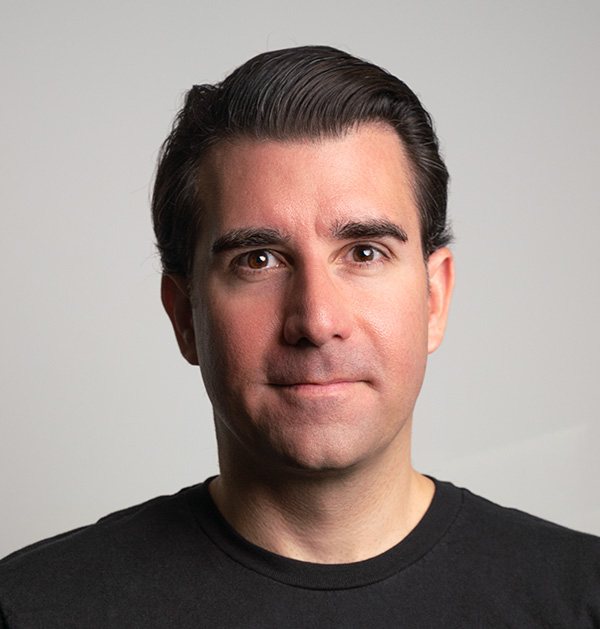
Alteon CEO Matt Cimaglia
Matt: Alteon Accelerator is a desktop application that maximizes media upload speeds and enables remote uploads for content creators. It leverages IBM Aspera technology, which is a high-speed data transfer platform that enables users to move large files and data sets across the globe at maximum speed, regardless of file size, transfer distance or network conditions. By using IBM Aspera, Alteon Accelerator can unlock users’ maximum internet potential, delivering files up to 5TB to the cloud significantly faster than traditional upload methods. This helps to substantially reduce the time it takes for creatives to transfer, share, or store large media files in the cloud.
Larry: There are many companies providing faster upload speeds, Signiant comes first to mind, why should media creators consider Alteon Accelerator?
Matt: Beyond simply increasing upload speeds, Alteon Accelerator is integrated with Alteon’s comprehensive content management system built for creatives, which offers features such as automatic generation of proxy files, real-time comments on videos, powerful workflow extensions for Premiere Pro and Final Cut Pro, and the ability to transcode Blackmagic RAW media files in the cloud. Alteon is constantly adding more features and improving the platform to make it even more user-friendly and efficient for media creators. Alteon Accelerator is not just a tool for faster uploads; it’s one part of a complete ecosystem that helps everyday creators streamline their workflows and collaborate with their creative partners.
Larry: Does this work exclusively with Alteon servers or can we use this to speed point-to-point transfers?
Matt: Alteon Accelerator is designed to upload files to the Alteon Cloud platform at blazing high speeds. Currently, it doesn’t handle point-to-point transfers, but we are exploring potential solutions that would complement our product. We are in early stage discussions with LucidLink, a company that specializes in fast point-to-point file transfers, about the potential for integration and collaboration. Together, the two products could offer a comprehensive solution for fast and efficient file transfers and collaboration.
Larry: What do we need to do to make this work?
Matt: To make Alteon Accelerator work, users must have an Alteon.io account. They simply download the Alteon Accelerator application and install it on their Mac or Windows desktop. Once installed, they can start uploading files to Alteon’s secure, scalable cloud platform. The application can also be installed on a remote machine, for example, a high-speed Windows workstation based in an office or post facility, with uploads triggered remotely from a home Mac laptop browser to upload large files, including professional RAW file formats, directly to Alteon Cloud. From there, Alteon will automatically generate proxy files of every asset, allowing project owners to share files or folders with whomever they want and set optional expiration dates and permissions.
Larry: How does it work; is this a case of manipulating UDP packets?
Matt: Alteon Accelerator uses IBM Aspera technology, which is based on a proprietary transport protocol that optimizes data transfer over the Internet, no matter the file size, the distance between upload and download locations, or the quality of the wifi connection. This protocol uses a combination of techniques such as adaptive rate control, congestion control, and forward error correction to achieve maximum transfer speeds.
Larry: Alteon Accelerator has a 5 TB limit. Why the limit?
Matt: The 5TB limit is in place to ensure that the service can handle the large files and data sets that media creators typically work with. Additionally, it’s a balance between the technical capabilities of the service and the cost of storage and bandwidth.
Larry: The Alteon system automatically generates proxy files. How are these integrated into either Premiere Pro or Final Cut?
Matt: The proxy files generated by Alteon.io can be easily accessed within Adobe Premiere Pro or Apple Final Cut Pro, thanks to our native workflow extensions within each NLE. The extension allows users to access their files and folders on Alteon.io directly within the editing software, and ensures that users always have access to their original media, unaltered. This makes for a seamless and efficient editing process.
Our platform is also capable of handling most traditional file formats in the cloud, in addition to our current support for Blackmagic RAW and our plans to add Apple ProRes RAW by summer, as well as Red and ARRI RAW support in the upcoming year. This is particularly useful for those looking to work in an offline/online workflow and save on local storage, or for those working on older systems that may not be able to handle larger files. Generating proxy files in the cloud also saves an enormous amount of time for content creators.
Larry: What do you see as the principal use case for this technology? (That is, who are likely to be customers?)
Matt: Alteon Accelerator is designed to benefit all types of content creators: video and film professionals, photographers, and graphic designers, who work with large media files and need a fast and efficient way to upload them to the cloud from a local or remote machine. Its ability to upload files up to 5TB significantly faster than traditional methods makes it an ideal tool for those who work with high-resolution footage, RAW file formats, or other large media files – for example, documentary filmmakers, wedding and event photographers, and post production houses. Alteon.io is the future of content creation, and I’m excited to see what the creatives of the world will do with it.
Larry: Walk us through the process of uploading?
Matt: The process of uploading is quite simple; simply open the Alteon Accelerator application on a Mac or a Windows desktop and login to Alteon.io, select the files or folders you want to upload from the Alteon.io web UI, and click the upload button. Alteon Accelerator will automatically optimize the transfer speed and upload the files to the Alteon cloud platform.
One of the cool aspects of the app is that it can be used to access and transfer files from a computer with a high-speed internet connection from another location that may not have as strong of a network. For example, if someone is wrapping up a shoot and wants to get home without waiting for a drive to upload, but they have a slow connection at home, they can plug a camera card or drive into a connected computer at their office with high-speed internet and once they are home, start pushing files to the cloud. The app also works on a local computer allowing for quicker upload speeds. It runs separately from your browser, so even if your browser crashes or you accidentally close a browser window, the file transfer will still continue as long as the power is still on.
Larry: How is the service priced and when will it be available?
Matt: Alteon Accelerator is available now and can be downloaded for free from the Alteon.io website. The application is free to use, however, to store files in the cloud and to access other Alteon platform features such as transcoding, editing, commenting and sharing, a membership is required. An Alteon.io membership with 250GB storage costs $12 per month, and additional storage starts at $25 per TB and can scale up or down as the user needs more or less. There are also yearly subscription options available for a discount.
Larry: How does this fit with other Alteon products?
Matt: Alteon Accelerator is a part of Alteon’s comprehensive ecosystem for creatives. It fits seamlessly with other Alteon products and features, such as real-time comments on videos, the powerful workflow extension for Final Cut Pro, and the ability to transcode Blackmagic RAW media files in the cloud. All of these features work together to provide an efficient and seamless workflow for media creators. Alteon Accelerator speeds up the process of uploading large files and data sets, while other Alteon products help with organization, collaboration, and post-production workflows. By using Alteon Accelerator in combination with the complete Alteon media management system, media creators can work more efficiently and effectively, allowing them to focus on what they do best – creating content.
Larry: Matt, thanks for sharing your time to explain this new service.
One Response to Alteon Announces Alteon Accelerator for High-Speed File Transfers
[…] combines flexible storage tiers with searchable meta tagging and SMPTE time-stamped commenting; Alteon Accelerator, a desktop application, powered by IBM Aspera, that maximizes internet upload speeds; and Alteon […]