 Røde almost makes this an audio mixer to love – but, instead it drives me nuts. There so much about it that is flat-out excellent, but it fails at key essential tasks.
Røde almost makes this an audio mixer to love – but, instead it drives me nuts. There so much about it that is flat-out excellent, but it fails at key essential tasks.
When Røde first announced the Podcaster audio mixer, I wanted one. Designed for live streaming, it supported four mics, built-in SmartPads for instant music or effects playback, Bluetooth connectively for mobile phone call-ins, endless audio effects and, amazingly, support for the magical audio enhancements of Aphex. It is impossible to praise Aphex technology too highly.
Over the last 15 years I’ve owned three Aphex Master Voice Processors which double as pre-amps and sound shapers. These tube-driven, rack-mounted effects boxes are world-class for the spoken word. They are also really expensive. To have all this in one affordable streaming audio mixer was irresistible.
So, two-and-a-half weeks ago, I bought the Røde Podcaster Pro II for myself; specifically for two days of live streaming at the upcoming NAB Show in New York city. Since it arrived it’s been an endless rabbit hole of inadequate audio levels, incomplete documentation, and woefully slow and generally uninformed technical support.
I have nine days left to return it and my opinions on this box change hourly.
NOTE: After writing – and rewriting – this review and thinking about it further, my concerns about the Podcaster revolve around live streaming. If all you need is a front-end for a DAW like ProTools or Audition, this unit is fine – once you get the mic preamps properly set. But if you need it to live-stream and monitor high-quality audio at proper levels using common live streaming channels, it’s a major disappointment.
EXECUTIVE SUMMARY

The Røde Podcaster Pro II is the size of a three-ring notebook binder and weighs a pound or two. It’s solidly built, easy to transport, with a dazzling array of blinking lights and colors. Knobs, faders and buttons are substantial – designed to survive the most panicked stabbing of a stressed audio mixer. It uses a small brick for power and plugs into the wall.
It can operate in stand-alone mode or connect to a computer via a USB-C cable, which is supplied in the box. Packaging is nicely done using cardboard, with a minimum of plastic.

The system can stream live using an on-board Ethernet port or connected to a computer. As well, the system can record using that same USB to the computer or to itty-bitty MicroSD cards. This one, slightly larger than a fingernail, holds 128 GB. The largest I’ve seen holds 256 GB. That’s enough for hours of multitrack recording.
NOTE: Røde does not indicate how much media a one-hour multichannel recording requires. However, as a general guide, assume 345 MB/hour/channel for an uncompressed 16/48K WAV file. If you recorded audio on six channels, for example, that would require 345 * 6 = 2 GB/hour. So, a 128 GB MicroSD would hold about 64 hours of 6-channel media, or 22 hours of 16-channel audio.
The built-in touch-screen monitor is bright, clean, and easy to read. Navigation uses icons, which can be confusing however. (Hmm… I have no idea why I set this to the wrong year – my fault. Changing date and time is easy, using the built-in monitor.)
Each mic channel includes mic selection, phantom power and trim controls (left) and settings for the built-in Aphex processing (right). Aphex settings include a high-pass filter, de-esser, EQ, noise gate, compressor, exciter and panning.
NOTE: Audio processing provides three default presets, or the ability to manually adjust Aphex plugin settings to your taste. All I record are interviews and voice work, so I didn’t even open the effects settings.
For example, here are the settings for the Aphex three-band EQ plugin. For dialog, narration and voice work, three bands are fine.
It is supported by a free setup wizard, called “Røde Central,” which installs on Mac or Windows systems. This controls system configuration in addition to that available on the built-in monitor. You can record different presets for use in different types of shows.
Extensive help files are available on the Røde website, however, they all tend to be “plug in the microphone and turn up the volume” in nature. I have not found any detailed discussion of audio levels, how-tos on key plugin settings, nor specific recommendations on streaming requirements for different social media services – even though this unit is designed for live streaming.
So, with all this going for it, where does it fall down? In three areas:
I really, really want to love this system. As a front end to a DAW, it’s fine – expensive but fine. But, while it has all the hardware to support live podcasts and live streams, I’m left with four questions:
It’s well-built, solid, easy-to-use, colorful and fine as the front end for a DAW. But, for live work where audio levels are important, it’s missing key features. I’m returning it to B&H.
Manufacturer: Røde
Product: Røde Podcaster Pro II
Website: Røde Podcaster Pro II
Price: $599.00 (US) Hard cover top also available.
SPECS
When they were designing this product, Røde did some good thinking.
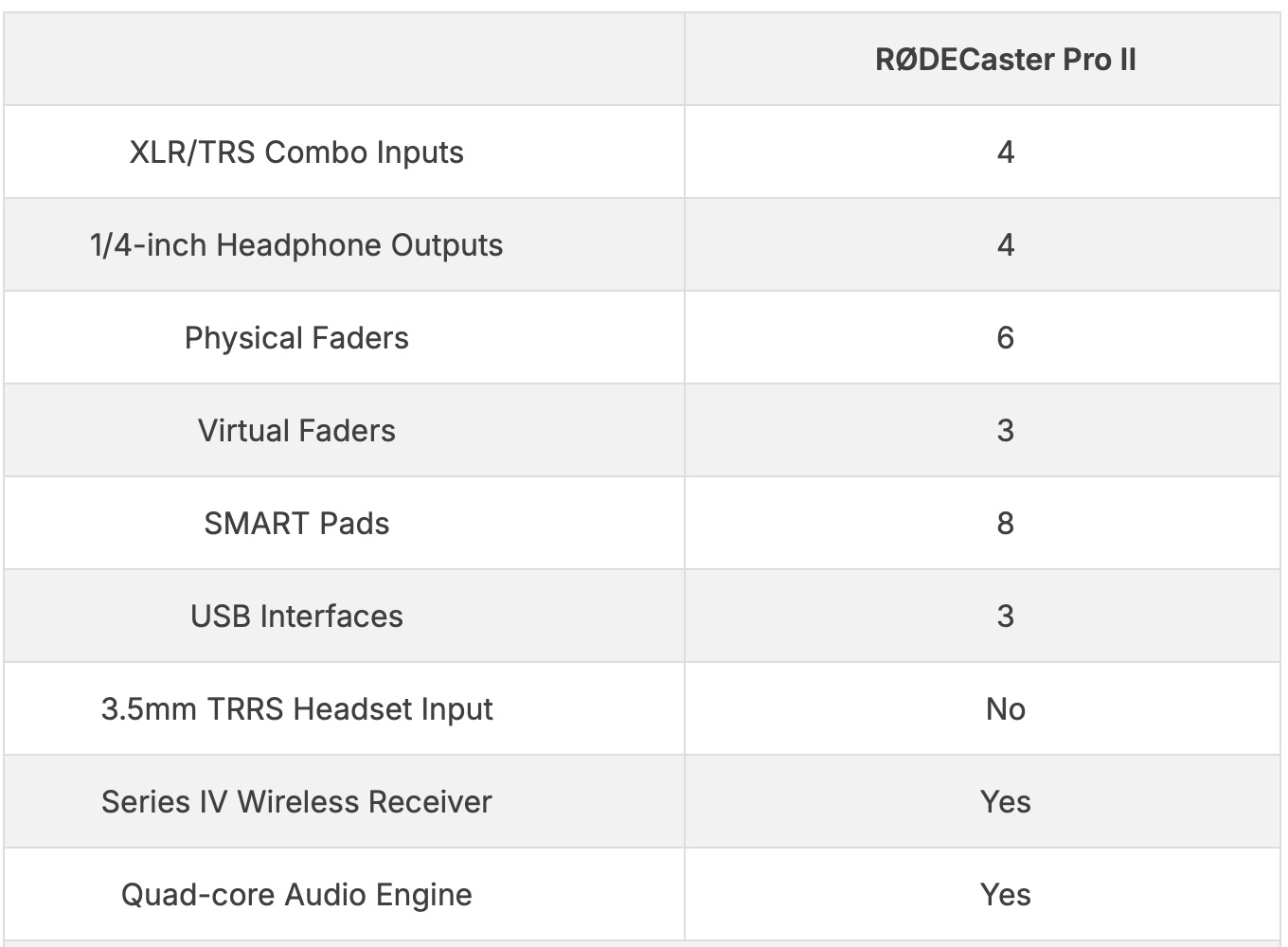
While it does not run on batteries, it doesn’t take a lot of power, nor a lot of space.

I also really like the four headphone support, each with independent volume control.
It records up to 16 channels in multitrack mode, or outputs a stereo pair for live streaming, using uncompressed WAV files. Channels 1 & 2 are the stereo main mix, the remaining 14 channels are the various outputs from four mono and five stereo channels, the last three stereo channels are virtual, meaning they don’t have faders on the board. You set levels prior to playback using a rotary knob to the right of the monitor.
It can connect to mobile phones or wireless mics using Bluetooth. It supports streaming directly using Ethernet or through a computer. It can also serve as a front-end for ProTools or Audition. It can record on a MicroSD card or via a USB-C connection to the computer. The Røde Central utility does not support recording, you’ll need separate software for that.
SO WHAT’S THE PROBLEM?
The problems revolve around getting it to work, compounded by documentation written for high-schoolers and a tech support department that is desperately slow and inadequately trained.
Audio Levels
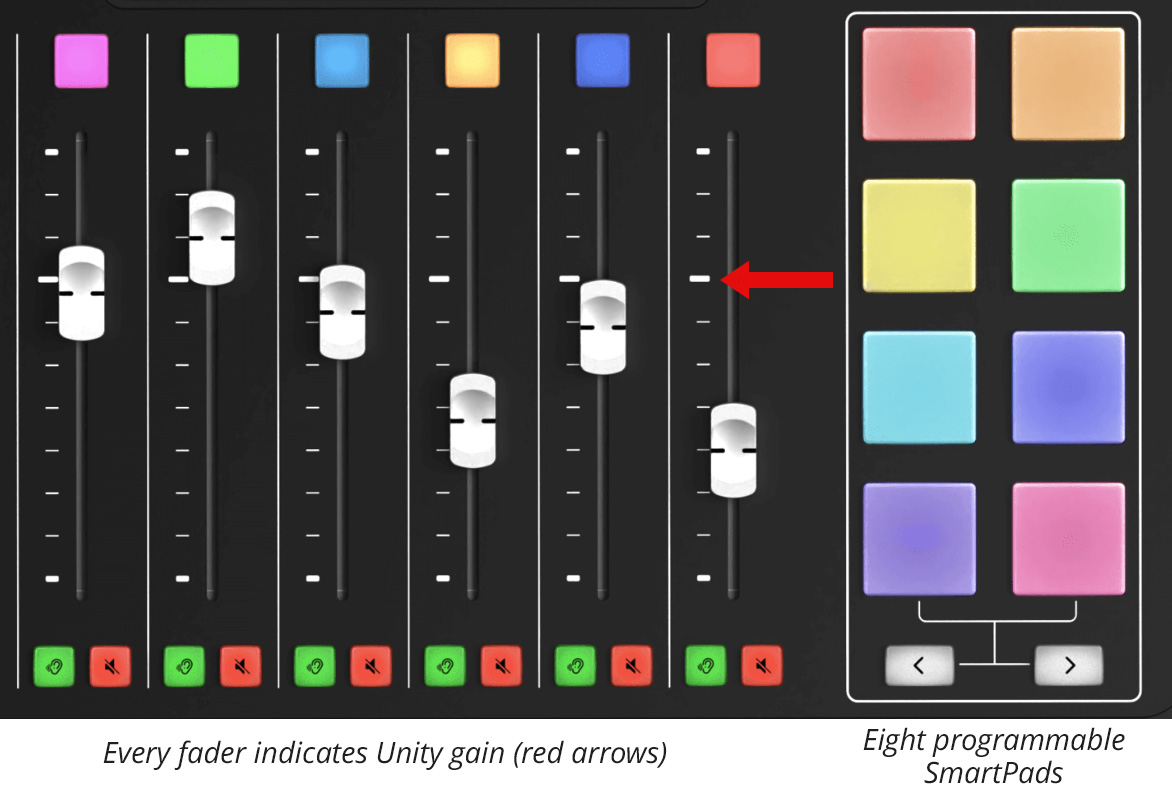
The definition of “Unity gain” – the thick line in the top-third of a fader – is a setting that plays source audio at the same level it was recorded.
SmartPads are colorful push-buttons that play pre-recorded audio clips. The Podcaster supports audio files up to 4 GB in size in total, which is excellent! The eight SmartPads are switchable into 3 banks, providing 24 pre-recorded playback sounds.
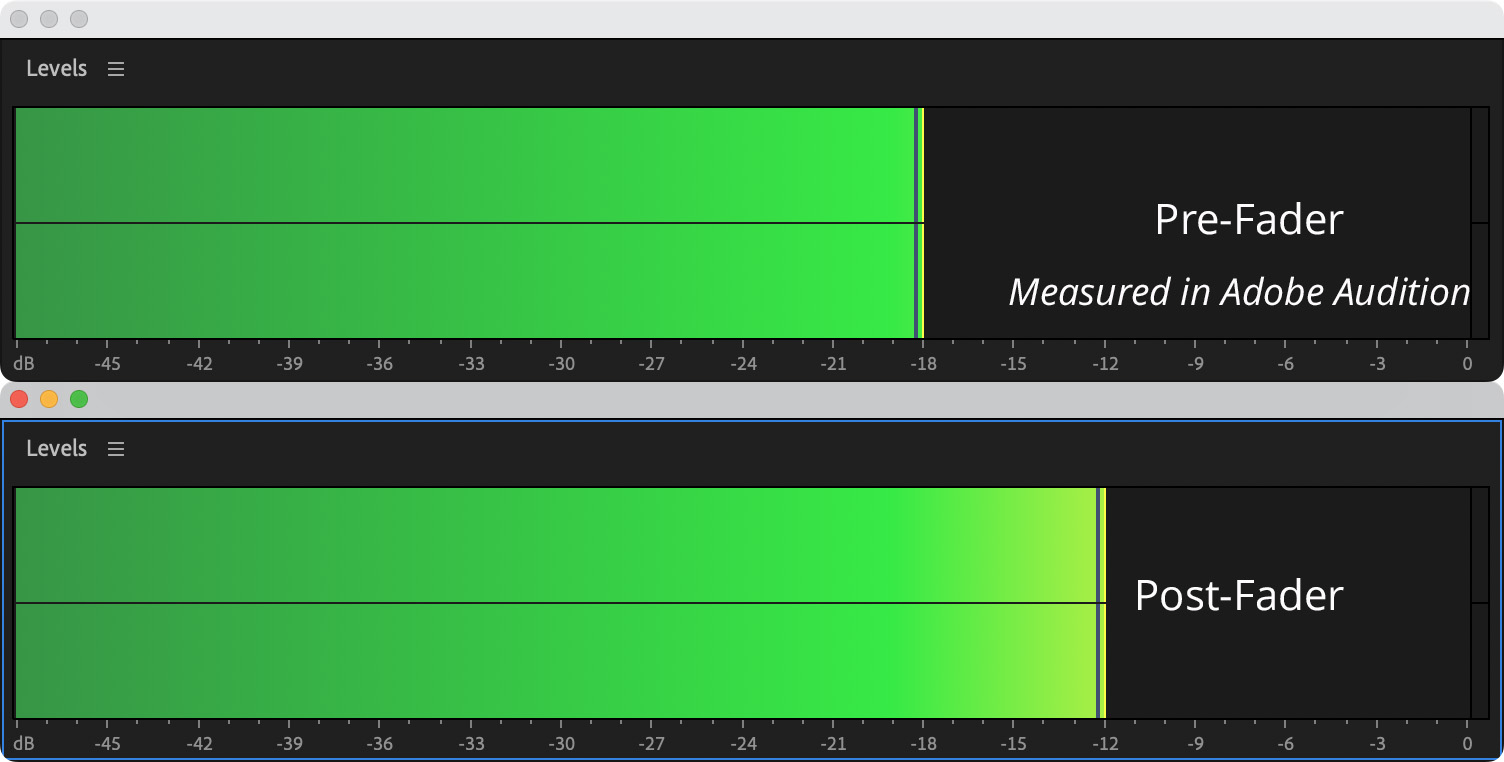
But, when I transferred a one-minute stereo WAV file containing 1,000 Hz tone at -3 dB (created in Adobe Audition), Unity gain only played it at -18 dB (pre-fader) or -12 dB (post-fader). Even when the fader is pushed to the max, audio levels never exceeded -12 dB peak post-fader!
This is unacceptable. Why?
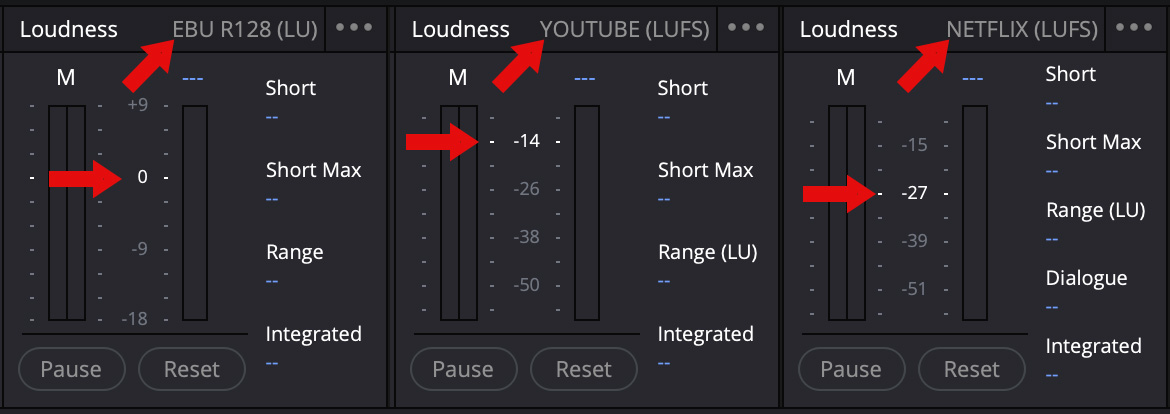
(Average audio level settings from DaVinci Resolve > Fairlight Audio page.)
When streaming to YouTube, YouTube recommends files at -14 LUFS. (LUFS, also called “LKFS,” is the industry-standard measure of an average audio level. 1 LUFS = 1 dB.) Given proper compression, -15 LUFS displays peaks at -4 dB. FaceBook recommends -18 LKFS. TikTok and Vimeo prefer different average levels as well. In other words, preferred average audio levels vary widely by distributor.
If the Podcaster limits peaks to less than -12 dB, there is no way we can match these streaming levels. The Podcaster audio levels are far too quiet. The problem is that these limits vary: audio is limited on SmartPads, but not, necessarily, on mics.
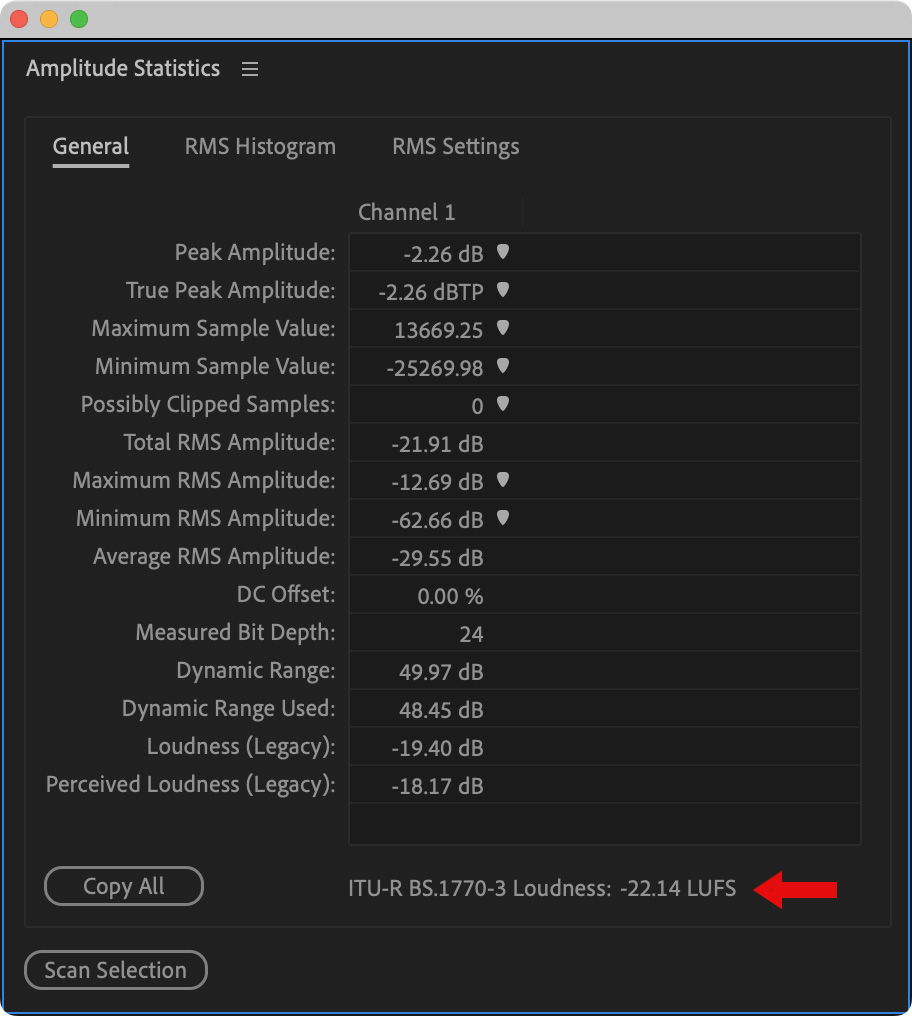
(Audio level settings measured in Adobe Audition for a mono file.)
Here is an output measurement from a mic on Track 1. While peaks measure -2.2 dB, we only achieve -22 LKFS overall average levels, at best. Too low for social media streaming – the audio will sound faint and hard to hear.
This is ESPECIALLY frustrating because, even though the Podcaster is marketed for live streaming, the ONLY way to measure audio output levels is using software like Adobe Audition! There’s no measurable output on the built-in monitor.
There’s more, but let me digress to discuss tech support.
Technical Support
Because I hate sitting on hold for hours on end, I submitted a tech support ticket asking about these low audio levels and how to adjust them. Three days later I got a response. Unfortunately, the answers they provided – such as there not being any processing on the main mix output – were inaccurate.
So I submitted a second support ticket. This one took eight days! to answer. (Eight!) Some of the information was helpful, but it, too, repeated that there was no processing on the main mix.
Allow me to introduce the Master Compellor. This effect, which controls all output levels, is applied by default to the main mix. Levels are seriously different when this setting is on or off.
DEFINITION: Compellor (Compressor/Leveler/Limiter). An Aphex design that “intelligently manages the dynamic range of audio without causing noticeable changes to the character and feeling of the sound. Contained within the Compellor are three gain controllers: a frequency discriminate leveler, a compressor, and a limiter, all working interactively.”
Røde provides a compressor on every mic channel, plus a compellor on the main mix. But no limiters.
So I called support. The individual I spoke with was friendly, but he had only used the Podcaster as a front end for ProTools – never for live streaming. He had also never used the main mix.
Sigh…
So, the next day, I called support again and got a much more knowledgeable individual who, though he never used the board for live streaming, at least understood more of the settings.
He agreed with me that Unity gain should play audio at the level it was recorded. However, he said, that Røde gates (limits) the USB output by 15-20 dB to prevent overloading the computer’s audio circuits.
IF TRUE, this meant that the main mix was streaming at 17.5% of the volume it was mixed at! (No, this isn’t true; it’s limited, but not by that much.)
NOTE: By the way, don’t waste time submitting support tickets. Life is too short. Call them.
Documentation
I have not found any documentation on the Røde website which details audio levels in any detail, nor how to configure the Compressor / Master Compeller effects to achieve consistent main mix levels suitable for social media streaming.
It may be hiding there somewhere, but it is not in or referenced by the User Guide.
Back to Audio Levels
If Røde is concerned about preventing audio circuit overloads, all they need – and they REALLY need this – is a simple adjustable limiter on the main mix. That would clamp any transients, while allowing us to boost levels to hit the LKFS levels required by each streaming service. The compeller has a limiting effect, but it cannot be precisely set.
Since this is a mixer designed for live streaming, this seems to be a very obvious missing link.
But, wait, there’s more.
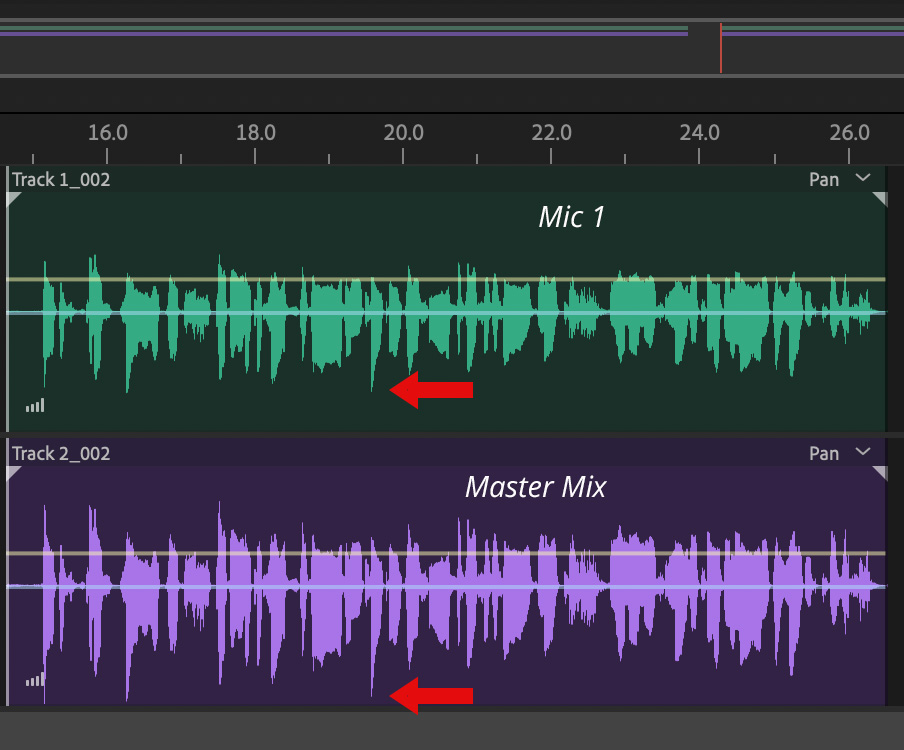
Here’s a recording made in Adobe Audition of the output of a microphone on track 1 and the main mix (left channel) on track 2. There are no other audio sources playing. Yet, if you look closely, you’ll see that not only do they not match, the main mix is louder than the single mic!
NOTE: That level difference is caused by the Master Compeller, which is on by default. If Røde is concerned about overloading audio circuits, why is the main mix louder by default?
Worse, the main mix meters at the top right of the built-in monitor don’t show dB, so there’s no knowing how loud your mix actually is. This important because whenever you have two or more audio sources, the mix will always be louder than any single track. If you are recording invidual tracks into a DAW, you don’t care about the mix. If you are mixing a live show, you care desperately.
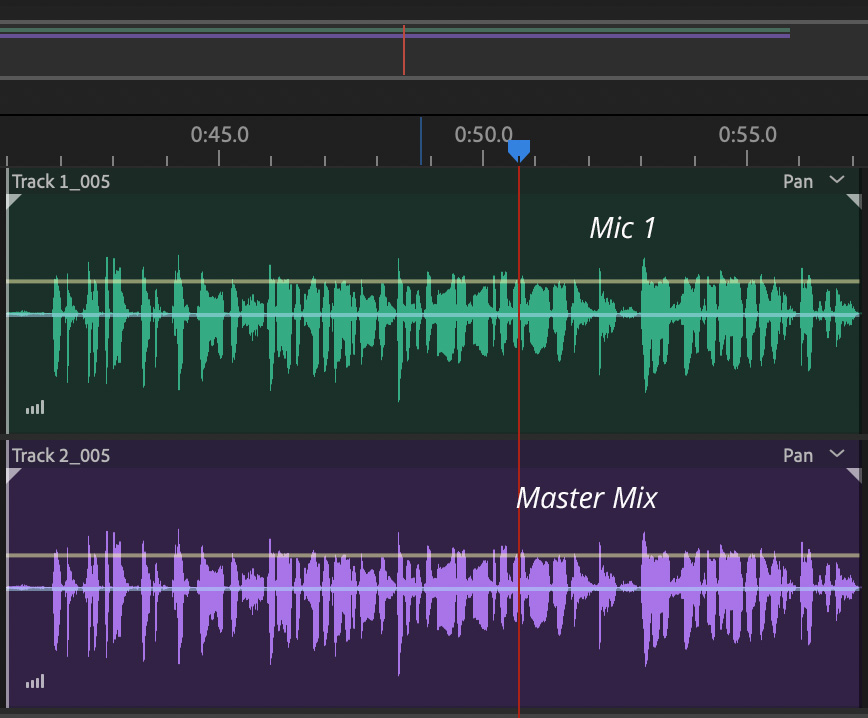
Once you turn the Master Compellor off (System > Outputs > Processing > Master Compeller) audio levels match. But, this is for only one mic. As soon as you add more mics, the main mix level goes up.
I could go on, but you get the idea. Someone that truly understands live audio mixing needs to look at this system; especially a board designed for inexperienced audio operators.
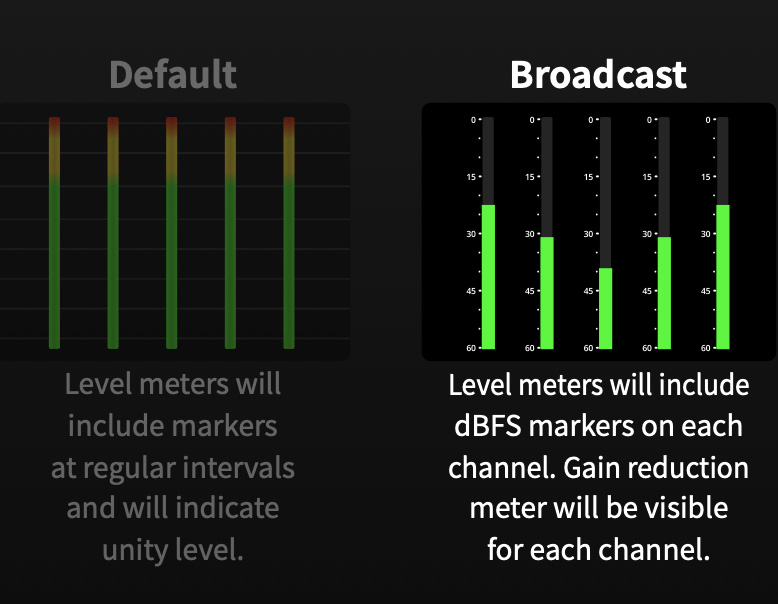
Oh! One more problem. Røde provides the option to switch metering from general-purpose bouncing green bars to meters labeled in dB increments and, when a compressor is activated, showing the amount of compression.
Look closely at this image. Notice that the meter shows the top 60 dB of a mix. No one in broadcast or streaming care about how soft a sound is. We care about how loud so we avoid distortion or over-modulation. We want mix peaks between -3 and -6 dB, and average levels are between -14 and -20 LKFS.
These “broadcast” meters are not showing the levels we need to actually see to deliver a high-quality live stream. They should range from 0 dB to -24 dB (peak) with a readout showing a running average level.
WHAT SHOULD RØDE DO?
Here are my suggestions on what Røde can do to make the Podcaster better for live streaming:
Technical Support
User Guide Upgrades
Product
SUMMARY

The Røde Podcaster Pro II is a beautiful machine, damaged by poor documentation, led astray by poorly-trained and over-stretched technical support, and done in by inadequate attention to audio levels; especially regarding live streaming – for which it was originally designed.
I really, really want to love this system, but until these problems for live streaming are addressed, I can’t.
8 Responses to A Disappointed Review: Røde Podcaster Pro II
I also like RCP2. As a streamer (I don’t make money from it, it’s for fun), I stream in OBS and need features other than a podcaster. Reason for purchase 2 years ago (of which it has been replaced 3 times for various failures – Rode support is great in this!) was to switch from analog mixing to digital.
I thought it would replace my complete analog mixer but it didn’t. In my case, the most important function is for me to put a different sound from the PC on each RCP2 fader and control that with the physical faders on the RCP2 in the OBS. I have been looking forward since January 24, when I learned that a new Virtual Devices feature was in the works, which is in beta FW 1.4.3. that this would happen. It didn’t happen. The Virtual Device functions are only supposedly outputs to RCP2 and not inputs to OBS.
So my eagerly awaited update brought nothing. I have been a big fan for several years of Rode products however RCP2 and routing has been giving me a big headache. I’m no sound engineer, I’m just a regular guy and to get the setup to at least 4 faders I had to use in OBS – AUX. Routing in the PC starting from the Sound Control Panel tab, Sound tab, Advanced Sound Options tab, sw OBS, sw Rode central and the RCP2 unit by trial and error ( still not ideal and fine) in my case it took only 40 hours of pure time 🙂
Anyway, there is no product on the current market aimed for streaming needs. RPC2 is the closest to that it has a lot of features but I don’t use it at all and despite everything I believe that Rode will one day come up with a product based on the RCP2 platform for streamers. If that happens in the future, I wish Rode would reach out to streamers first and do some research on what they need.
MS:
Thanks for your comments.
Larry
This sounds like a missed chance to me of Røde. What a pity! Back to the drawing table!
Please take a look at the Allen and Heath CQ12T OR CQ18T I have the RCP1 good for 4 people podcast at a table and some production stuff built in but there are too many other flaws for real production. Pick your compromises.
Joe:
I will see what I can learn about the Allen & Heath. Another mixer that I’m hearing good things about is the Tascam Model 12. I’m hoping to get a unit to review sometime after NAB.
Larry
Great review, thanks, the other pro reviews I’d found for the RCP2 were all focused on features + specs rather than actual performance and usability. Didn’t realise it had this many bugs, but for a relatively now concept from Rode I’m not too surprised. Hopefully the RCP III fixes these issues.
Just a note on the A&H CQ12T that someone mentioned – these units do not allow standalone overdubbing, only when used as an audio interface hooked up to a DAW. I’d hoped the CQ might be my all in one recording and mixing solution, but if you need to overdub for audio production the CQ may not be the answer for you. A real shame.
Brett:
Thanks for your comment. Yes, I was REALLY disappointed with this unit. I, too, had read all the features and thought it was the way of the future. Especially for a company like Røde, with a history of great audio, I was surprised they didn’t spent more time getting this to perform properly.
Larry
[…] A review by Larry Jordan criticized the device for “poor documentation” and “inadequate attention to audio levels,” particularly regarding live streaming (larryjordan.com). […]