 [Click here to read my product review disclosure statement.]
[Click here to read my product review disclosure statement.]
Peter Wiggins, CEO of idustrial Revolution, emailed me last week:
“We are officially announcing our new Final Cut Pro X plugin called XEffects Viral Video Thirds. XEffects Viral Video Thirds splits the screen up into vertical and horizontal thirds.”
“The combination of masks, titles and transitions that all work together with thirds means that some great looking graphics and effects can be built easily and quickly.
We are especially proud of the ‘Rubik Cube’ style transition!”
Peter also sent me a code to download the product, so here’s what I discovered as I was playing with it.
Product: Viral Video Thirds
Developer: idustrial Revolution
Website: idustrialrevolution.com/x12-viral-video-thirds
Available through: FX Factory
Price: $39 (US) – Free Trial available
NOTE: This effect works in Final Cut Pro X only.
OVERVIEW
Viral Video Thirds creates animated text and video effects that divide the screen into thirds. This title follows idustrial Revolution’s earlier release of the Viral Video plugin. Both titles are designed to simplify creating text-based viral videos.

(Image courtesy idustrial Revolution.)
Here’s an example of a finished effect.

(Image courtesy idustrial Revolution.)
And, because both text and video elements can be animated, you can create some pretty stunning visual effects. This effect also provides an excellent example of how to integrate compound clips with effects in Final Cut Pro X.
HOW IT WORKS

Here’s a single vertical image – say shot on an iPhone – that we want to build into a text effect. This plugin works equally well with still or video images.

There are 15 title templates (illustrated above) and 13 transitions included in the package.
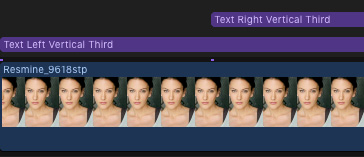
Here, I’ve applied two title templates – Text Left / Right Vertical Third – to the video, with the right side starting 15 frames later than the left.

Each title has a wide variety of style and animation options:

Then, because the video may not perfectly align as a one-third image, we can use the Transform controls to adjust its position.

Here’s the finished effect.

Next, select all the clips in the Timeline, choose File > New > Compound Clip (shortcut: Option + G) and convert this into a compound clip. This makes it easy to apply transitions to all the elements in the effect.
SOMETHING MORE COMPLEX

Here, I have something more complex. The left and right sides are two compound clips, but the center image is too wide.
Viral Video Thirds also includes pre-built masks to isolate just the third we need – left, middle or right.

For example, here’s the middle image with a mask applied.

Here’s what the timeline looks like before I turn the middle section into a compound clip. Two compound clips on the bottom with the elements of the final compound clip as the three layers at the top.

And here’s the finished effect – remember you have complete control over colors, fonts, sizes, styles and images.
TO ADD A TRANSITION

Apply one of the 3D rotation transitions from Viral Video Thirds to create an arresting transition into the video.
SUMMARY
 This highly flexible package can create stunning effects. While each effect can take a few minutes to put together, and will involved multiple layers and compound clips, the range of formatting and animation options make this a very useful tool for creating text-driven viral videos.
This highly flexible package can create stunning effects. While each effect can take a few minutes to put together, and will involved multiple layers and compound clips, the range of formatting and animation options make this a very useful tool for creating text-driven viral videos.
If you own Final Cut Pro X 10.3 or later, download the free trial, watch the tutorials and enjoy adding these to your own short projects.