 One of the highlight features in the latest version of Adobe Premiere Pro is the Properties panel. This is actually part of a larger interface shake-up in the application.
One of the highlight features in the latest version of Adobe Premiere Pro is the Properties panel. This is actually part of a larger interface shake-up in the application.
The basic idea behind the Properties panel is that, when you select something, all the tools you would normally need to adjust whatever you selected automatically appear in the Properties panel.
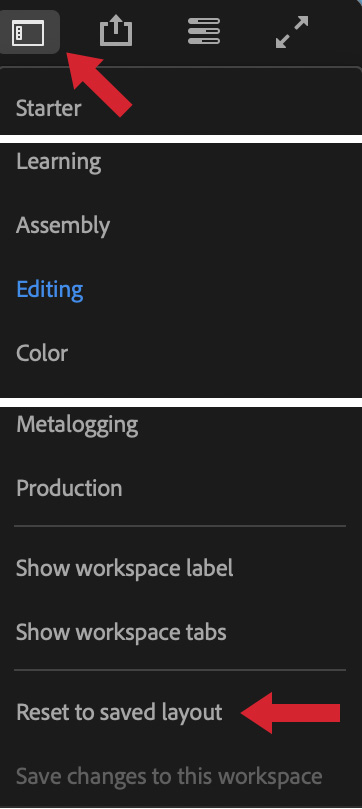
(This is an edited version of the Workspaces menu.)
However, at least on my system, the Properties panel is not built into any of the existing workspaces that I use: Essentials, Editing, Color, or Effects. To display the Properties panel, open the workspace you want to add it to, then go to the bottom of the Workspace menu in the top right corner of the interface (top red arrow) and choose Revert to saved layout (bottom red arrow).
NOTE: Or, you can open the Properties panel, by choosing Window > Properties, then dock it wherever is most convenient to you.
EXAMPLES
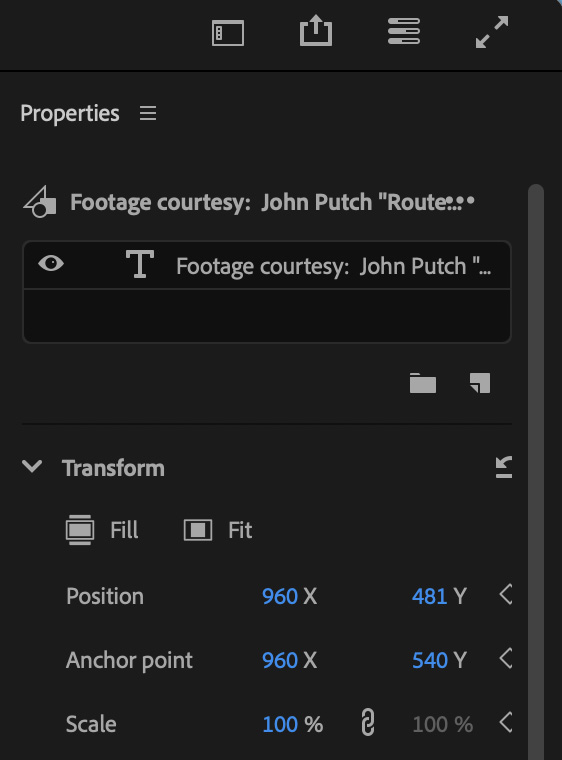
(This is an edited version of text properties.)
Select a title, and the essential properties for a text clip appear.
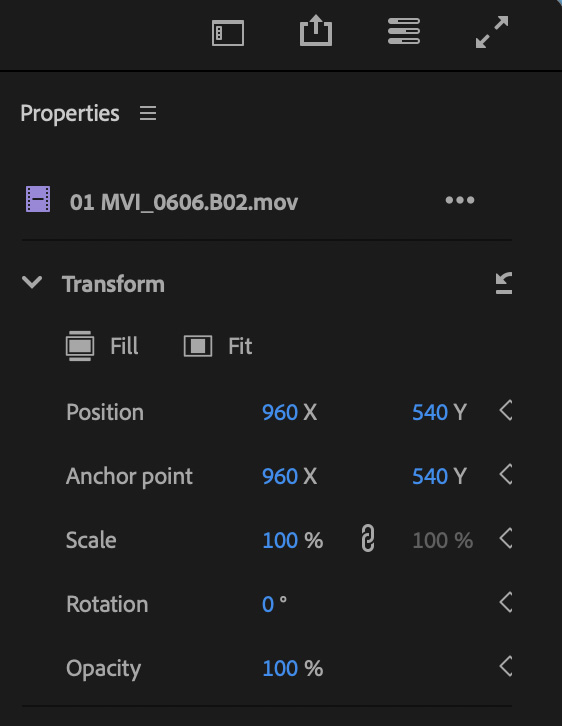
(This is an edited version of video properties.)
Select a video clip and the video properties appears.
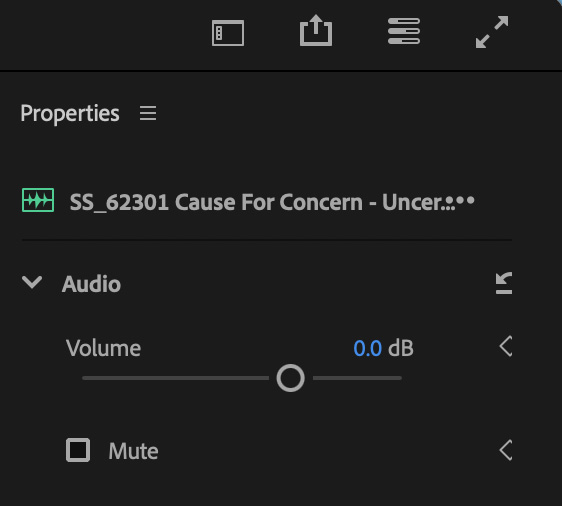
(This is an edited version of audio properties.)
Select an audio clip and a subset audio properties appears.
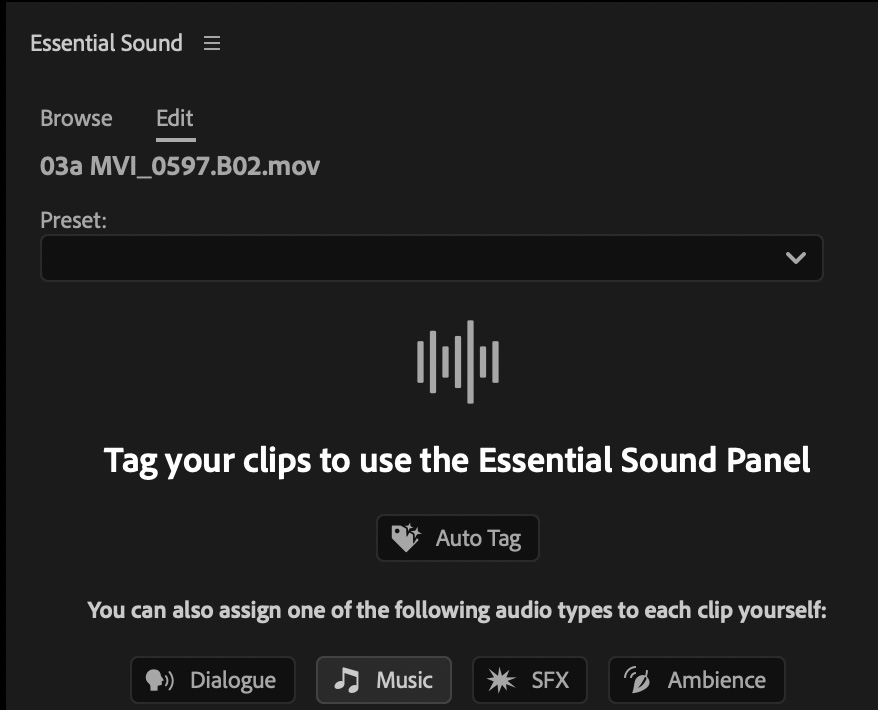
NOTE: In some cases, you may need to define the type of audio clip you selected. There are four choices: Dialogue, Music, SFX, and Ambience.
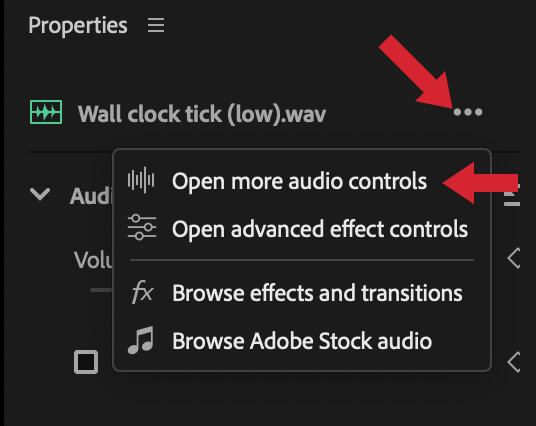
If you need to see more controls in the Properties panel, click the three dots (top red arrow) to reveal this menu. More audio controls are listed at the top (lower red arrow).
WHAT DOES THE PROPERTIES PANEL DO?
The Properties panel doesn’t really give us new features. Instead it provides faster access to the features we need when we need them.
EXTRA CREDIT
Learn more about the Properties panel here.
2 Responses to The New Properties Panel in Adobe Premiere Pro 25
I’m pretty excited about this Properties panel. I love how it works in other apps.
Do you feel that Premiere 25.0 is stable, or should we wait for 25.0.1?
Eric:
Good question. Based on what I’m reading, I would wait until 25.01:
https://community.adobe.com/t5/premiere-pro-discussions/update-2025-problem/m-p/14936984
Larry