[This is an excerpt from a recent PowerUP webinar: Repair Bad Audio in Adobe Audition CC, which you can download from our store. You can also access all our webinars by becoming a subscriber.]
This video tutorial illustrates how to use the new Sound Remover effect filter in Adobe Audition CC to remove variable-frequency noise, such as sirens, from your audio.
We’ve been able to remove background noise, like air conditioning or rumble, from out audio for a while now. But what is especially tricky is removing sound that has a shifting frequency; sirens are a good example of this type of noise.
New in Adobe Audition CC is Sound Remover, an new tool that is specifically designed to remove variable-frequency noise.
This short video tutorial illustrates how to apply the filter to a clip, how to adjust it to identify and remove a noise, and how to balance between getting rid of the noise with retaining the richest sound to your audio.
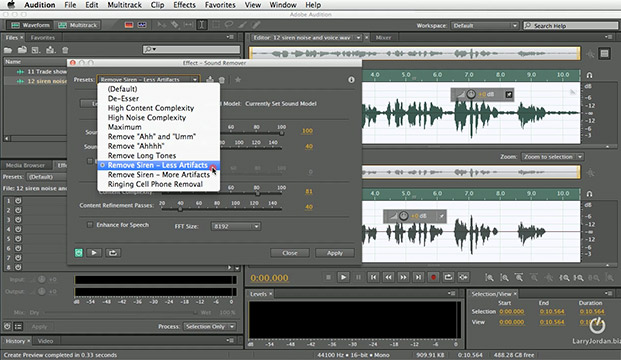
TRT: 3:38 — QuickTime HD movie
NOTE: This video will not play inside FireFox, please use a different browser.