 With the May, 2021, update, Adobe improved captioning in Premiere Pro. The most obvious change is that captions now have the same color options as other timeline clips. The bigger change, though, is in how we can trim captions to improve their timing.
With the May, 2021, update, Adobe improved captioning in Premiere Pro. The most obvious change is that captions now have the same color options as other timeline clips. The bigger change, though, is in how we can trim captions to improve their timing.
Let me illustrate.
FIRST, COLOR

Timeline captions can now be assigned a label color, the same as other clips.
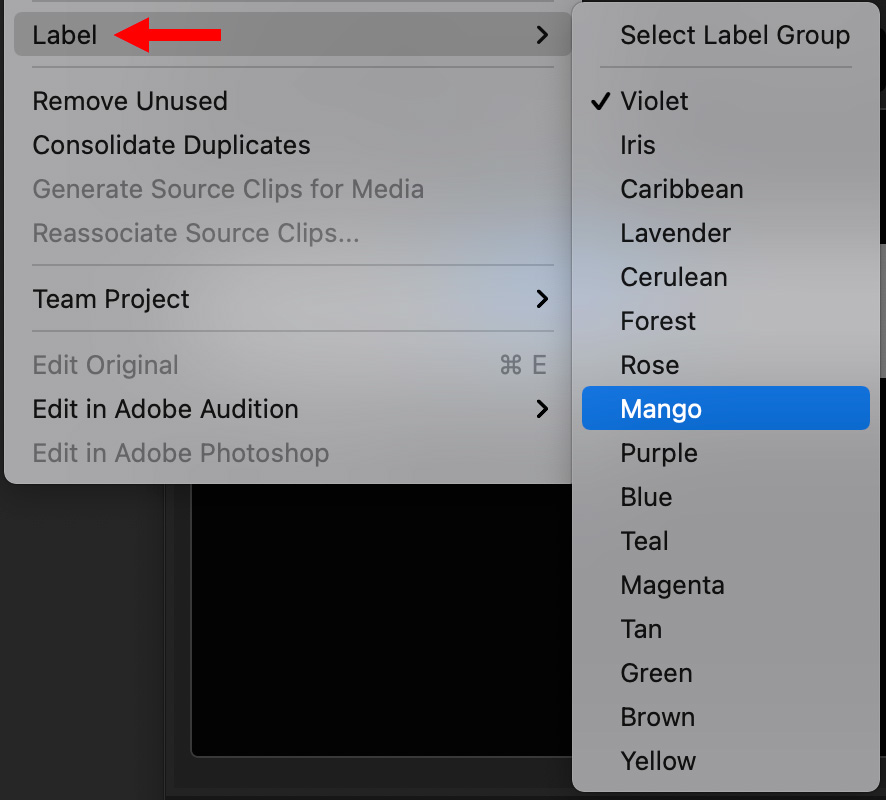
To assign a color, select the caption(s) in the timeline, then choose Edit > Label > [color].
To change the available colors, go to Preferences > Labels. Here you can change colors and labels, as well as determine which color is assigned by default to different clip types such as stills, bins or captions.
BIG NOTE: These colors only affect the clip displayed in the timeline, they do not affect the captions themselves. Caption formatting is limited by the caption format, with many formats not supporting any colors – or text formatting – at all.
SECOND, TRIMMING
With this release, “Caption items are linked to their associated video and audio clips, making it easier to fine-tune edits and keep everything in sync on the Timeline.
“Simple edits with Caption items on the Caption track behave the same as traditional linked video and audio pairs. Selecting, moving, trimming, and blade edits will be applied to video audio and caption items simultaneously.
“Linking can be turned off with the Linked Selection tool in the Timeline. Individual or multiple caption items can also be linked manually to a video clip in the timeline, which provides the same benefit as editing video files with embedded captions.” (Adobe Help)

We can now trim captions the same as video clips:

NOTE: Here’s a help page from Adobe that describes these new features in more detail.
SUMMARY
Both these features make captions easier to use. Colors help us keep them organized, while the trimming changes means that everything we know about trimming clips now applies to captions as well.
We no longer need to remember to treat captions differently from clips.