 My first experience with EDLs came when I was editing video tape using a CMX system in the 1980’s. An EDL (Edit Decision List) is a text-based system of exchanging edit information between different systems. For example, a low-res sequence which was edited in Final Cut Pro could be exported as an EDL and emailed to a post-house, which would recapture the footage at high-resolution for final color grading and distribution to the network.
My first experience with EDLs came when I was editing video tape using a CMX system in the 1980’s. An EDL (Edit Decision List) is a text-based system of exchanging edit information between different systems. For example, a low-res sequence which was edited in Final Cut Pro could be exported as an EDL and emailed to a post-house, which would recapture the footage at high-resolution for final color grading and distribution to the network.
In the old days, we created EDL lists that were stored on paper punch-tape that could control multiple video tape machines to perform essentially frame accurate edits. (I will confess that back then, as a director, watching a CMX system remotely perform a frame-accurate three tape machine edit at almost real time literally took my breath away!)
From those misty days of yore to today, EDLs were routinely used throughout the industry to share edit sequence information. While there were a variety of flavors of EDL, the most robust of them was the CMX-3600 format. It supports one video track, one track for video keys, and up to four audio tracks. (While seriously deficient today, it was state of the art for decades.)
EDLs are used every day in our industry to exchange edit lists, in spite of its limitations, because virtually every editing system can read and write the format. Every editing system, that is, except Final Cut Pro X.
That changed last week with the release of EDL-X from XMiL Workflow Tools. If you haven’t heard of these guys, you are missing out on some excellent Final Cut utilities – not just for FCP X, but earlier versions of Final Cut as well. Los Angeles-based XMiL has taken a different tack from other third-party developers in that they focus on utilities that help you get complex tasks done faster.
Which leads me to EDL-X. One of the key decisions Apple made earlier this year was to provide XML export from Final Cut Pro X. XML is a highly-descriptive, very robust language that serves as a master format from which many other formats can be derived.
What Rainer Standke, founder of XMiL, did was create a utility that converts XML files exported from FCP X into EDL files that can be used everywhere.
HEY!
“Wait a minute!!,” I hear you say. Why bother with EDLs – which only support one track of video – when my project in FCP X has more than one layer of video?
Great question. EDL-X has this handled. First, it collapses your video layers into the fewest number possible as it reads the XML file. Then, it creates a separate EDL for each layer of video. This means that you never need to worry about matching layers of video with EDL tracks – EDL-X does it for your automatically.
HOW IT WORKS
Getting started is easy. Export your FCP X project as an XML file (File > Export > XML).
Then, start EDL-X. It has a very simple interface with four main buttons. Click them in order from left to right:
Once you’ve created your EDL files, and before you save them, use the four lower tabs to take a look at what you are doing. (This isn’t required, but if you like looking at numbers, it’s quite fun.)

EDL-X creates as many EDL files as are needed for your project. You can review them in the EDLs tab.

For those that need to configure their EDL files, you can do so in the Prefs tab.
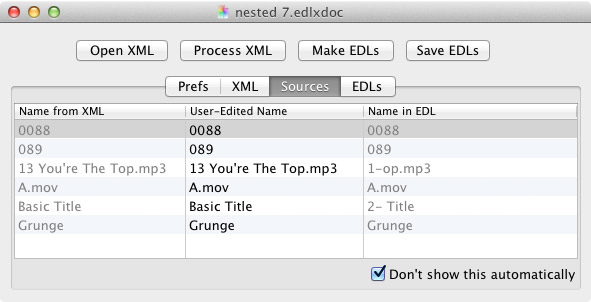
EDLs list source files, which are generally video tapes. The Sources tab allows you to confirm your sources are listed properly.

And, if you want to see the XML source code, click the XML tab.
You can save individual EDL files, as well as a document containing the XML source file and all derived EDL files.
All in all, this is a very straight-forward, easy-to-use program that solves the day-to-day challenge of creating EDL files from Final Cut Pro X in an elegant way.
REQUIREMENTS
EDL-X requires Mac OS X 10.7.3 or later and Final Cut Pro X 3 or later. It is available from the Mac App Store for $99.99.
Here’s a video that tells you more about it: xmil.biz/EDL-X/EDL-X.shtml.
13 Responses to FCP X: Create EDL Files
[…] does not have the ability to create an EDL (Edit Decision List) output or tape output without an added tool. EDL takes the absolute time code embedded in your video, and preserves the timing of your edited […]
anyone else sick of getting nickel and dimed to death by Apple for plugins that should come standard in a so called professional software?
I agree with you.
are you aware that AVID uses EDL manager? an external program? and Film scribe an external program? your complaint goes across platforms.
avid does ship with these extra programs at a cost.
the cost of fcpx + EDLx + a Change list program that is currently in Beta but works(yes it does exist) is half that of Avid.
Mike:
Thanks – I am only familiar with Avid in the abstract – I appreciate your comments.
Larry
That’s a pretty self serving way of looking at it. Avid, in its basic form, also provides batch autosync, export in various forms to ProTools and other audio editing software, and numerous other functions. To get EDLs, batch autosync, and ProTools export with FCPX requires EDLx ($100), SyncNLink X ($200), X2Pro ($150 for the Pro version), and FCPX itself ($300). So you’re up to $750, compared with MC7 at $1000. Not very much of a difference, if you’re actually going to compare apples to apples.
The differences between these programs is not the price. It is your or your editor’s personal preference, and its appropriateness for the types of projects and clients you work with.
Linda, actually I’m getting tired of people like you trashing FCPX for the features it doesn’t have. I like it exactly because it is modular and you do have the option of adding plug ins…or not. I would never need EDL and would not care about the feature but at least if I did I have options. If you don’t like FCPX and the way Apple does business then don’t use it. You will see over the coming years FCPX will become one of the most widely used editing softwares there is. Sorry, true fact. It’s already been adopted and grown leaps and bounds. I have had it since day one and all of it’s follow up versions (they were free) and still love it. All this and I don’t hate Avid, Premiere, Vegas or any software that competes. Using a software doesn’t mean you have to dislike others. So pick your tool and get on with it.
FCP x is amateur friendly, it will of course do well for people who dont need edls. Professionals need features.
Not so sure about FCPx becoming one of the most widely used editing software there is. Perhaps among Vloggers and wedding professionals. In Hollywood, Avid will be the dominant force for the foreseeable future. Don’t get me wrong, I hate Avid for it’s 80’s interface and arcane code base, but I don’t see the industry adopting change so easily.
Well, Joe, your comment was written in March of 2014, and now it’s Feb 2017, nearly three years later. I don’t see FCPX becoming a dominant force in this industry. Apple has quite comfortably (and intentionally) settled into an amateur-friendly base. The “trashing” you speak of, from professionals who once depended on FCP7 (and had to spend thousands to replace the software Apple abandoned), is well-deserved.
Hi Joe, It’s 2018 now and still FCPX isn’t very big in the industry. Not strange. I do color grading in DaVinci Resolve and when I receive a project from FCPX I take at least a day extra to get the timeline in my computer correctly. Lately, I got a call from a sound designer asking me if I had problems importing sequences from FCPX. Well, yes, but why did he ask? Well, he imported a documentary from FCPX with a length of 1 hour into his ProTools and got a correct timeline with 168 tracks of audio. A bit much. Had to spend a whole day to make it workable. So no, sound designers and colorists that have to work on sequences created on FCPX don’t like the application at all. Doesn’t communicate with professional applications well and costs a lot of time.
For professional interchangeability, Avid is way best in my experience. Complicated sequences are imported almost without any problem. Speed ramps, resizing, keyframes, flips, flops and so on, no problem.
Looking for a fcpx plugin that can export a cur sheet, in a list order, from 00:00 timecode on up, the music files & videos used on a timeline. Basically a music/video cue sheet needed for distributors. Something i can easily drop into excel to manipulate.
Ted:
Take a look at Producer’s Best Friend.
http://intelligentassistance.com/producer-s-best-friend.html
Larry