 [ Read my product disclosure statement here. ]
[ Read my product disclosure statement here. ]
Like many, I’ve held off updating my 2013 MacBook Pro (version 11,3). While the new MacBook Pros have significant performance benefits, stories of keyboard problems combined with the obvious lack of ports have made me hesitate. (Thin is FAR less important to me that adequate ports.)
Recently, OWC released new versions of their Aura Pro X2 SSD, which can be used to replace the internal SSD of most MacBook Pros from about 2011 on with an SSD which can potentially be both larger and faster.
When the folks at OWC asked if I would be interested in reviewing this new hardware, I said “YES!” immediately. Anything I can do to improve performance – and get this older system to last a bit longer – would be great! So, they loaned me a 1 TB unit for a couple of weeks to try. Here’s what I learned.

EXECUTIVE SUMMARY
The Aura Pro X2 is an SSD designed to fit inside your MacBook. It utilizes a new protocol – called NVMe – which provides high-speed data transfer between the SSD and your computer. It supports from 240 GB to 2 TB of storage capacity, while consuming less power and running cooler than the installed Apple SSD.
OWC provides clear installation instructions and a solid product. Plus, in the upgrade kit, OWC provides an Envoy Pro enclosure and outstanding upgrade tools to hold your old SSD. This vastly simplifies migrating applications and data from the old SSD to the new one.
However, in tests on my system, the speed of the new SSD was virtually identical to the Apple-installed SSD. Keep in mind that the results you get from any hardware upgrade depend upon the age and configuration of your system.
If you have an older system and want to add more storage capacity, this is a really good choice. If you are looking for a boost in speed for an older system, this probably won’t help.
Product: OWC Aura Pro X2 SSD
Manufacturer: OWC
Website: www.owcdigital.com/products/aura-pro-x2
Price: 279.99 (1 TB drive only) — 349.99 (1 TB drive plus upgrade kit)
Sizes range from 240 GB ($112.99) to 2 TB ($679.99) Upgrade kits: $70.00 (US)
INSTALLATION
The last time I tried to upgrade a computer, I destroyed a Mac mini. So, I was somewhat leery this time around. But, I really wanted to improve the performance of my older laptop.
However, after watching the OWC installation video twice, the actual installation was straight-forward. The first time I installed the unit, it took me 12 minutes. Because of my tests – and a screw-up, which I’ll talk about in a minute – I actually installed and uninstalled this six different times. By the time I was done, it was taking me about three minutes from start to finish. This isn’t hard if you pay attention.

(The is the OWC Envoy Pro with my old SSD installed. The chassis is solid aluminum.)
If you are looking to upgrade your system, I STRONGLY! recommend the upgrade kit. It is excellent and makes the entire process very easy. (I should also mention that the team creating the installation videos for OWC deserves applause. These are well-lit, well-shot and well-written.)
I also want to commend OWC for the quality of their upgrade kit. The specialized screwdrivers are extremely high-quality; magnetized with rotating heads. As a hardware store junkie, I could not buy anything better. And the Envoy Pro case is all aluminum, well-assembled and designed to last for decades. Really, really high-quality work.
BIG CAUTION: At one point, you are told to disconnect the battery. This is important, not to prevent electrical shock, but to notify your computer that a new drive is installed. I forgot to do this when I reinstalled my old drive and the computer refused to recognize it.
Sigh… You can imagine I was somewhat, ah, concerned. Repeating the installation and, this time, disconnecting the battery at the appropriate time resolved the problem and slowed my heart rate.
MORE ON THE PROCESS

(This is what the inside of a 2013 MacBook Pro looks like. It is stunningly precise. This shot has the new Aura Pro X2 SSD installed at the center left.)
First, you take the bottom cover off your laptop, which requires a special screwdriver and removing ten screws. Then, disconnect the battery and install the SSD.
NOTE: I’m purposefully not explaining the details of the installation. Watch the video.

Here’s what the circa 2013 Apple SSD looks like. To make it easier to see, I lightened the rest of the image in Photoshop.

Here’s what the new OWC SSD looks like; smaller in size but with the same capacity. As with the screen shot above, I lightened the area around the SSD in Photoshop.

Then, you install the old SSD into the Envoy Pro and connect it to your laptop via USB. The USB connection runs at about 1/4 the speed of the SSD installed internally; so this will take a bit longer than you are used to.
NOTE: To boot from an external device, press and hold the Option key when you hear the start-up chime. Select the boot disk from the displayed options.

After booting externally from your old SSD, you then need to:
All in all, the total installation took slightly more than an hour and a half. I used Migration Assistant, part of the macOS, to transfer the files. APFS is the best choice to use when formatting SSD drives. Fusion and spinning media should still use HFS+.
Your results will vary depending upon your Internet download speed (mine is 20 mbps) and the size of the files you are transferring from the old SSD to the new (I transferred about 278 GB).
NOTE: The back of the MacBook Pro is held on using internal clips and 10 screws. As a tip, don’t screw the back cover on immediately. Instead, clip it on, then test the system to make sure everything boots up properly. If you forgot to connect the battery or didn’t properly seat the SSD, it helps not to have to remove all ten screws. In my case, I’m now very, VERY practiced at removing itsy-bitsy screws from a laptop.
MY SYSTEM

Here’s my system, booted from the Aura Pro X2.

Here’s my system with both drives attached and booted from the Aura Pro X2.
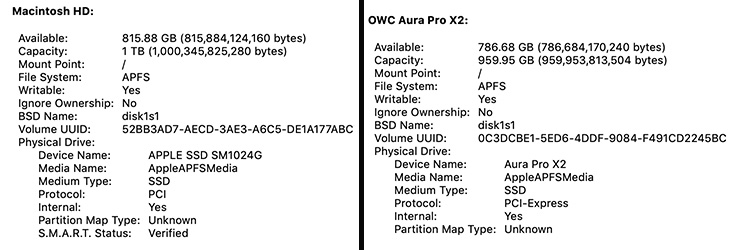 (Click to see a larger version of this image.)
(Click to see a larger version of this image.)
For the technically inclined, here are the specs of the two SSDs; the Apple SSD is on the left.
SIMPLE PERFORMANCE

Here’s the speed, measured by the Blackmagic Speed Test utility, of my original Apple SSD. It is normal for read and write speeds to differ; read is generally faster.

Here’s the speed of the new Aura Pro X2 SSD. What’s striking to me is how identical their speeds are. However, I should point out that both these system are more than sufficient for editing any media up to 2K 10-bit.
APPLICATION PERFORMANCE
Next, I decided to create three sets of speed tests comparing:
As you may know, the first time you start an application it takes longer to load than the next time you launch it. So, I timed both an initial and follow-up launch.
The video exports, in both Premiere and Final Cut, generated identical 58 minute movies using ProRes 4444 video. This test was designed to emphasize storage speed, rather than the CPU or GPU.
NOTE: I set Premiere to use Metal, rather than OpenCL, in preferences.
For my tests, the exact same applications were opened and the exact same project files were exported. I wanted to make the results as directly comparable as possible.
Here’s a table that summarizes my findings.

What’s interesting here is how close in speed these two units are. There’s no trend. In four cases, the Apple SSD is faster (yellow). In four cases, the Aura Pro X2 is faster (green). And in one case, it’s a tie.
NOTE: On a side note, I was amazed with how MUCH faster Premiere exported the same file and format compared to Final Cut. About 4X faster! While testing this wasn’t the purpose of this article, I’ll look into this speed difference more in a future write-up.
SUMMARY
It is nice to think that newer always means faster. But, here, the Aura still connects to the Mac using PCIe, which means that the protocol used to connect the drive limits its speed. Newer Mac hardware, I suspect, will be faster.
However, if you, like me, have an older system I suggest you consider using the Aura Pro X2 only if you need to improve your storage capacity. Because, it probably won’t do much to improve your system performance. The installation itself is simple.
22 Responses to Product Review: OWC Aura Pro X2 SSD Upgrade Kit
Now that you’ve had a little more time, how is the battery life? Better? Any sleep issues?
Thx.
Rich:
I didn’t test the system long enough for that – however, what I HAVE noticed is that the battery life of my 2013 MacBook is very, very short because the batteries are getting too old. This means that I’m mostly running my laptop connected to power, except for short 2-3 hour sessions.
Larry
Just bought and install OWC Auro Pro X2 SSD for my MacBook Air 6.2 as I really trusted OWC, but find out that there are issues with sleep mode and this issue could not be solved. As per OWC technical support, the solution is to ship back OWC Aura Pro X2 SSD to OWC and cover all costs, if I do not like loose Sleep functionality of my MacBook. No disclaimers on OWC web on technical incompatibility with MacBook Air 6.2.
Sandris:
Thanks for letting us know. I agree, this would be good to know in advance of purchase.
Larry
What is the problem exactly? I just purchased the Aura Pro x2 so I wouldn’t want to have an issue with sleep functionality. Can you please elaborate?
NAS:
The “problem” for me was that there was no improvement in speed, when installing the Aura Pro into a 2013 MacBook Pro laptop. I’ve been told the data bus structure changed with the 2015 laptop, which should see improved speeds.
Larry
Previous OWC Aura Pro ssd upgrade reportedly had temperature (too high) issues. Have you tested Pro X2 temperature using intensive graphics programs and of so, can you post results?
Pam:
Good question. I did not test this. I still have the unit – at least for a day or two – I’ll see if I can create a reasonable test. However, “graphics intensive” programs won’t exercise the SSD, they push the GPU. Reading and writing large files would push the SSD harder, it seems to me.
Larry
IMO, there’s no point using Aura drives now that a Sintech adapter with a conventional NVME SSD works flawlessly, at least in the MacBook Pro Retina 15″ 2015 model running the latest Mojave.
I used to use an Aura drive (an older, non-Pro model) and it constantly crashed due to overheating. Running iStatsMenu to force the fans on was mandatory otherwise the MacBook would invariably kernel panic due to the SSD hanging from the heat.
I’m also surprised how slow this drive is. I’m using a Samsung 970 EVO 1TB in my MacBook Pro Retina 15″ 2015 and BlackMagic shows 3000+ Read and 2500+ Write. Everything works flawlessly with the Samsung drive and Sintech adapter.
SLNYC:
Thanks for your comments. As another reader pointed out, heat was an issue for many. I didn’t test for heat in my review.
I hadn’t heard of Sintech prior to your comments. But, Amazon has several listings for this adapter.
Larry
Could you check if the ssd has impact on the battery??
Many thanks!
Juan:
I’ve already returned the card to OWC, so I can’t check this. However, SSDs draw FAR less power than spinning media. I would expect the OWC SSD to draw about the same power as the original Apple SSD. Storage capacity does not affect power draw.
Larry
Well written article, but one point of clarification-
As you mentioned, your 2013 uses an older PCI2.0 that will certainly limit performance.
If you have a 2015 MBP, the bus was upgraded to PCI3.0 4 channel and there were considerable performance increases.
Saying “if you have an older laptop… it (the Aura pro x2) it probably won’t do much to improve your system performance” is inaccurate.
2015 and newer see quite a boost.
Chuck:
Thanks for the clarification.
Larry
Hello,
I want to upgrade my Macbook Air 2017 with an OWC Aura Pro X2. Did you have issues with the battery life of your MacBook after upgrading ?
Thank you.
Fernando:
In my initial test, I didn’t see any excess battery issues, however, I was also running this on an older (2013) MacBook Pro. I suggest asking this question of the OWC support team, as well.
Larry
I purchased the 1TB drive and was extremely disappointed. It cost me about $100 more than a comparable product on Amazon. They advertise that they provide an enclosure for the original drive but they don’t tell you that it is huge and it’s not worth getting if you only have a 128G flash storage as your original drive. I bought it because it was a premium price and I thought it would come with detailed instructions but it didn’t. I ended up having to go online to look up you tube videos provided by other users. The drive installed easily enough but I was never able to read the original drive, and not able to use Time Machine on the original drive to copy my files. So the original drive in the enclosure is useless. I wasted about $100 by getting this product. Don’t buy it.
Chris:
Thanks for your comments. I’ll pass them on to the folks at OWC.
Larry
I have upgraded mine too today, I think the boot up take a longer time is it true?? Original apple ssc 17 seconds the owc aura pro x2 32 seconds And I forgot to disconnect the battery power before installing ssd buat my ssd is still okay…
And I dont know abt battery issue yet..
Edward:
Thanks for letting us know. The speed you’ll get from this SSD is dependent upon the age of your computer, older computers don’t have fast data busses, which is what I discovered.
Larry
I have so many problems with sleep and hibernation with the Aura Pro X2 on my MacBook Pro (Retina, 15-inch, Late 2013). I also sometimes hear a double chime when starting up. Any firmware update s to fix the log out and sleep issue? Can anyone help me?
Scott:
My best advice, especially where firmware is involved is to talk to the support team at OWC directly. They are the only ones that can provide a solution.
Larry